Important Notices:
•The traceability system requires at least one item level question be active.
•After saving the question several fields become locked including Level and Answer Type. These options can not be changed and a new question must be created if a different selection is needed.
To create Trace Questions navigated to:
Inventory > Files > Questions
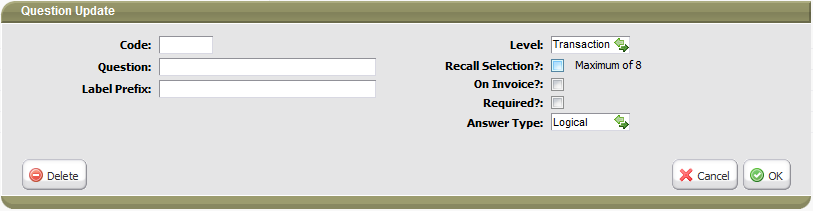
•Code: 8 Character Limit - Questions will be sorted alpha-numerically by code when listed.
•Question: 20 Character Limit - The question text to be presented to users during receiving.
•Label Prefix: 20 Character Limit - If filled this text will prefix the answer to the question if printed on the trace label.
•Level
oTransaction: Transaction level questions will only be answered once per transaction by pressing the questions button on the receive transaction.
oItem: Item level questions will be answered for each line item by pressing the ![]() trace icon in the line item.
trace icon in the line item.
•Recall Selection? : Up to 8 questions can be flagged as searchable on the Recall Trace Report
•On Invoice? : Whether the Question and Answer should print on the invoice for Trace Items
•Required? : If checked the question must be answered (or marked N/A by users with appropriate permission) before the receiving transaction can be posted.
•Answer Type:
oLogical: Presented as a checkbox with checked for true and blank for false.
oDate: Presented as a date field with calendar.
oTest: Presented as a text box.
oPick List: Presented as a drop down list.
▪Pick list values must be entered by clicking the Maintain Pick List option when this answer type is selected.
oInteger: Presented as a text box requires a whole number.
oDecimal: Presented as a text box requires a number.
oField: References an existing field
▪Brand: Uses the current brand from the item file. Can only be set as an item level question.
▪Expected Date: Uses the expected date from the receiving transaction.
▪PO Number: Uses the PO Number from the receiving transaction.
▪Transaction Date: Uses the transaction date from the receiving transaction.
▪Vendor: Uses the vendor specified in the receiving transaction. Does NOT use the vendor information from the item file.