Important Notices:
•Traceability can be enabled at the company, warehouse, and item level. If it is disabled at any level the item is considered not traceable.
•Trace labels are generated through receiving transactions (Purchase Orders or Receiving). To view the Questions button on a purchase order you must be in Receive mode (click the Rec PO button).
•Generally Transaction levels should be answered first (by clicking the Questions button), so that transaction level information will be available if desired on labels.
•Unanswered required questions will prevent a receiving transaction from posting, but will not interfere with receive processing.
•If GS1-128 Labels are disabled all barcodes will contain only the trace id number.
•If GS1-128 Labels are enabled each item must have a valid UPC / GTIN number.
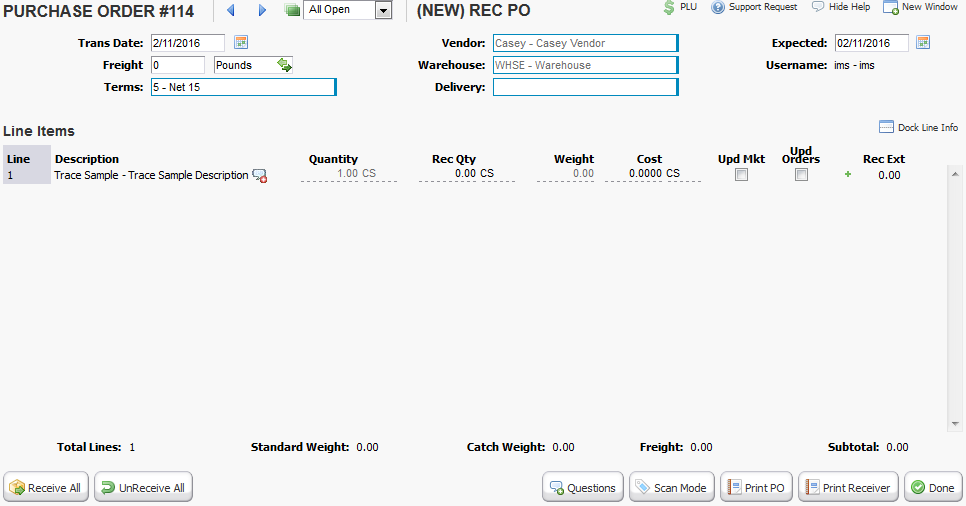
•On clicking the Questions button (bottom right) the transaction level questions will be presented.
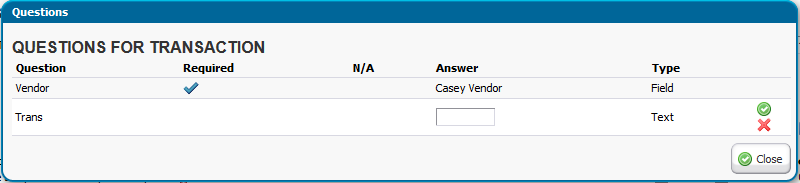
•Click each line to edit, then use the green check to confirm or red x to cancel the entry.
•Field type questions will be pre-filled with the answer from the system.
•Click Close once all information has been completed.
•Users with permission to skip requires traceability questions will be able to mark a question with the N/A checkbox to allow posting even if a required question has not been answered.
•Transaction level questions can only have one set of answers per transaction.
Printing from Question Area
•On clicking the ![]() trace bubble icon the user will be presented with the item level questions.
trace bubble icon the user will be presented with the item level questions.
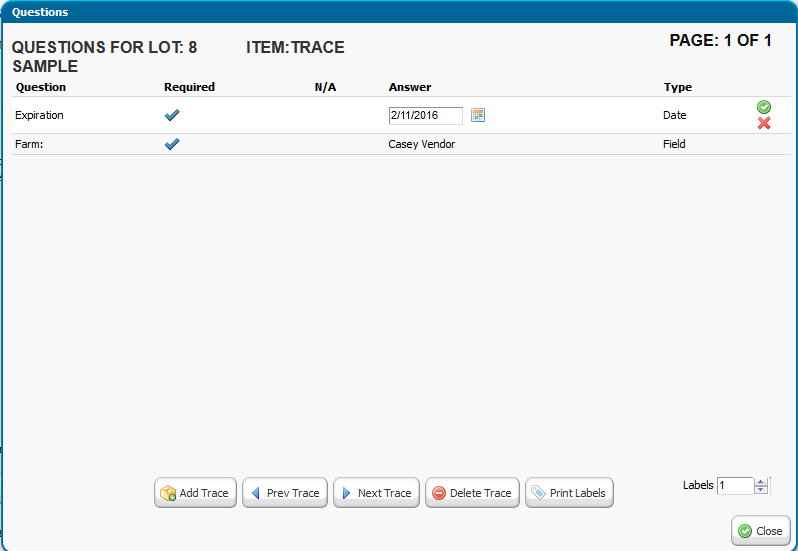
•Click each line to edit, then use the green check to confirm or red x to cancel the entry.
•Field type questions will be pre-filled with the answer from the system.
•A line item can have multiple sets of answers representing lots of product being received.
•Add Trace : Will add an additional set of answers.
•Prev/Next Trace : Will navigated through the sets of answers for this line item.
•Delete Trace : Will remove a set of answers, each item must have at least 1 set of answers.
•Print Labels : Will print labels for the on-screen Trace ID Lot. Labels printed from the questions screen when GS1 is enabled will use the Case GTIN and will not be serialized.
•Labels: Number of Labels to be printed.
Printing from Weigh Mode
Printing from weigh modes when GS1-128 labels are enabled allows the user to generate case or each labels containing weights and serialized trace ids.
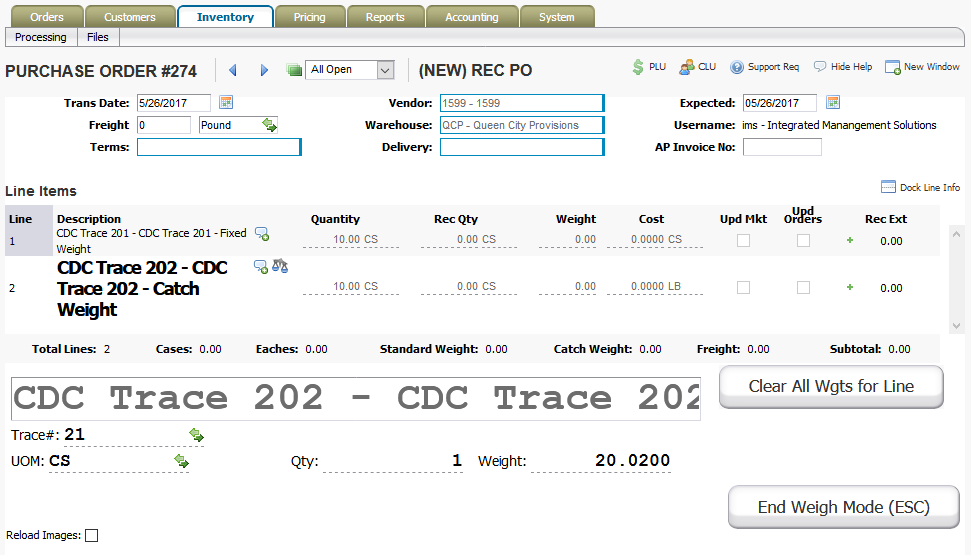
•Select the item to be received by clicking on the description in the item list.
•The Trace# will default to the first trace# for the item, if multiple trace#'s exist the user can toggle between then using left or right arrow on the keyboard.
•UOM can be set to CS for Case or EA for each.
•For catch weight items the quantity must be set to 1 to generate a label with a weight, if the quantity is set other than 1 the labels will print without a weight.