To create and edit a receiving transactions navigate to:
Inventory > Processing > Receive > Receive Inventory
Adding a New Receiving Transaction
•Click +New in the bottom left corner.
•Edit the receiving header fields.
Receiving Header Fields |
|
Transaction Date |
Date to apply to the receiving transaction. |
Vendor |
Selected from Vendors list |
PO Number |
Purchase Order Number |
Freight |
Amount of freight charge to apply to the purchase order. This can be per pound, per case or total freight entry. |
Editing an Existing Receiving Transaction
![]()
Existing purchase orders can be navigated and opened by:
•Clicking the left pointing blue arrow to go to the previous receive
•Clicking the right pointing blue arrow to go to the next receive
•Clicking the green file folders to open the receive search window
The order search window allows searching by customer or transaction number and is the fastest way to navigate open transactions
Changing the status drop down (currently showing Open) will narrow the search to include only transactions of the selected status
Adding Items to a Receiving Transaction
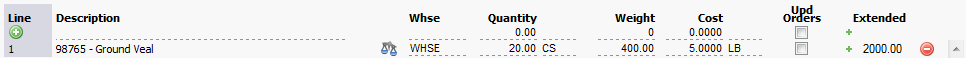
Adding items from the search line (dotted line to the right of the + in green circle)
•Search by any part of the item code or item description.
•Arrow key down to select the desired item.
•Tab to move to the warehouse (Whse) field.
•Change warehouse if required.
•Tab to move to the quantity field
•Input quantity received
•Tab to move to the unit of measure field.
•Left or right arrow key to change the unit of measure.
•Tab to move to the weight field (for catch weight items)
•Input the weight received
•Tab to move to the cost field.
•Input the cost.
•Tab to move to the unit of measure field.
•Left or right arrow key to change the unit of measure.
•Check the Update Orders box if you wish existing sales orders to be updated with the current costs when the purchase order is posted.
•Enter key to commit the line item.
•Once all items have been received post the receive transaction.