Label printing is a premium module. Please contact your sales team at 215 794 7008 to enable this feature.
Label Printing from Weigh Mode
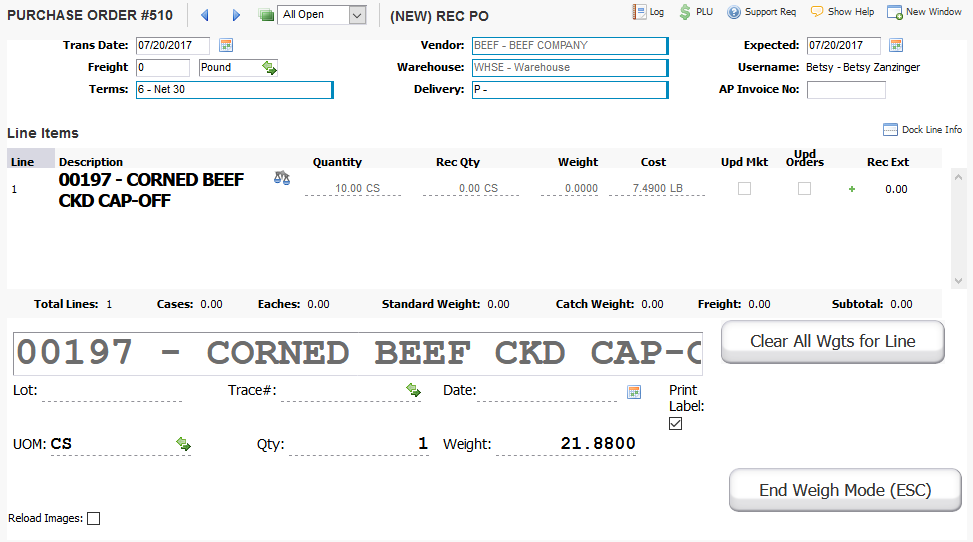
Click on the description of a PO line to select the item.
Lot : A free form lot information field.
Trace # : Allows selection of a Trace ID (see Traceability). This is normally hidden.
Date : Based on system configuration option this will print on the label as pack date, or be used to calculate the sell/freeze by date.
Print Label Checkbox : If checked a label will print, if unchecked inventory will be received without printing labels.
UOM: CS or EA, controls which GTIN will print on the label.
QTY: If quantity is greater than 1 then labels will print without a weight.
Weight: If quantity is 1, label will print with weight.
Reload Images: If using images on label this will send the images to the printer. This normally only needs to be done once per printer.