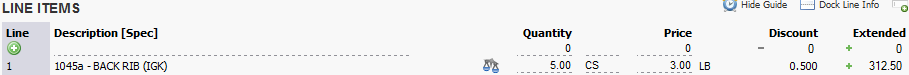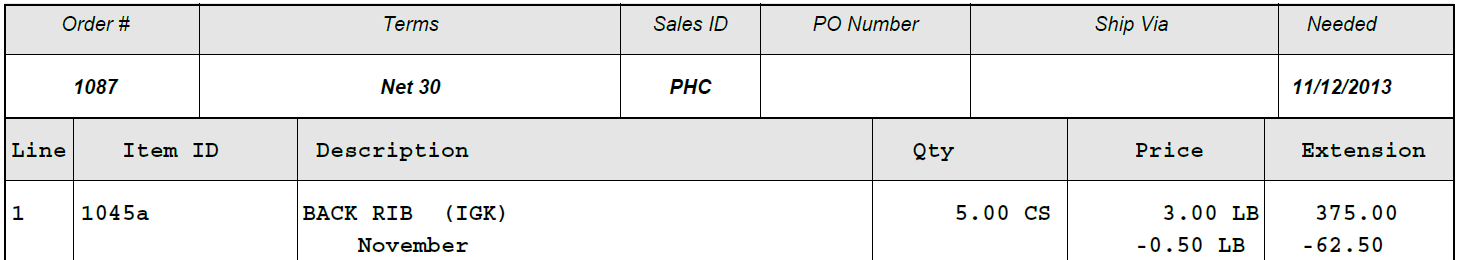Promotional pricing can be set by navigating to:
•Click +Add to create a new promotion.
•Click search and select to edit an existing promotion.
Editing a Promotion
Promotion Header |
|
Promo Code |
Identifies Promotion |
Description |
Will display on Invoice |
Effective Date |
Start date of promotion |
Expiration Date |
End date of promotion |
Account |
GL Account Promotion should be sent to. |
Promo Items |
|
Item |
Search by item ID or Description |
Customer or Group |
Promotion will only apply to selected customer or customers belonging to selected group. |
Amount |
Discount amount based on billing unit of measure for the item. |
•Set Promotion Header Information
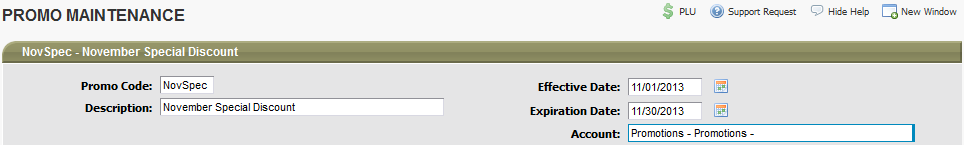
•Add Items to Promotion, Click the + in the green circle to commit the item.
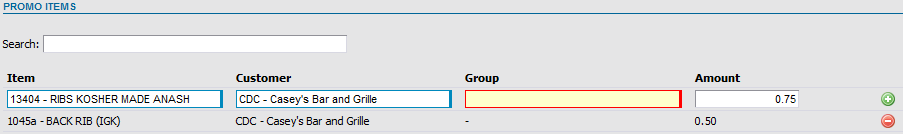
•Use the - sign in the red circle to remove an item from the promotion.
Promotions in Order Entry
Promotions will display as line item discounts on the Order Entry Screen and will show on the Order Acknowledgement and Invoice with the Promotion's Description.