Charges can be applied at the line item or transaction level to increase or decrease costs or prices.
On an inventory transaction (purchase orders, receives, adjustments, work orders) only the cost can be affected.
On a sales transaction (sales orders) cost or price can be affected.
To Maintain Charges:
Pricing > Charges
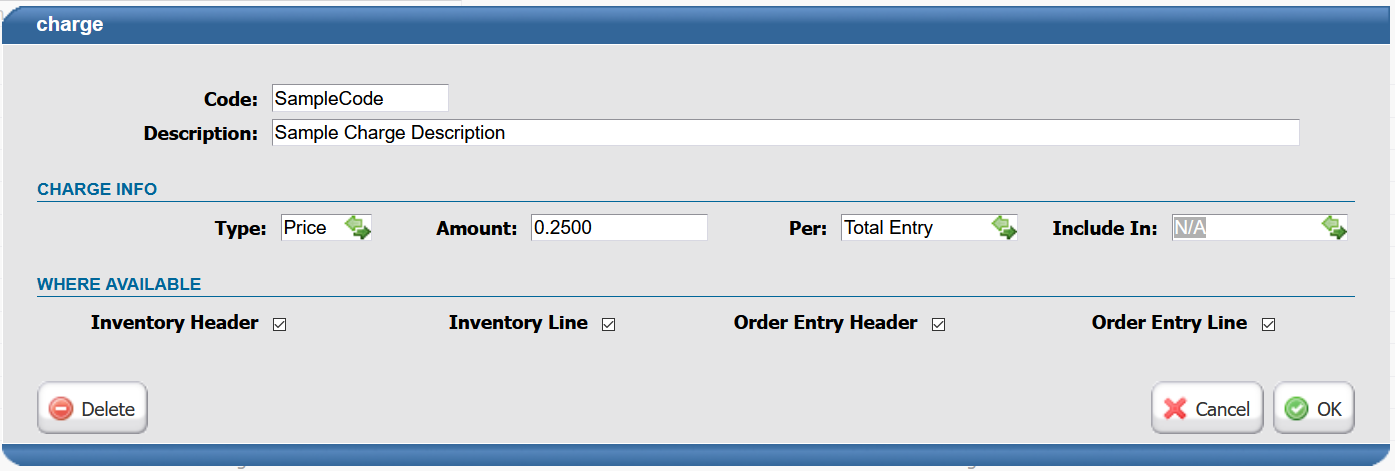
•Code: Short description up to 15 characters
•Description: Full description that will print on transaction documents up to 40 characters
•Type:
oPrice: Charge will affect the price of item, only valid in (sales) order entry.
▪Price charges will affect the income account defined by the Sales Config, and another income account defined by the Include In (See below).
oCost: Charge will affect the cost of item, valid on all transactions.
▪Inventory Transactions will affect the Inventory Account and Purchase Clearing accounts.
▪Sales Transactions will affect the Inventory Account and Cost of Goods Sold accounts.
•Amount: Dollar value of charge. Positive to increase the cost or price, negative to decrease the cost or price.
•Per:
oTotal Entry: The amount will be applied as entered to the line or transaction.
o% of Total: The amount will be treated as a percentage of the extended amount of the line or transaction.
oBill UOM: The amount will be multiplied by the quantity in the billing unit of measure.
oCase: The amount will be multiplied by the quantity in cases.
oWeight: The amount will be multiplied by quantity in weight.
•Include In: Charge values will be calculated as individual lines. These values can be displayed on printed documents in several locations determined by the Type and Include In selection. See below for details on options.
•Where Available: When adding charges these checkboxes determine which options will be available for selection.
"Include In" Options Available for Type: Price
• Line Level Includes
oLine Price:
▪Is included in the calculated price.
▪Charges will be added to extended price. Total extended price will be divided by quantity in billing unit of measure. Newly calculated price will display.
▪Please note that price will be rounded to match decimal precision preference which can mask calculation details.
▪GL Account:
❖If Charge Increases Price
❖Upcharge Account
❖If Charge Decreases Price
❖Promotion Account
oLine Charges/Discount/Promotion
▪Is displayed on a line below the item price.
▪One line is displayed for each charge, discount, or promotion with the description of the charge displaying.
▪GL Account:
❖Discount Account
•Transaction Level Includes
oTrans Discount
▪Is included in the transaction Spoilage / Discount value.
▪Displayed on invoice summary screen and sub-totaled in the invoice Spoilage / Discount line.
▪GL Account:
❖Discount Account
oTrans Freight
▪Is included in the transaction Freight value.
▪Displayed on the invoice summary screen and sub-totaled in the freight value.
▪GL Account:
❖Freight Account
oTrans Misc
▪Is included in the transaction Miscellaneous value.
▪Displayed on the invoice summary screen and sub-totaled in the Misc value.
▪GL Account:
❖Misc Charges Account
oTrans Footer
▪Displayed on the invoice summary screen and separate lines for each charge.
▪GL Account:
❖Misc Charges Account
"Include In" Options Available for Type: Cost
• Cost Includes for Sales Transactions
oCost
▪Is included in the line cost.
• Cost Includes for Inventory Transactions
oCost
▪Is included in the line cost.
▪Displayed on PO as part of line cost.
▪GL Account:
❖Inventory
oN/A
▪Is not displayed on PO.
▪Is included in line cost / inventory calculation.
▪GL Account:
❖Inventory