Beta Test Feature
Requires a current version of Microsoft Excel (365).
Pricing > Pricekey > (Select Pricekey) > Import (New) Tab
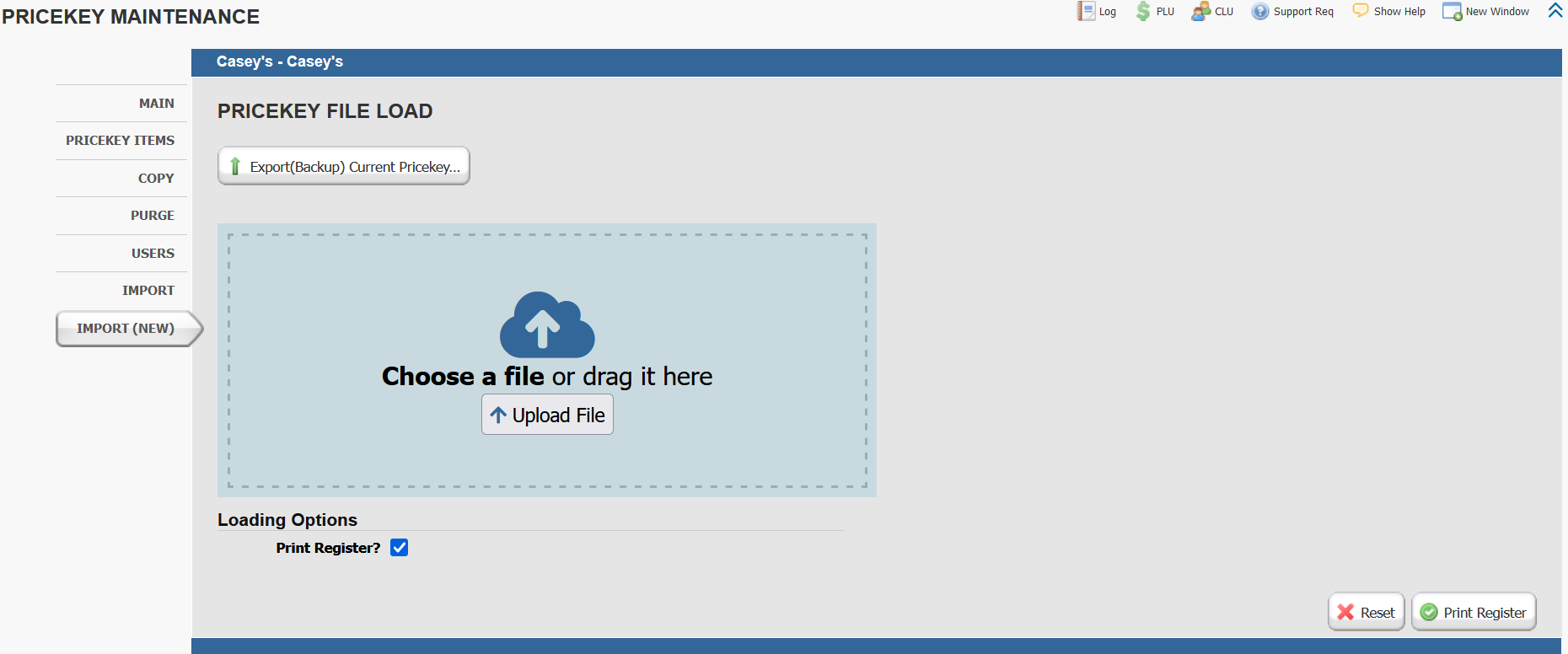
Click Export(Backup) Current Pricekey
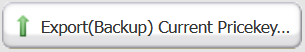
Excel file will generate to allow for updates
Save Excel file to computer
Click "Choose a file" and select saved Excel file
![]()
Click Upload File (filename will clear when complete)
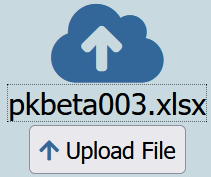
Click Print Register (review PDF for overview of changes)

Click Post Button

Excel Format Detail:
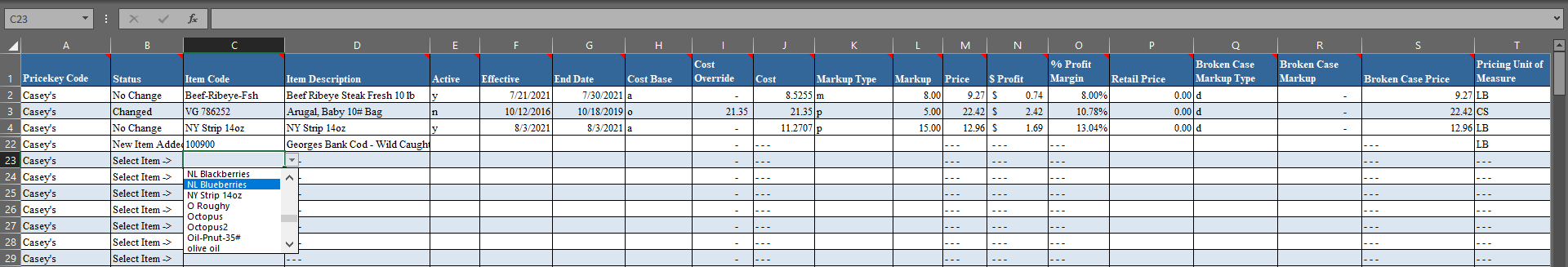
•Column - Information
•A - Pricekey Code - Do not change
•B - Status - Do not change
oNo Change - No change has been made
oChanged - Change has been made
oNew Item Added - A new item has been added
oError: An error has been detected in the line
•C - Item Code
oDo not change if pre-filled with item code
oSelect from valid item codes to add a new item to price key
•D - Description - Will fill automatically with valid item code entered. - Do Not Change
•E - Active - y or n
•F - Effective Date
•G - End Date
•H - Cost Base
ot - True Cost
os - Salesperson Cost
om - Market Cost
oi - Invoice Cost
oa - Average Cost
oo - Override (use cost manually entered in column i)
•I - Cost Override Value - Only used for cost base o
•J - Cost (based on lookup or override) - Do Not Change
•K - Markup Type
op - Percentage of Cost
om - Gross profit margin (may not be greater or equal to 100%)
od - Dollar value
•L - Markup - Dollar value or percentage
•M - Calculated Price - Do Not Change
•N - Calculated Profit - Do Not Change
•O - Calculated Profit Margin - Do Not Change
•P - Retail Price
•Q - Broken Case Markup Type
op - Percentage of Cost
om - Gross profit margin (may not be greater or equal to 100%)
od - Dollar value
•R - Markup - Dollar value or percentage
•S - Calculated Broken Case Price
•T - Pricing Unit of Measure
•Columns U - AE - Original Data Exported for Pricekey lines - Do Not Change
•Tab: Report Data - Item Data for lookup - Do Not Change