Order lookup is accessed by tapping the Order Search text box or Search Icon
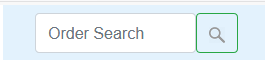
Typing into the order search box will narrow the list of displayed orders by:
•Order Number
•Customer Code
•Customer Name
Orders can be sorted by tapping the Sort By: Button
•Order
•Route
•Customer
•Unshipped
The Order search screen displays
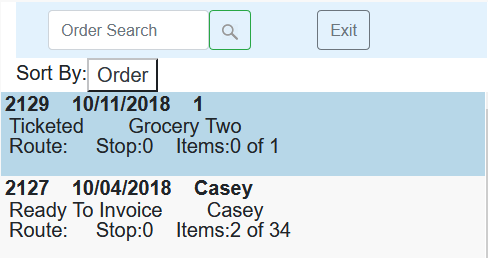
•Order Number
•Date Needed
•Customer Code
•Order Status
•Customer Name
•Route
•Stop
•Items Shipped of Total Items
Tapping an Order will return the user to the Mobile Fill and Ship Screen