Item Lookup is accessed by tapping the Item Code Button
(The Blue center area between the next/previous navigation buttons.)
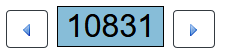
The Item Lookup Screen Displays
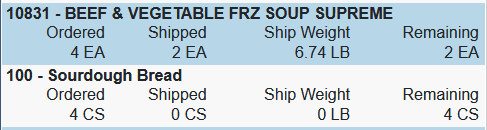
•Item Code
•Item Description
•Quantity Ordered
•Quantity Shipped
•Shipped Weight
•Quantity Remaining
Tapping on an item line will return the user to the Mobile Fill and Ship Screen.