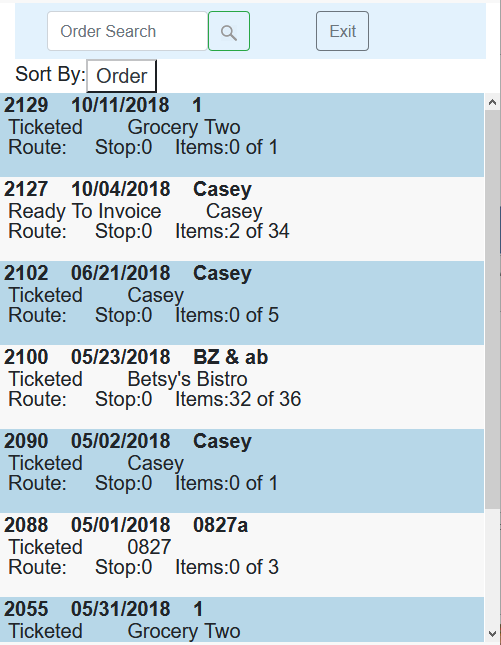The Mobile (responsive) fill and ship screen allows users to work from a mobile device.
Required Configs:
Mobile - OE - Mobile Shipping (Premium Option)
Required Secured Resources:
Tab - Mobile
OE - Mobile Fill and Ship
Once enabled a new tab will be available on the user's navigation bar. For ease of use it is suggested that special mobile user names be created with only this tab available.
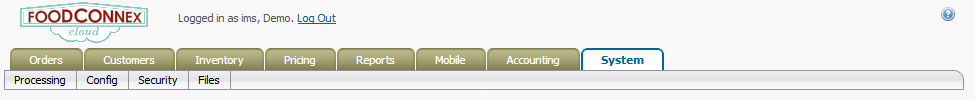
When clicked the Mobile tab will take the user to the reformatted screen.
To return to the standard look of Food Connex press the Exit button in the upper right.