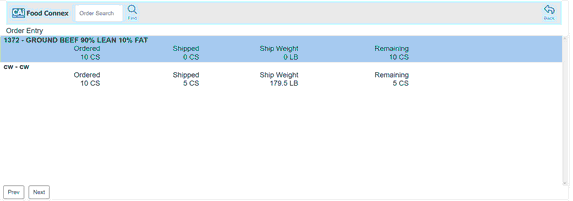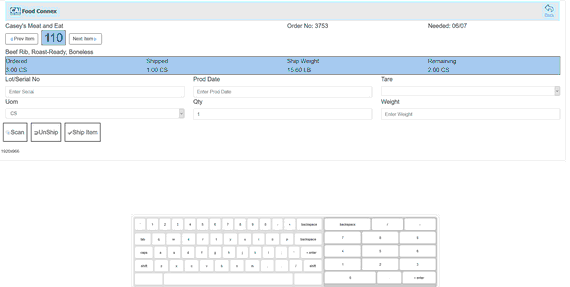Mobile > Touchscreen > Select Touchscreen Device > Select Order Entry (Fill and Ship)
If a touchscreen is restricted by area only orders with line items in areas visible to the touchscreen will show.
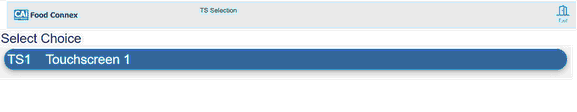
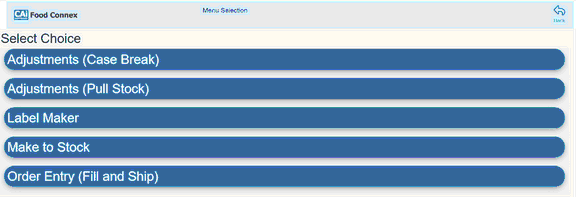
Select Order Number to Ship
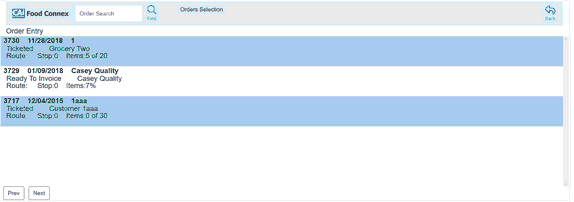
Select Item to Ship or Scan Item's Barcode
Clicking the Prev or Next Item will navigate between line items.
Clicking the Item Code will return to the list of line items.
Clicking the Edit icon to the right of the Shipped Weight will allow the user view previous weights and delete individual entries.
Clicking the UnShip button will undo quantities shipped for this item.
Clicking the Ship Item will commit the ship value (quantity and weight) currently on the screen.
Clicking scan will switch to scan mode (this is not required for most touchscreen / scanner combinations).