Sales Universal Export Enhancements
A number of new features have been released for the Sales Universal Export. To access the sales export navigate to:
Include Unposted Invoices
The sales export now allows users to include unposted invoices by changing the Data Source option.
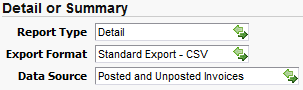
Include Secondary Customer Groups
For use with the Summary by Group report type users can now enable items to be included based on their secondary groups.
Include Secondary Item Vendors
For use with the Summary by Vendor report type users can now enable items to be included based on their secondary vendors.
Both of the above options are selected by disabling the default "Primary Only" option in the Groups section.
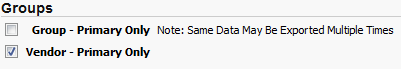
Improvements to Large Volume Data Handling
The sales export default format has been changed to a more efficient .csv file structure to allow for larger reports to be created in a timely fashion.
Improvements to Group, Vendor, Salesperson and Type Handling in Selectors
Improvements have been made to the export to better handle group, vendor, and type selections. Users will no longer experience exports that 'ignore' selector restrictions. Sales that do not have a salesperson assign will no longer be printed when a salesperson restriction is in place.
Improvements to Ship To Reporting
Ship to addresses will be displayed based on the invoice information, no longer based on customer master file.
Stock Status Report Update
Re-order Quantity will Print
The re-order quantity set in the Item Master Maintenance > Physical Tab will now print on the stock status reports.
SWAMI Purchase Order Receive Beta
The Beta Release of SWAMI Purchase Order Receive is Released
Additional information will become available after feedback from our beta customers on SWAMI inbound scanning for purchase orders.
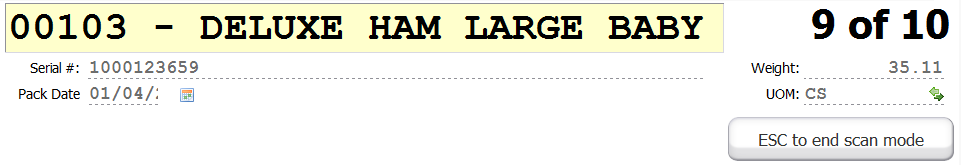
Improvements to Data Integrity
Additional enhancements have been made to improve data integrity when repeatedly changing return reasons on credit memos.