Enhancements and New Features
Price Key Maintenance - Add / Remove for All Customers
CR4228

Enabled by adding resources:
Price Key File: Add to all customers button
Price Key File: Remove from all customers button
When enabled buttons will display at the bottom of the price key maintenance screen to allow the price key to be added to all customers, or removed from all customers. A confirmation bubble will display when the add or remove button is pressed. If the accept button is selected the requested process will complete and present a confirmation window.
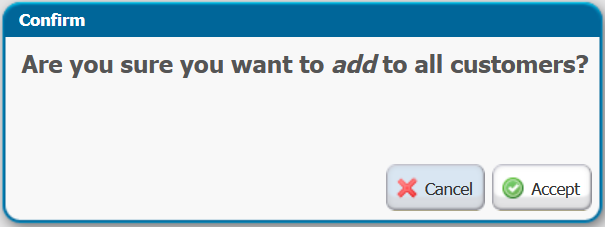
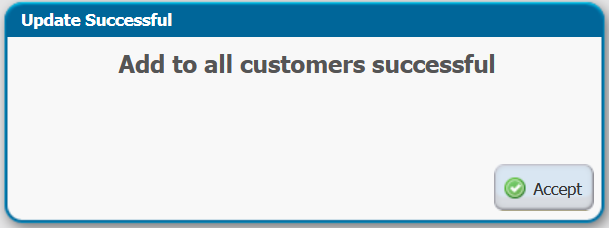
Order Dashboard Additional Column Options
CR4195
The Order Dashboard has had additional secured resources added to allow customization of the order dashboard.
These resources can be found by searching: Order Dashboard in the System > Security > Roles > Pick Resources area.
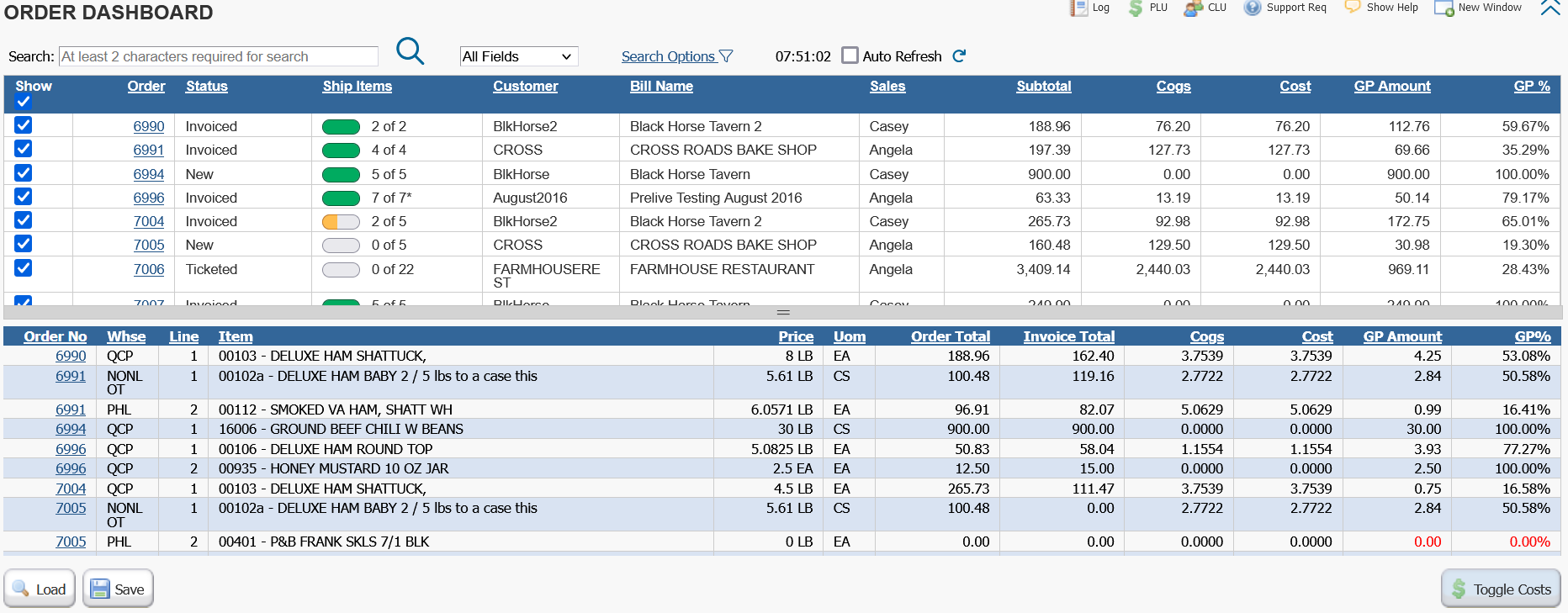
Order Dashboard - Manager View
Order Line Detail - GP% OE Dashboard
Order Line Detail - GP Amount
Order Line Detail - Cost
Order Line Detail - COGS
Order Header - GP%
Order Header - GP Amount
Order Header - Cost
Order Header - COGS
Manager View will enable the Toggle Costs button in the lower right, this will switch between the standard shipping quantities view, and the new cost and profitability view.
Order Lookup and Order Dashboard Indicator for Overshipped Lines
CR4275, CR4203
An asterisk * has been added to the Ship Items area to indicate an order contains an overshipped line or quantity that is not being displayed.
In the example order below a total quantity of 21 units are on order. 6 of the allocated units are showing as shipped, the 94 overshipped units do not display on the summary screen as they were not part of the allocated 21 units. The entire quantity shipped can be viewed on the fill and ship or order dashboard screens.
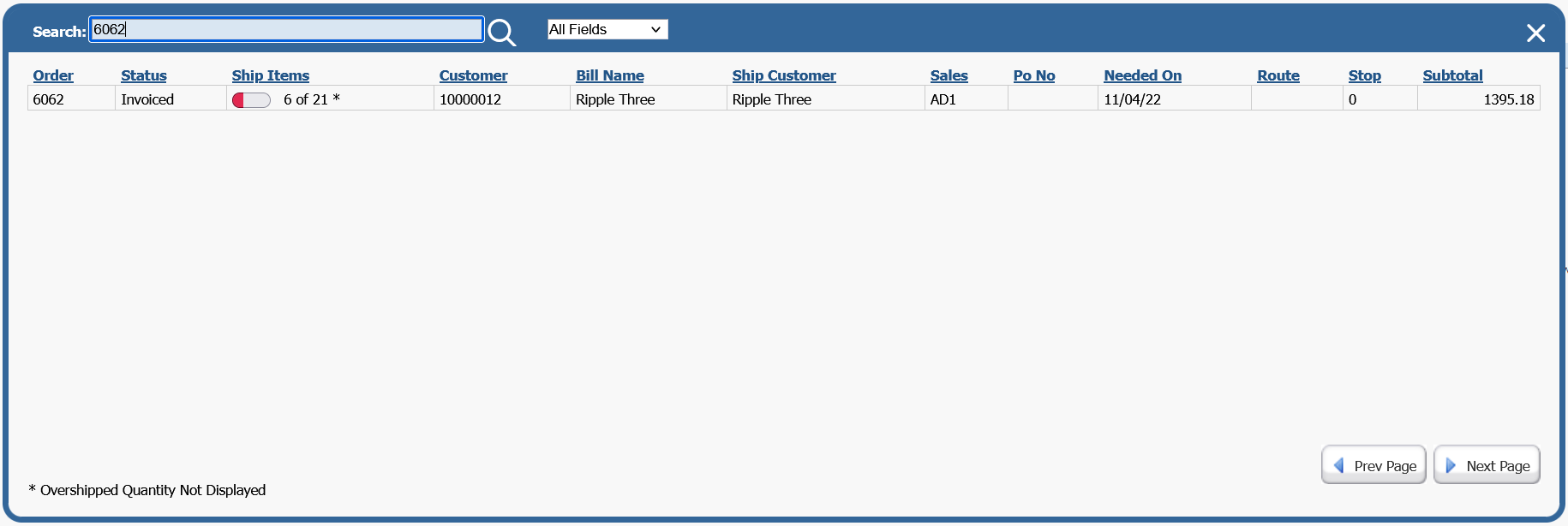
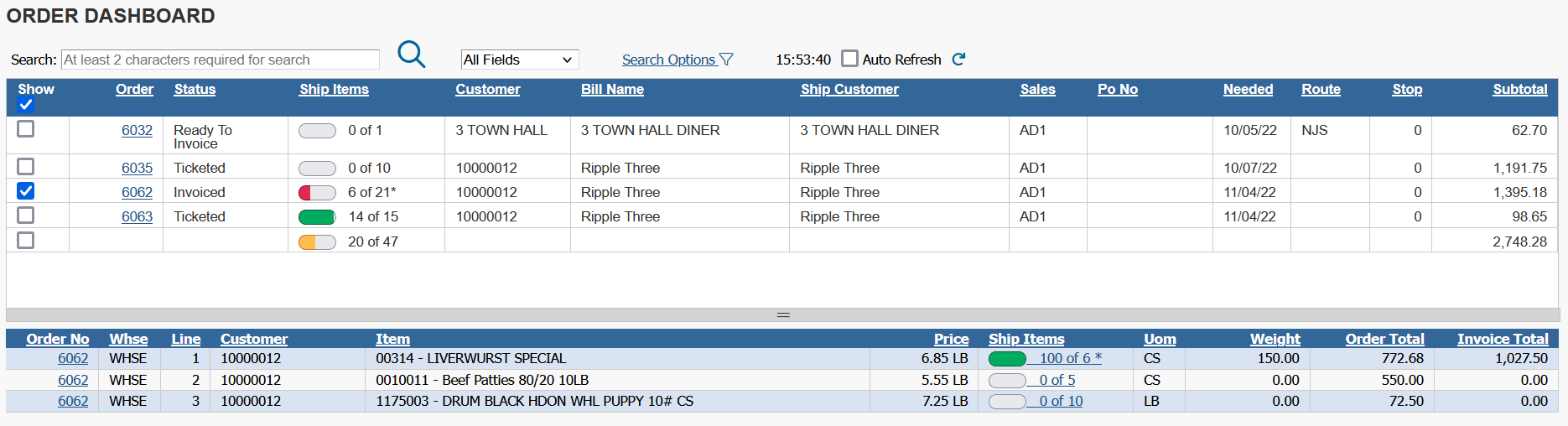
Shipped Quantity Indicator Added to Batch Invoice Screen
CR4216
A new column has been added indicating the quantities shipped to the batch invoice screen.
An asterisk will indicate over-shipped / not displayed quantities.
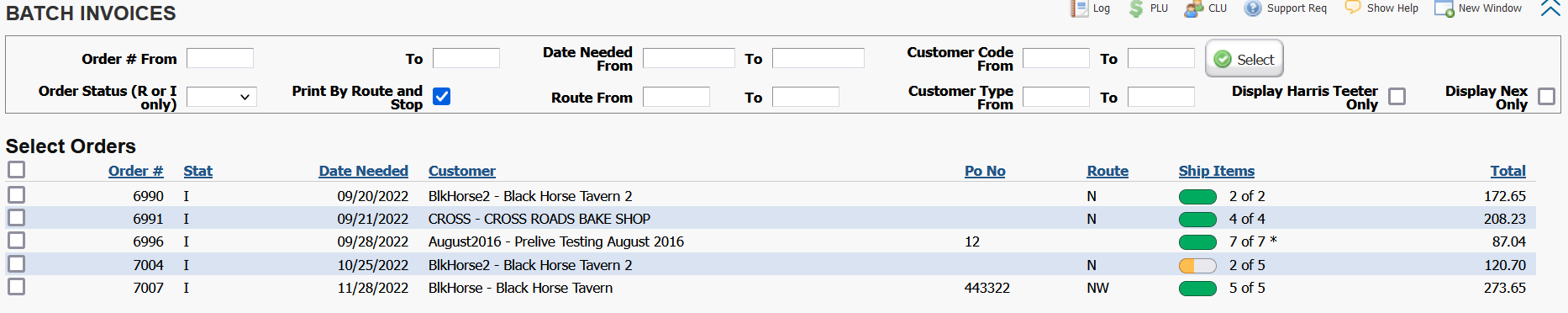
Comment Button in Fill / Ship
CR4239
A new resource will allow the comment button to be enabled on the Fill and Ship screen allowing users to view and add comments.
Resource: Comment Button in Fill and Ship
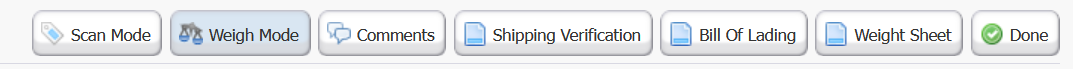
Additional Information Provided for Scanning Errors
CR4181
If an item not on order is scanned the warning message in fill and ship will now display the item code and description for the item scanned.
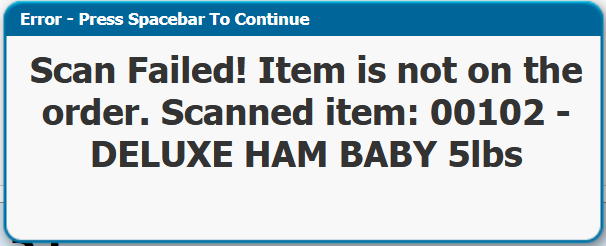
System Stability Improvements
CR4234
Invoice formats 14CE and 14E data alignment improved for extended description, customer comment, taxable amounts.
CR4246
CAI logo update and correction to OE Info bubble border background transparancy.
CR4179
Quantity displayed on pick tickets after backorder to partial invoice corrected.
CR4181
Food Connex will now synch multiple emails to QBO primary contact with corrected separator.
CR4188
Default email address will populate in PO email send when "Email PO" checkbox is selected in vendor file.
CR4202
The current values for posted add-on amounts will display on unposted invoices in Sales Universal Export. Previously this value was displayed as zero until the invoice was posted.
CR4195, CR4236
If deleted promotion and price key code and name can now be re-used on a new promotion or price key.
CR4227
Pick Label 4x3 format change. Address removed, Case X of Quantity Ordered counter added.
CR4241
Search terms will now clear when moving between different file maintenance areas (customer, item, vendor, etc.)
CR4270
Calculation for yielded / auto yielded cost templates with cost type "Line Cost" corrected.
CR4259
When adding charges the system will hide the OK button until the charge has fully loaded.