Enhancements and New Features
Additional Option Line Comments
CR4182
Line comments can now be entered as:
Item Comments which will show in the current comment display areas (pick ticket, order ack, invoice, and reports.)
Item Pick Comments which will only show on the pick ticket.
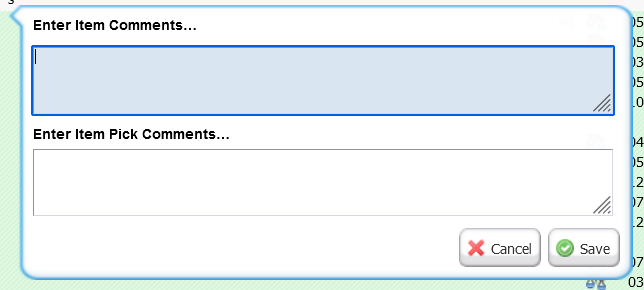
Rate Us
![]()
Users can now click a rating from 1 to 5 stars and press submit to provide feedback on their Food Connex experience.
Security on Delete Button for Inventory Transactions
CR4155
Secured resources have been added for inventory transaction delete buttons. All roles will have these resources added so users will not notice change on release. To remove the delete button from a user's role go to:
System > Security > Roles > Select the Role to be modified
Search for: Inventory Button Delete
Remove resources as desired:
Adjust Inventory Delete Button
Physical Inventory Delete Button
Receive Inventory Delete Button
Transfer Inventory Delete Button
Elite Extra Integration Temporary Routes
CR4186
A new field has been added to the route table when Elite Extra integration is active. Routes created by Elite Extra will be flagged as temporary and will not show in route lookups unless an exact match for the route code is entered. This is to prevent unique daily routes from filling the route lookups.
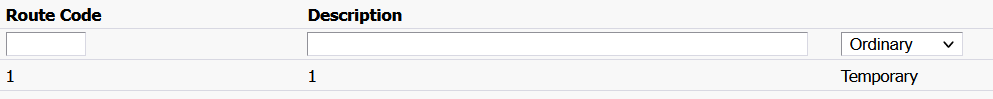
Number of Labels option on Touchscreen Print Label
CR4133
A number of labels field has been added to the print label screen of the touchscreen. The # Labels field will control the number of labels generated, the Qty field will control the quantity embedded in the barcodes for labels with the multi-quantity option.
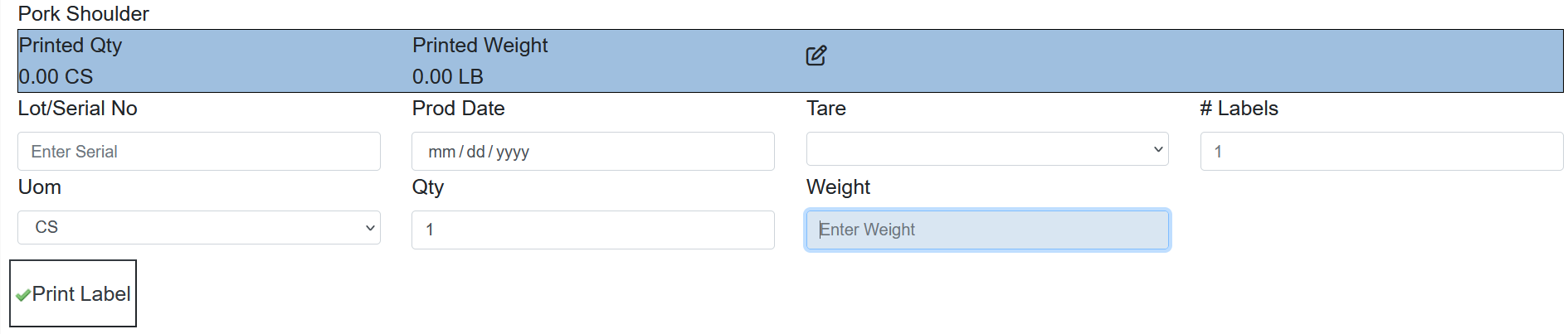
Email Log - Display all users
CR4165
Secured Resource: Allow option to view all user logs
With resource enabled users can click the Show All Logs button to view email logs for all users.
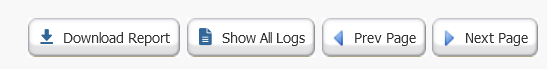
Standing Orders
CR4207
A new utility has entered beta testing to allow a standing order to be stored as a quote and automatically generate an order when the lead days before the selected day of the week has been reached.
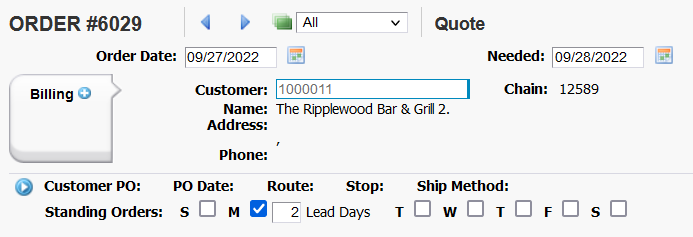
System Stability Improvements
CR4189
New resource Show Prices on Order Acknowledgement Quote to allow for quote to display prices while acknowledgement prices are hidden.
CR4221
Bill of Lading special instructions area can now be customized.
CR4226
When Charges are marked as deleted they will now automatically be removed from Customer, Vendors, Items, and Orders
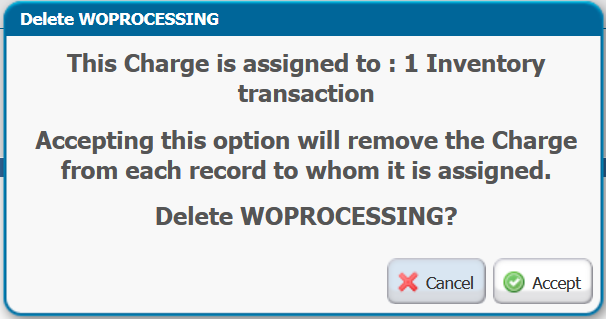
CR4229
Excel file generation utility has been updated.
CR4163
Unform format update for Powered by information.
CR4220
Dashboard will now correctly restrict by customer on initial load.
CR4191
Additional tables added to file list export.
CR4125
Open Order Export added order status to header field options.
CR4205
Inventory transfer manifest remove posting register from print.
CR4185
If customer is changed on a sales order the sales term will be updated to match the customer.
CR4217
Prevention of blank item codes in Customer Item added.
CR4213
Config added to treat enter key as tab for sales order entry search line.
CR4192
Resource added to control display of inactive button in Customer Master Maintenance: Customer File Inactive Button
CR4219
Security added to prevent "?" as vendor item code.
CR4222
Lookup list added to associate configs with secured resources.
CR4231
PO Worksheet version 2 will now include work orders in allocated calculations.
CR4171
If quantity is displayed in item search it will now be maintained after refresh or reload of order screen.
CR4164
Routes can now be deleted in the route file maintenance screen.
CR4166
Correction made for phone number printing on pick tickets.
CR4160
Customer price key option added to File List Export.
CR4052
PO Receiver formatting update to better fill receiver sheet by resizing font.
CR4173
Template Cost Method config will now be obeyed by Template / Work Order if not using Reconcilable Cost.
CR4223
QBLog format style change to allow for Excel output.