Enhancements and New Features
Invoicing Change: Summary Screen Reformat
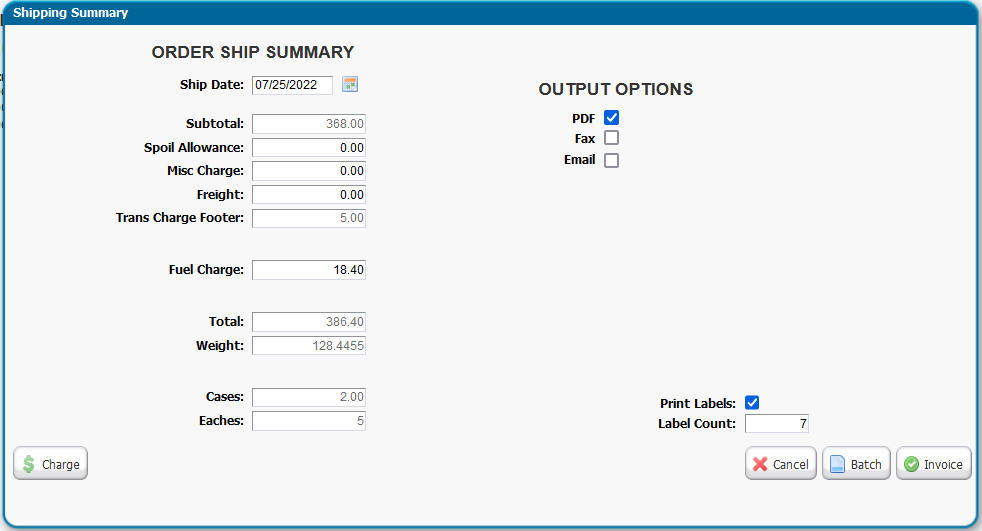
The summary screen that is presented when clicking Done on the fill and ship screen has been consolidated to reduce the number of dialog box prompts. The following new features have been added to the summary screen:
•Users can select the Charge button in the lower left to add, delete, or modify Charges applied to the invoice.
•Users can select to view PDF, Fax, or Email in the upper right.
•Users can select to Batch (mark as R status) or Invoice. Selecting Batch will ignore the output options selection.
Purchase Order Change: Print PO Screen Reformat
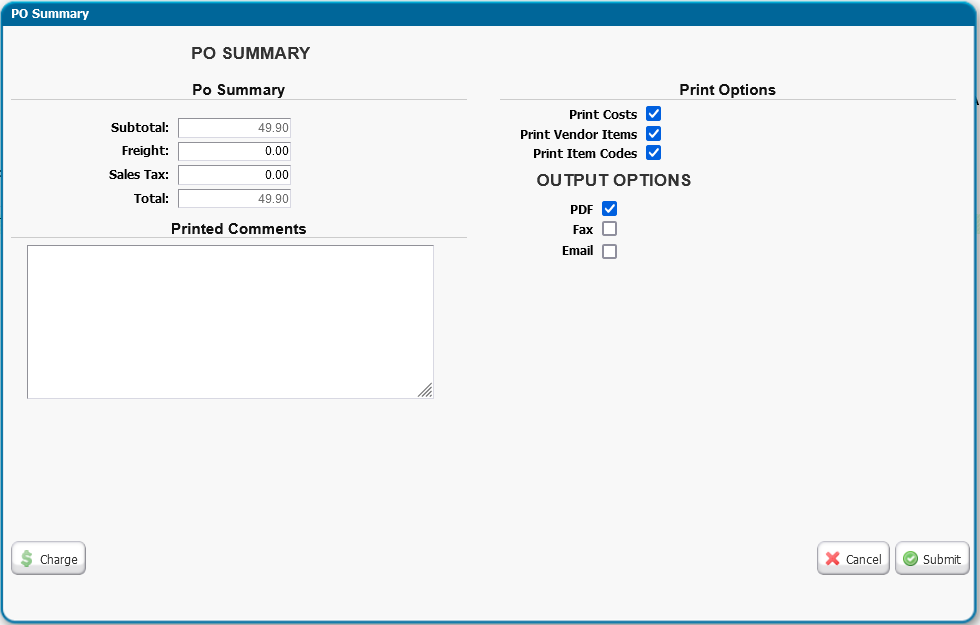
The summary screen that is presented when clicking Print PO has been consolidated to reduce the number of dialog box prompts. The following new features have been added to the summary screen:
•Users can select the Charge button in the lower left to add, delete, or modify Charges applied to the purchase order.
•Users can select to view PDF, Fax, or Email in the upper right.
Additional Charge Options Enabled on Purchase Order
Purchase Order Register change
CR4048
Additional charge type features have been enabled for Purchase Orders, please consult with the support team to review new options.
Purchase Order register has been updated to include the GL breakdown on later pages of the PDF.
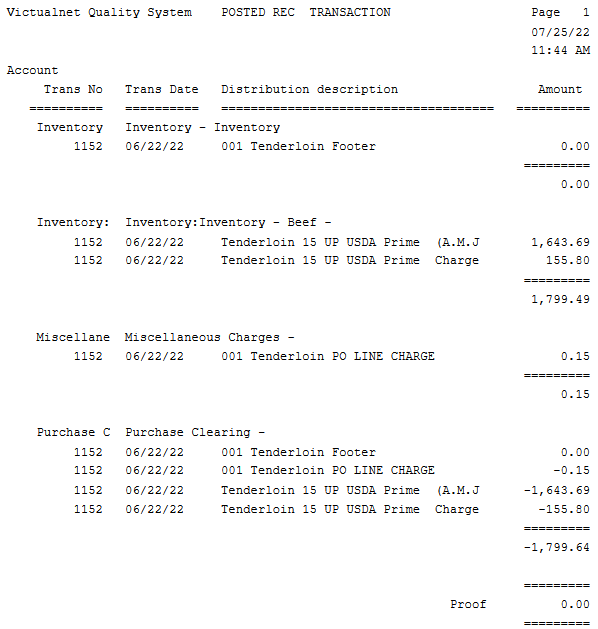
Flat Selector Change to Drop Down Menu
CR4061
All flat selectors ![]() will be replaced with standard drop down menus
will be replaced with standard drop down menus ![]() .
.
Left and right arrow keys can still be used to change options, up and down arrows can be used to change options, typing first letter of selections can be used.
Note that keystroke patterns may change as the menu will no longer 'wrap' by continuing to push right or left to cycle through all options.
Examples below.
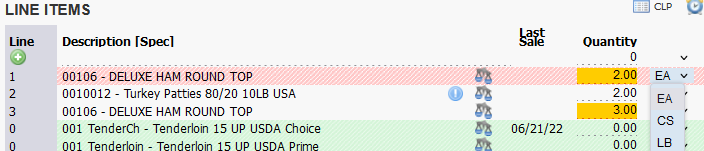
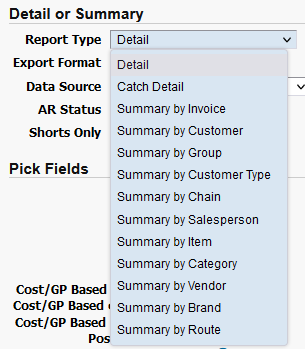
Batch Invoice - Additional Print Option when Emailing
CR4058
Option added to batch invoice when sending emails to include all invoices in the PDF. When unchecked only customers that would receive an email will have a pdf generate, when checked all invoices will be included in the PDF.
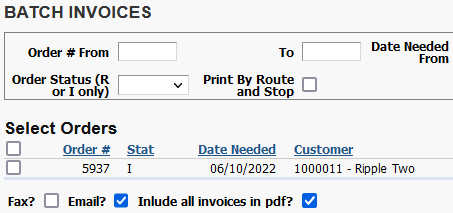
Price Key Priority Option
CR4114
Price keys can now be flagged as a primary price key in customers > Master Maintenance > Pricing
If an item exists on multiple price keys:
Primary price keys will get priority.
If an item exists on multiple primary price keys:
Lowest price will be used.
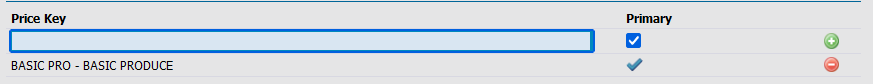
Negative Availability Warning - Yellow Highlight for Existing Lines
CR4146
Order line warning for items with negative availability will now display when order is loaded. Previously would only show when line was initially added to the order.
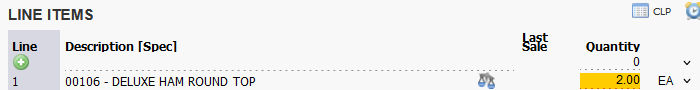
Inventory Inquiry - Will Display Orphaned / Deleted Lots if Qty is not Zero
CR4095
Orphaned or Deleted lots would previously be hidden in the inventory inquiry. Lots will now display if a quantity remains in the lot and allow for lookup in adjustments to correct quantities in the orphaned or deleted lot.
Warehouse Column added to Fill and Ship
CR4152
Warehouse column can be displayed in fill and ship screen.
To view add secured resource: View F/S Warehouse Column
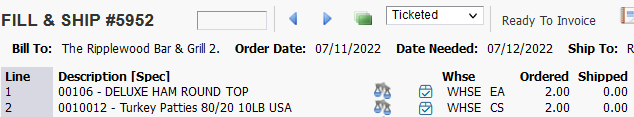
Physical Count Routine - Scanning Enabled for Lot Control Clients
CR4157
When scanning items with lot control enabled the system will attempt to find lots based on embedded lot and serial number. Please be aware if quantities have been manually moved to different lots without scanning and relabeling this may result in quantity being returned to original lot. This will only occur with lot control items.
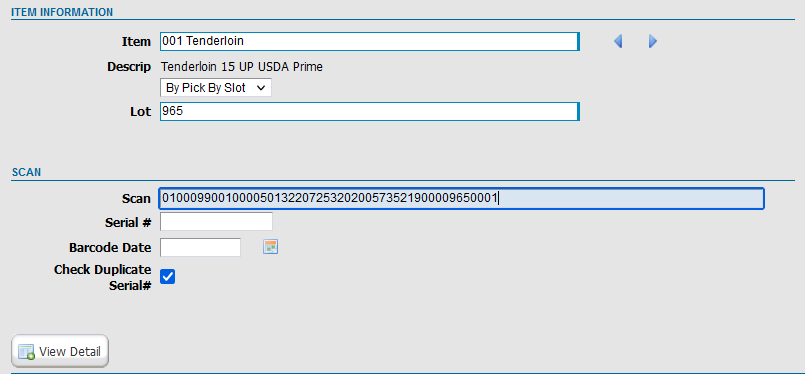
Additional Security Resources Added
CR4183
Additional resources have been added to control tabs and display of information. To re-enable tabs please add the resource to the user security role in System > Security > Roles
Item File Tab:Charges
Item File Tab: Tags
Item File Tab: Uom
Customer File Tab: Charges
Customer File Tab: Customer Item
Label Type
Certification
Mobile Categories
Item Tags
System Stability Improvements
CR4106
Item file override correction when changes are made to catch weight item: weight in stock will not be affected.
CR4122
Ability to post work orders with zero cost in and zero cost out enabled for select clients.
CR4130
System will now obey option to disable initial display of order guide / history.
CR4131
Same item on order warning improved to trigger on add line and guide.
CR4138
Option to print transaction date vs line date for expected dates in DBA report.
CR4140
Inventory > Files > Lot Data > Re-Print Lot Labels utility now functional.
CR4150
File transfer backup utility improved to allow for tracking of imports of same file name.
CR4154
PLU screen corrected to allow paging back to first page.
CR4156
Clover connect debugging enhancements and tokenization correction.
CR4161
Restored stock column to PO F5 item search.