Enhancements and New Features
Credit Memo - GL Account and Cost Basis
CR3531, CR3826
A new message box will display when adding credit lines (negative quantity) to a sales order. After selecting the return reason users will be prompted to select the previous invoice and if enabled previous line and lot. This will set the cost the line will be returned at equal to the cost from the previous invoice. If no previous invoice is available, or the user would prefer they can select the "Invoice at Current Cost" option. One of these choices must be made and submitted to create a credit line.
Click Select Invoice > Click on Invoice Line > Confirm quantity being returned and press submit.
or
Click Invoice at Current Cost > Click Submit
If a user would like to return quantities from multiple past invoices those must be entered as separate lines on the sales orders.
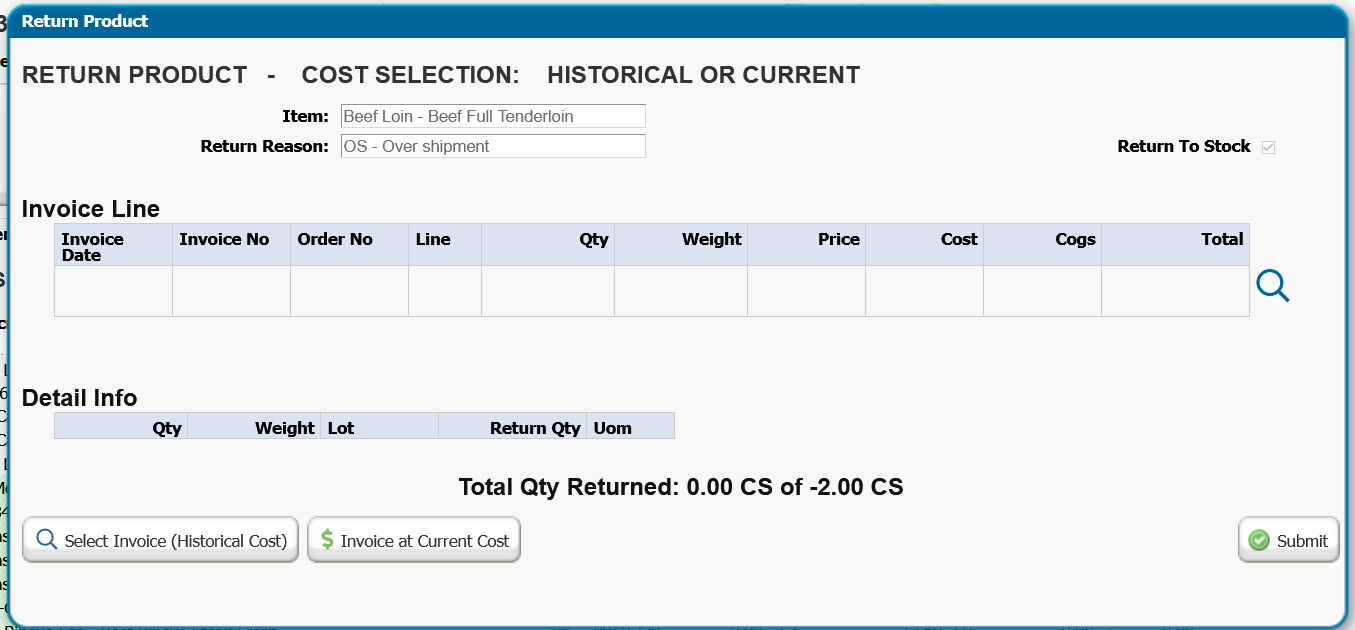
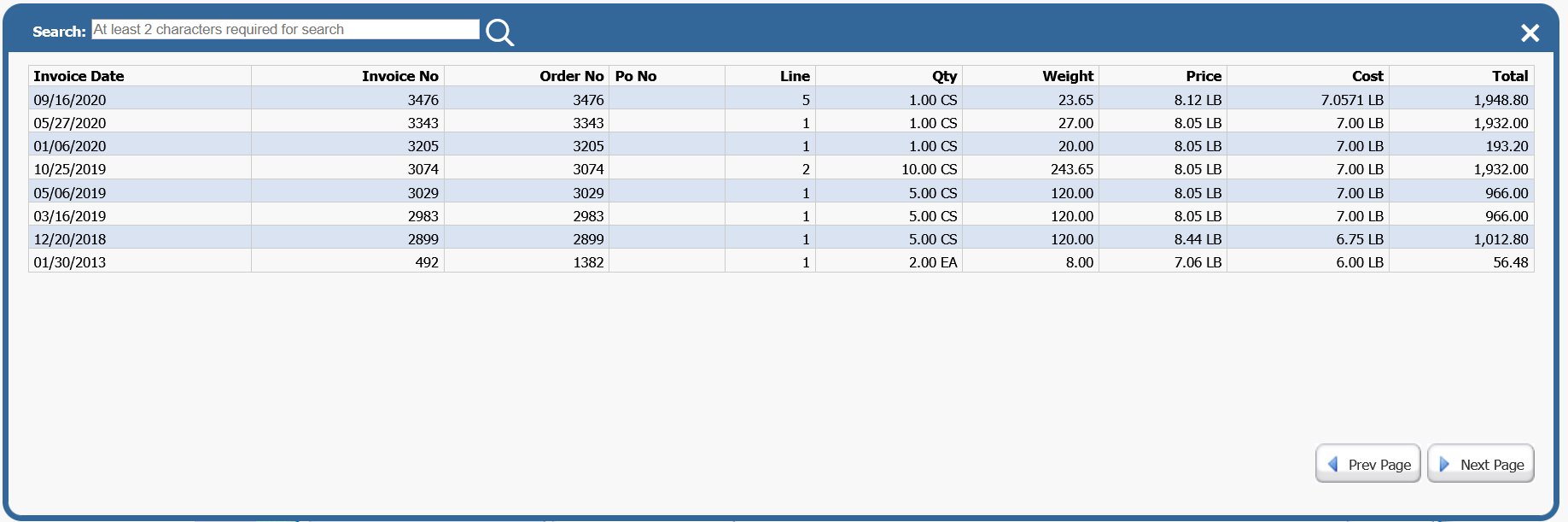
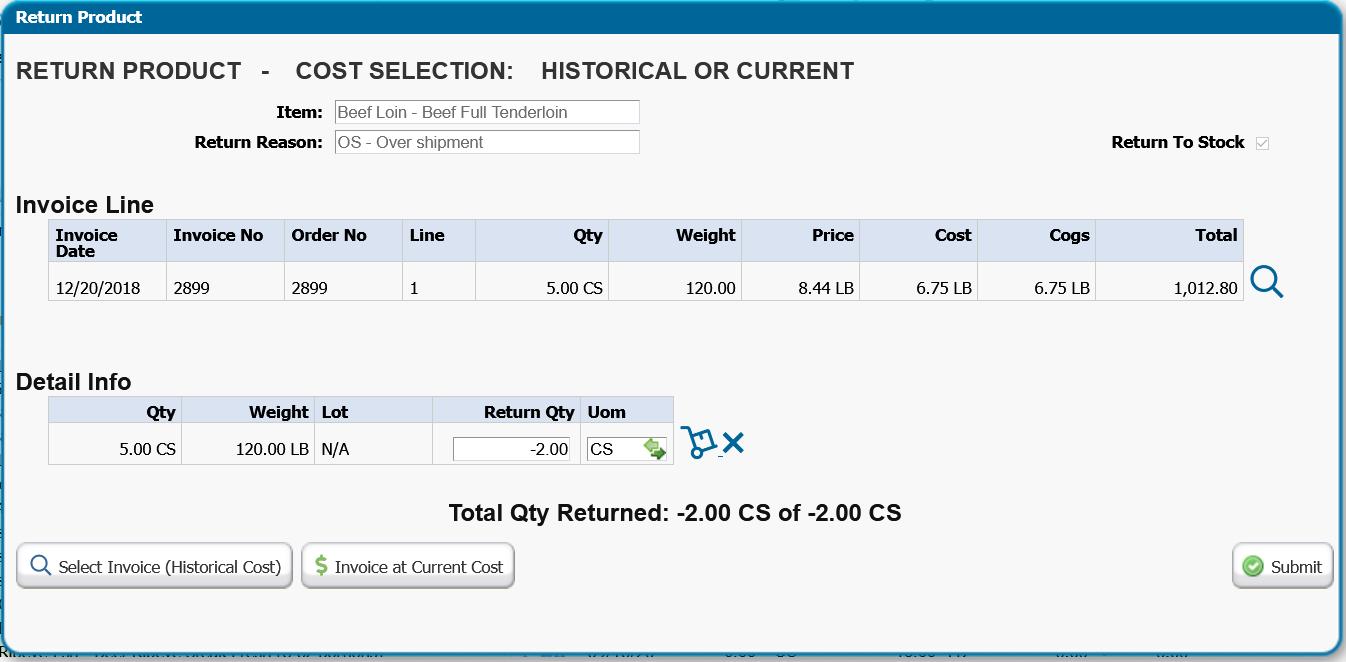
Food Connex will no longer utilize a Cost of Goods Returned Account when returning items to stock on credit memos. The value of the items will be returned to the Cost of Goods Sold account identified at the item or configuration level.
Charges - Include In Options
CR3892
Options have been added to include charges on sales orders in the price, as sub-lines to an item, separate lines on the invoice, or in freight and misc charges. See help file for additional information.
https://www.foodconnex.com/manual/setting-charges.htm
The Discount column that shows in Order Entry has been redesigned and renamed to Charge and will now display all line discounts, promotions, and charges that apply to the line as the total amount. Previously this column would display in the billing unit of measure and could have rounding issues.
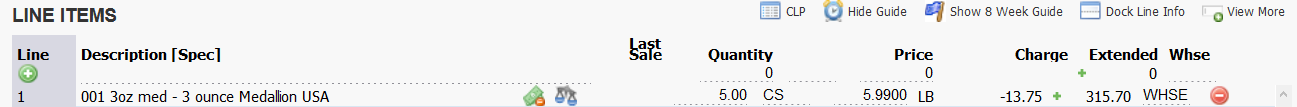
Pick Ticket - Auto-wrap Enabled for Description / Specification
CR3867
Pick Ticks will now auto-wrap to multiple lines if needed for descriptions and specifications.
Customizable PO Line Default Cost
CR3889
Config: PO / Rec Transactions Default Cost
The cost selected here will be used as the default cost displayed in PO and Rec transactions. This can be overridden to display the last posted price paid to a specific vendor by enabling Config: POLastPrice and POLastPriceRec. Control for this option was previously based on IC Default Cost.
Order Lookup - Salesperson Code Column Added
CR3701
Salesperson code column added to order lookup allowing search by salesperson and sort by salesperson code.
Ability to Ship Zero Quantity Invoices
CR3844
Config: Invoice Ship Zero
When enabled users will be able to invoice, and post orders orders with zero quantities shipped. Based on a request to allow canceled or unfulfillable orders to be posted to history to help with demand reporting. To be able to post the order must be invoiced through the fill and ship screen.
Inactive Customer Button Moved for QuickBooks Online Users
CR3804
The button to inactivate or activate customers has been moved to the bottom of the Customer Maintenance Screen. When clients who use QuickBooks Online attempt to inactivate a customer an immediate check will be made with QBO to see if the customer can be inactivated. If the customer has a balance or other option that would prevent the customer from being inactivated a "Bad Request" message will display. If the inactivation request is valid the screen will refresh and update.
The visibility of the inactivate / activate button is still based on Secured Resource: Customer File Tab: Credit
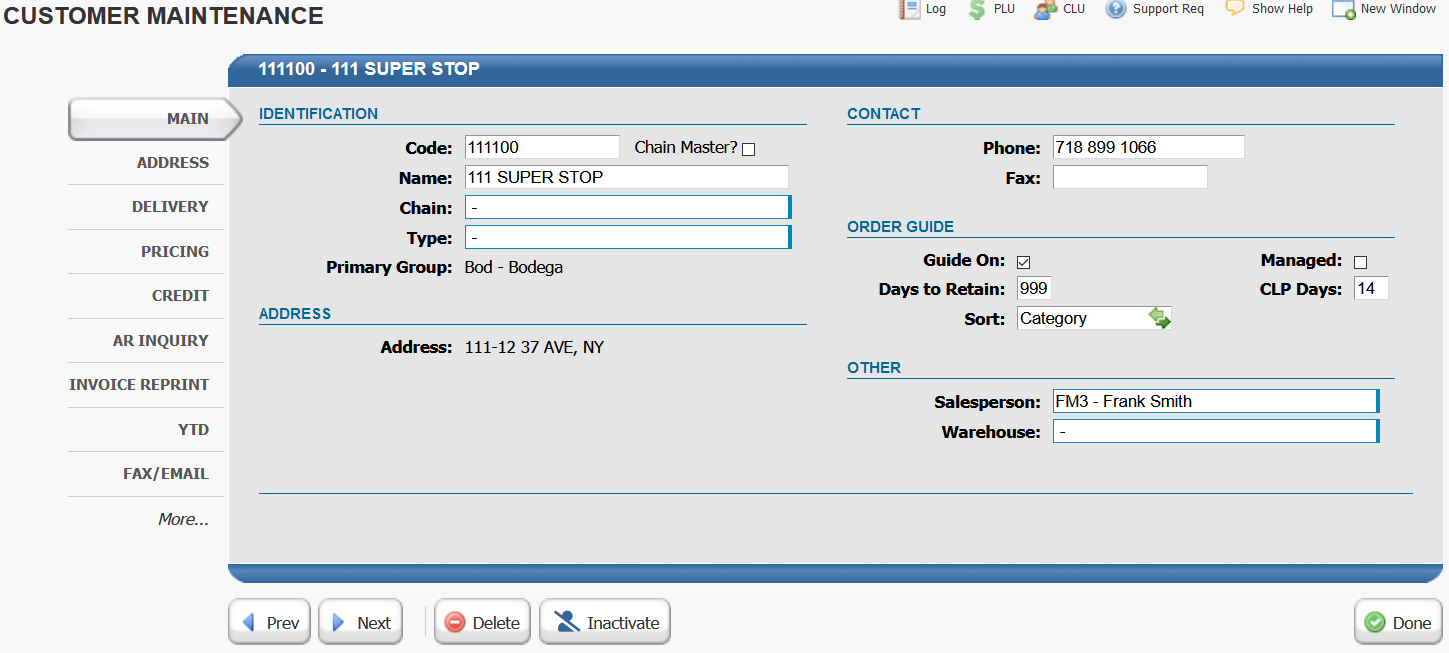
Reconcile Cost: Quicker Updates of Transaction Cost
CR3787
When reconcile cost config is enabled open transactions will immediately be updated when item average costs change. This will improve visibility into profitability. Previously the cost updates were triggered at different times depending on the type of transaction.
Purchase Order Screen Cleanup
CR3842
The Purchase Order screen will now use full screen width. F5 Item Lookup screen layout improved. Icons that were previously overlaying one another will now have space to display on most monitors and zooms.
Inventory Movement with Totals - Excel Group Formatted Report
CR3743
A new option has been added to Inventory Movement with Totals to use Excel Group formatting. If Sort by Category, Print Subtotals, and Export Report are selected an Include Grouping option will display. Selecting it will generate an Excel spreadsheet using the grouping and subtotal functionality allowing users to expand and collapse the subtotals by clicking on the +/- buttons to the left, or clicking the numbers above to expand or collapse the entire level.
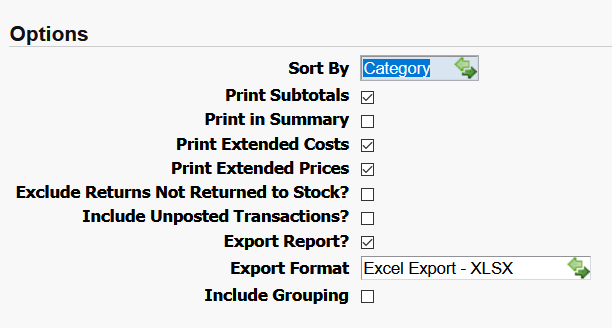
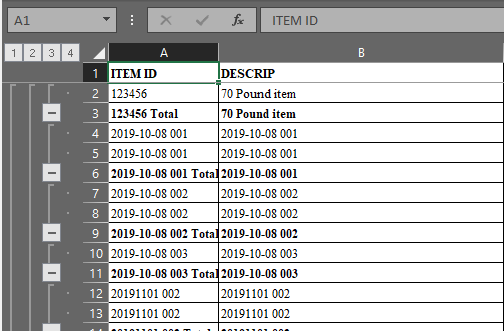
System Stability Improvements
*******
Purchase Order Screen will require a vendor to be selected prior to line items being added.
CR3786
A hotfix was previously deployed to assist in COGS calculations after a billing unit of measure change.
CR3869
Primary Manufacturer added as option to Sales Universals Export: Item Info selectors.
CR3901
Multi-Warehouse POs have been enabled with a limited feature set.
CR3887 CR3909
Several lookups have had significant speed improvements.
CR3435
Customer Re-Order Reports will display specification upcharges if set.
CR3528
Inventory Movement Ref field will include PO number in Excel output.
CR3483
Bill of Lading format to include Freight On Board
CR3862
Additional Transaction Import and Export Fields have been added