Enhancements and New Features
Lot Costing - Initial Release
CR3933
Clients with Tier 4: Lot Control and Enterprise Logistics subscriptions will be able to view and track Original Lot Costs in the system. Displayed lot costs will not affect the sales analysis cost or cost of goods sold calculated by transactions.
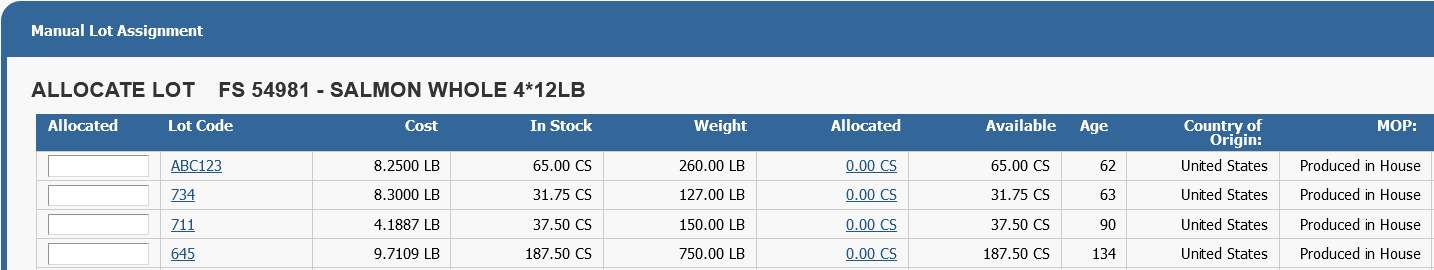
Users will be able to generate an inventory valuation by lot, as sell as report on transaction profitability by lot to assist in evaluating lot performance.
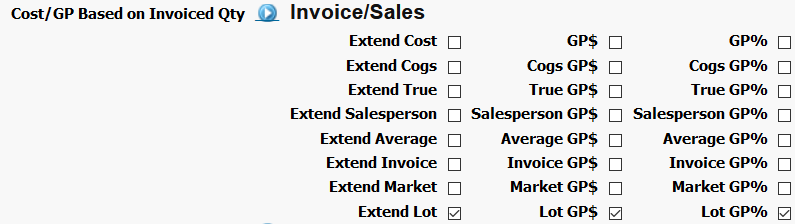
If you are interested in enabling lot tracking and costing please contact the support team.
Fill and Ship Screen - Catch Weight Box - Keyboard Navigation Changes
CR3634
The Food Connex fill and ship catch weight box will now commit changes to the lines on leaving using the up / down keyboard arrow keys. Previously the up / down arrow keys would not send the commit command. Commit command will only trigger if a change has been made to the line.
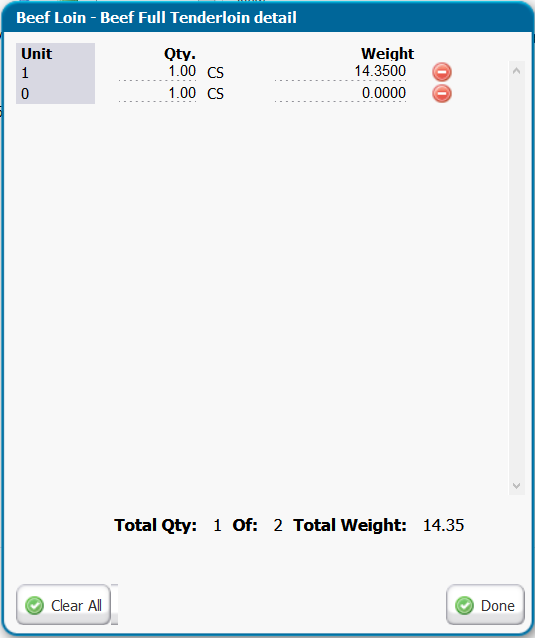
Enabled Wide Screen
CR3923
The majority of screens in Food Connex will now fill available width of the window instead of hitting a maximum width of 980 pixels. Users may still use the zoom function of the browser adjust the viewable content (screen refresh after zoom is recommended.)
Remember Search Terms - Order Search Box in Order Entry
CR3914
Users can now re-enable the search box for orders in order entry to remember previous search terms.
Customer Address Lines in Search Words
CR3933
Based on the config: Customer Search: Address clients can now include a line of the customer address in the terms for searching.
Sales Order Export and Import / Purchase Order Export and Import Framework
CR3862
A new framework has been developed to simplify integrations with cold storage / external warehouse systems. If you are interested in integrating with an external inventory tracking system please speak to the support team for a quote on an integration project.
Invoice Format Change: PO Numbers moved below invoice number.
CR3782
PO Numbers have been moved to allow for longer PO numbers and Terms descriptions to print.
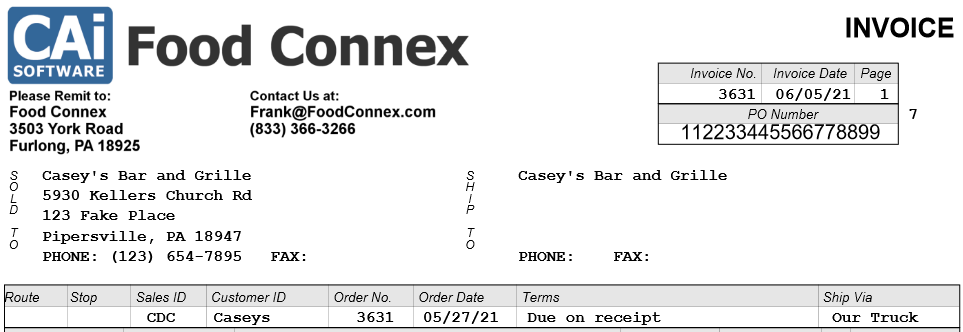
System Stability Improvements
CR3950
Corrected behavior on post of Work Orders to correctly calculate remaining on-order and allocation for posted lines.
CR3929
Inventory inquiry stock summary screen will now obey warehouse restrictions and no longer clear warehouse selectors.
CR3883
Quantity field in inventory adjustment screen increased in width.
CR3894
Purchase order guide area keyboard and mouse click navigation improved after enter key.
CR3429
Negative availability warning will no longer display for items not tracking stock or intangible.
CR3782
Invoice Format Change: PO Number field can be moved to upper right below the invoice number to allow for longer PO Number display.
CR3920
Catch weight items will have purchasing unit of measure set to LB on creation.
CR3852
Route field display corrected in Open Order Report.
CR3853
Ship-to selector area in mobile expanded to show more of ship-to name and address.
CR3951, CR3904
Inventory movement report improved to handle larger quantities, and costs.
CR3917
Invoice and Pick Ticket printing logic improved for faster processing of batch requests.
CR3841
Inventory inquiry summary movement display corrected for on-order values of received POs.
CR3830
Website link on mobile order entry welcome page will now open in a new tab.
CR3845
Reports > File List options increased to include Mobile Categories and Item Tags.
CR3888
Mobile fill and ship: colorized unit of measure for greater readability.
CR3931
Security added to charges screen to prevent update on closed transaction.