Enhancements and New Features
Change to Invoice Register Format - GL Distribution will Print
CR3834
Expected GL distribution information will now print on invoice posting register as additional pages after the standard register.
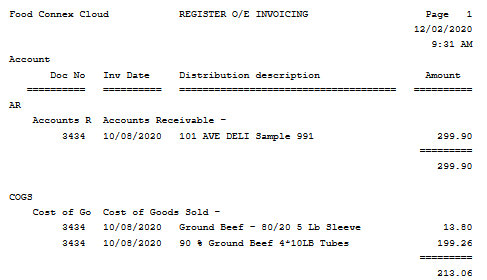
Report Format Change: XLXS format report with two tabs
Reports are being transitioned to XLXS format for greater compatibility with Excel and other spreadsheet applications. Header and selector information from these reports will be moved to a second tab for clearer formatting. The previous format can be created by selecting SYLK format option from selector.
![]()
Field Level Change Tracking Report
CR3798
Controlled by Role Resource: Track Changes - Monitor Table
System > Security > Track Changes
A beta release of our client-visible monitoring table has been added for Items, Customers, Configuration options, and Sales Orders. Changes made from December 1st, 2020 will be added to this table and visible to users with the Track Changes - Monitor Table resource added to their role. Order Numbers and Configuration Codes must be manually entered before clicking the search icon, item codes and customer codes can be looked up within the box.
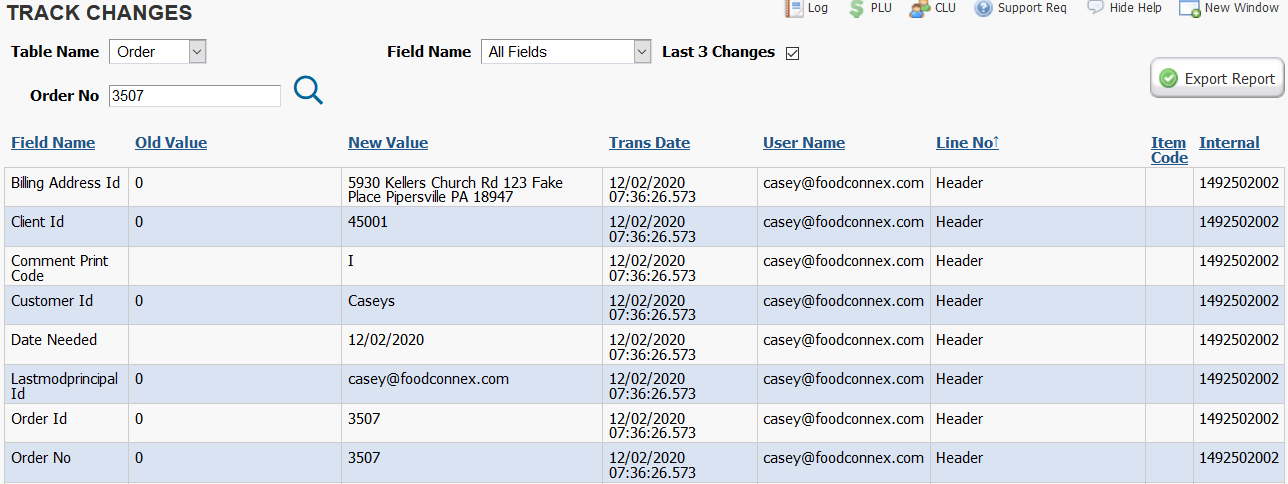
Charges Table
CR3592
A new table has been created to hold upcharges and discounts in a centralized area. Users will be alerted as existing upcharge and discount features are migrated to this table.
Users with the ability to see the Pricing Tab will be able to view the Charges menu.
Pricing > Charges
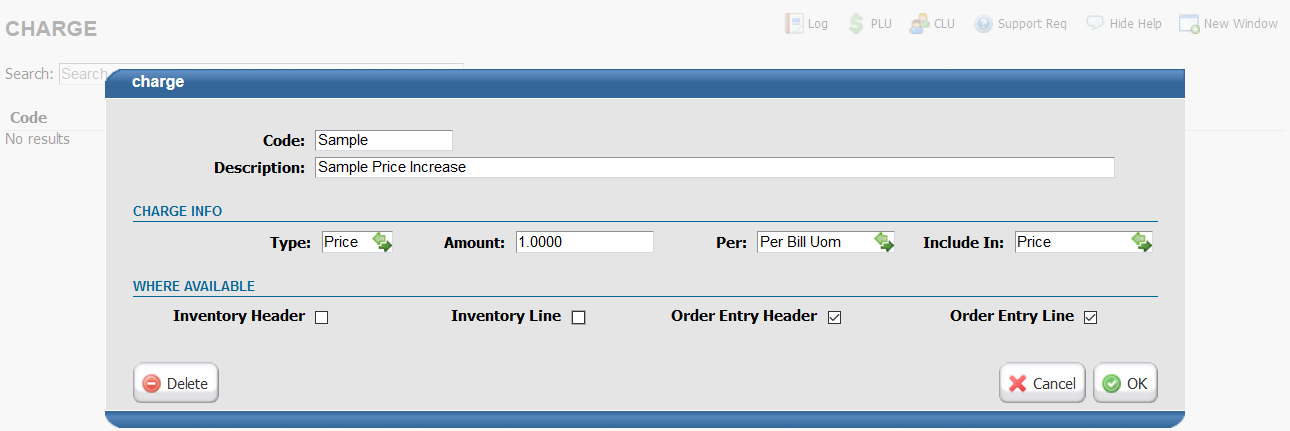
Pick Label Selector
CR3780
Inventory > Files > Master Maintenance > Select Item > Setup Tab
Pick Label Checkbox has been added. If checked a pick label will be printed for the item, if unchecked the item will be ignored when pick labels are printed.
System > Config > Config Maint > Pick Label Sort
1 - Route Code > Pick Location > Slot > Item Code > Stop No > Order No
2 - Route Code > Order Number > Pick Location > Slot
3 - Customer Name > Order Number > Warehouse > Location > Slot > Item Code
Option to Post Unshipped / Voided Orders to History
CR3699
System Configuration Option: Invoice Ship Zero
When this option is enabled a user can ship and invoice a sales order with no shipped lines. When disabled an error message displays that no lines are shipped. Once invoiced with zero lines this order can be posted to history. This allows clients to include canceled, unshipped, or voided orders in sales history.
Route Column Added to Fill and Ship Lookup
CR3790
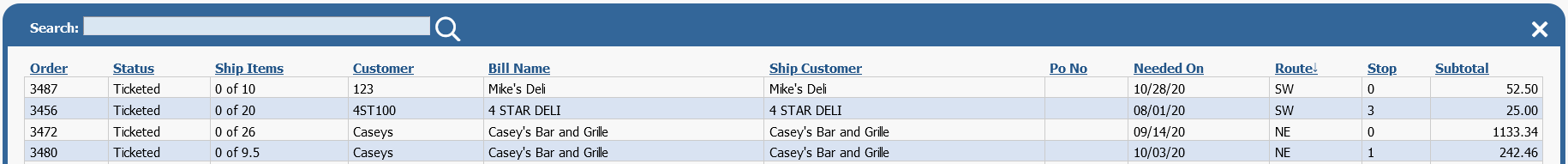
Sales Inquiry - Historical vs Current Salesperson Option
CR3793
Users can now select whether to reference the salesperson from the invoice, or the current salesperson on the customer record when running the sales inquiry. By default inquiry will use salesperson assigned to invoice, when checked this option will use salesperson currently assigned to customer.
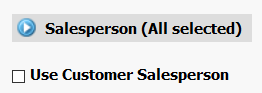
Hide Inactive Items in Item Maintenance
CR3777
System Config: View Inactive Maintenance
Defaulted to: View
By disabling this option users will no longer see inactive items in item maintenance. To re-activate an item this config would need to be enabled, the item changed, then the config can be disabled again.
Bug Fixes and Stability Improvements
•3828 - XLXS option added to multiple reports to improve compatibility with spreadsheet programs
•3829 - Credit Card Processing now available for clients using QuickBooks Online
•3429 - Negative Availability warning will not trigger on Do Not Track inventory items
•3849 - Posting on standard yield work orders stability improved
•3756 - Price List export handling of formula prices corrected
•3822 - Catch weight box warning messages for zero weight corrected when deleting lines
•3659 - Multiple promotions can now be applied to a single line and will both print detail
•3825 - PO weight display on receive screen corrected to update as product received
•3818 - Cost changes to standard weight items when detail lines exist handling corrected
•3831 - PO Worksheet - Sales Warehouse restriction corrected
•3801 - Unit of measure handling on Credit Memos improved
•3732 - Cost choice for Sales Analysis or Cost of Goods Sold added to Retail Gross Profit
•3720 - Work orders with sales orders assigned will have an additional warning message before delete is allowed