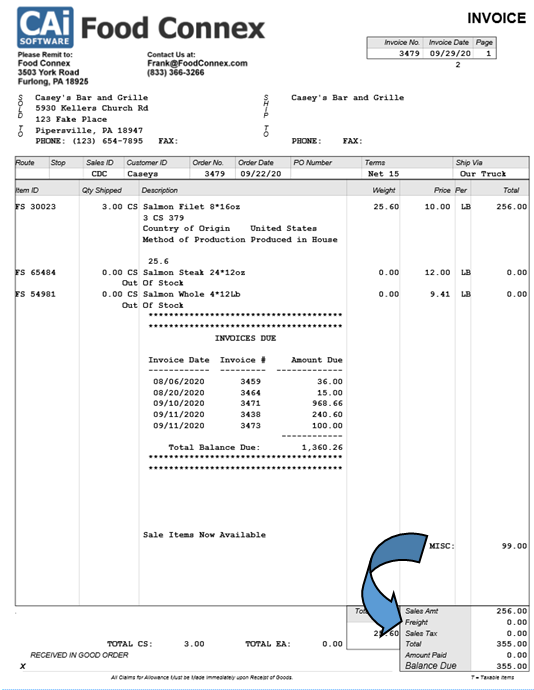Invoice Generation Update
A change is being made to the base utility that generates invoices. After the update please be sure to run a copy of your invoice, the only change you should notice is the "Misc" charges now showing in the subtotal area rather than the body. If there are other changes or formatting issue please send a copy of your invoice to support@foodconnex.com with a description of the difference.
Previous style above will become new style below with Misc Amt included in subtotal area.
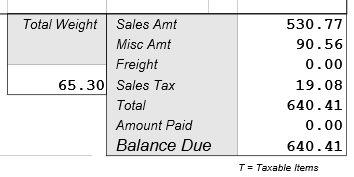
Enhancements and New Features
Behavior Change: Emailing of Purchase Orders
CR3653
If "Email PO" checkbox is unchecked in Vendor file the "To:" email address will be blank if a user selects to email a Purchase Order. The user will be able to manually enter an email and the email will send. Previously the manual override option would not send an email.
Behavior Change: Order Guide - Double Click No Longer Opens Item Search
Double clicking on the order history / guide area will no longer bring up the item lookup. The item lookup can be accessed by clicking any line item number and choosing item browse or clicking on the search line and pressing F5.
XLSX Format for Reports > File List
CR3603
Excel (.xlsx) format is now available as an option for File List export. Additional reports will be rolled out with xlsx as an option enabling advanced formatting and compatibility with a wider range of spreadsheet applications.
Beta Release - Consolidated Charges Table (Cost and Price Adjustments)
CR3592
A new table is being introduced to consolidate several of the options that have been created to add additional charges to item cost and item sale price during transactions. Use of this table will be optional for this release. In future releases utilities that add additional costs or price to transaction lines will be phased out in favor of the consolidated system. Clients are advised that this utility is in Beta and should be tested before use for your specific needs. Charges can be both positive (increasing the cost or price) or negative (decreasing the cost or price).
The Charges table can be reviewed and edited at Pricing > Charges
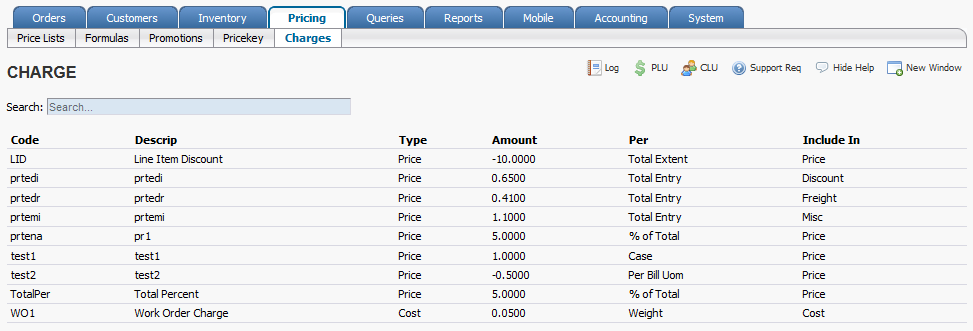
Each Charge will have a Code, Description, Type, Amount and Per Selection, and where to Include the change. Manual override of the GL Accounts will be disabled for the initial release.
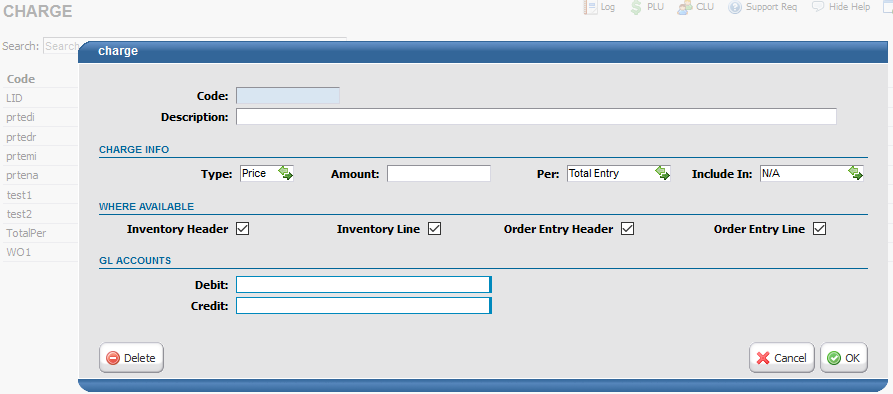
For initial release charges will be available to apply at the customer level for sales order header charges, and at the item level for sales and work order lines.
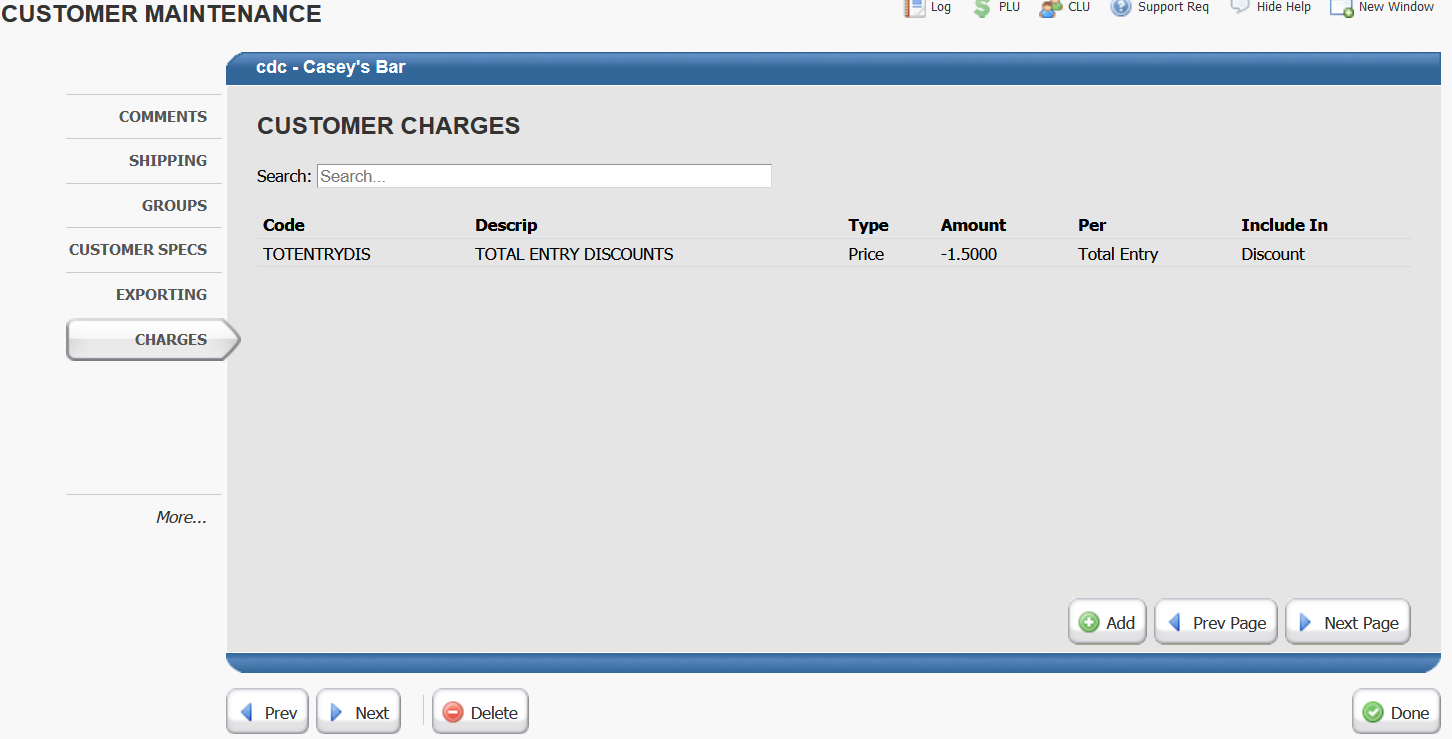
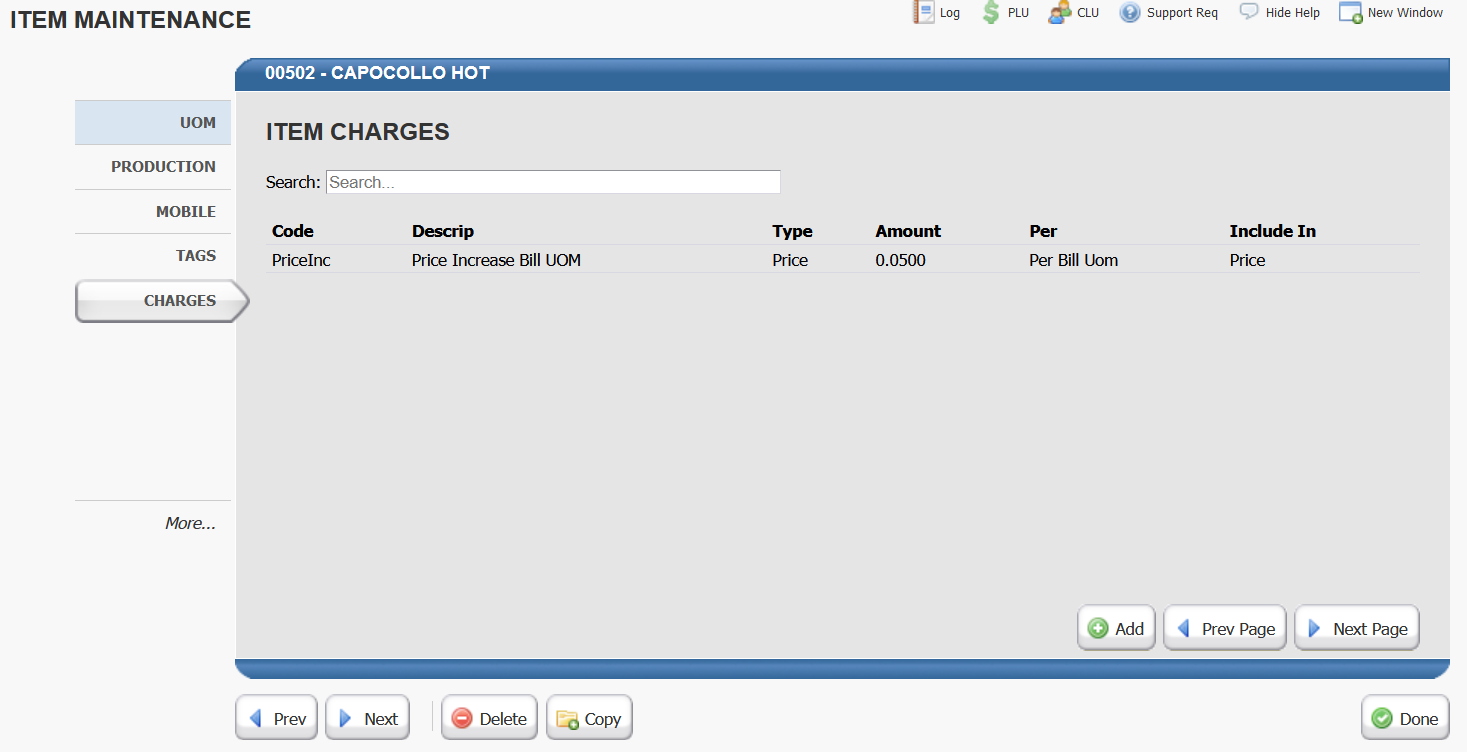
Charges can be applied to the transaction header, or to individual lines on the transaction. A button labeled "Charges" will display on the transaction screen to view, edit, and add charges.
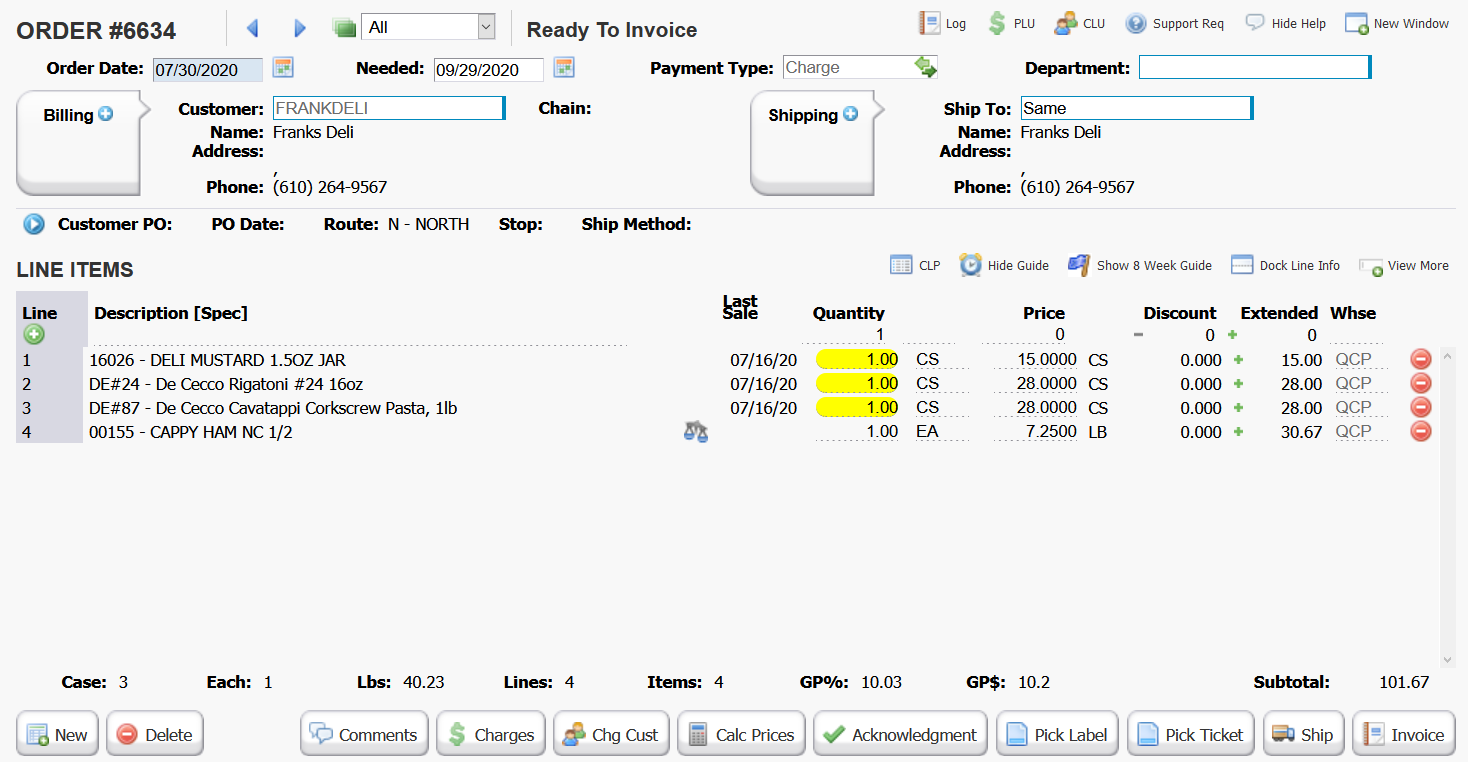
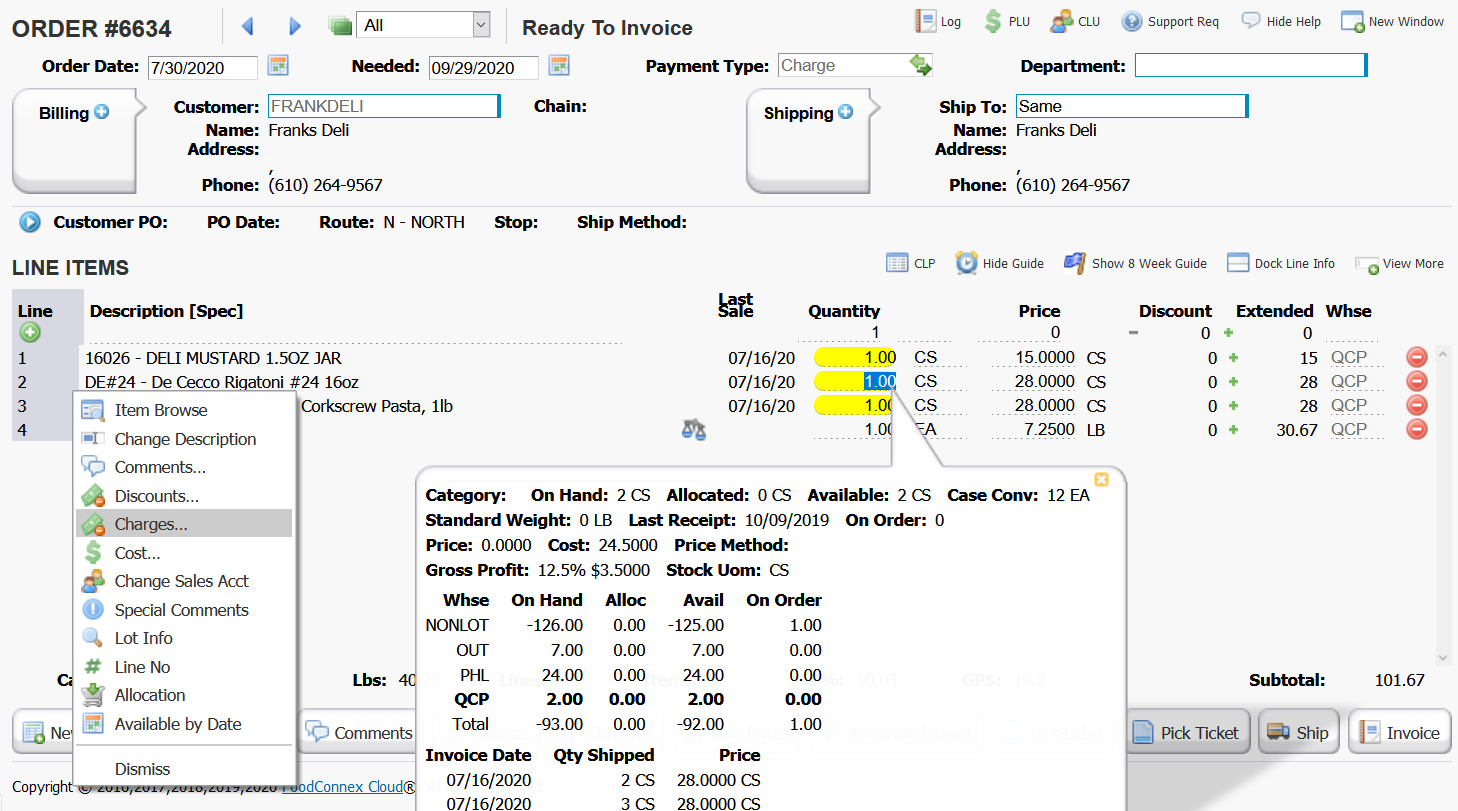
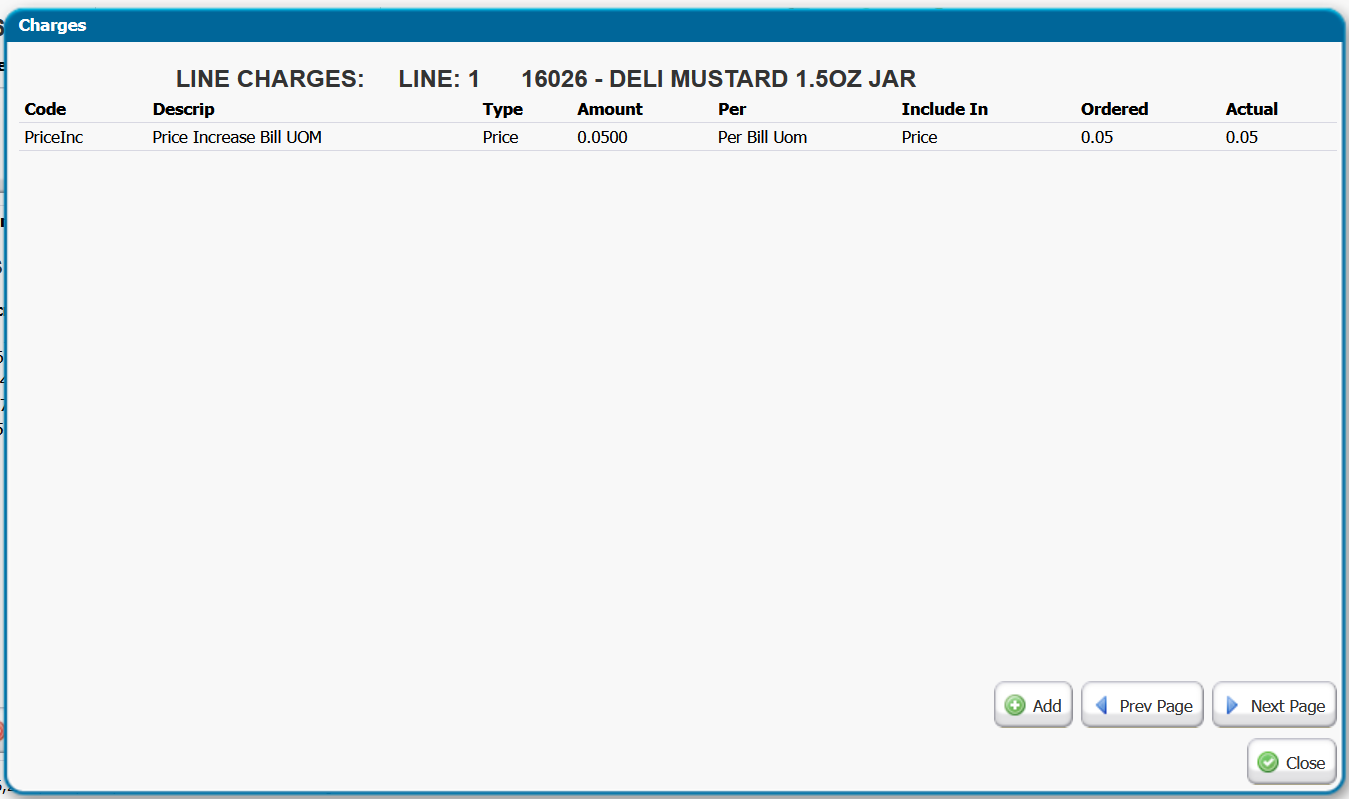
Full help documentation will be added to Process Guide > Setting Charges as the utility proceeds through Beta testing and feedback.
Bug Fixes and Stability Improvements
•CR3602 : "Inventory Movement with Totals" report will now include unposted work orders with updated actuals.
•CR3772 : Additional item file change logging added for array.
•CR3730 : Cancel / exit of F5 item lookup has been improved to prevent conflict with order history / guides.
•CR3593 : Invoice page counter corrected for accuracy.
•CR3789 : Inventory transactions have been corrected to obey the "Weight Deviation during Inventory Transactions" configuration option.