Create Work Order
From Template Screen using Create Work Order button.
From Work Order Screen using Create Work Order button.
Select template, number of batches, and warehouse.
Update actuals by clicking the "Actual" column for each line item.
Enter quantity, (trace id, serial number, date if required), weight (for catch weight).
Items used will decrease inventory and increase the total work order value.
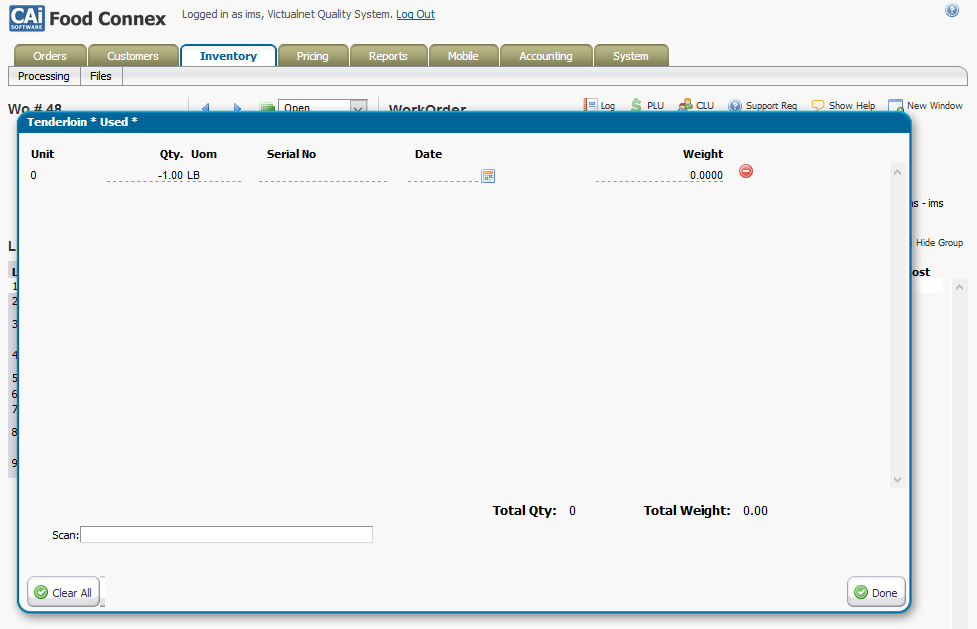
Items made will increase inventory and receive the distribution of the total work order value.
Product labeling and scanning features are available.
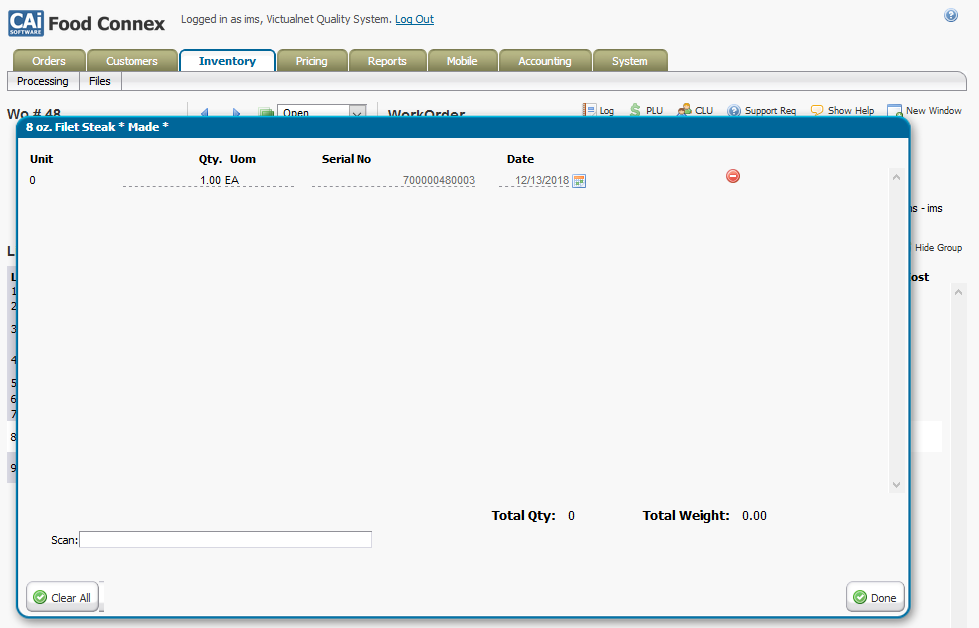
Post Purchase Order