Header Buttons:
Left/Right Arrow: Next/previous template.
Search Folders: Open template search window.
Footer Buttons:
New: Create New Template
Delete: Delete on-screen template
Sort: Resort line items on template (Used, Used Groups, Costs, Made, Made Groups)
WO Query: Open work order query screen.
Questions: Add or edit questions on the template.
Print Template: Excel or PDF Template output.
Create Work Order: Create a work order from on-screen template.
Template Code: Up to 20 digit template code.
Descrip: Up to 40 digit description.
Username: User who created template.
Add or Update Line Item:
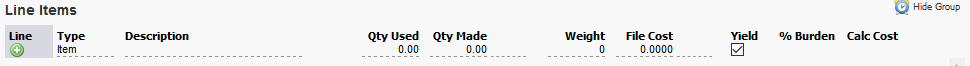
Type:
•Item - A single item used or made.
•Group In - A group item used. When added all items contained within the group will be added to the template.
•Group Out - A group item made. When added all items contained within the group will be added to the template.
•Cost - A production cost.
Description:
Search field that will allow selection based on type.
Qty Used:
For Item or Group In- The amount used.
Qty Made:
For Item or Group Out - The amount made.
Weight:
Weight based on standard weight in item file.
File Cost:
The item file cost of the line item.
Yield Checkbox:
Will this be included in the yield test calculation.