Enhancements and New Features
Mobile Order Entry (Customer and Salesperson)
CR3059 - This is a paid option, please contact the support team for pricing information.
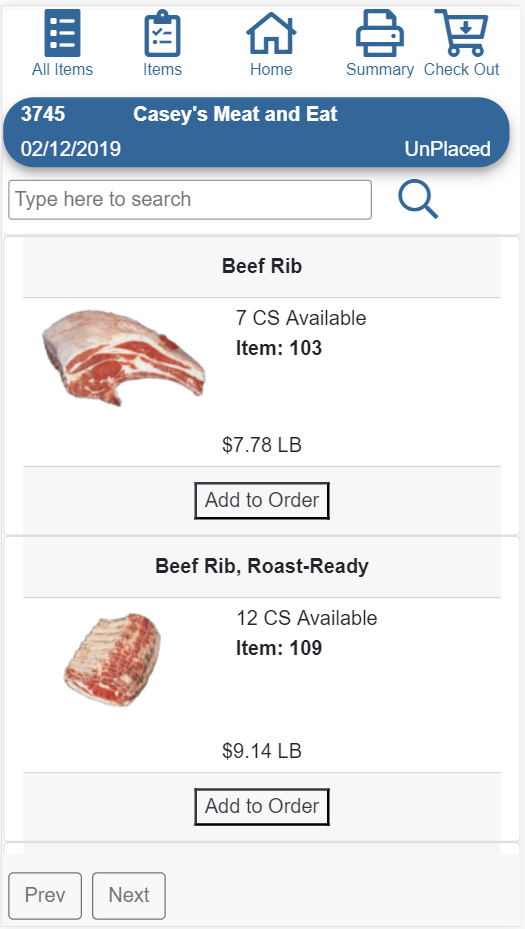
The new mobile order entry system allows for entry on phones, tablets, and computers. Based on the role and resources assigned to a user this can be configured for customer order entry (single customer with on price control) or salesperson (multiple customers with pricing control). Image display is now available and can be assigned to the item from the new mobile table within the item master maintenance screen.
Customer PO Number Display on Invoice Reprint
CR3187
Customer > File > Master Maintenance > Invoice Reprint
The Customer PO number will now display to assist in lookup and reprint of invoices.
"Do Not Reorder" flag will prevent display in PO
CR3090
Inventory > Files > Master Maintenance > Setup Tab > Stock Status > Don't Reorder
Users will not be able to add "Do Not Reorder" items to POs
Will not show on the customer re-order report if the quantity in stock is 0 and the item is flagged to not reorder
On Stock Status Report - append "* Don't Reorder *" to description
Obey AI Code 30 in GS1-128 Labels
CR3367
System Config: GS1 AI 30 Length
By setting this option to the character length of the AI 30 contained in your barcodes (standard is 6) when scanned an AI 30 will set the quantity of the cases or eaches contained in the scan.
Bug Fixes, Stability and Consistency Improvements
CR3376: PO Format correction for emailed POs.
CR3324: Initial item import update to handle new case conversions.
CR3367: Production template correction to prevent incorrect adjustment to inventory.