Enhancements and New Features
Pick-up Address Option for Purchase Orders
CR3026
Pick-up addresses can now be created and selected for purchase orders to print in place of the billing address in the upper left of the purchase order.
To create a Pick-up address:
Inventory > Files > Vendors > Select Vendor > Pick Up Tab > Add
Enter Pick-up Code, Description and Address Information
To use a Pick-up address:
Address must be created as above, then can be selected in the Pick-Up field of the Purchase Order.
Resort Option for Posting Screen and Invoice Register
CR3061
A sort-by option has been added to allow sorting of the posting screen, invoice register and posting reporting.
Sales Universal Export - Customer PO Field
CR3089
Customer PO Number has been added to the sales universal export as a reportable field.
Utility for Invoice Resend to QuickBooks
CR3020
Restricted by Secured Resource: ReSend Invoice to QB
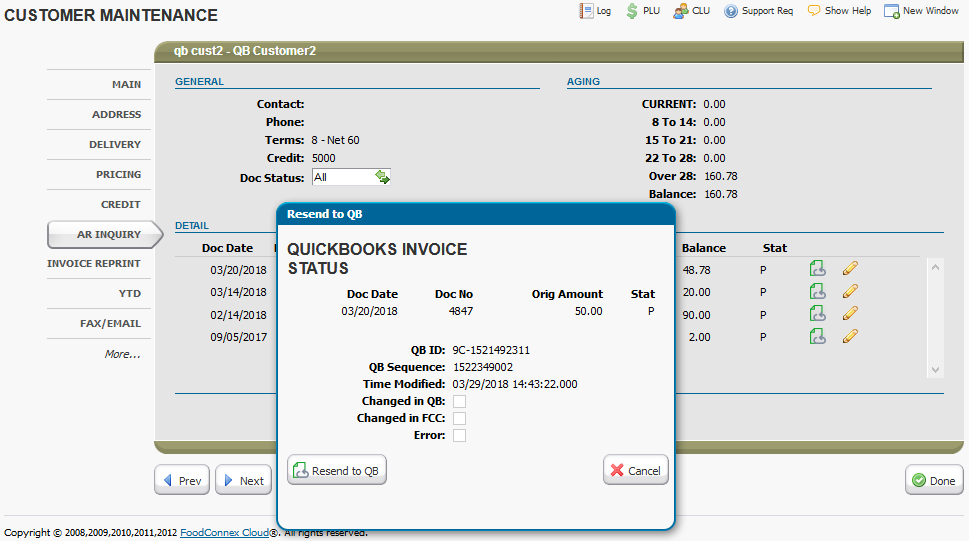
Bug Fixes, Stability and Consistency Improvements
•CR3098 - Invoice summary after fill and ship screen field secured resources corrected.
•CR3095 - Batch pick ticket screen duplicate secured resource removed.
•CR3094 - Order Export button secured resource behavior corrected.
•CR3088 - Plain paper invoice total line placement adjusted for consistent printing.
•CR3071 - Sales Universal Export: Ship-to Zip and Ship-to Phone checkbox behavior corrected.
•CR3069 - Improved handling for deleted item UPC codes.
•CR3041 - Consolidated unform rules for consistency between emailed and printed documents.
•CR3037 - Item File List output updated with ReOrder Qty, Batch Size, Shelf Life, Max CS/Pallet, Lead Time.
•CR3024 - Last price posted will no longer override a formula and display $0 price from an unposted order.
•CR3017 - Weight deviations for adjustments will no longer incorrectly display for negative quantities.
•CR3012 - Customer Re-Order report "Based on Guide" will now obey managed order guide option.
•CR2726 - Failed faxes for customers with no fax number will not generate a fax or email, fax will be marked failed in log.