Enhancements and New Features
Redesigned System Configuration Screen
CR2907
The configuration screen has been redesigned to allow users to restrict by Area, Category, Sub Category and Parent. The Answer column has been adjusted to display the answer description in place of the answer code. The configs have been categorized to provide more intuitive navigation.
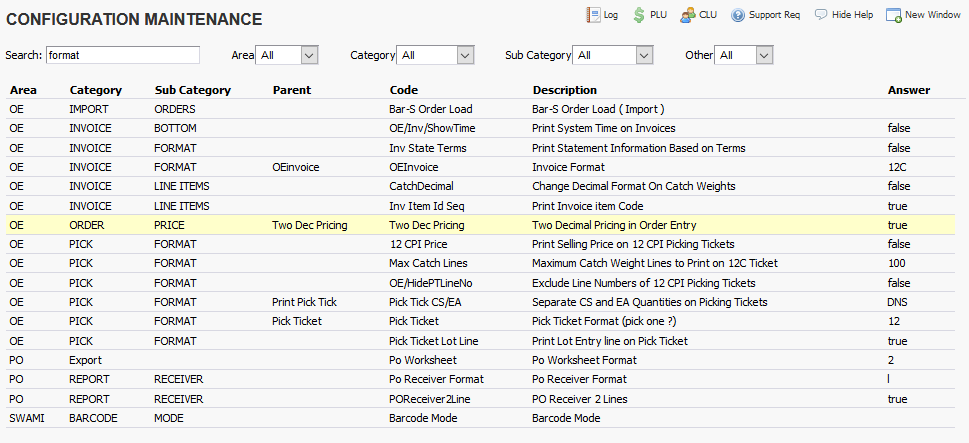
Notification Area of Login Screen
CR2921
A new area has been added to the login screen to display important information about Food Connex.
Cutting Ticket Now Available
CR2927
Based on System Config: Cutting Ticket
Items can be marked to generate a cutting ticket.
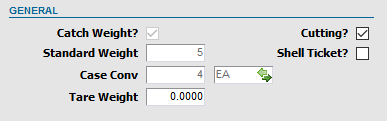
The Ticket Type can be changed to print "Cut" cutting tickets.
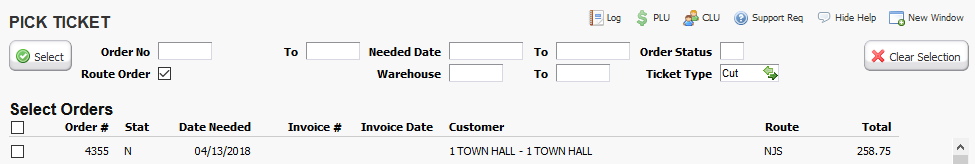
Cutting tickets print to 6 inch wide by 4 inch high ticket stock.
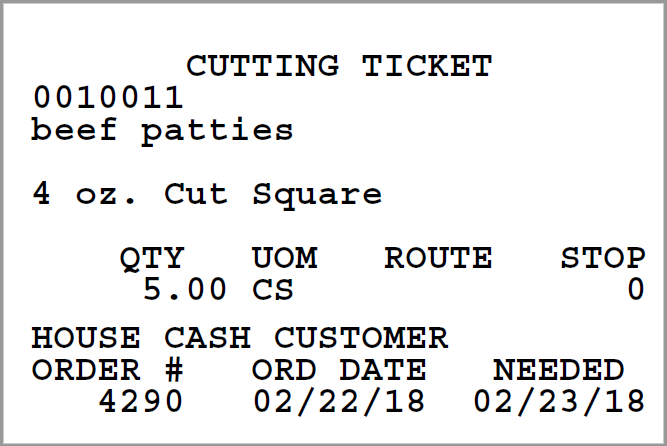
Deleted Order / Invoice Inquiry
CR2496
Users can now view orders and invoices, including deleted order header information. Orders can be searched by order number and invoice number (Invoice number must be entered completely to search.) Clicking on a line displays detail information including user and time deleted if the order was deleted.
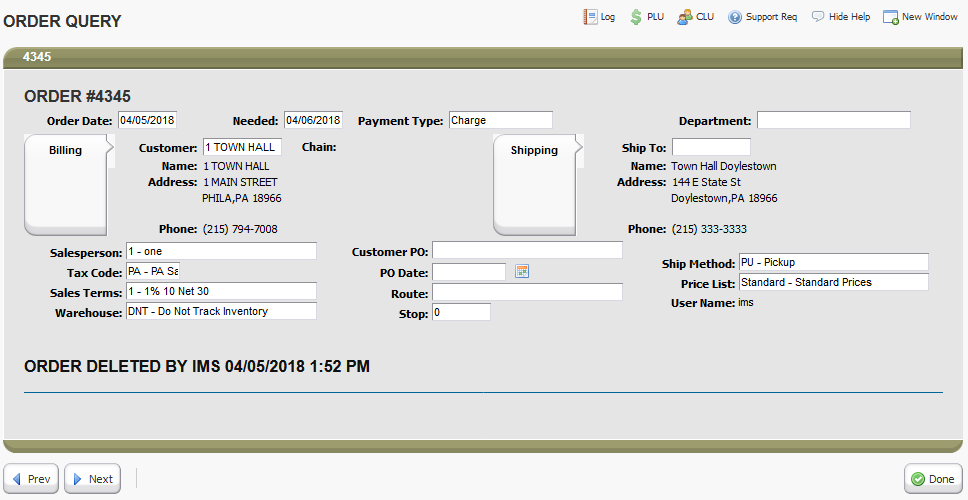
Customer Delete Option
CR2844
If a customer has no invoice history or open orders allows for marking of a customer as deleted. This option should only be used for incorrectly created customers and should not be used for customers that have transactions.
Last Invoiced Report
CR2966
Exportable report showing:
•Summary - Customer Code, Customer Name, Last Purchase Date, Last Invoice Extended Price, Salesperson Code, Salesperson Name
•Detail - Customer Code, Customer Name, Item Code, Item Description, Last Invoice Date, Last Invoice Qty with UOM, Last Invoice Extended Price, Salesperson Code, Salesperson Name
The Report can be narrowed by Customer, Salesperson, Item, and Category based on a selectable number of sales history days.
Global Broken Case Upcharge
CR2975
When a product is sold as with a quantity unit of measure of each, pound, or fractional case this percentage will be applied to increase the calculated sale price for Price Lists, Price Formulas, and Price keys. The Global Broken Case Upcharge will not be applied to the 'Last Price Paid' pricing method.
Bug Fixes, Stability and Consistency Improvements
•CR2242 and CR2939 - QuickBooks Web Connector interface has been improved to reduce number of times an invoice will cycle in an error state.
•CR3003 - Manual override of Subject and Body for emails has been corrected on emailed invoices.
•CR2238 - Printable label limit increased for high volume printing. Secondary print windows will open for printing higher than 80 labels in a single batch.
•CR2363 - Traceability Recall Report - Quantity shipped calculation corrected to prevent 'row shift' of quantities.
•CR2563 - Item search terms will now reset on removing a vendor from the item's vendor list.
•CR2781 - Secured resource correction to allow Purchase Orders to be enabled without enabling Adjustments.
•CR2860 - Ship-To phone number has been added to pick ticket formats.
•CR2867 - Customer Code and Name will have separate columns in the Ship-To File list.
•CR2868 - Prevention of saved orders with blank / zero as customer code. (Resulted from editing order header fields prior to selecting customer.)
•CR2869 - Corrected overlap of fields and buttons when "View more" option was used in order entry.
•CR2877 - Corrections to item import spreadsheet for initial load of items to better handle 0 weights.
•CR2880 - Order Loading message timing has been adjusted to prevent message from displaying after data has loaded.
•CR2881 - IMS company name updates on various screens.
•CR2889 - Invoice Number = Order Number system configuration option has been enabled. Users must have back ordering / partials disabled.
•CR2893 - Item File List - Corrected Default Warehouse and Location columns.
•CR2896 - Physical Count Records - Corrected handling of very small decimal values to prevent remainders.
•CR2902 - Item File List - Case Conversion information added to list.
•CR2916 - Invoice format adjustment to better align invoice date with drawn box.
•CR2930 - Additional PO Worksheet format added. If you are interested in a customized PO worksheet please contact the sales team.
•CR2956 - Calendar icon update to work with new browser editions in traceability screens.
•CR2980 - PLU sorting by On Guide column corrected.
•CR2995 - PO Last Cost selector. Corrected to pull from item file if config Last Posted Cost is set to false.