Prevent Duplicate Entries
Food Connex Cloud now allows for user warning to prevent duplicate entries.
Existing Orders Warning
If an order exists for a customer when a new order is created the user will be asked whether they wish to add to the existing order.
•Add "Prompt User if Orders Exist for Entered Customer" secured resource to a user's role.
•If order exists user will see the following:
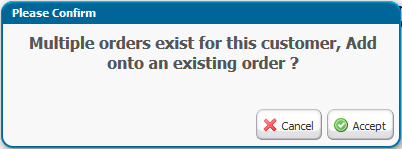
oCancel : Will create a new order.
oAccept : Will open search window showing open orders. If only one order exists the user will be taken to that order.
Existing Line Items Warning
If a line item already exists for an item users can be prompted with a warning message.
•Add "Warning for duplicate item on an order" secured resource to user's role.
•If a duplicate item is added to an order a warning message will display:
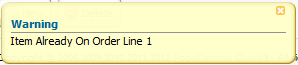
Stock Status Re-order Quantity Enhancements
Food Connex Cloud now has the ability to exclude items from the stock status report that are not below the reorder quantity, and to exclude items that have a re-order quantity of zero. This allows users to focus on product due for purchase or production. The stock status report generation screen has been re-organized to allow for these new features.
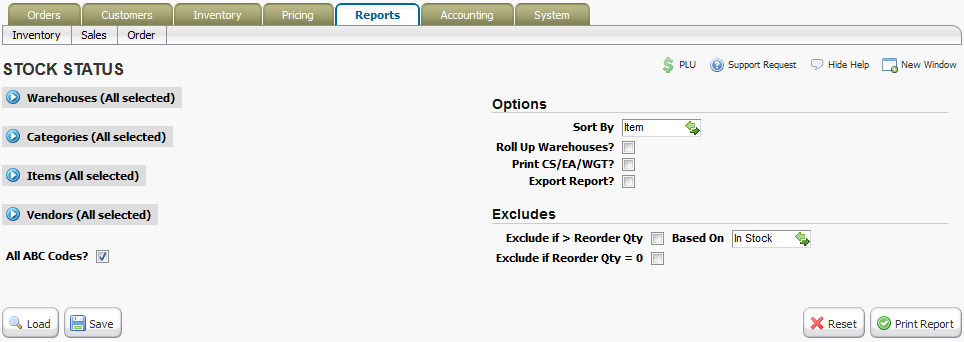
•Check off the selector boxes to activate the exclusions.
•The 'Based On' selector allows users to decide whether In Stock or Available quantities should be used.
Shipping and Picking Labels for Intangible Items
Users can now choose to include or exclude intangible items from picking and shipping labels. Set the configuration maintenance option to True to print labels, False to exclude intangible items from label printing.
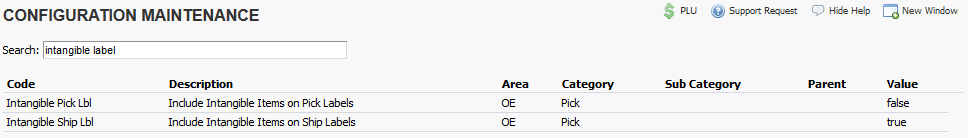
New system configuration options:
•Include Intangible Items on Pick Labels
•Include Intangible Items on Ship Labels
Picking and Production Report Revision
The picking and production report has been revised to be more responsive to the available selectors. Additionally the ship-to name of customers will display for picking and production reports when the report type is Order Detail and the sort type is Route by Customer. The save and load feature for report options has also been strengthened to capture all selector options.
Purchase Order Enhancements
Purchase Order Line Comments Print on PO
Line item comments can now be added to purchase orders that will print on the PO.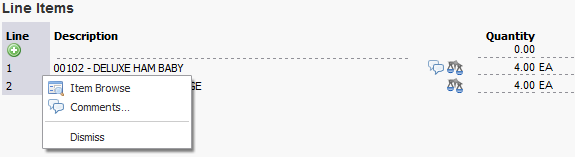
•After entering a line item click on the line item number. Select the comments option and enter the desired comment. The comment will now print on all PO format options.
Purchase Order Bubble Calculation Change
Average weekly sales for the PO Bubble will no longer include sales from the current week. Current week sales will be isolated in the Current Week Sales bucket.
Additional Improvements
•Secure deletion of fields required for reporting.
•Improved clearing of back order quantities.
•Price Key GP% display refresh resolved.
•Bill of lading and weight sheet security added.