New Feature ! New options added for Posting to Quickbooks
You are now able to select the way Food Connex Cloud posts your journal entries in Quickbooks.
This can be found by going to the System tab > Config > Config Maint and typing in “Journal Posting”
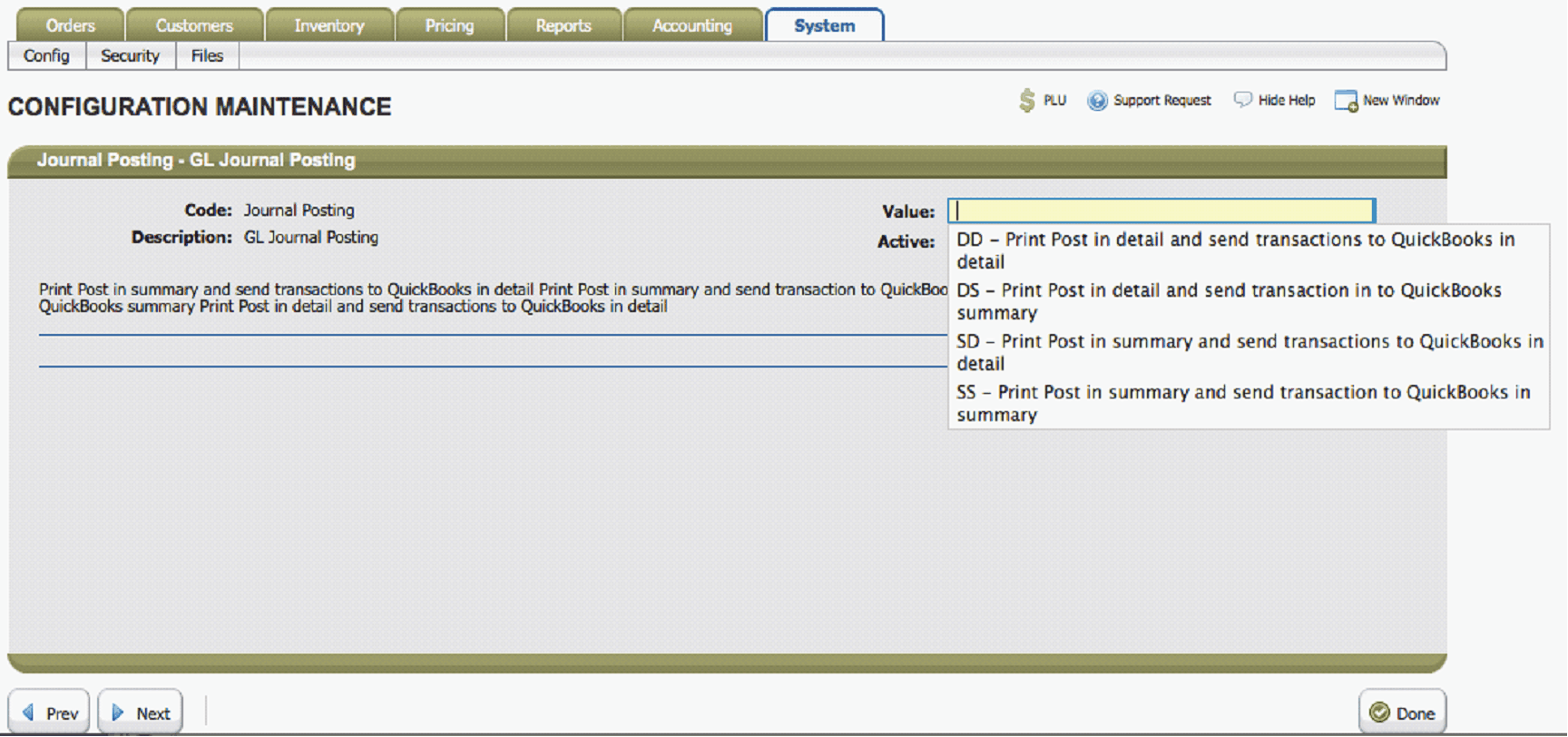
You are given four new options:
•DD - Print Post in detail and send transactions to QuickBooks in detail
•DS - Print Post in detail and send transactions to QuickBooks in summary
•SD - Print Post in summary and send transactions to QuickBooks in detail
•SS - Print Post in summary and send transactions to QuickBooks in summary
New Feature ! Picking Role Resources is now Easier!
We now have a convenient way of going through and turning resources on and off using a simplified “Check Mark” system.
You can find this by going to the System tab > Security > Roles and either creating or selecting an existing role.
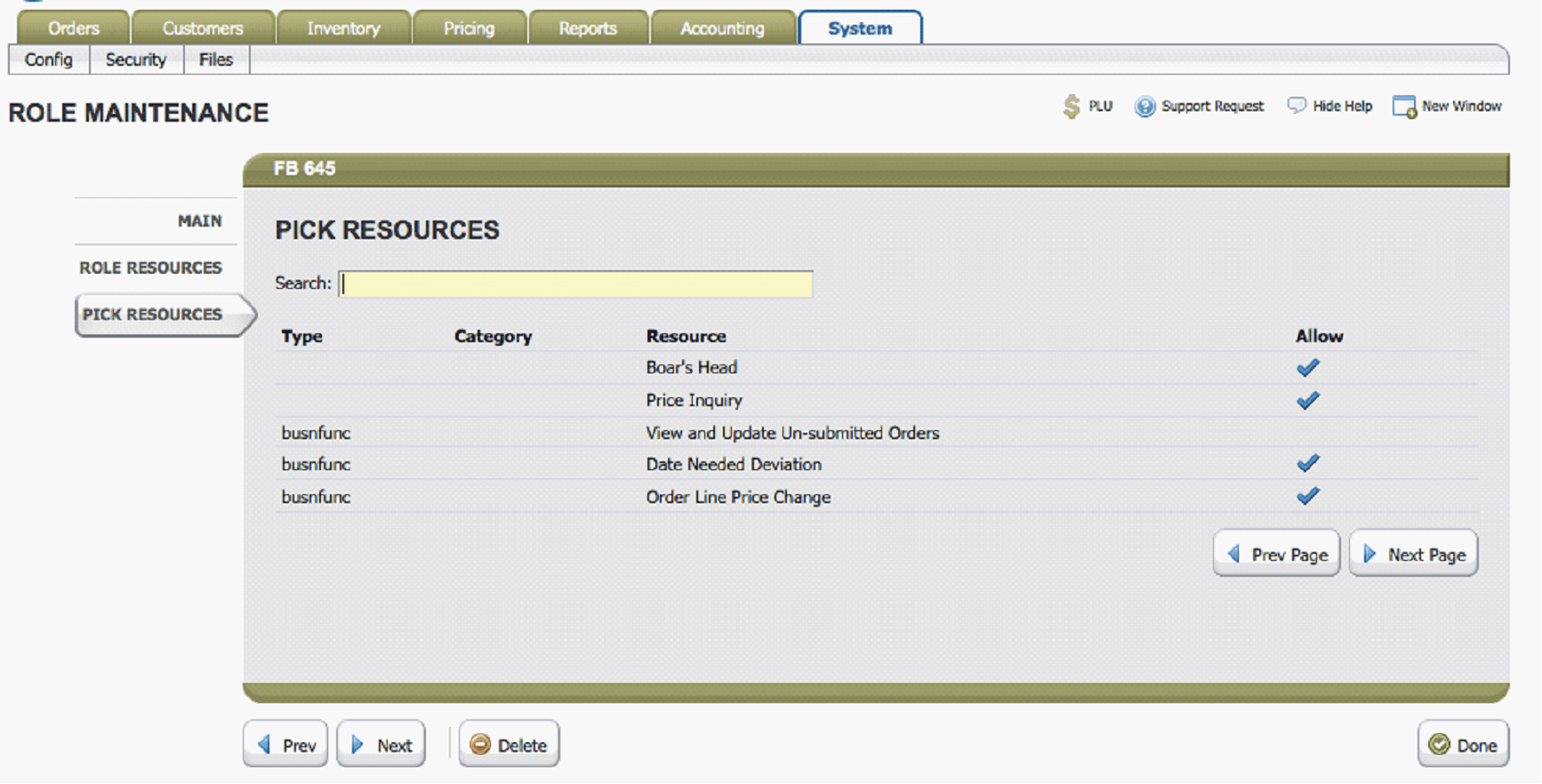
Improvement ! Two-Decimal Pricing in Order Entry
Based on a system configuration found in the System tab > Config > Config Maint > “Two Dec Pricing”
Pricing in Order Entry module will be rounded to TWO (2) decimal places if the box labled “Value” is checked.
This applies to Price Keys, Price Lists, Price Formulas and Price Lookups, as well as order entry line items and invoices.
Please note that in some cases, prices will still be displayed with 4 decimals positions if this configuration flag is turned on, but the 3rd and 4th decimal position will be zeros.
***This may affect your pricing and how invoice line item prices are extended, so please review your pricing and call out support team if you have any questions***
Improvement ! SWAMI Fill and Ship
In the SWAMI system we have improved the functionality to monitor Overshipping on quantity ordered.
Improvement ! Improved selection in Reports
You are now able to select Vendors in Stock Status, Inventory Movement, Valuation, and Picking Reports.
Improvement ! New Alerts
In Universal Sales Report, Stock Status, Inventory Movement, Valuation, Retail Gross Profit, Customer Reorder, Picking Reports, and Customer Item Yld Report we have an alert that will notify you when you have clicked the Print Report button multiple times. This is to prevent slowing down the process of printing your report
We have also added an alert the warms you when you attempt to delete Price Keys.