New Feature ! Item Export
You are now able to export ALL of your items to an Excel spreadsheet. You can select a group of items by Item, Category, Vendor, Brand, or a mix of any of these parameters that you need. From here you can make edits within the columns*** that export and return it to the Food Connex Cloud support team to update your system!
This can be found by going to the Reports tab > Inventory > Item Export
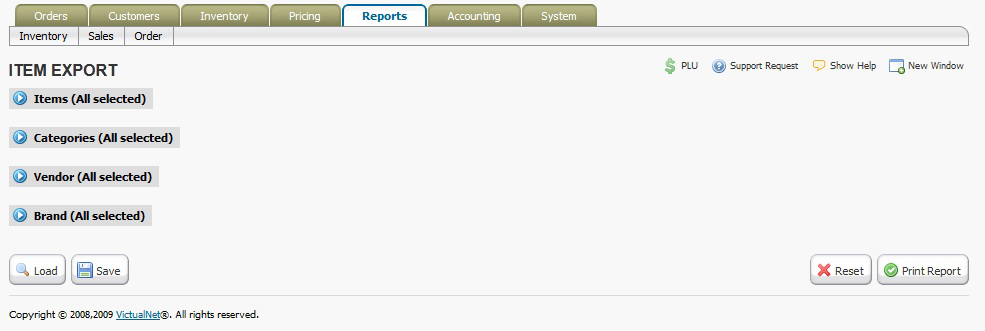
***PLEASE DO NOT MODIFY THE EXPORTED COLUMNS IN ANY WAY OTHER THAN THE DATA WITHIN THE CELL
New Feature ! Purchase Order Receiver
We now have an addition to the Purchase Order process; a Purchase Order Receiving worksheet.
You can find this by going to the Inventory tab > Processing > Purchase Order > Print Receiver
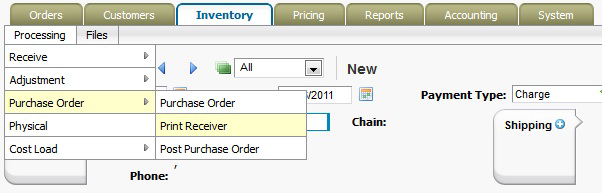
From here you can select a single Purchase Order or multiple Purchase Orders
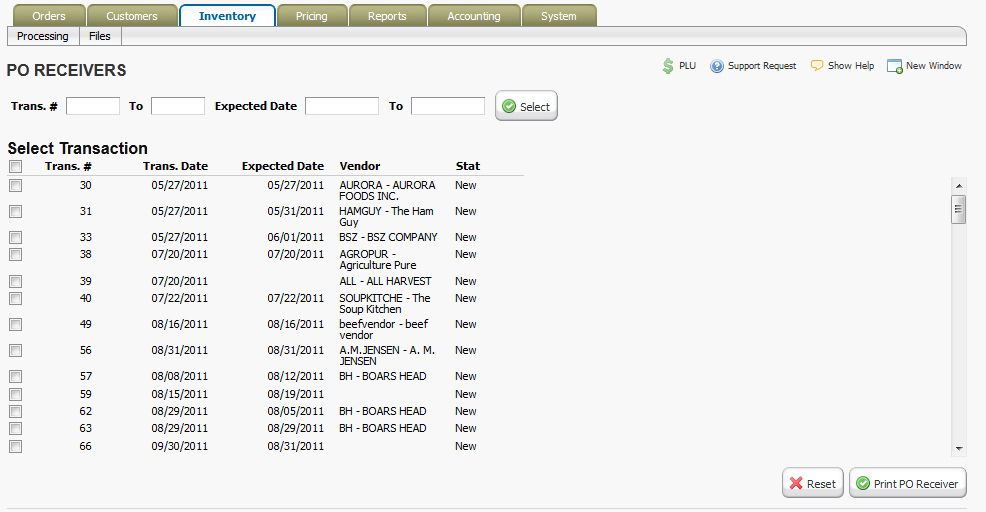
You can also click the Print Receiver button that is now between the Print PO and Rec PO button on the Purchase Order Entry screen.
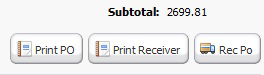
There are two printing options available that are controlled by a System Configuration. Version 1 is the default version of the Receiver, Version 2 is controlled by the System Configuration.
To access Version 2 with the two line spacing go to the System tab > Config > Config Maint and type “POReceiver2Line” into the search box.
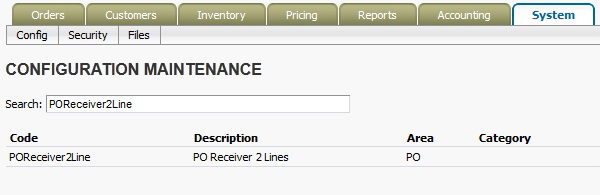
Clicking this option will allow you to turn on the two line option shown in Version 2.
New Feature ! Deleting a Vendor
With the addition of the “Delete” button to the Vendor Maintenance screen, you are now able to delete a vendor***
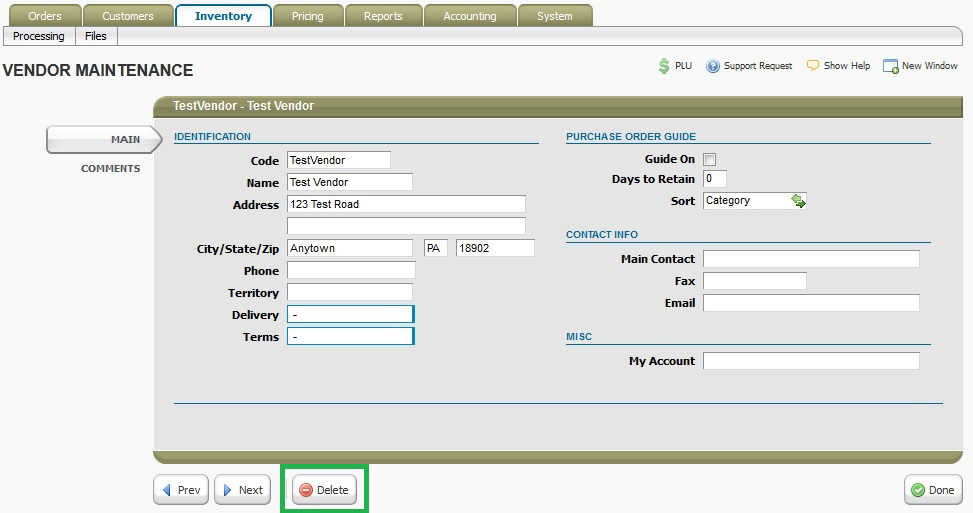
***As long as this vendor is not assigned to any purchase orders, receives, or adjustments. This will also remove the vendor from any items it is assigned to.