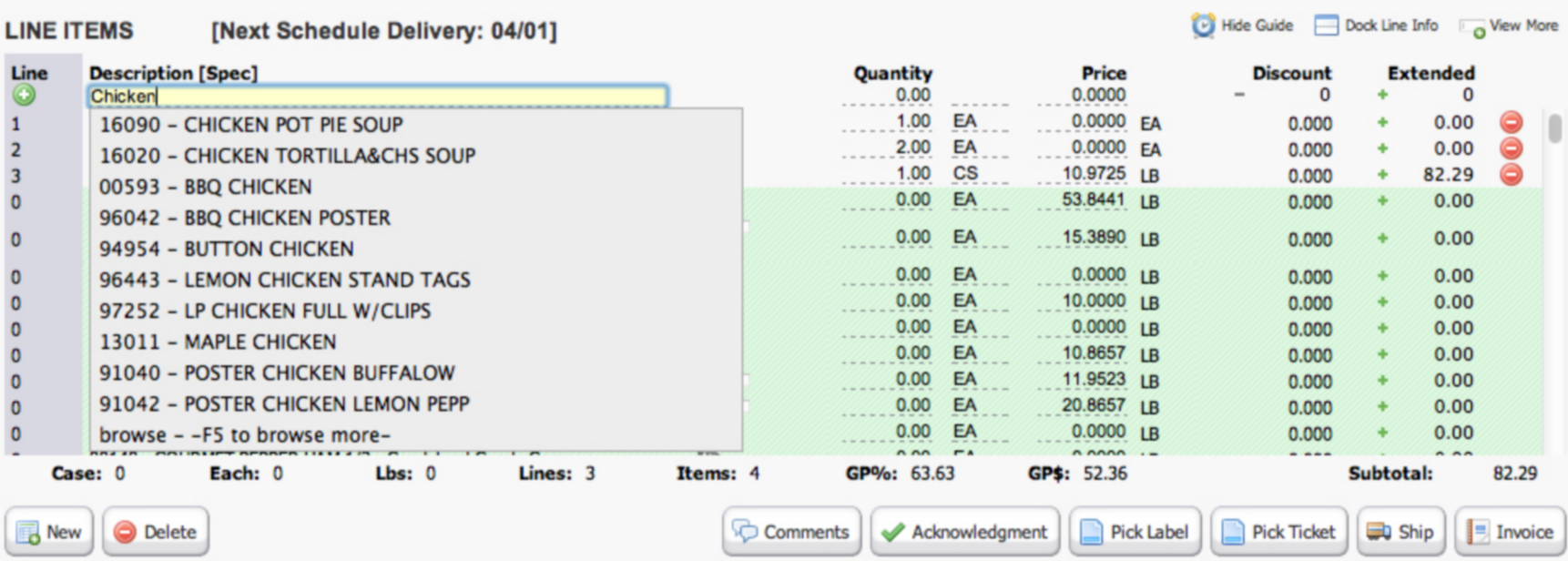New Feature ! New options added for Updating Costs
** Please DO NOT attempt to use this feature without training from a FoodConnex Cloud team member**
You are now able to export, edit, and re-import your Last Cost and/or Market Cost by exporting to Excel based on the criteria displayed in the screenshot.
This can be found by going to the Inventory tab > Processing > Cost Load
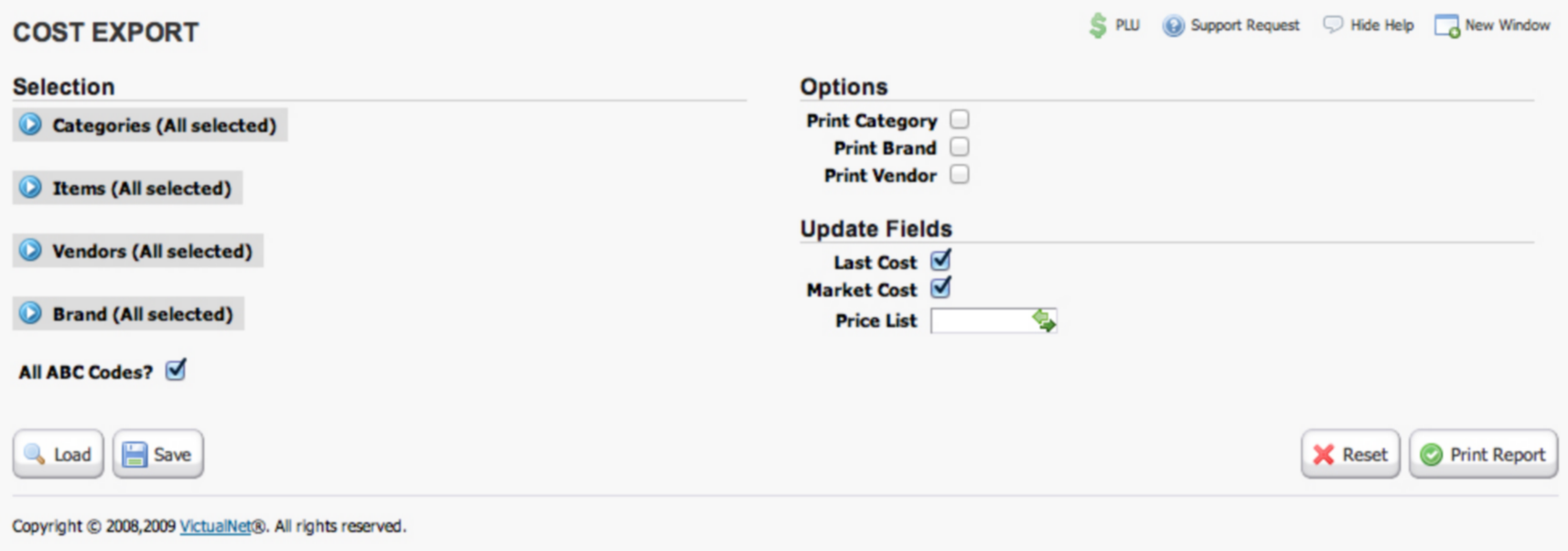
Clicking “Browse For File To Load…” will allow you to re-import the edited Excel Spreadsheet.
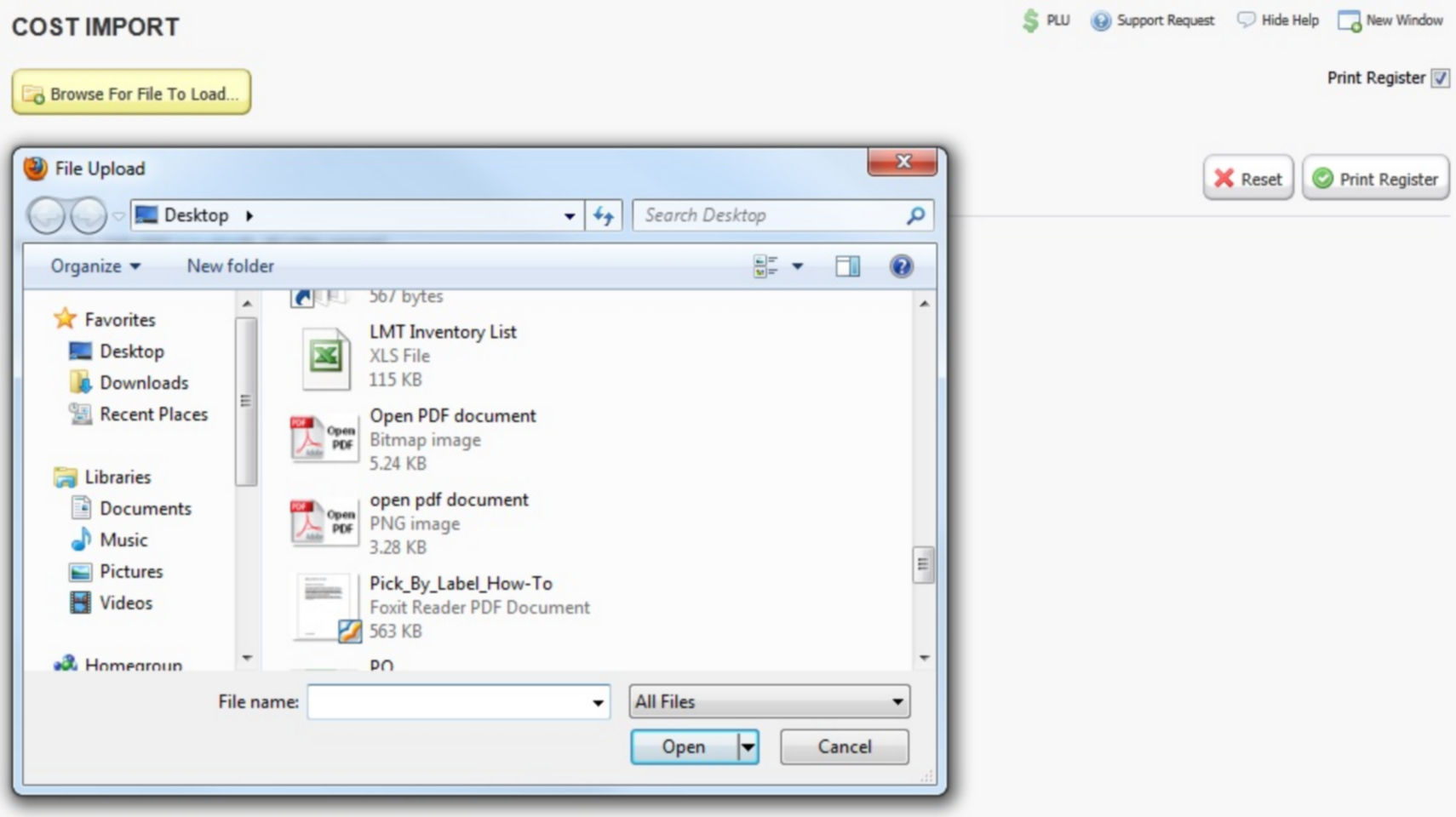
New Feature ! New options available to organize your users using new assignment restrictions
| Only Chain |
| Only Group |
| Customer OE (Customer Order Entry) |
| Restrict to Price Keys |
This feature can be found in your User Maintenance file: System tab > Security > Maintain Users
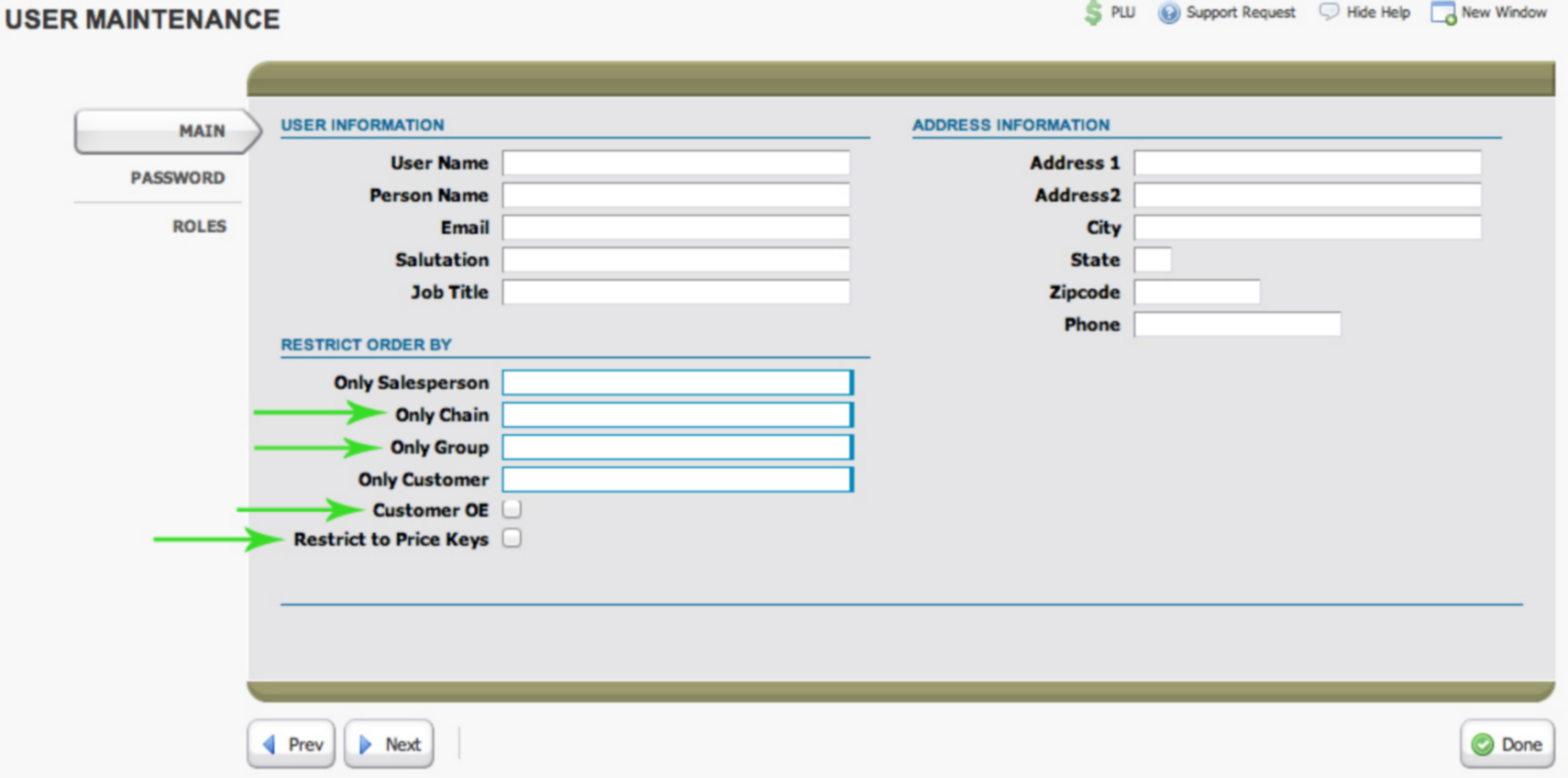
New Feature ! New options available when customizing user role restrictions
There are now additional options in your resource maintenance location that allow you to restrict any or all of the fields within Order Entry. i.e. Order Date, Date Needed, Payment Type, etc.
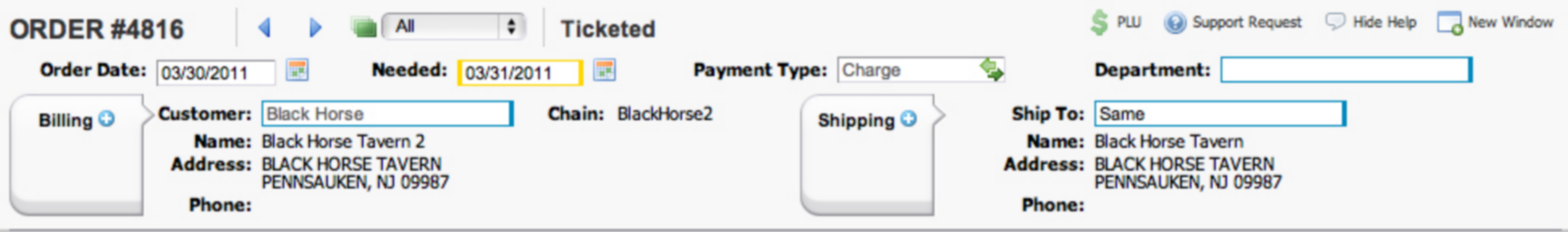
These fields can be edited by going to the System tab > Security > Resources and either scrolling through using the page buttons or typing “Order Field” in the Search bar.
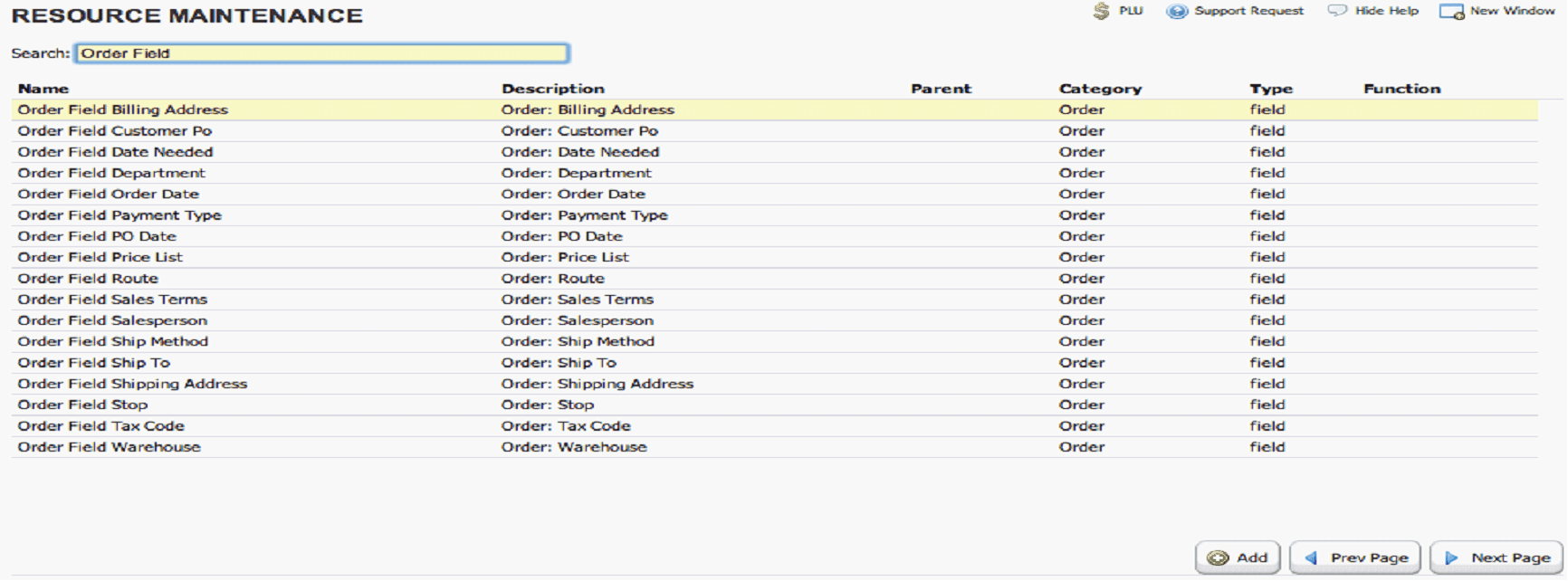
New Feature ! There is a new search option available for line items
There is an additional search option that is available in the System Configurations. Found by going to the System tab > Config > Config Maint and typing “Item Word Sort” in the search. This option allows you to search through your inventory by word order with an alphabetical sort. The example below shows a search for “Chicken” – Items with Chicken earlier in the description will show first.