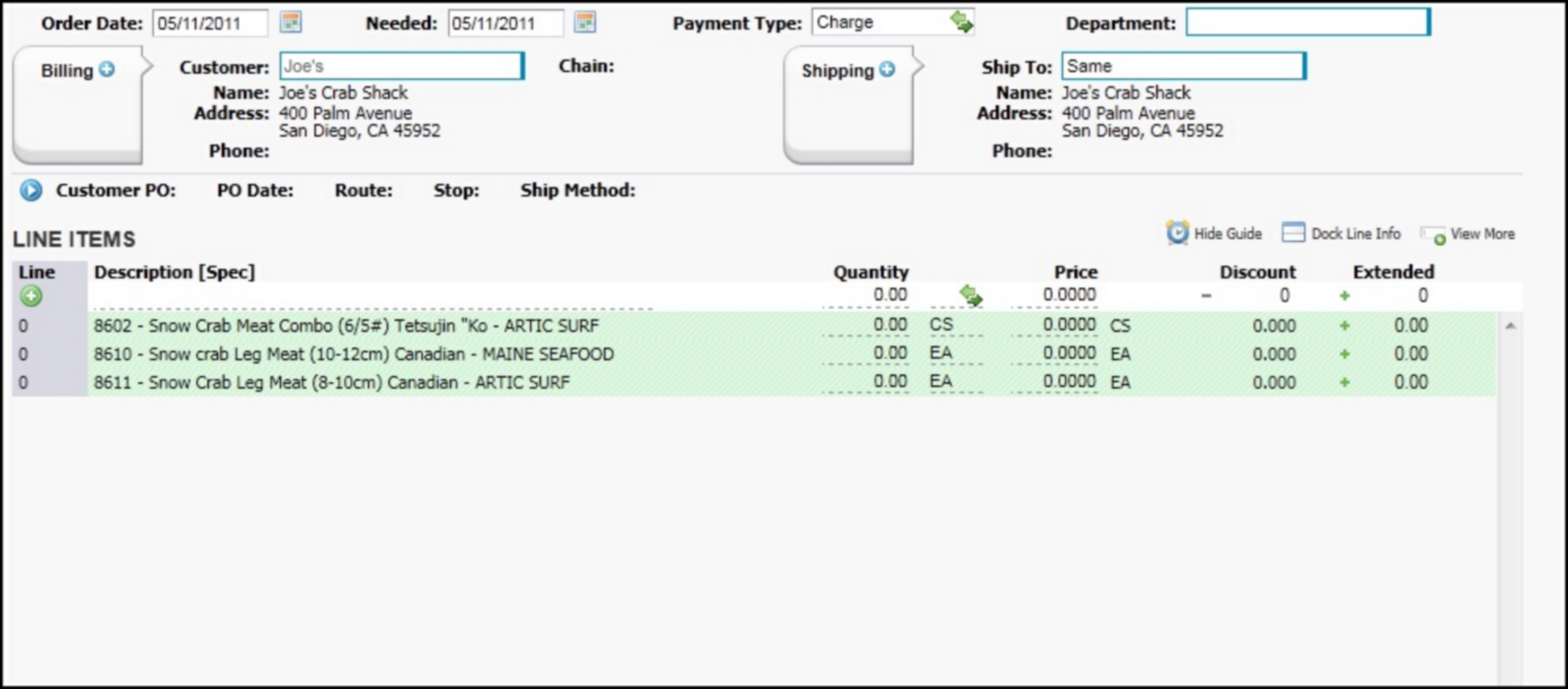New Feature ! New options added to the physical count worksheet and count sort screens! Also the ability to now send the physical count worksheet to excel!
You are now able to run and sort the physical count worksheet and count screens by the following:
1-Warehouse by Pick Location by slot
2-Item Assigned Vendor
3-Item Category
4-Item Brand
This will be available on the Worksheet Tab of the physical inventory screen as Sort By and this can be seen below.
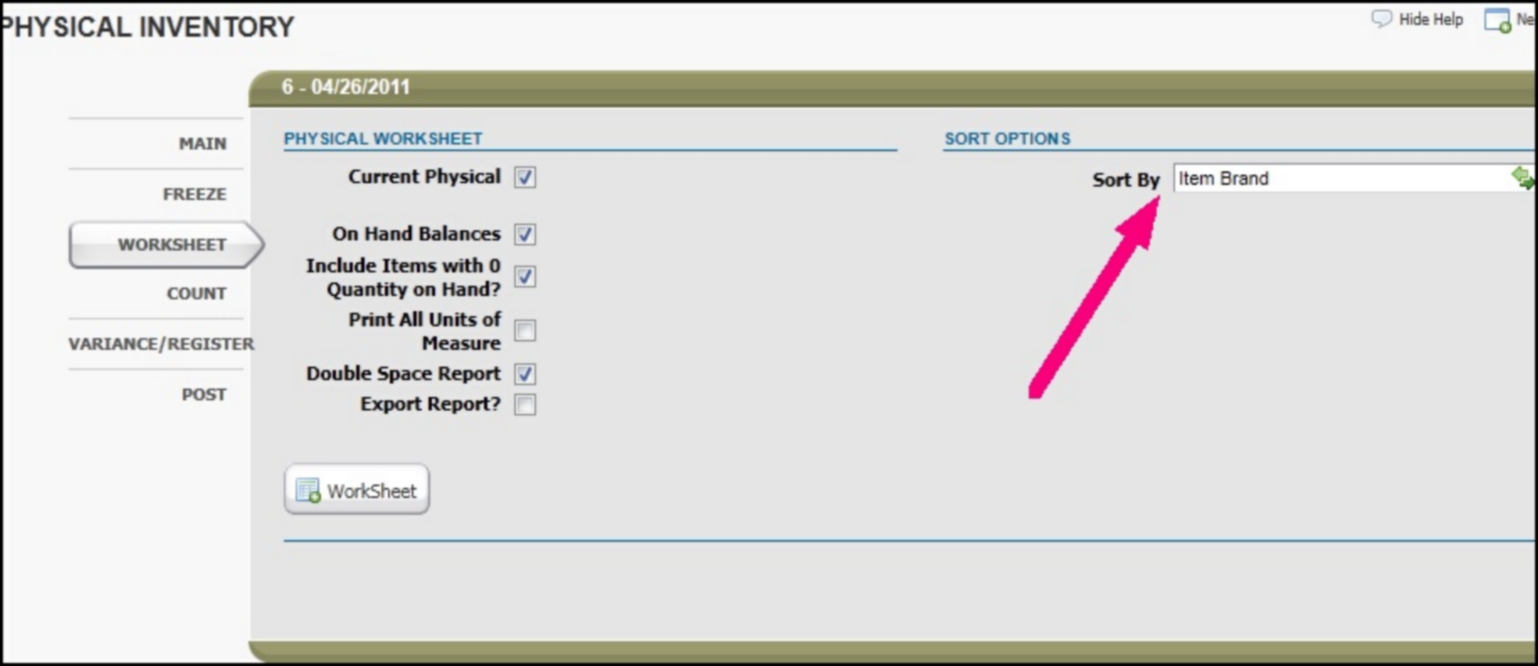
New Feature ! New option when adding a new warehouse location to automatically attach that new warehouse location to all items.
When you click the ADD button under Inventory -> Files -> Warehouses, you will be prompted with the message seen below.
If you answer “Yes” to this prompt, the new warehouse location that you are adding will be automatically attached to all items. If you answer “No” to this prompt, the new warehouse will be added to items as they are received into that new warehouse.
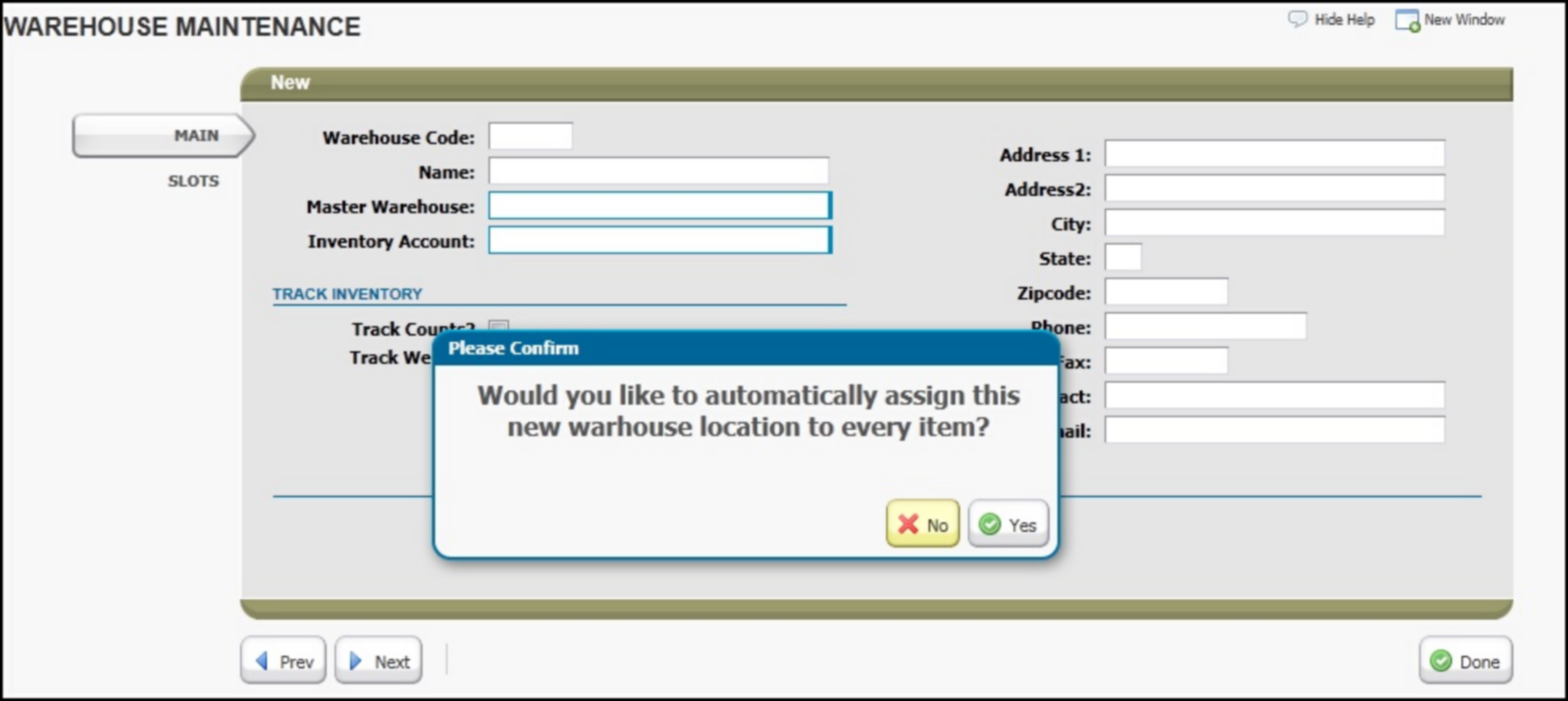
New Feature ! New option to see all units of measure (case, each, and lbs) on the stock status report.
There is now a new checkbox option on the Stock Status report that will allow you to see all units of measure for your on hand balances regardless of your stocking unit of measure.
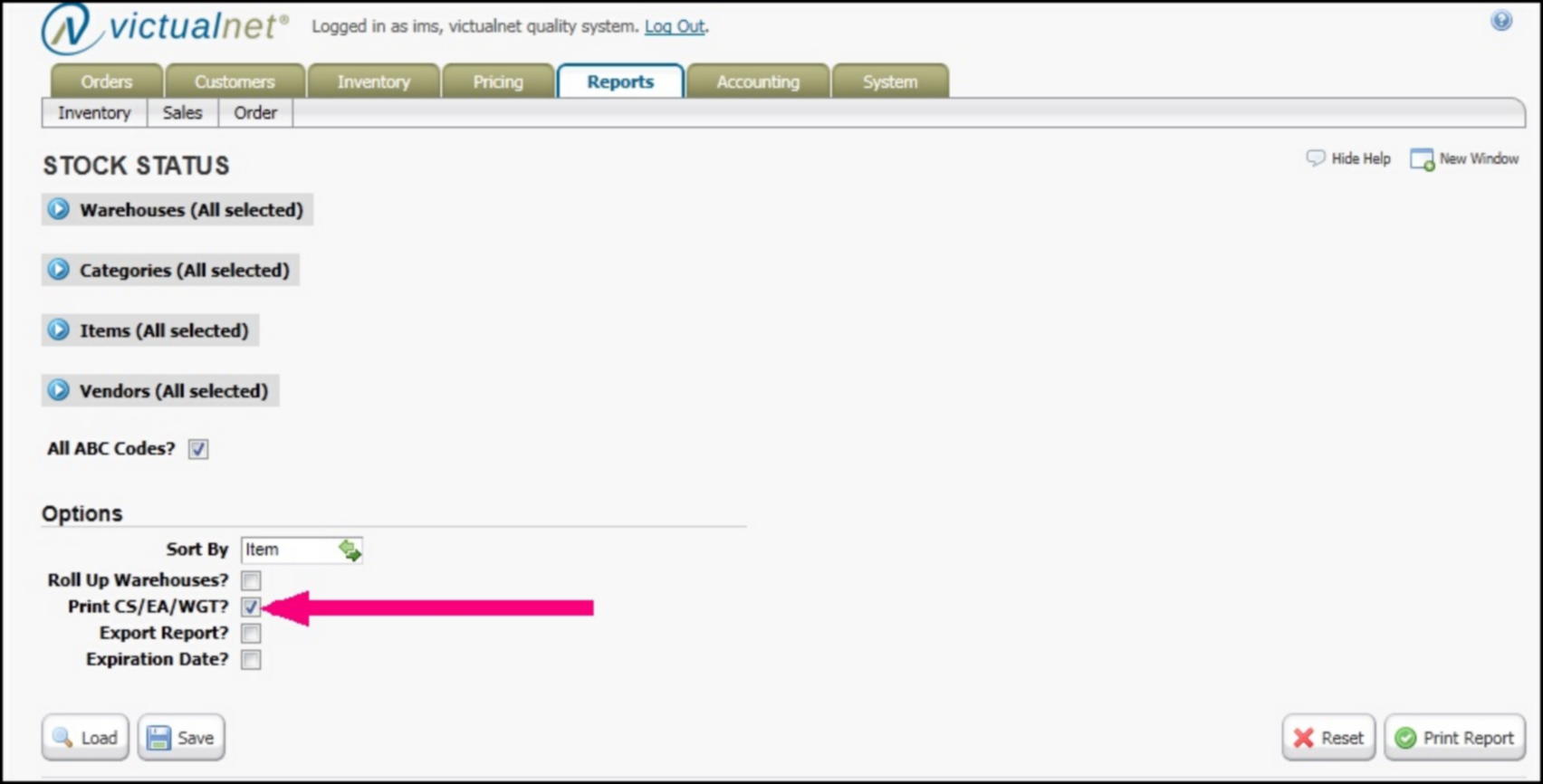
The order entry order history guide will now display brands after item descriptions.
The order history guide in order entry will now display the items’ associated brand next to the item description.
A sample can be seen below – notice the brand names of “Artic Surf” and “Maine Seafood” are now displayed on the order history guide behind the item description.