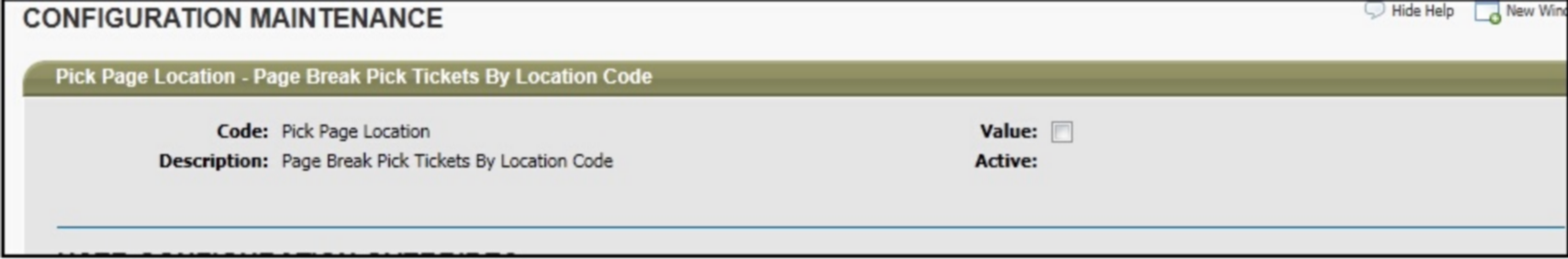New Feature ! Ability to add a Dollar or Percentage up charge to Item Specs to add on top of customer pricing during OE time!
You now have the ability to add a dollar or percent ‘up charge’ to a spec that will be associated with an item and added on top of a customer’s price during order entry time.
The first thing you will do is add the up charge to the spec file itself.
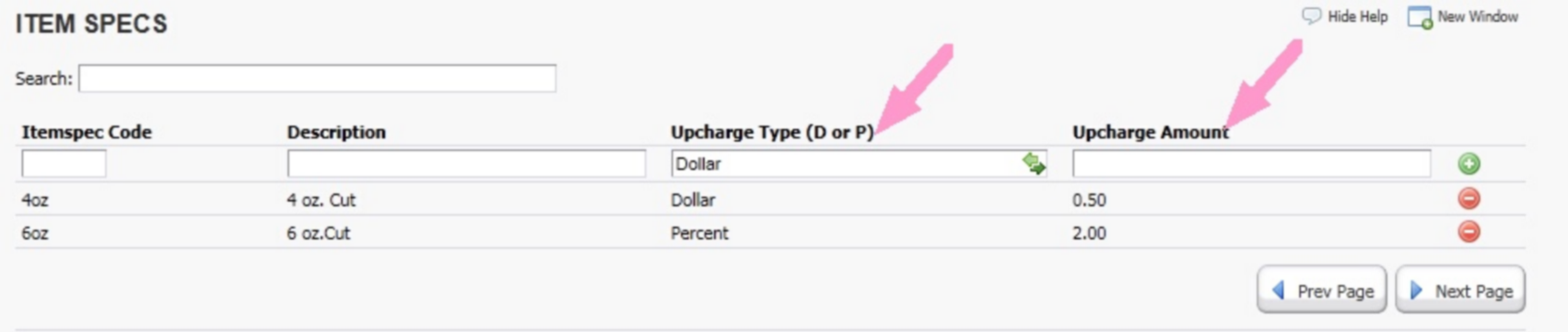
Then, when you add an order for an item that has this spec associated with it, you will then see the up charge attached to that spec in the spec box that pops up during OE time.
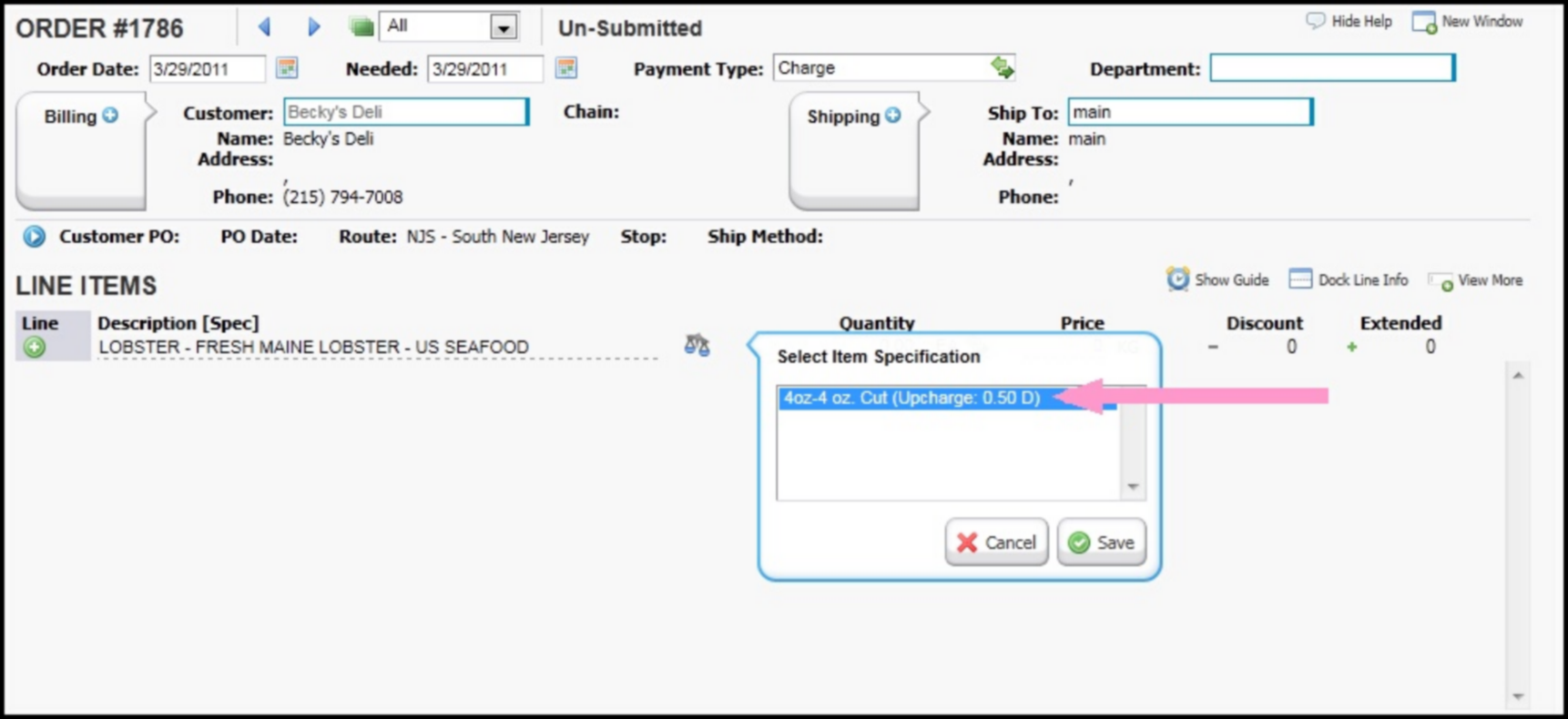
When this spec is chosen, it will add the $0.50 on top of the price that pops up for this customer/item.
New Feature ! Ability to utilize Hold Reasons in the customer master maintenance screen / Order Entry!
We have now implemented Hold Reasons into Food Connex Cloud. If there is a Hold Reason filled into a customer’s master file in their CREDIT screen, when an order is entered for that customer, the order will automatically be placed on hold.
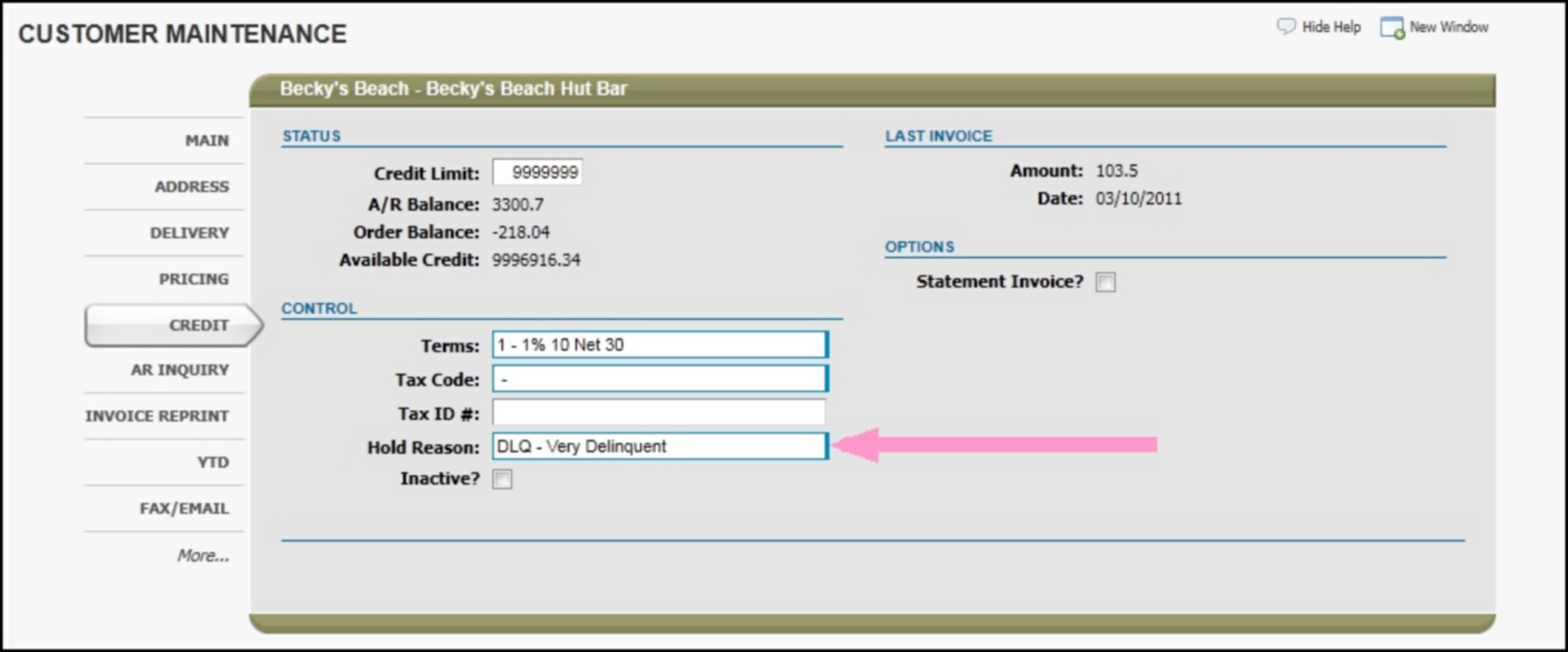
When the order is entered, there is a new config called Entry on Hold. If this config is turned on, the user will be able to enter in an order for a customer that is on hold but will not be able to process the order (won’t be able to pick ticket, print invoice, ship, etc) until it is taken off of hold. This can be seen below.
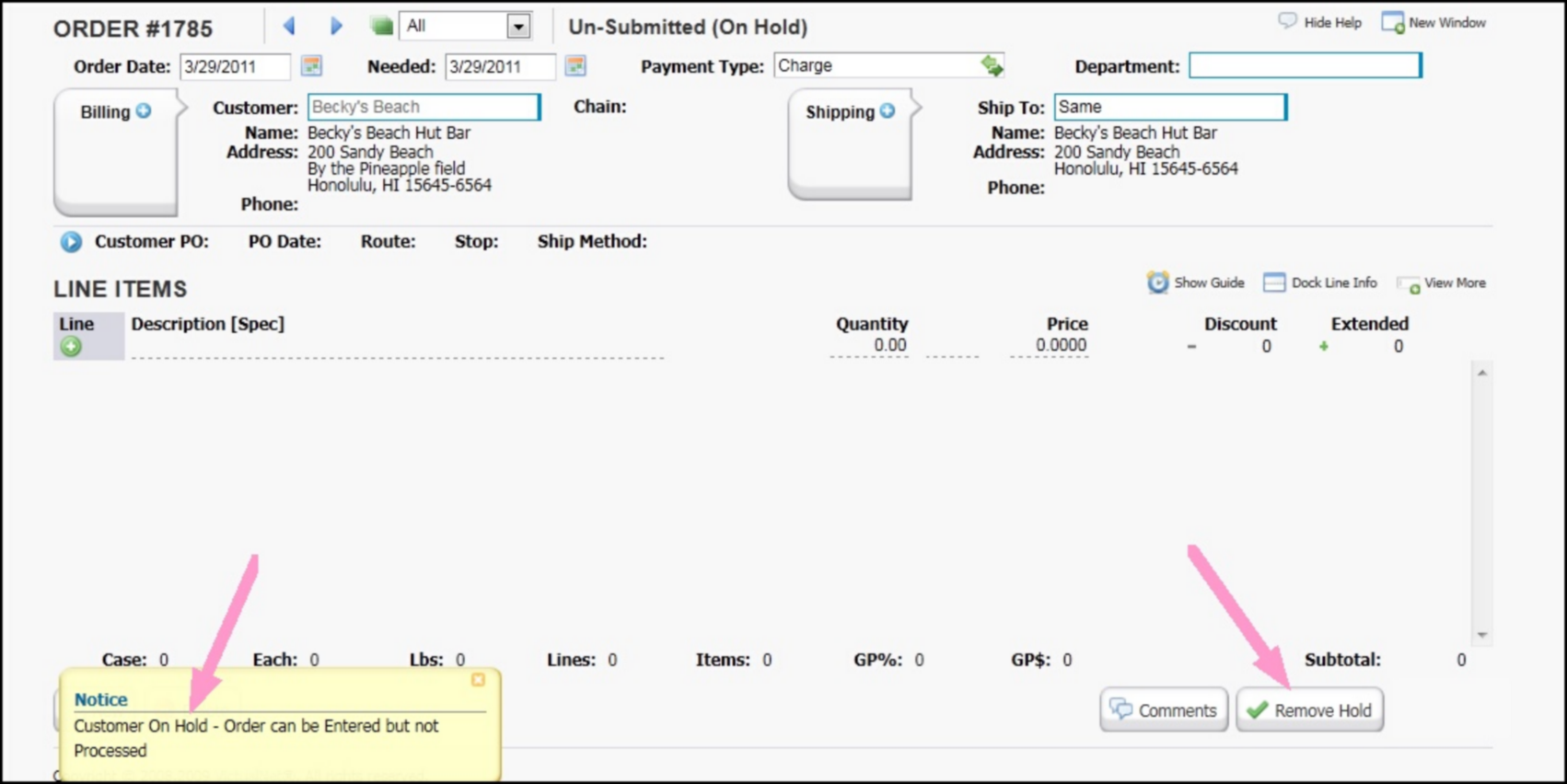
Once the REMOVE HOLD button is clicked, you can then process the order as normal.
If the config is not enabled to allow entry to on hold orders, if the on hold customer is selected, the system will not allow you to enter the order at all.
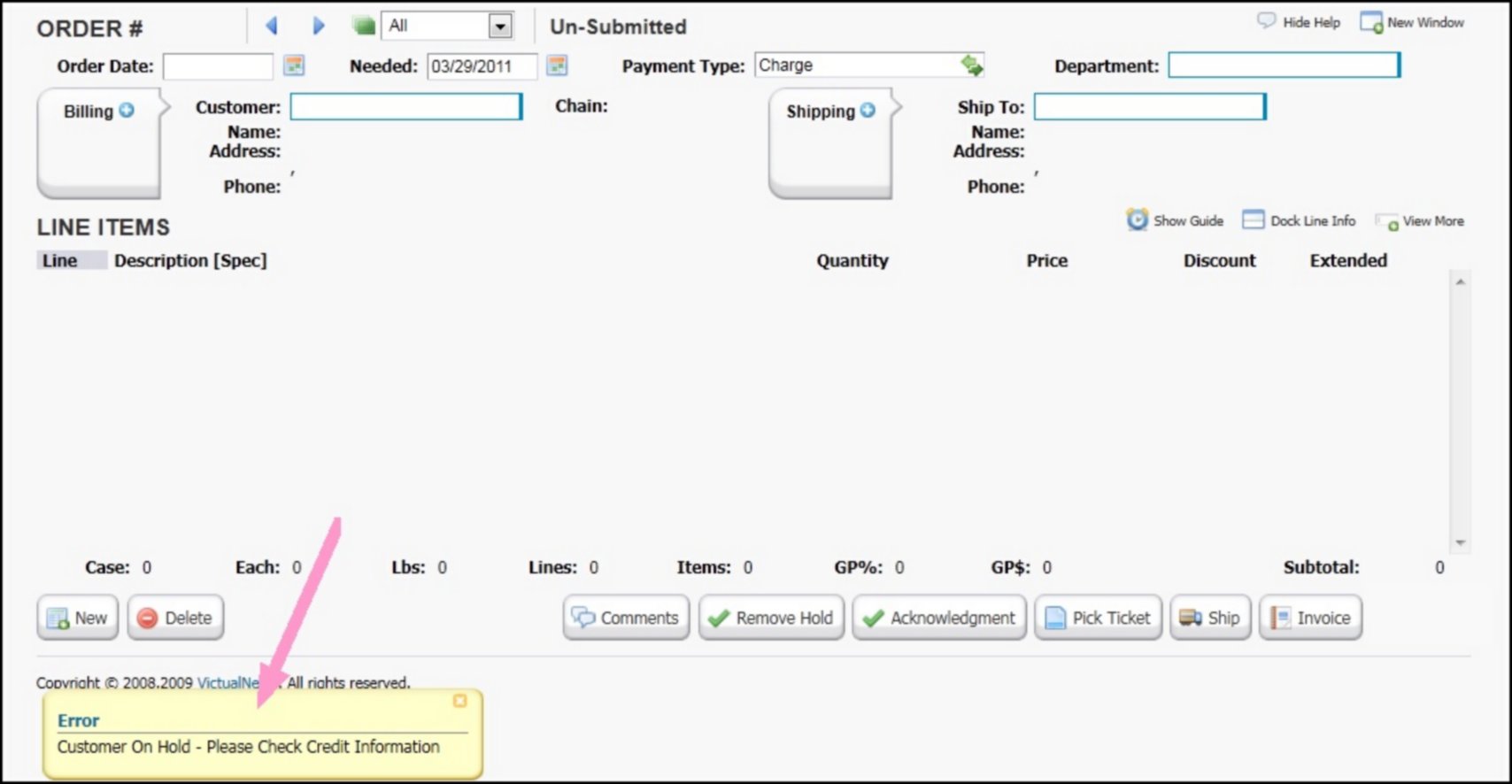
New Feature ! You now have the ability to delete items from customer’s order history guides!
You are now able to delete unwanted items from a customer’s order history guide screen.
This will be done through the line pop-up menu to the left of the line item during order entry time.
This can be seen below:
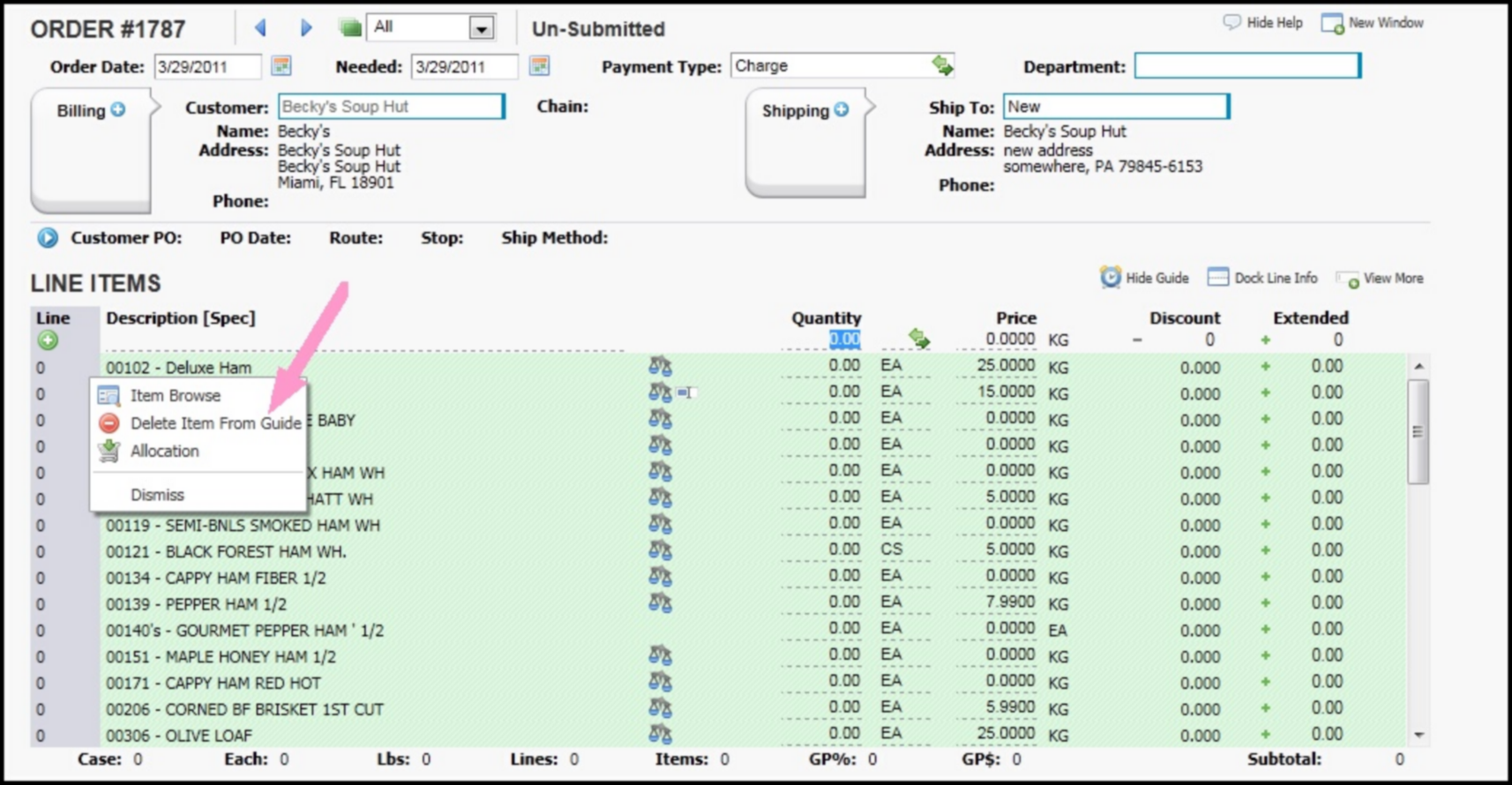
New Feature ! Ability to Page Break the Pick Tickets by Pick Location (batch option) based on config!
Based on a new config seen below, if this flag is active, the pick tickets that print with the batch pick ticket routine will page break by Pick Location.