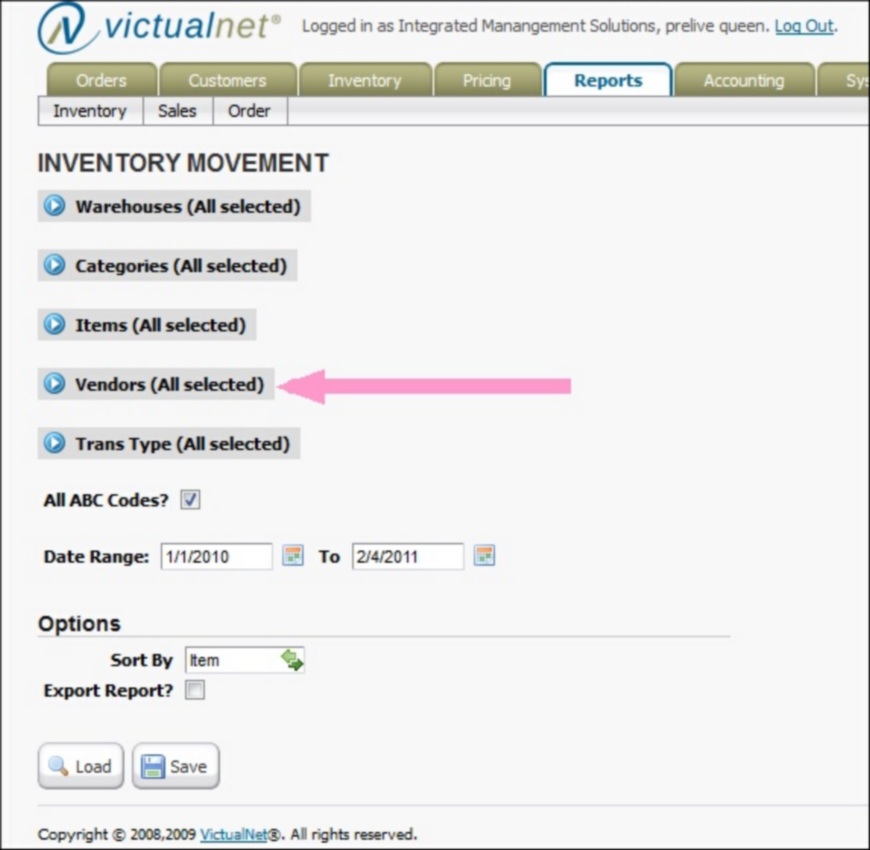New Feature ! PO purchase history guide (per vendor) now available!
Food Connex Cloud will now keep track of vendor purchasing history through the purchase order line item screen. This will work a lot like the current order history does for customers. There is a new flag in the Vendor file that you can check off to retain order history guide and then set the number of days to retain (seen below).
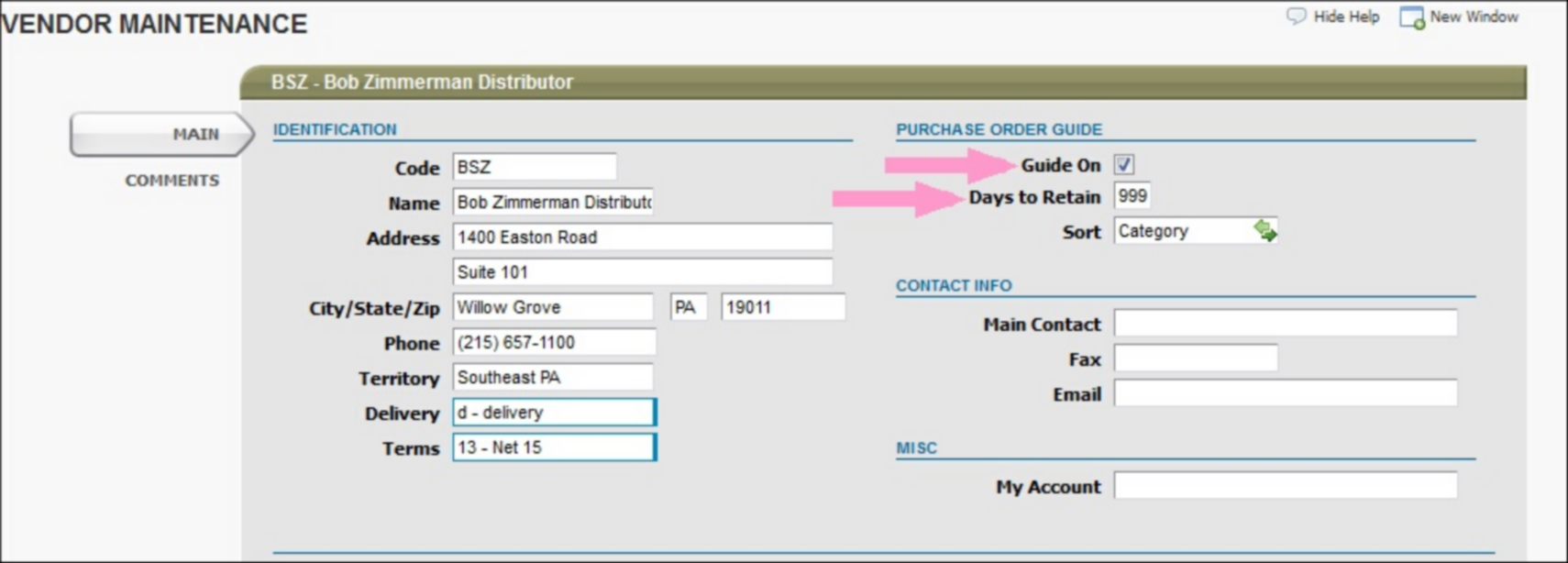
PO purchase history guide (per vendor) now available! Cont’d…………….
Then, the purchase order screen will automatically fill in that vendor’s purchase history when entering a new PO – the line items that are a part of the purchase history will be in a light green background (seen below).
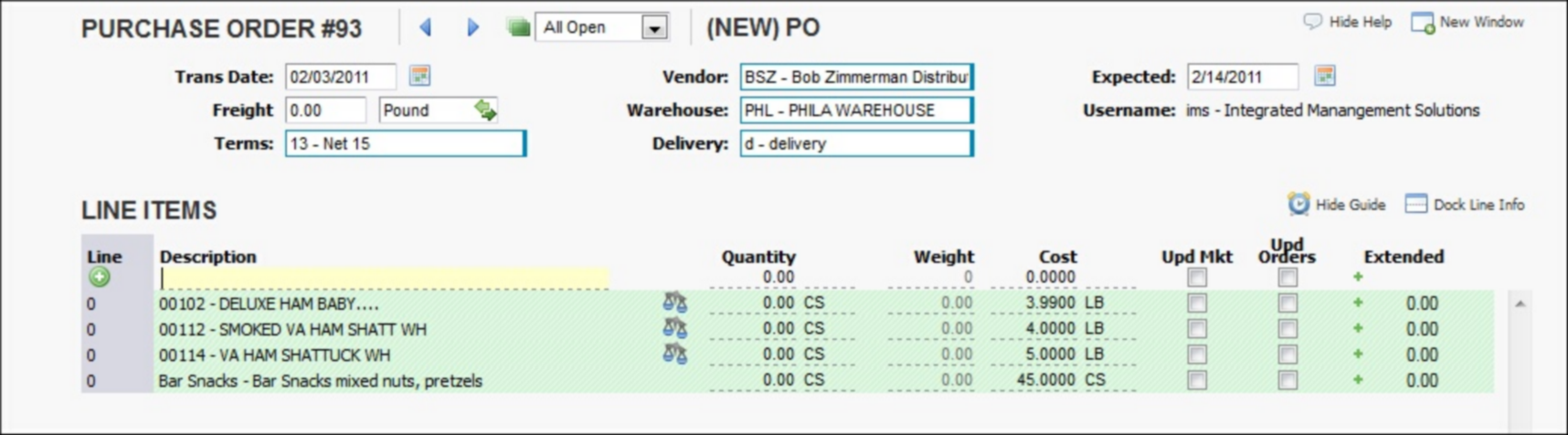
New Feature ! Average sales and current week sales now available inside PO line item bubble!
There are now two new pieces of information that will show on the purchase order line item information bubble. Average sales and current week sales. Current week sales will look at all orders with a status of Ready to Invoice or Invoice as well as posted invoices in that week and then display the shipped quantities. Average weekly sales will be a calculation based on the number of days that have already elapsed in the current sales week and divide by the sum of shipped quantities by the number of days.
A sample of this new bubble information can be seen below.
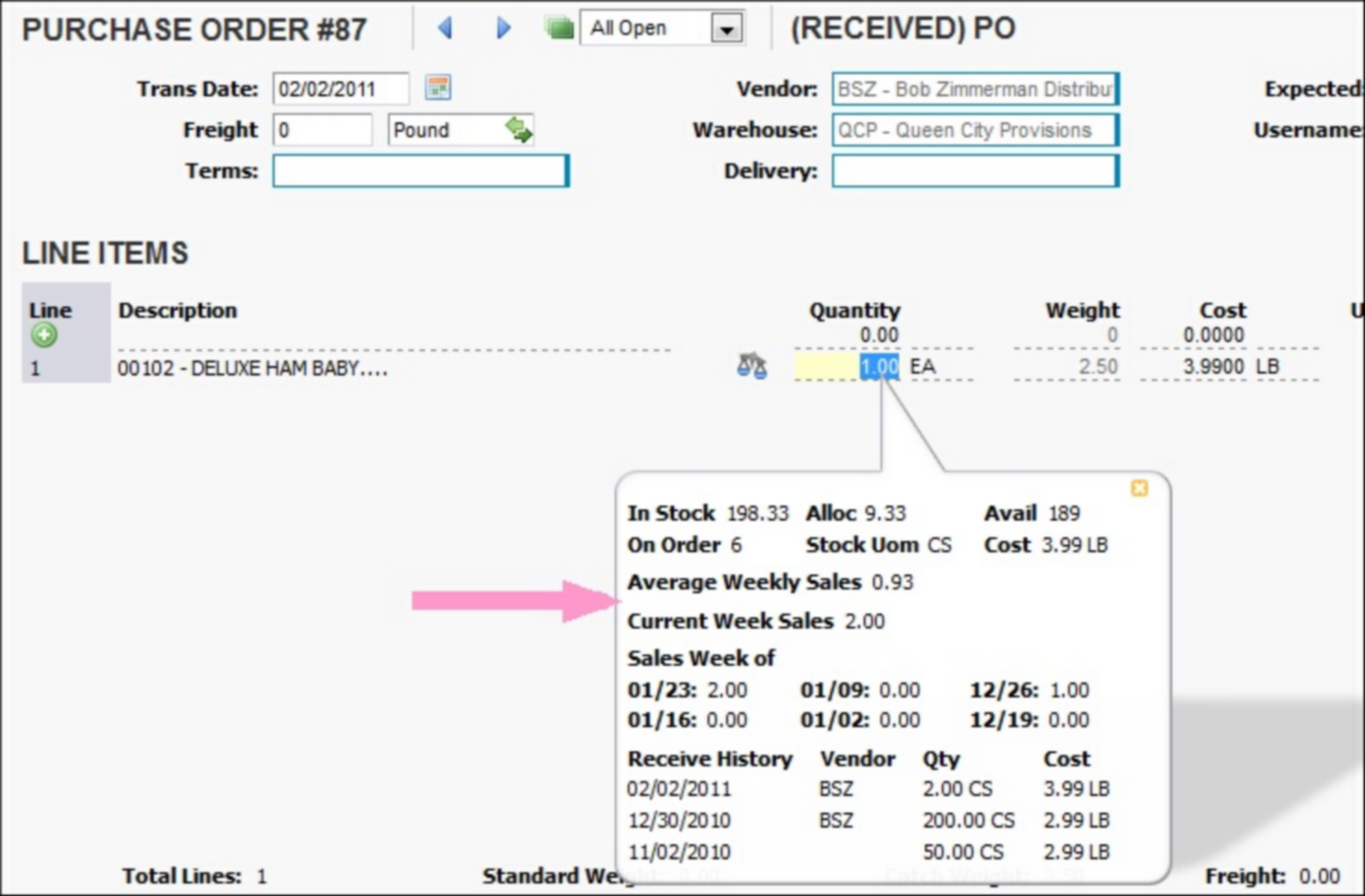
New Feature ! Now allowed to add INTANGIBLE type items onto Inventory Receipts and post to update costs (but not in stock qts or GL)!
You now have the capability based on a new system configuration flag to add intangible type items on PO and Inventory receipts to update costs easily for those item types.
Upon posting, the General Ledger will not be affected nor will any in stock quantities. ONLY the cost will update based on the receipt of the intangibles. Also, if you have any intangible items on the receipt that you are about to post, Food Connex Cloud will warn you with the following message:
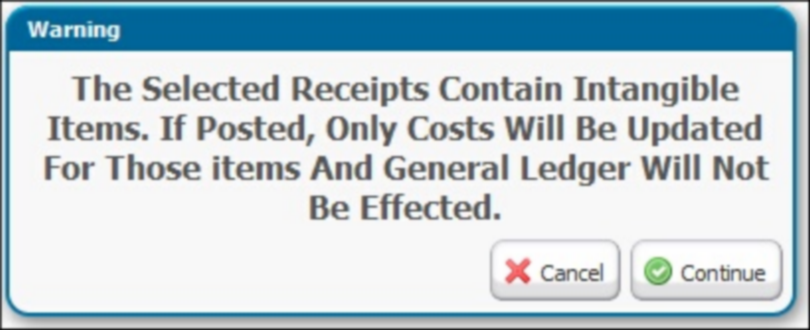
The new system configuration flags are named: "Allow Intangible Items" – when this new flag is turned on, you will have the ability to do the above mentioned functions.
New Feature ! You are now not able to add a new customer without terms being assigned!
Food Connex Cloud will now warn you if you try to add a new customer without assigning terms.
You will also receive the warning if you try to blank out existing terms on an existing customer file.
New Feature ! Vendor selection has been added to the Inventory Movement Report!
You can now run the Inventory Movement report by a vendor selection. This will be based on the vendor associated with the receipt transactions.