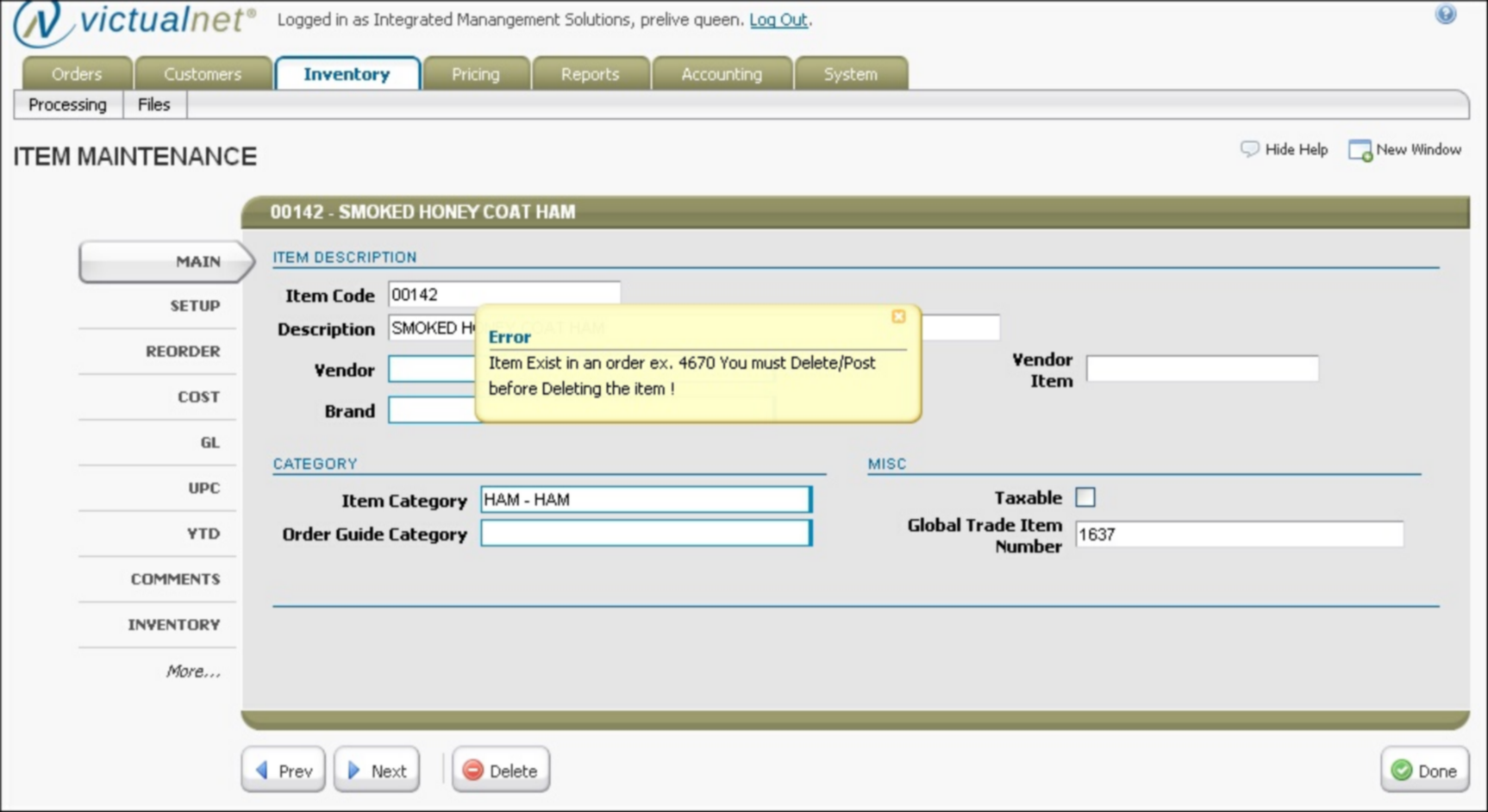Pick Ticket Add-ons will only prompt if there are add-ons.
You will now only be prompted to print an Add-On pick ticket when add-on’s really exist on the order.
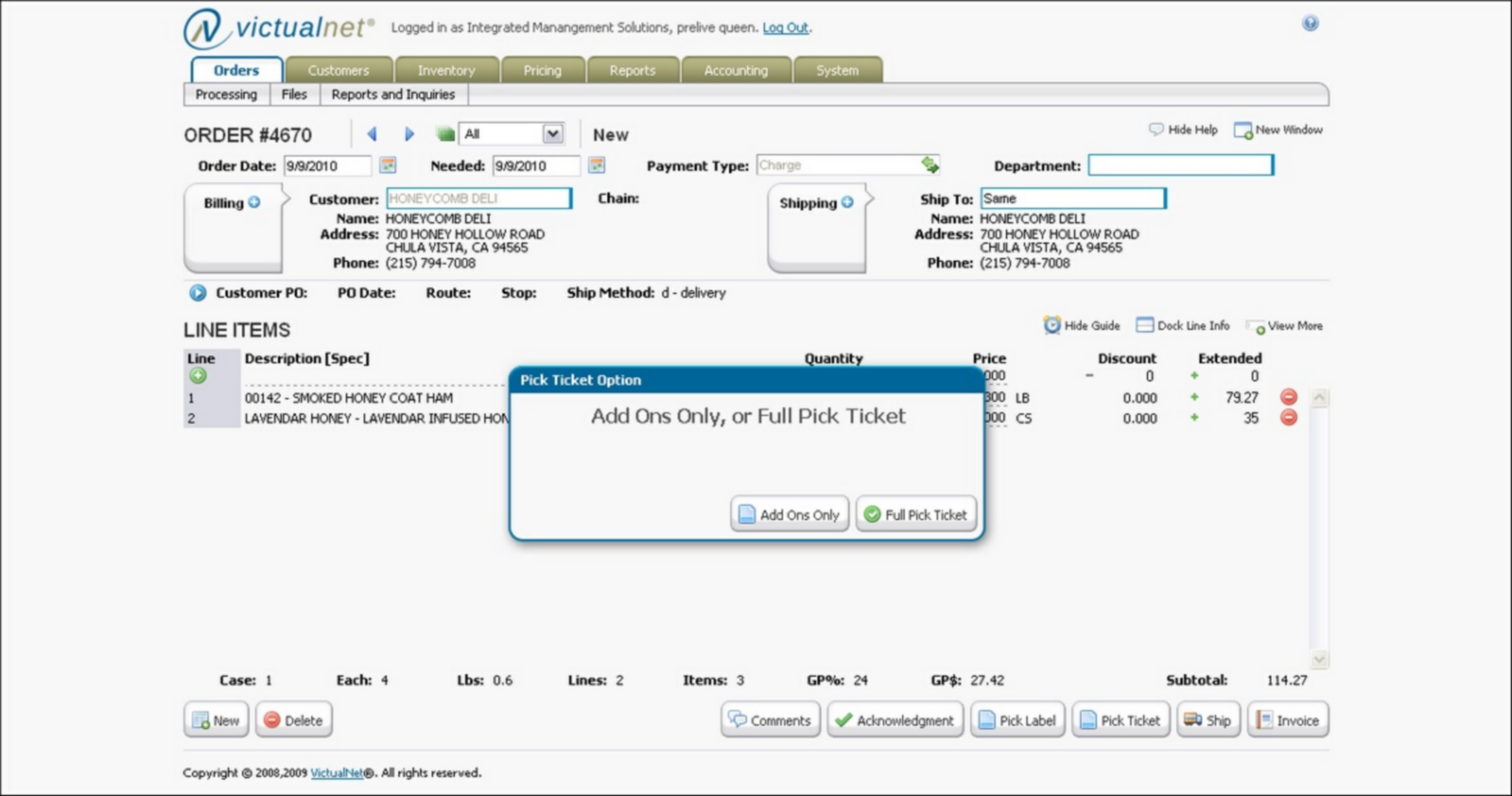
New Feature ! AR Inquiry – The documents in this screen will now sort by document date.
The AR inquiry screen in the customer file will now sort by document date with the newest document at the top of the list.
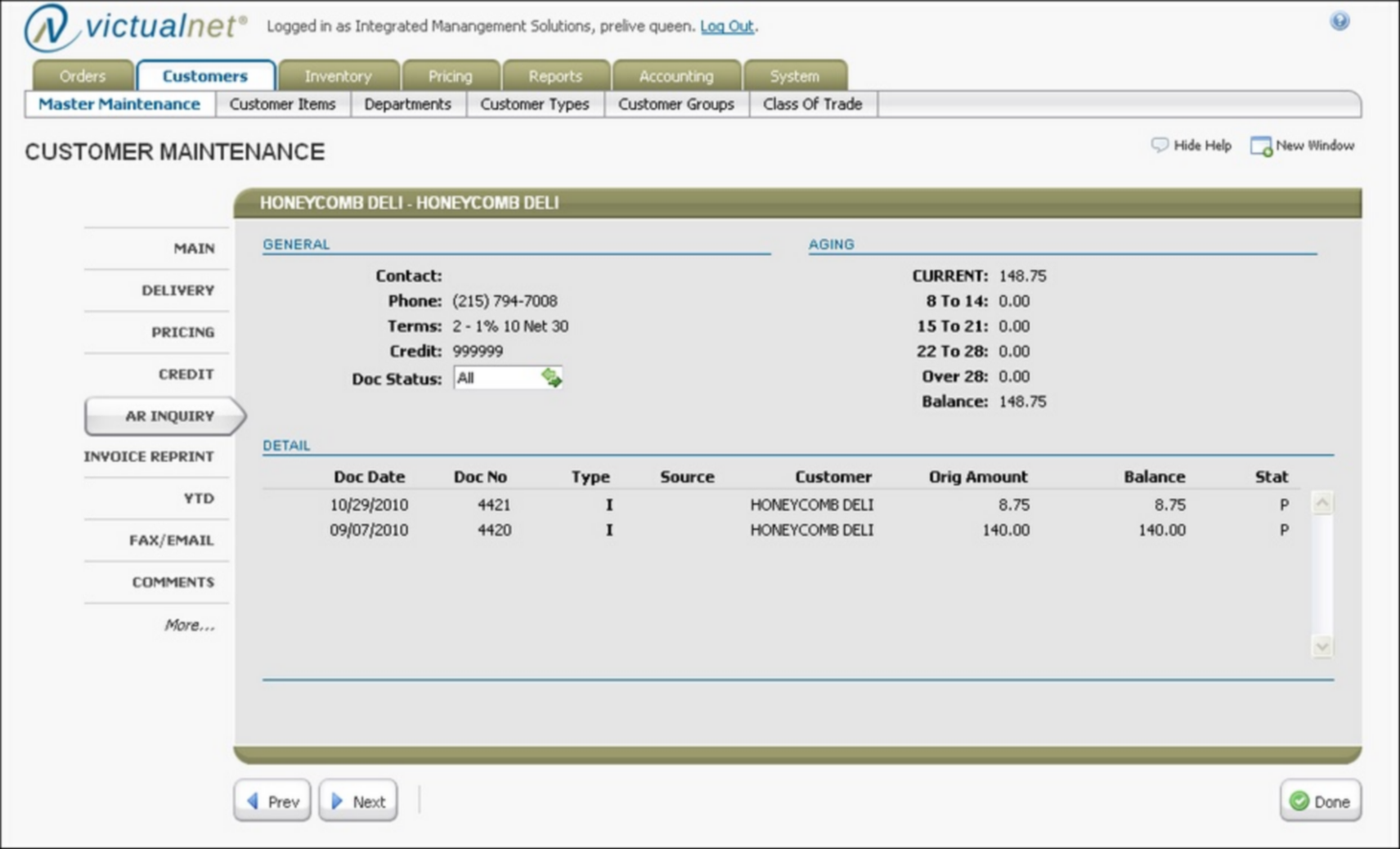
We are no longer sending ship-to addresses to Food Connex Clodu from QuickBooks OR from Food Connex Cloud back to QuickBooks.
On the initial synch of QuickBooks, we are no longer sending down any ship-to addresses. On any synch’s following the initial load, we are not sharing any ship-to information between QuickBooks and Food Connex Cloud. Because QuickBooks uses different types of address lines than Food Connex Cloud we are not able to get that information from QuickBooks. The Intuit Web Connector program does not support transfers of ship-to information from QuickBooks, the reasoning behind why we needed to make this change.
If you are using ship-to’s in QuickBooks, after the initial synch to Food Connex Cloud, you will have to manually build ship-to addresses into the Food Connex Cloud system.
We are no longer allowing the delete of an item file if that item exists on any open transactions.
You will no longer be able to delete an item file if that item exists on an open order, inventory receipt, inventory adjustment, etc. The system will warn you and give you a message stating what transaction exists that needs to be removed first before deleting the item file.