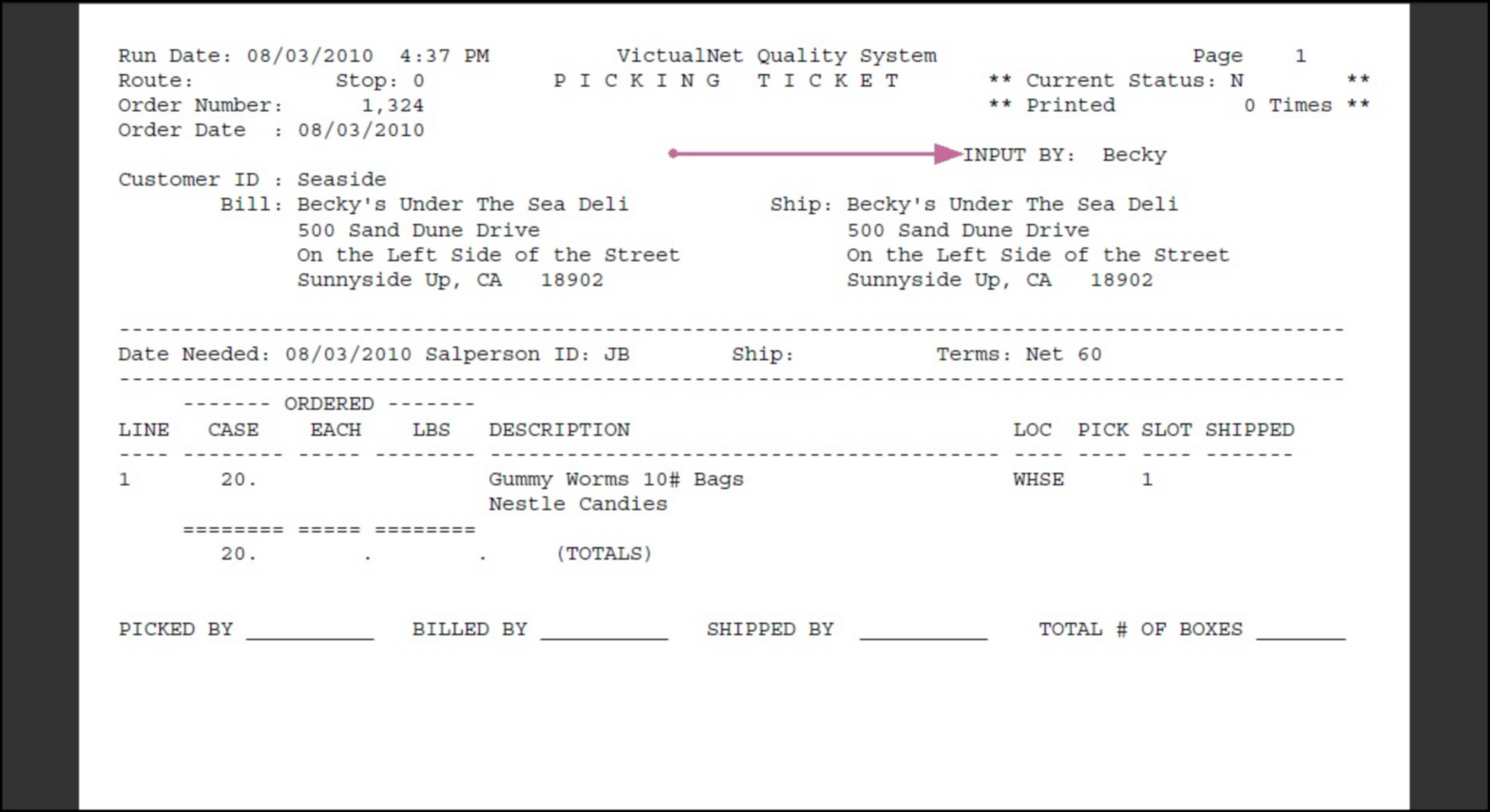New Feature ! Ability to update open order line item costs when receiving/posting inventory receipts!
You now have the ability to update your open order line items with new costs that you are receiving through inventory receipts. If you are entering in a line item on an inventory receipt that you wish to update the open order lines for, you will check off the box next to the line item to update open orders (seen below).
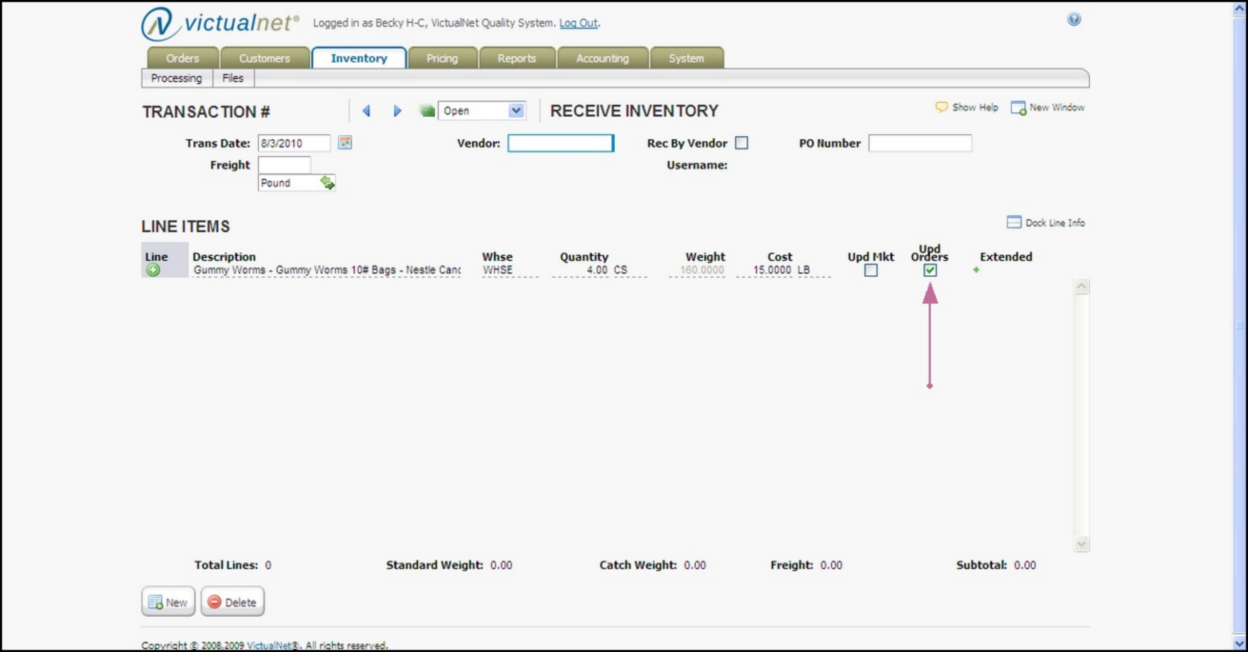
New Feature ! CONT’D..... Ability to update open order line item costs when receiving/posting inventory receipts!
After you enter in your receipt, on the post screen, you will then be prompted for which order statuses you wish to update (You can choose ALL, NEW, TICKETED, READY TO INVOICE, INVOICE). (seen below). Then, after posting, the new cost will automatically update those open order lines in order entry.
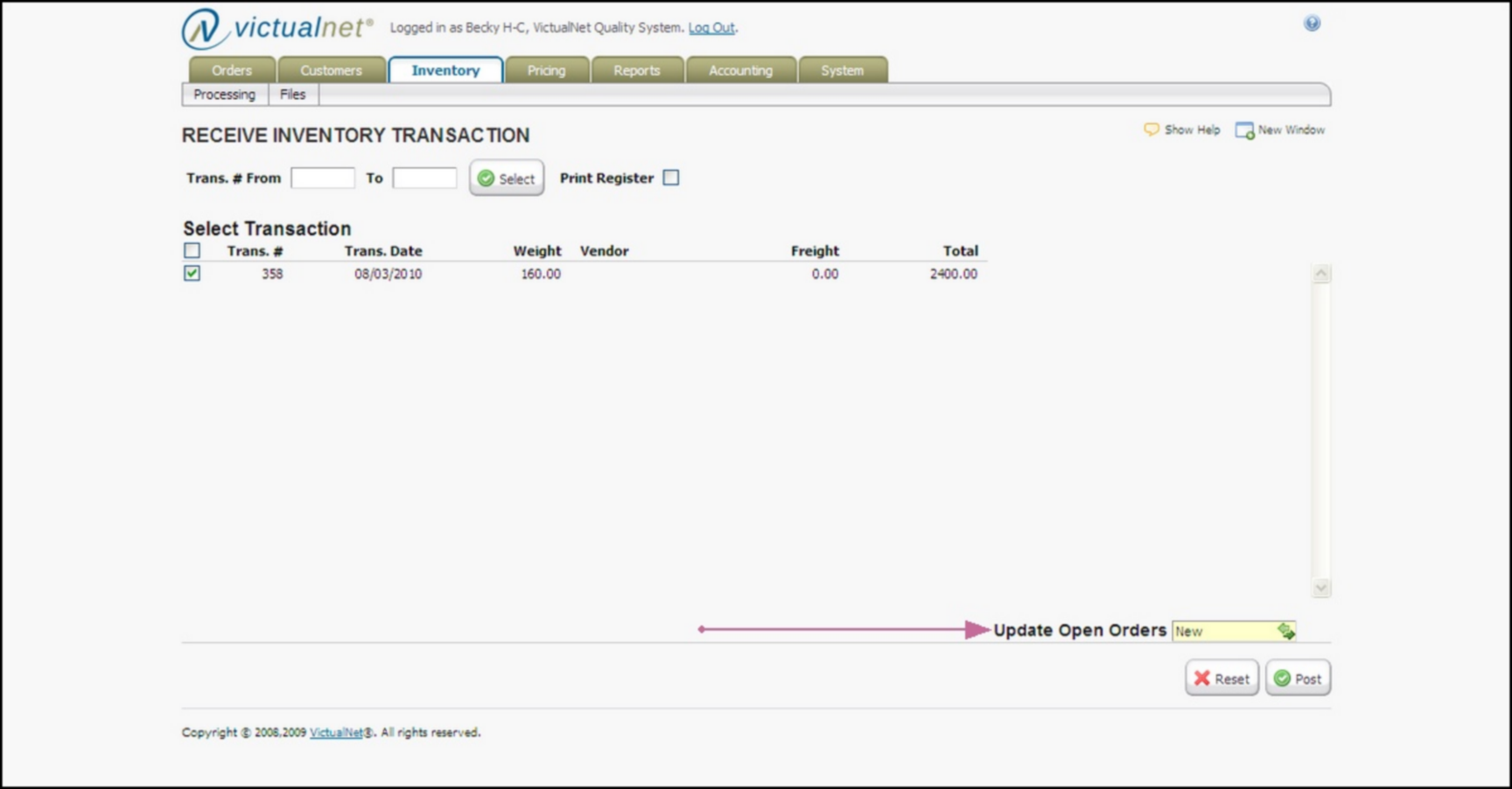
New Feature ! Order Entry Pick Ticket will now print brand!!
There is a new configuration flag called “Pick Ticket Brand” that when turned on, the pick ticket will print the brand name underneath the item description. A sample can be seen below.
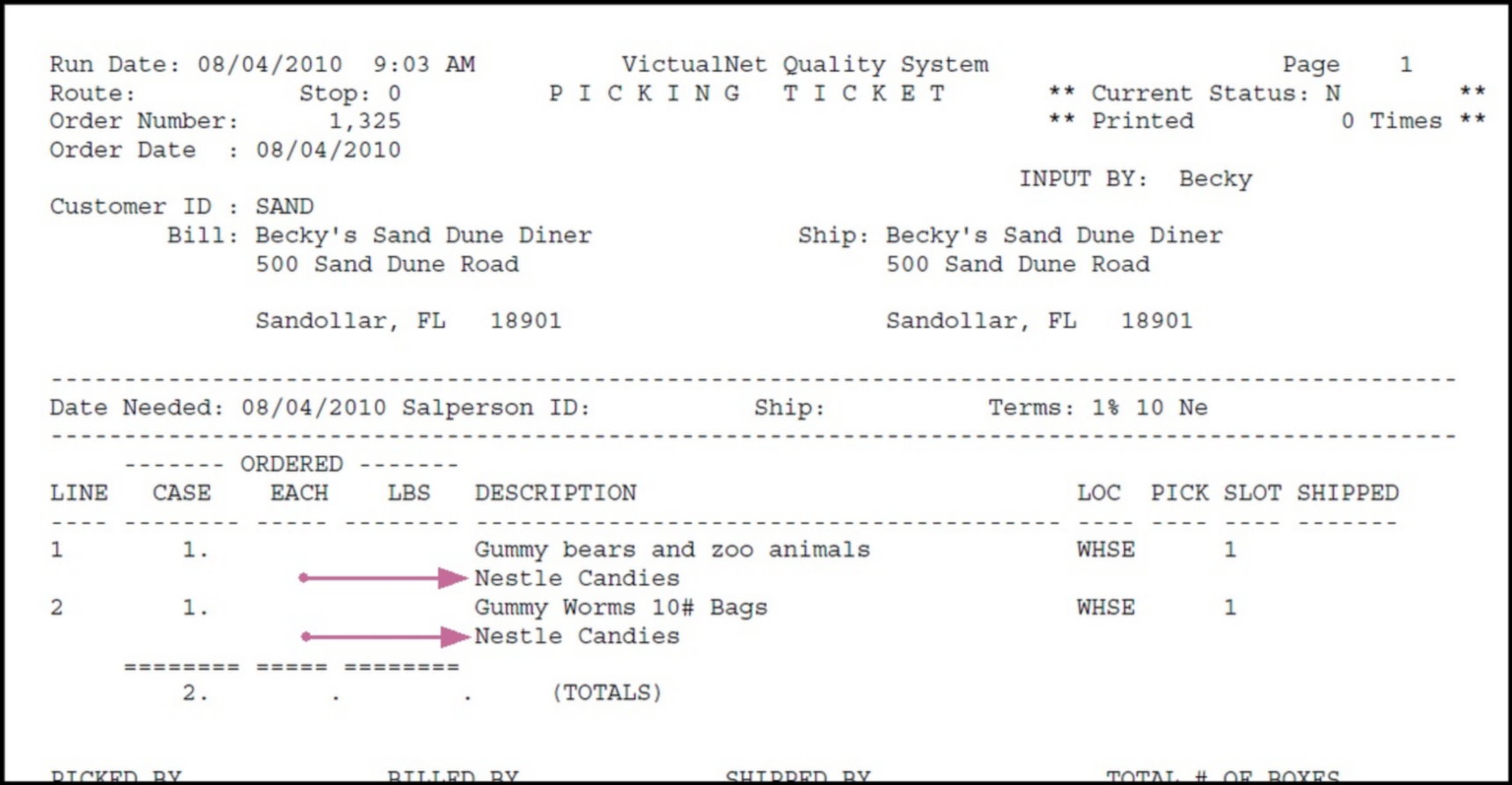
New Feature ! Order Entry pick ticket will print the last user name who accesses the order and will print this user-name on the pick ticket
The pick ticket will now print an “Input By _______” with the user id of who last accessed the order. A sample can be seen below and an example is also explained below.
If user ‘John’ added the order, ‘John’ will appear on the pick ticket; then, if user ‘Becky’ changes the order, and the pick ticket is reprinted, ‘Becky’ will print on the pick ticket.