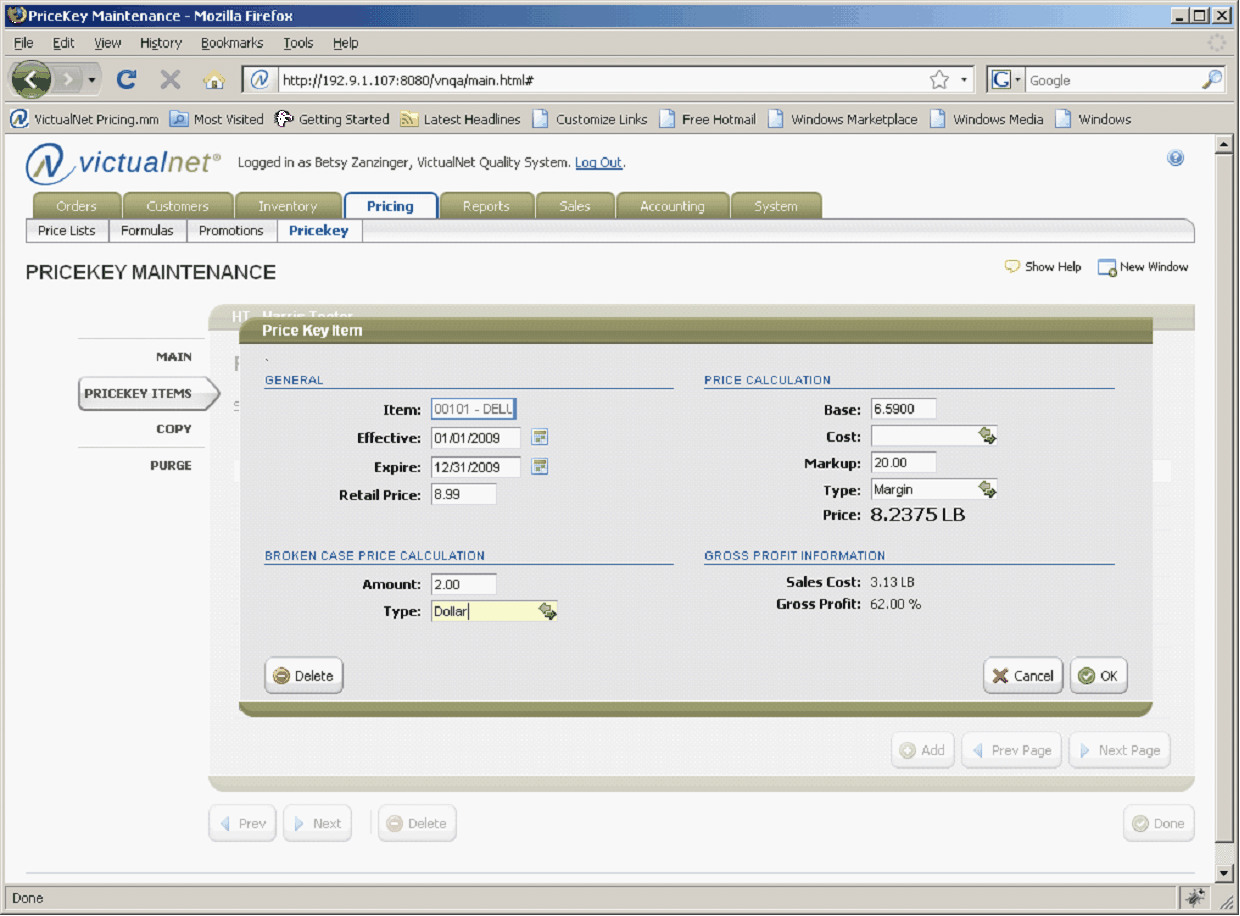New Feature ! Inventory Movement Reporting
You can now run a report that will reflect inventory movement (receipts, sales, adjustments, etc.) that will be a useful tool in reconciling your inventory counts.
This report may be run against a variety of selection criteria, as seen in the screen below. The report can be sorted by Item Code or Item Category.
And, like all Food Connex Cloud reports, you can save your favorites and run them over and over again without having to re-enter your report parameters.
You can find this report by choosing Reports -> Inventory -> Inventory Movement.
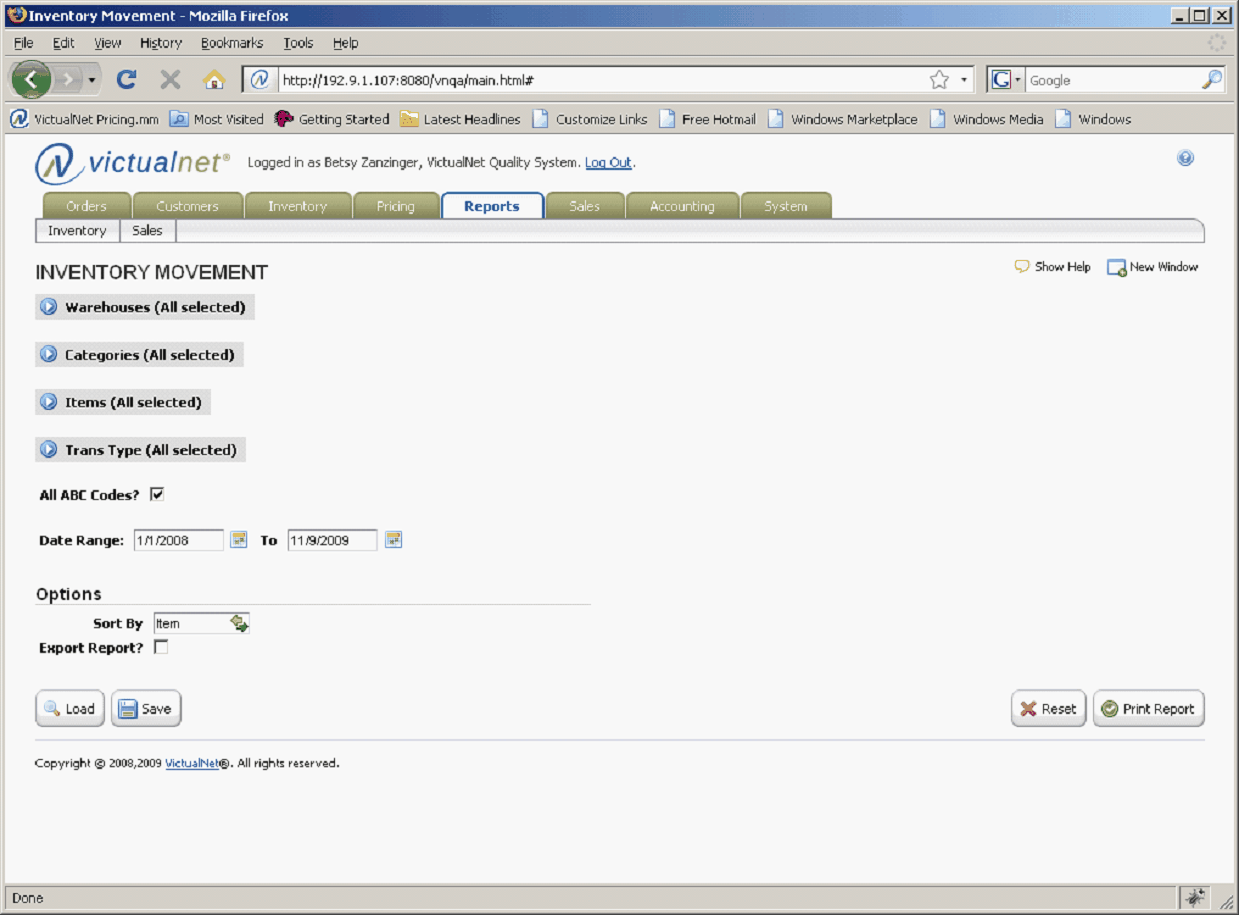
Quality System INVENTORY MOVEMENT Page 3
11/09/2009 1:20 PM
Sort Sequence: Item TransType: ALL ABC: ALL Date: 01/01/2008 11/09/2009
Category: ALL Warehouse: ALL
Items: ALL
ITEM TYPE TRANS DATE QUANTITY WEIGHT COST PRICE REF FROM TO
--------- ----- ---------- ------------- -------------- ----------- ----------- ---------------------------- ----- -----
00112 SMOKED VA HAM SHATT WH Category: HAM HAM
Sold 08/19/2009 0.33 CS 9.37 LB 2.9900 LB 9.0000 LB 220 Becky's Deli WHSE
Sold 09/03/2009 0.67 CS 18.00 LB 2.9900 LB 5.0000 LB 228 Botta Bing Bagel WHSE
Rec 09/30/2009 10.00 CS 281.08 LB 2.0000 LB WHSE
Sold 11/04/2009 1.67 CS 46.85 LB 2.0000 LB 2.5000 LB 283 Becky's Under The Sea De WHSE
Sold 10/16/2009 1.33 CS 37.48 LB 2.0000 LB 4.0000 LB 291 Becky's Under The Sea De WHSE
New Feature ! Food Connex Cloud Menu Security
You can now assign security to all of your users at the Food Connex Cloud Menu level. This means, on a user-by-user basis, you can tell Food Connex Cloud what users have access to any Food Connex Cloud menu option.
Food Connex Cloud security is based on 3 levels: Secure resources, roles, and users.
Secure Resources: these are the features and processes in Food Connex Cloud to which security can be assigned.
For example, you may want a user to be able to enter, ship and invoice an order, but you do not want them to be able to post invoices to permanent files and send them to QuickBooks.
Order Entry and Post Invoices are both secure resources, and you can give a user access to one and not the other.
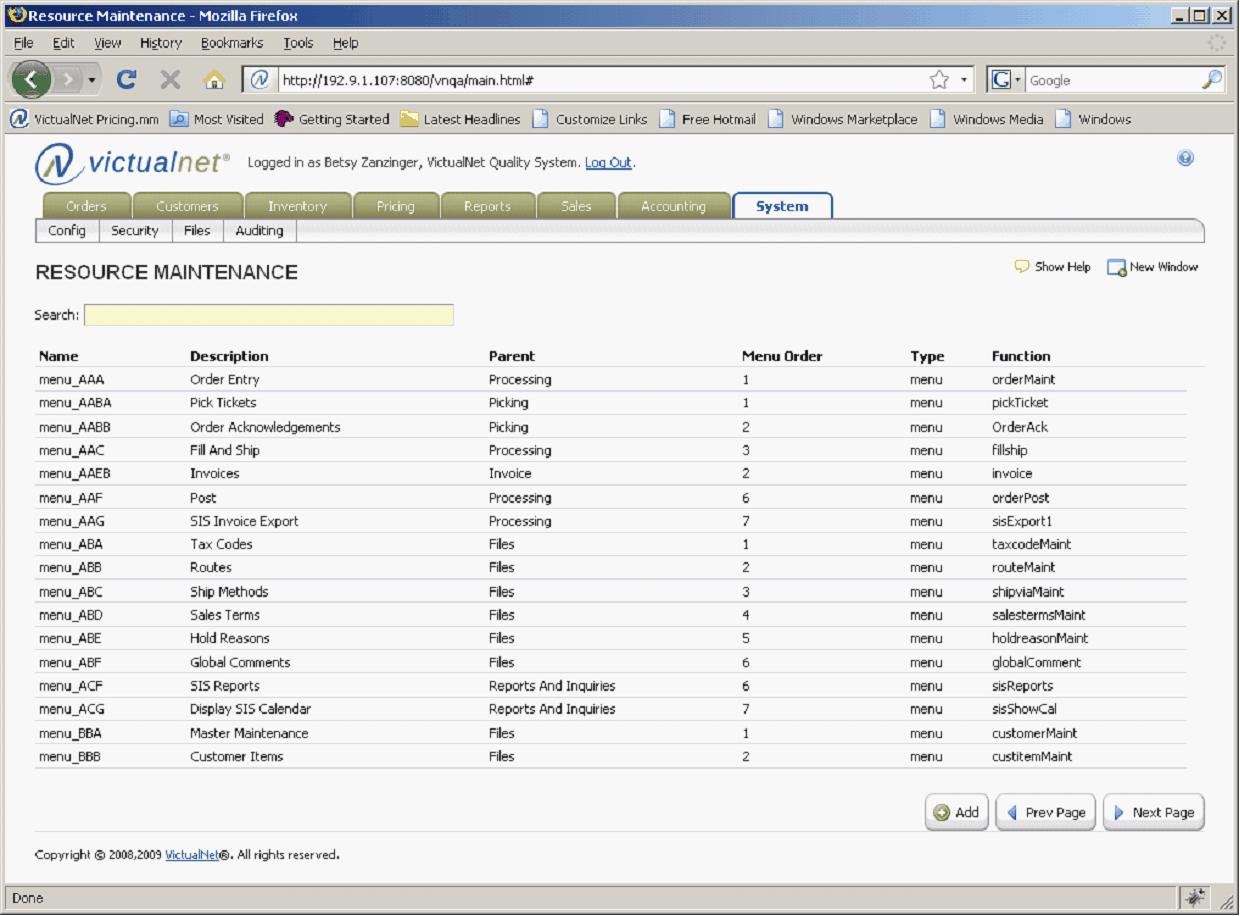
New Feature ! Food Connex Cloud Menu Security
Continued
Roles: roles can be set up to allow you to assign multiple users that same security level by assigning them one or more roles in your company. Each role in your company will have specific secure resources assigned to it, and each user will have one or more roles assigned to them.
For example, you may want to set up a role in your company for warehouse personnel and a separate role for the warehouse manager.
The warehouse personnel have access to entering inventory receipts and adjustments, physical counts and filling orders and various file maintenance functions. These secure resources will all be assigned to the general warehouse person role.
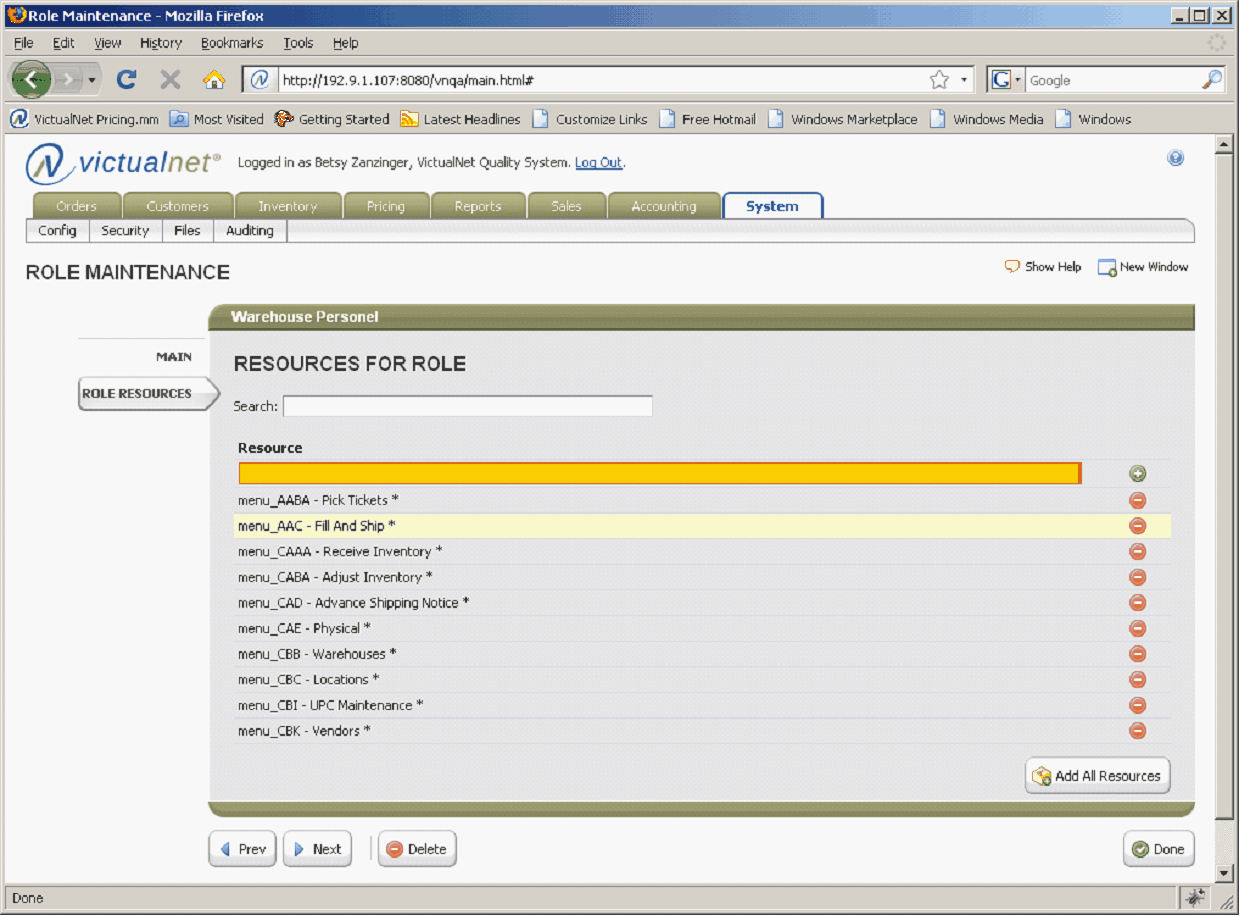
The warehouse manager will also have access to entering inventory transactions and filling orders, but he can also post inventory transactions and run inventory reports. Secure Resources for posting transactions and running the stock status report and the valuation report will be assigned to the warehouse manager role.
New Feature ! Food Connex Cloud Menu Security
Continued
Bob, the warehouse worker, will be assigned a role of warehouse worker and will have access as described above.
Jim, the warehouse manager, will be assigned 2 roles: warehouse worker and warehouse manager, giving him access to both his managerial responsibilities and daily processing activity.
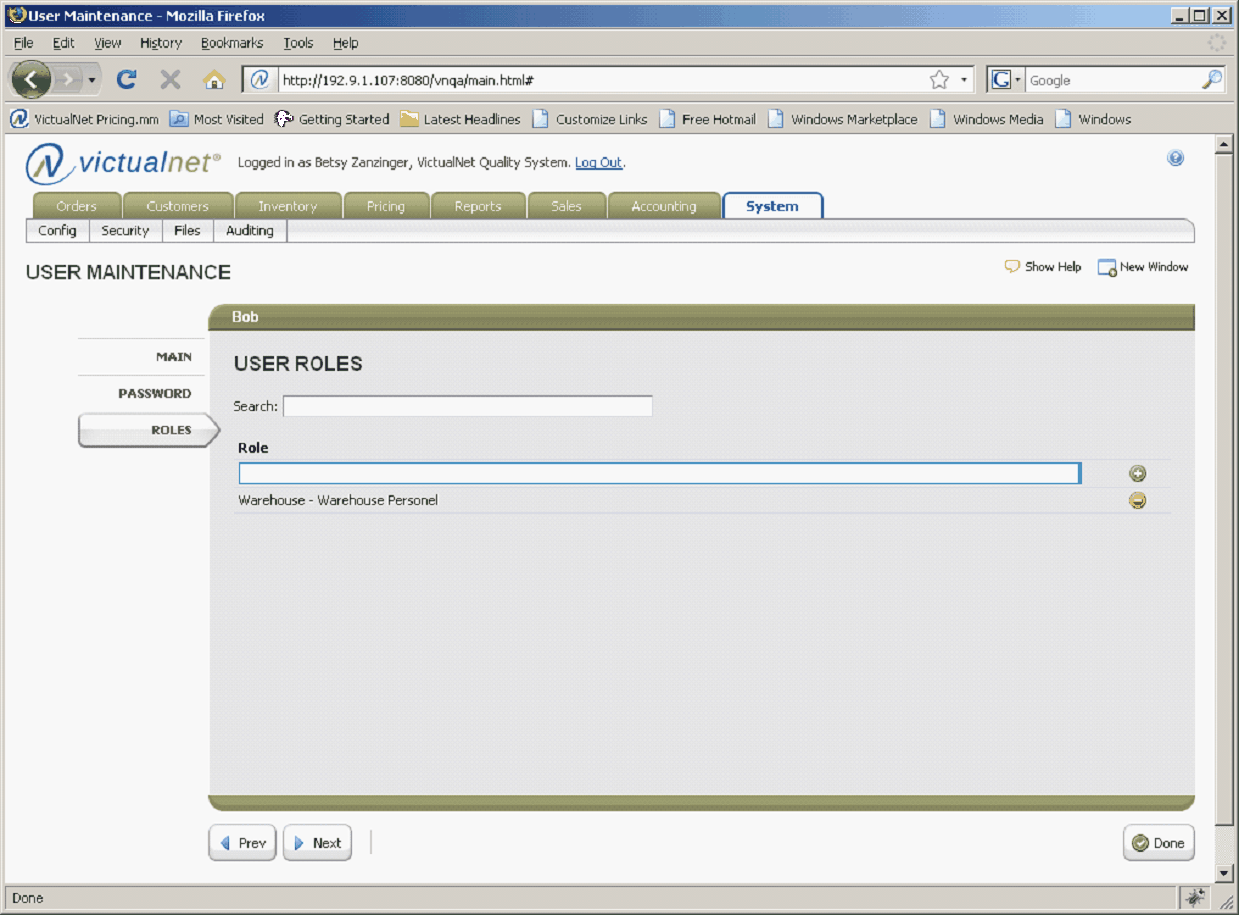
If you are interested in setting up security in Food Connex Cloud, please contact the Food Connex Cloud support team.
We have recommended roles and secure resources already defined. You can take the opportunity to review our recommended security and fine tune is to suit your particular business needs, and then contact our support team to implement security for you.
New Features ! Order Entry Invoice Register
The customer Purchase Order Number now prints on the Order Entry Invoice register.
If an invoice is being billed to a chain store headquarters, Food Connex Cloud is displaying the name of the specific store to which the product was shipped instead of the chain headquarters name.
Quality System O/E INVOICE POSTING REGISTER Page 1 11/09/2009
12:49 PM
ROUTE STOP INV NO ORD NO PO NO ORD DATE INV DATE CUSTOMER ID AMOUNT
-------- ---- -------- ---------- --------------- ---------- ---------- ----------------------------------- -----------
0000 287 933 101609***** 10/16/2009 10/16/2009 ACME Store 9454 Williamsport 122.70
0000 288 934 123456111 10/16/2009 10/16/2009 Betsy Test Customer 86.62
0000 285 930 10/12/2009 10/16/2009 Becky’s Under The Sea Deli 233.38
0000 306 958 10/21/2009 10/25/2009 Betsy Test Customer 1,098.23
0000 314 970 10/28/2009 10/28/2009 Becky's Under The Sea Deli 119.80
DW 0000 289 935 989796 10/16/2009 10/16/2009 Betsy Test Customer 12.93
New Feature ! Invoice Logos
Food Connex Cloud can now print your company logo on your invoice and credit memo forms.
In order to do this, you will need to contact our Food Connex Cloud support team. They will ask you for a logo file that contains:
•Your company graphic logo
•Your company name, address, phone number, fax number
In one of the following file formats:
.gif
.jpg
.bmp
New Features ! Price Key Broken Case Pricing
The broken case pricing feature has been implemented. This allows you to add an upcharge to a price key price if you have to break a case to sell eaches or pounds to a customer.
Broken case upcharges are based on the price key price. The upcharge can be entered as a dollar amount or percentage of the price, which will be added to the price key price.