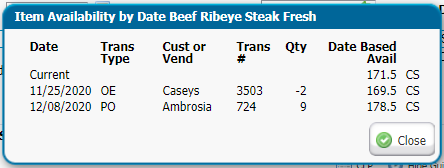Food Connex has the option to display two different availability calculations.
Simple Availability
Displayed in Inventory > Files > Master Maintenance > Select Item > Inventory Tab
and in all Reports not labeled as Date Based Availability
Simple Availability is: Current In Stock - Total Allocated
Date Based Availability
Optionally Displayed In Order Entry Bubble and Product Look-Up (PLU)
Enabled by Adding the the following resource to your user role: Date Based Availability bubble - calc on order, allocated and avail
The Date Based Availability number shown in OE Bubble and PLU is: The lowest future availability calculated from the Date Needed of the Transaction.
Availability is calculated for each day based on:
Current In Stock + On Order Quantities on Purchase Orders and Work Orders (based on expected dates) - Allocated Quantities on Sales Orders and Work Orders (based on needed dates).
A detailed breakdown of availability by day can be found on the Date Based Availability Report
Reports > Inventory > Date Based Availability
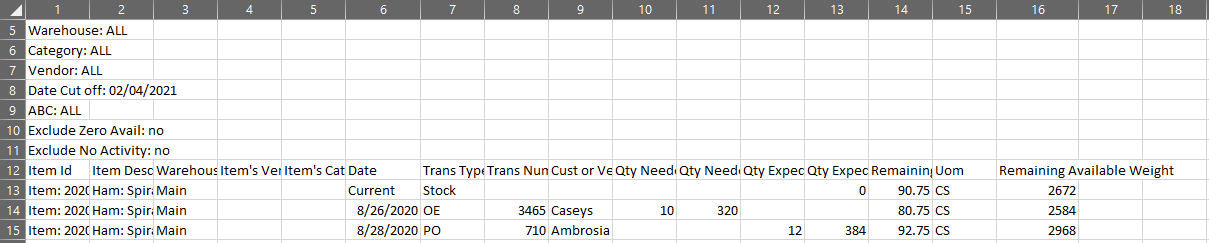
or in the Available by Date menu selection of an order line item
Orders > Processing > Order Entry > Order Entry > Select Order > Click on Line Item Number > Select Available by Date