To scan and label with Food Connex UPC or GTIN numbers must be setup in the item file.
Inventory > Files > Master Maintenance > Select Item > UPC Tab
Key Fields
UPC: The product identification code (GTIN, UPC)
UOM: The unit of measure to match the code.
Primary: If marked as primary this code will be used for label generation. Only one code can be marked as primary for each unit of measure.
For 12, 13 and 14 digit barcodes the entire barcode should be entered as the product identification. Examples of these barcodes are the ITF-14, SCC14, and UPC codes.
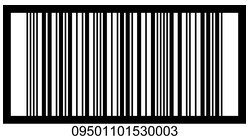
Product code 09501101530003

Product Code 614141000036
For longer barcodes such as the GS1-128 only the 14 digit GTIN or product identifier should be entered.
In a GS1-128 the GTIN is identified by a 01 application identifier often enclosed in parenthesis.

Product Code is 09501101530003 spaces should not be entered into the product code field.
If a product has a barcode on the outside of the case and on each piece the product code must be different for Food Connex to recognize the different unit of measure. Differences in packaging level are often indicated using the first digit of a GTIN.
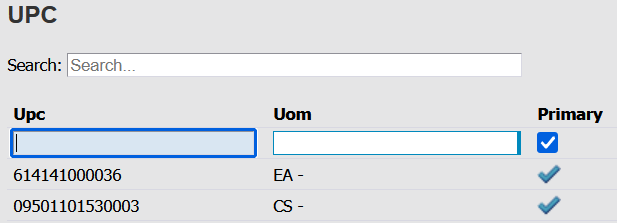
Common identifiers read by Food Connex in GS1-128 barcodes
•01 - GTIN: Product identification code
•3202: Weight in pounds with 2 decimal points.
•3102: Weight in kilograms with 2 decimal points.
•30: Quantity of unit of measure 6 digits.
•11,12,13,15,16,17: Date
•21: Serial Number: Additional data such as lot numbers may be included in the serial number.
•10: Batch or Lot number