Enhancements and New Features
Purchase Query
4762
Available from the Quick Menu as option 5
Configs to enable:
Purchase Query
Purchase Query Cost - Market
Purchase Query Cost - Average
Purchase Query Cost - Freight
Purchase Query Cost - Invoice
Purchase Query Cost - Purchase
Purchase Query Cost - Salesperson
Purchase Query Cost - True
The purchase query screen allows for quick access to items recently received.
From the main screen the query can be restricted by Vendor, item, PO Number, and date range.
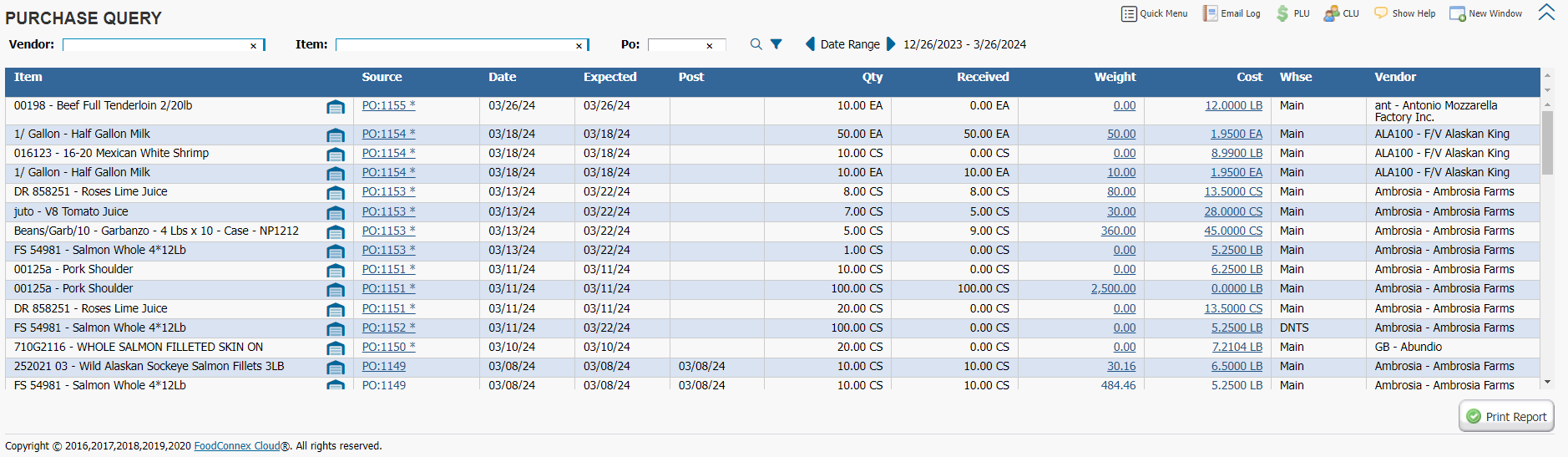
To access additional restriction options click the funnel icon to the right of the search glass: ![]()
This will allow for further restrictions by Warehouse, Category, Brand, Item File Vendor.
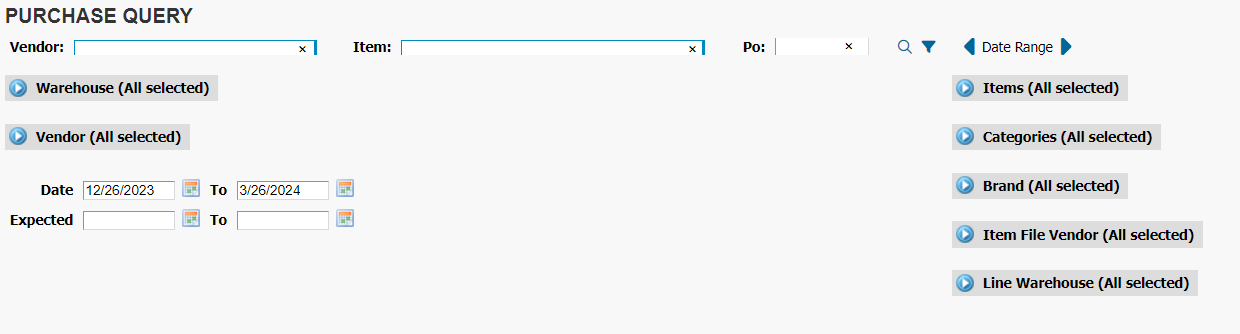
Within each line displayed.
Clicking the warehouse icon will open the inventory inquiry for that item.
Clicking the source transaction will open that transaction.
Clicking the weight column will open the catch weight line detail for that transaction.
Clicking the cost column will display the historical and current costs for the item (based on user's role permissions.)
![]()
Cost display example:
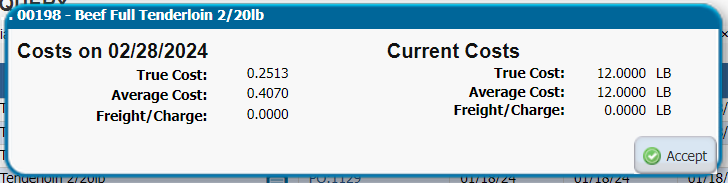
Vendor and Bill Integration with QuickBooks Desktop (Beta)
4799
Food Connex is now able to synch vendors and send bills to QuickBooks Desktop edition. QuickBooks Online edition vendor and bill synch is expected to release in June. When the beta test period is complete a clients will have an opportunity to merge their existing vendors from Food Connex and QuickBooks and start automatically creating bills in QuickBooks. Please watch for additional releases with more information.
Mobile Order Entry: Invoice Reprint Option
4398
Users of Mobile Order Entry will now have the ability to reprint open invoices from the New Order area prior to entering an order. Click on the invoice number to generate a PDF of the open invoice.
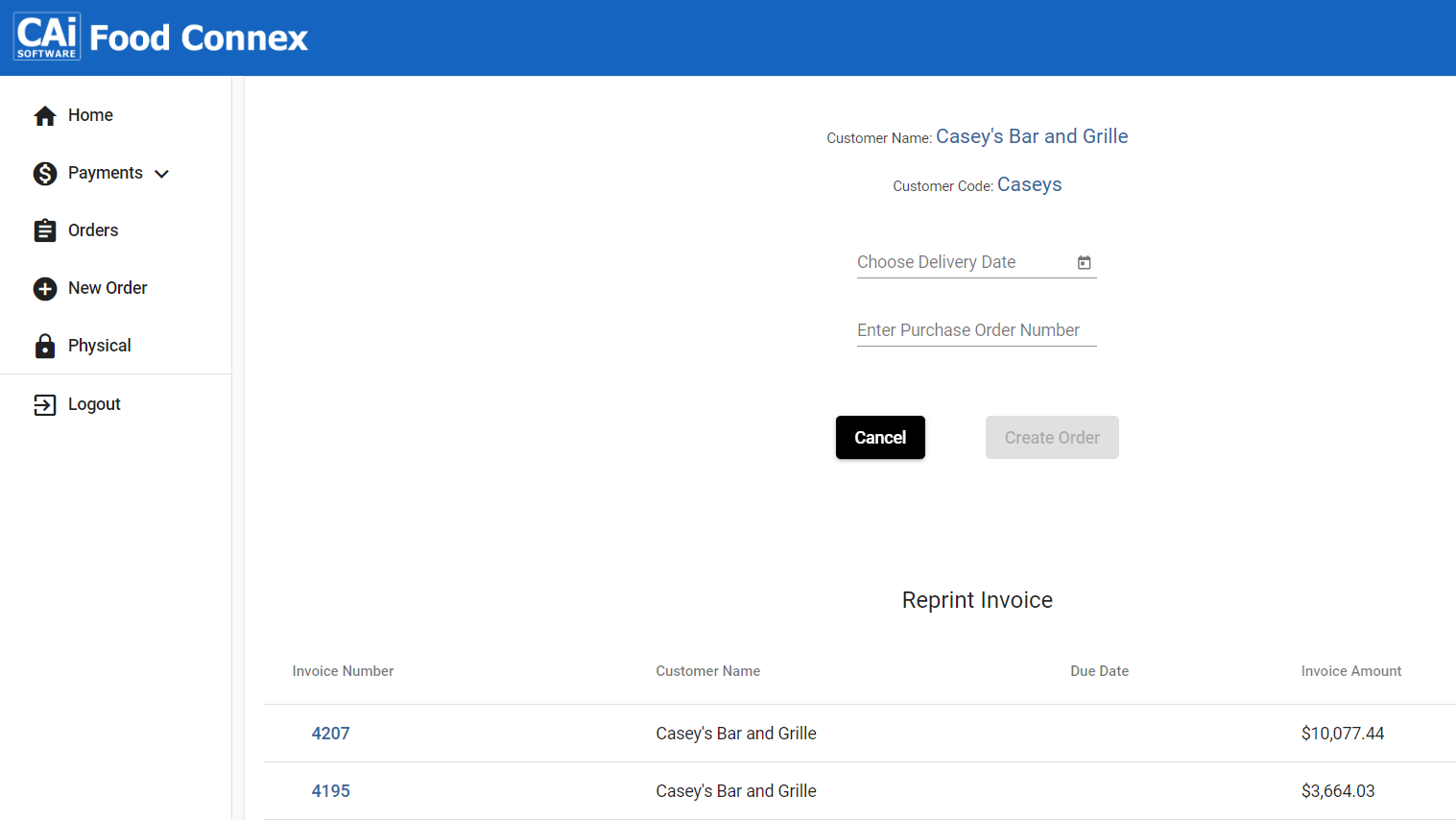
Lot Pre-Allocation: Allow selection of lot with zero or negative stock.
4786
Config: Manual Lot Positive Only
If True: Will only allow allocation of lots with positive quantity in stock.
If False: Allows users to pre-allocate stock in order entry that has zero or negative in stock.
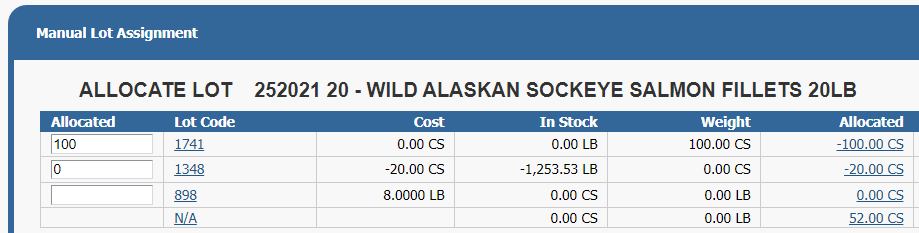
Customer Ship-To Comment Field on Pick Ticket
4809
A new field has been activated on the customer ship-to address to allow for a pick ticket comment to be saved for each ship to location. If filled in the comment will be added to pick tickets for that customer.
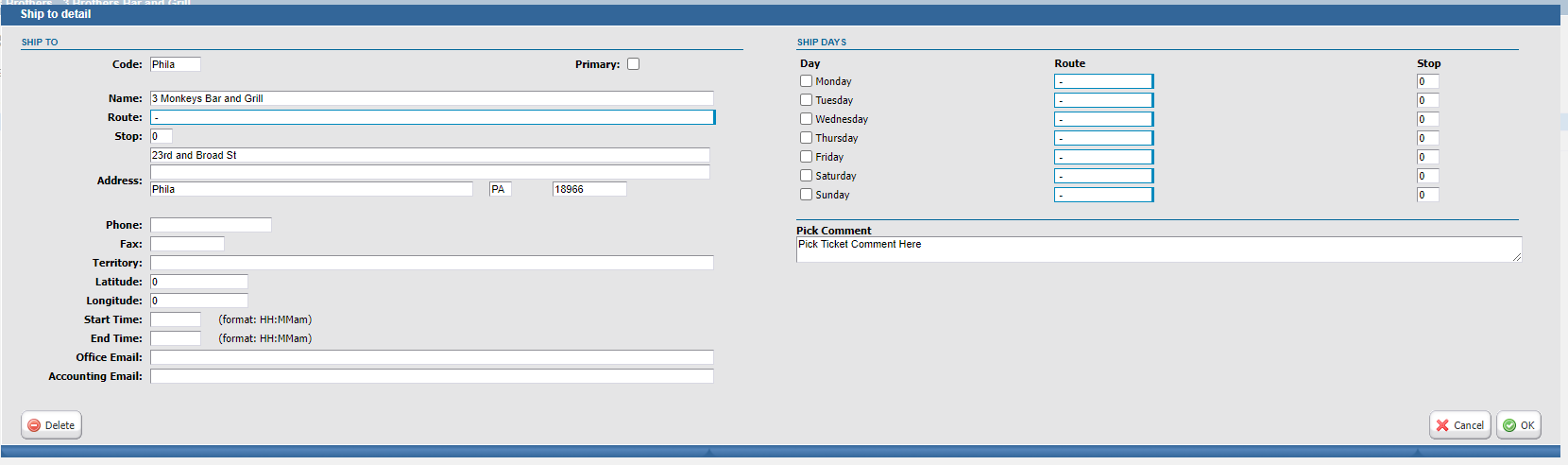

Two Factor Authentication Link Added to Change My Password Screen
4832
Two factor enable link added to Change My Password screen for users that would not have access to user maintenance screens.
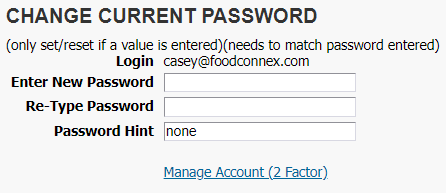
Hand held Physical Count Screen
4833
Beta release of hand held physical count screen. Accessible through Mobile > Order > Physical selection. If you would like to participate in the beta test of this utility please reach out to support.
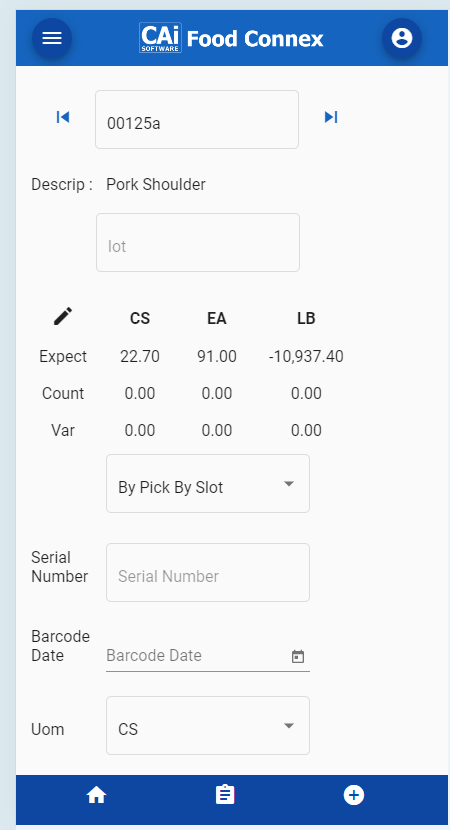
Open Order Export - New and Expanded Fields
4825
Order Info Comments: Printed Comment, Intenal Comment, Pick Comment, Shipto Pick Comment
Item Info Comments: Comment, Pick Comment
Quantity Info: Order Quantity (will show quantity in original ordering unit of measure), Shipped Quantity (will show quantity in original ordering unit of measure).
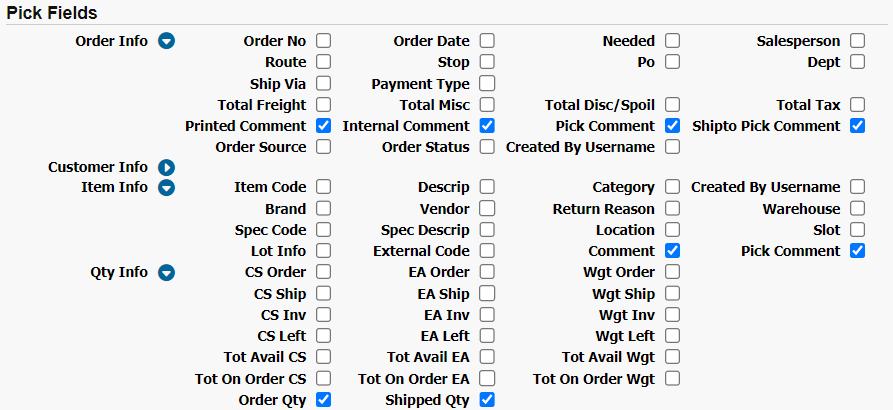
Production Template and Work Order Enhancements
4808
A new option 'match cost' is being added to template costing options.
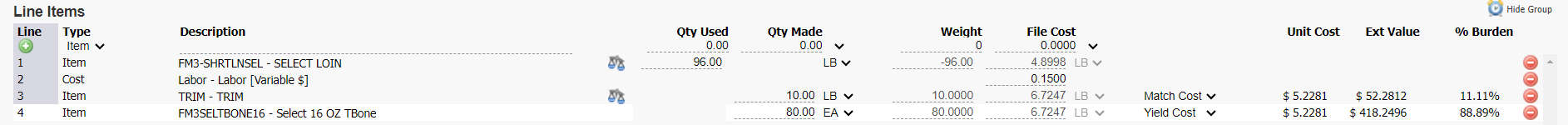
One item must be set to Yield Cost.
If an additional item is added and set to 'Match Cost' it will match the item file cost used for the yield item, this will result in both items having the same yielded unit cost.
Work Order Inquiry: Templates Only
A new option has been added to the work order inquiry Include / Exclude area.
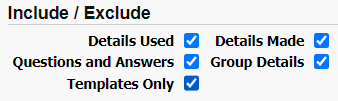
When selected the inquiry will print templates allowing a print out of existing templates.
Pick Ticket Format: Bolded Comments
4597
The following configurations will allow for bolding of selected comments
Pick Head Comment Bold
Pick Head Pick Comment Bold
Pick Line Comment Bold
Pick Line Pick Comment Bold
Pick Shipto Comment Bold
System Improvements
4398
On Bill of Lading specifications with long descriptions will now wrap correctly.
4494, 4298
Payment processing through credit card and ACH will now obey chain master logic. Card Connect reference numbers will now be included in payment transaction.
4625
Role resources tab with 'add all resources' has been removed under role maintenance.
4756
Pick Ticket Format Cleanup: Order Number Format and Comment moved closer to description
4757
Barcode parsing logic added for Freirich products.
4778
Order Dashboard clock corrected to obey time zone.
4813
Barcode parsing logic added for Capra products.
4834
Customer code added to customer description on Customer Order History Screen.
4835
Error display corrected when exceeding credit limit in customer order entry.
4818
Picking Production Reorder Report display of line item comment corrected.
4822
Fill and ship 'ship all' logic improved to prevent stopping before final line.
4370
EDI formatting for Vonns.
4304
Allow for appending of image as last page for invoice documents.