Enhancements and New Features
Hot Key Quick Menu
4521
A quick menu can be accessed by pressing the backtick key `, the F6 key, or pressing the Quick Menu Icon ![]()
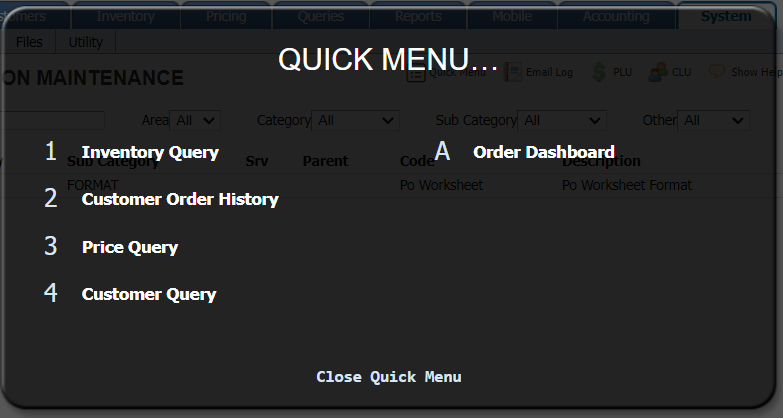
With the quick menu open press
1 for the Inventory Query
2 for the Customer Order History
3 for the Price Inquiry (PLU)
4 for the Customer Query (CLU)
A for the Order Dashboard
or press the Quick Menu Hot Key again to close the menu.
Customer Order History Inquiry
4502
Enabled by adding resource to user role: Customer Order History Query
A new inquiry has been added to display customer sales history. To allow for quick lookup of posted invoice lines, pricing, and profitability for a customer.
Queries > Sales > Customer Order History
or Option 2 from Quick Menu
If accessed by Quick Menu from within order entry the Customer Order History inquiry will automatically fill with the customer and item from the most recent order line. If accessed from the top menu the system will attempt to fill the most recent customer and item accessed. If no customer or item has been recently accessed or the selection has been cleared it will open with fields to select customer and item.
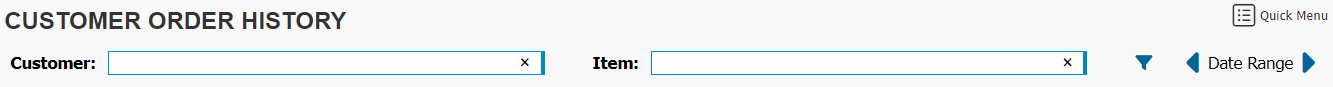
When a customer is selected the inquiry will show four months worth of posted sales history sorted by invoice and item.
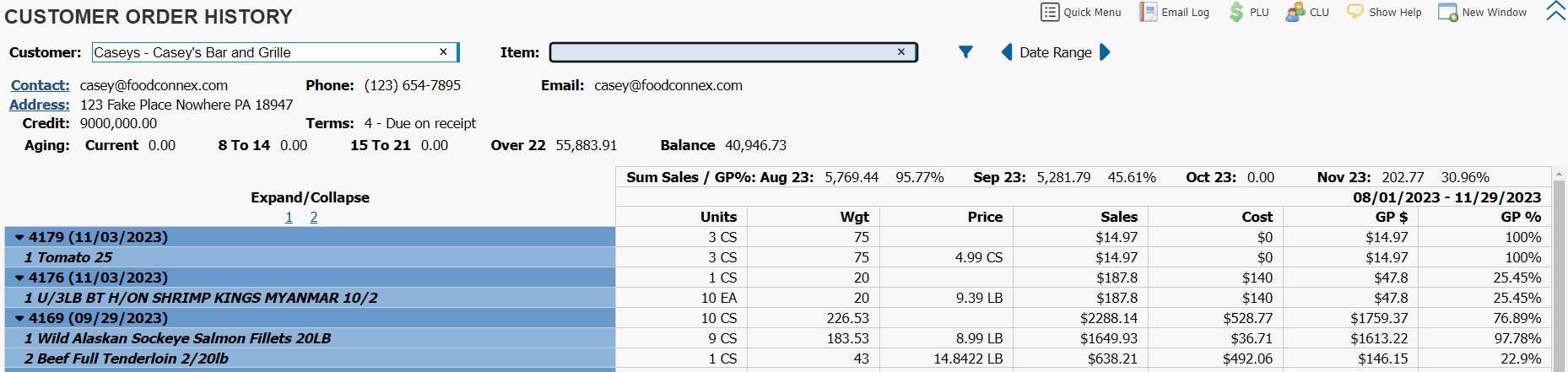
When an item is selected the inquiry will show only sales history for that item to that customer.
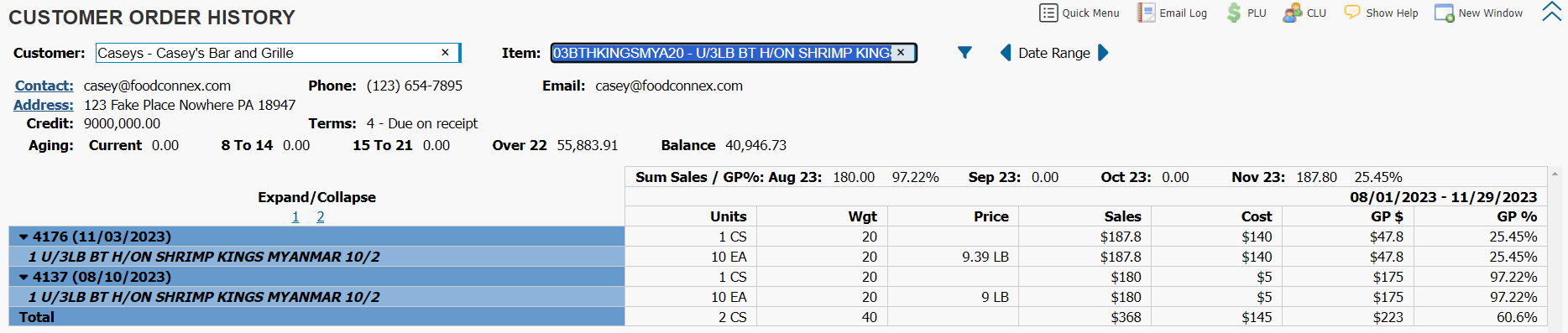
Additional search options such as category, vendor, brand, warehouse, and custom date range can be entered by clicking the search options icon ![]() located between the item search and date range scroll.
located between the item search and date range scroll.
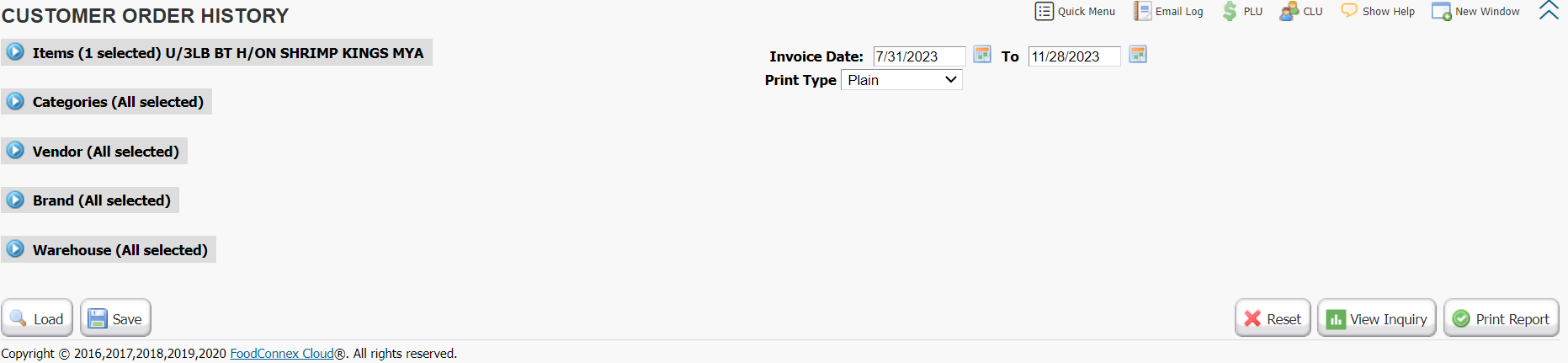
History for the previous four months can be accessed by pressing the left arrow in the date range navigation ![]() or returned to the present by pressing the right arrow.
or returned to the present by pressing the right arrow.
Data on the inquiry can be sent to spreadsheet by selecting the Print Report button.
Order Dashboard Updates
4309, 4306, 4377
On initial load of the order dashboard the shipped quantity displayed will match the logic used in the order lookup where overshipped line items will be indicated with an asterisk and overshipped quantities will not be included in the shipped quantity total. In the example below a total of 28 items have been shipped, but the overshipped two salmon items are not included in the ship total so the four shorted bean items are more obvious.
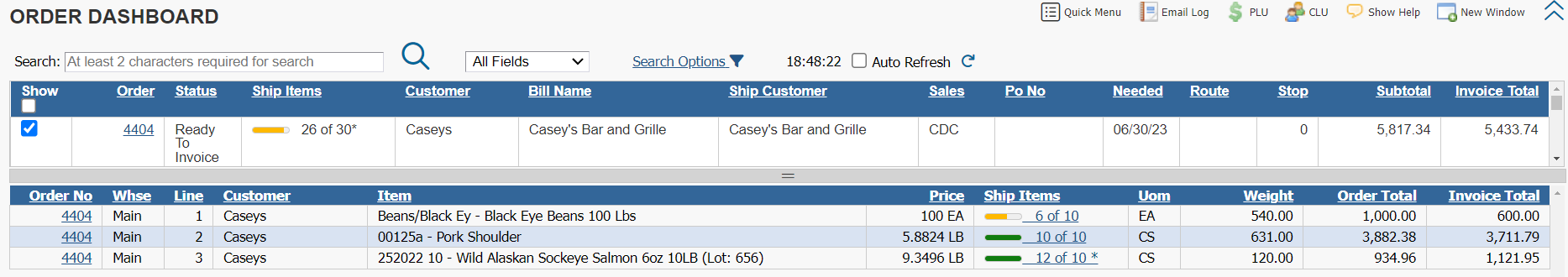
If a quantity shipped is changed while on the order dashboard the shipped quantity will display the total shipped amount. In the example below a total of 29 items have been shipped and it is now showing the 29 with no asterisk as the item was shipped from within the dashboard.
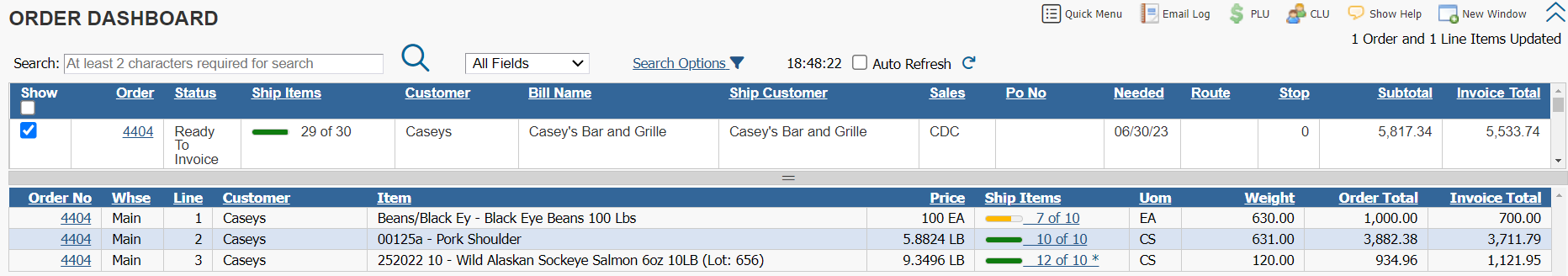
An Invoice Total column has been added to the header area to make a clearer distinction between the ordered subtotal and the shipped invoice total. The ordered subtotal column will no longer change based on the order status.
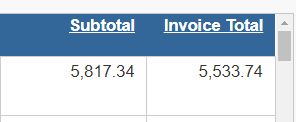
Gross Profit Report - Option to remove Category Subtotals
4505
An option has been added to allow the gross profit report to generate with or without category subtotals.
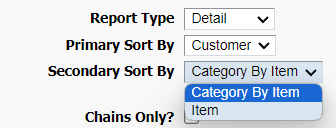
PO Worksheet Option 5
4508
A simplified PO worksheet is now available.
Option 5: XLSX with columns: Item Code, Description, In Stock, Total Alloc, Total On Order, Available, Wk1, Wk2, Wk3, Wk4, Actual Order, Expected, Stock UOM.
When importing the user must select the vendor for the purchase order.
Report Scheduler Updates
4484
Report scheduler options have now been expanded to handle:
Inventory Inquiry
Stock Status
Universal Inventory Export
Valuation
Customer Re-Order / Price List
Sales Universal Export
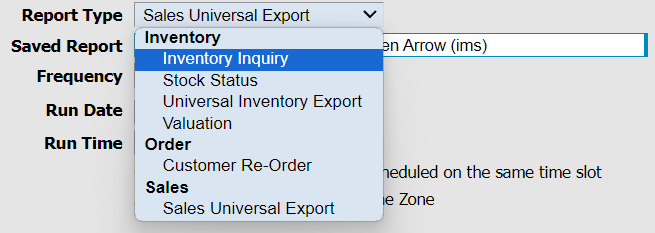
System Stability Improvements
4536
Order Subtotal Function will obey the OE Display Cost configuration option.
4471
Transfer and adjustment catch weight boxes will now retain focus in scan box after scan.
4506
Report File List Ship To has had Salesperson and Office Contact Name Added.
4475
R365 FTP export changes to allow for multiple customers per client.
4578
Improvements to lot searching: Lot Code and Lot ID will be searched, requires two characters to begin search.
4533
Charge amount calculation speed increased resolving slow-downs experienced by some clients.
4535
Typographical error corrected in Retrieving Data alert spinner.
4500
Improved handling for large numerical values to remove decimal points to allow printing in restricted spaces.
4456
Correction made to search results when selecting then deselecting date needed in order dashboard.
4332
Access to email logging improved for support team to assist with diagnostics.
4314
Lot Code (user updated value) will now show in catch weight box in place of Lot ID (system generated lot number) if the Lot Code has been changed.