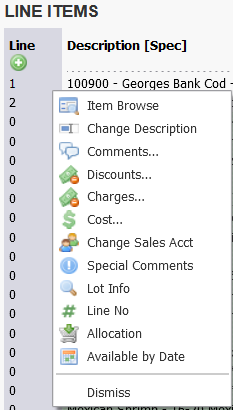Enhancements and New Features
Resource Added: Track Last Function w/ a cookie
CR00004029
By default all user roles will have the resource: 'Track Last Function w/ a cookie' enabled. When enabled Food Connex will take the user to the previously opened transaction when they login. When disabled the user will start from the empty Food Connex welcome page. This may be preferred behavior for users that share workstations or prefer to start 'fresh' each session.
Auto-Close of Order Line Menu
CR00004029
Users will no longer need to click the 'Dismiss' button on the order line menu, clicking away from the menu will cause it to close automatically.
Barcode Application Identifier Enhancements
CR00004030
Food Connex will now recognize application identifier 30 followed by six digits to indicate a quantity. When scanned the catch weight line for that item will have a quantity equal to that found in the code 30.
Open Order Export - Comment Fields Added
CR00003971
Additional column options have been added for comment fields from the order.
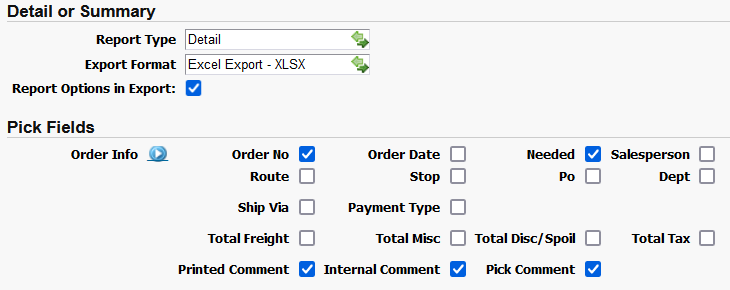
Inventory Movement Report - PO Number added to reference field
CR00003528
The reference field in the inventory movement report for receive transactions will display the PO number. This data may not be available for transactions posted prior to this release.
Sales Universal Export - Primary UPC Fields
CR00003992
The primary upc / gtin numbers from the item file can now be exported with the sales universal export.
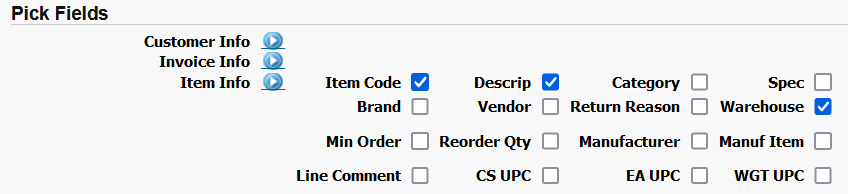
Order Acknowledgment - Display Line Discounts and Charges
CR00003989
Secured resource added to enable display of discounts and charges on order acknowledgments.
Resource: Discounts/Charges on Order Acknowledgement
Route by Stop - Ascending or Descending
CR00004018
System Configuration Option: Route by Stop Ascending
If enabled stops will be sorted in ascending order. If disabled stops will be sorted in descending order.
Affects: Invoice, Order Acknowledgment, Bill of Lading, Route Manifest, Picking/Cutting/Shellfish tickets.
System Stability Improvements
CR3985
Promotions will be automatically recalculated and added or removed from transactions if a change to the promotion file, or change to the order (such as a date needed change) are made. This resolved a concern where the invoice totals would calculate and display correctly, but detail lines for promotions were not being added.
CR4026
Mobile customer order entry handling of ship-to address and route assignment corrected.
CR3943
QuickBooks Online Stale Object Error can now be resolved by clicking the "Resolve" button in the resolution center.
CR4021
Transaction import utility updates - warehouse default option.
CR4012
Limited functionality for transaction level attributes has been enabled. Users should consult with Food Connex support staff before utilizing a transaction level attribute.
CR4011
Serial number generation has been improved to handle batch labels being generated with unique serial numbers.
CR3980
Warehouses marked as deleted will no longer show in inventory query.
CR3759
General journal entries in QuickBooks for work order 'used' products will now display item code.
CR3957
Batch Route screen auto-lookup will no longer disable after committed change.
CR3993
Updated quantities on the fill and ship screen will mark orders for recalculation to prevent printing of invoices in a partially calculated state for taxable items.
CR3952
Deleted slots will no longer show in item file slot lookup.
CR3987
Order type may not be changed after lines are added to the order.
CR3956
Additional security added to lot screens after transaction post.
CR4003
Price list and formula stability improved by removing unused start and expiration date references.
CR3847
Universal Inventory Report has been corrected and will no longer show work order data that should be excluded from the report.
CR3974
Item copy utility workflow improved to display all controls immediately after copy without need for refresh.
CR4010
Picking Production Re-Order report sort improved to handle multiple warehouses when sorted by location.
CR3937
Enabling barcoded pick tickets will no longer cause 'Run Date' print to be incomplete.
CR3987
Additional fields added to file list: Customer.
CR3886
Physical count worksheet pick location restriction corrected.
CR3988
Subject line logic for emails improved to prevent duplicate subject lines being sent.
CR4020
Help file menu will not be hidden behind main navigation bar when invoked.
CR3955
Additional data tracking added to enable backdating of valuation report starting in 2022.
CR3983
Pick tickets for partial orders will display remaining order quantity rather than original order quantity.
CR3987
Mobile orders will record submission time after the user name when submitted.