Enhancements and New Features
Customer Portal and Mobile Order Entry Revision
Based on user feedback the customer portal and mobile order entry has been redesigned and will be available for early testing by clients on March 10th, and released for user by all users on March 15th. Users can now add quantities to their cart directly from the item list, search and category features are on the main screen, and the order process has been streamlined.
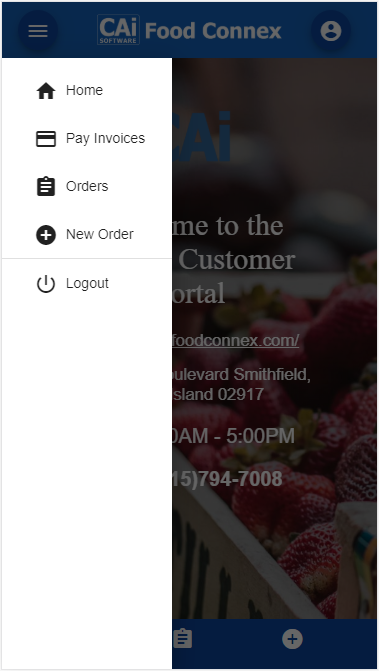
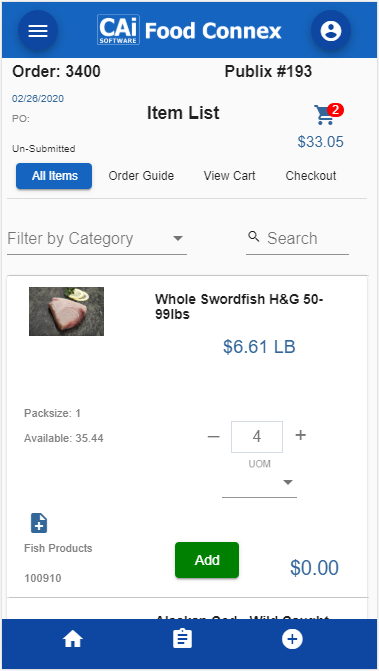
Credit Card Processing Service
Credit card payment processing will be available through the customer portal.
Sales Query Multi Level
The sales query has been updated to allow for user defined multi-level inquiry.
By selecting the levels 1 through 4 the user can control the drill down capabilities of the inquiry. Selecting a single level will display just that level detail, selecting multiple levels will allow the user to compress or expand the levels for summary or detail view. Graphing will be done at level one and does have a limited number of plot points available on the graph.
To enable - Resource Name: Sales Query
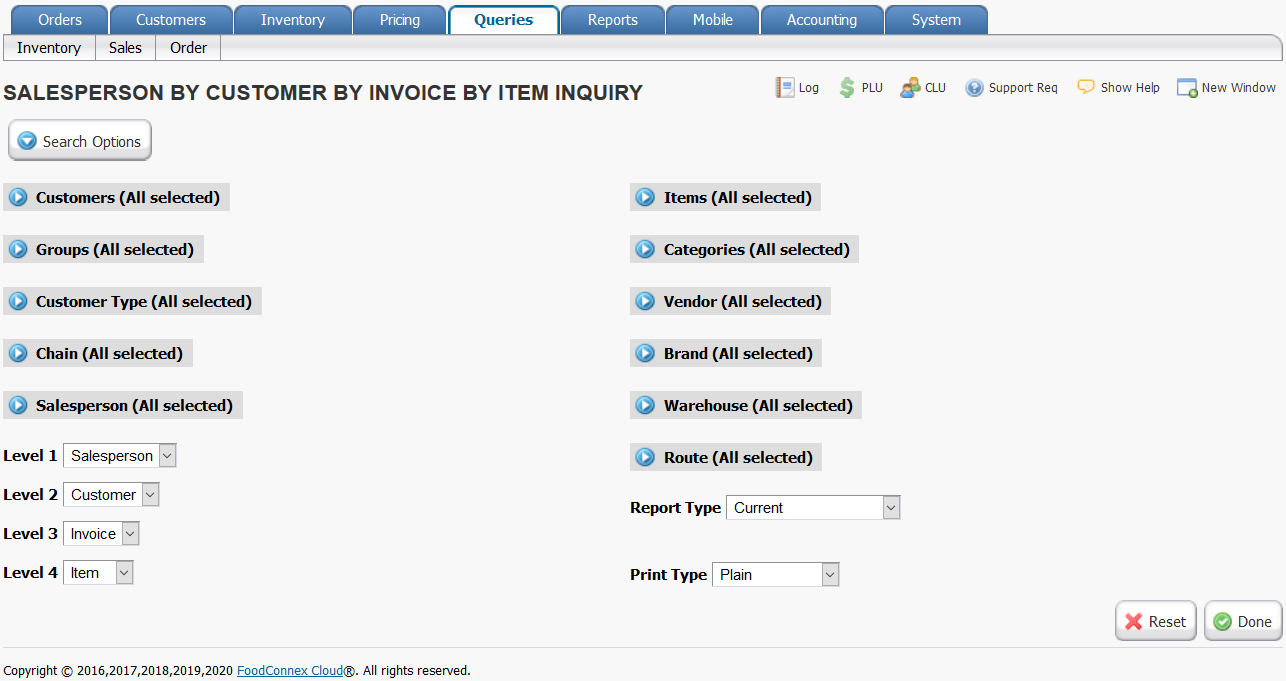
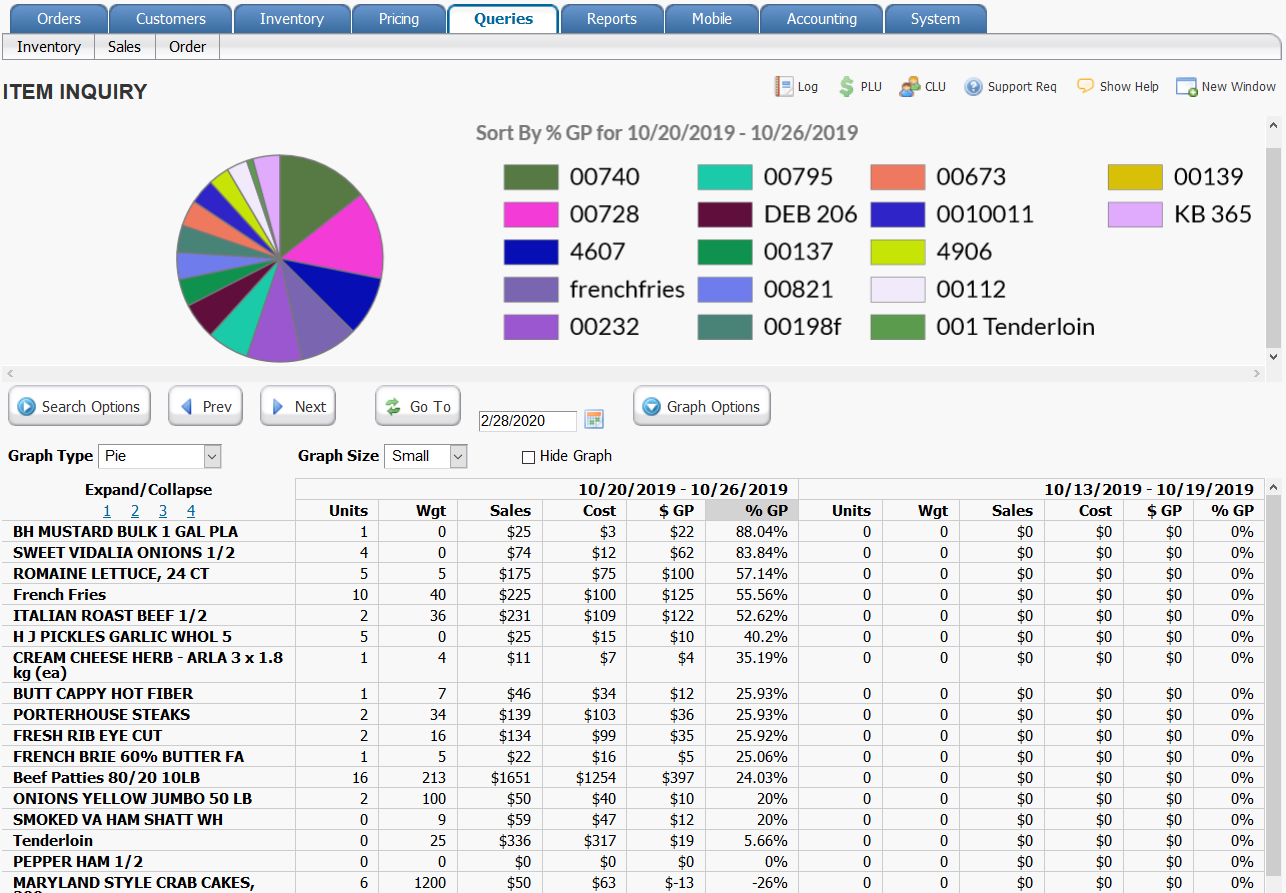
Transaction Lookup Enhancement
Order and transaction lookup windows have been enhanced to utilize full screen width, columns are now sortable by clicking the header, and several lookups have been enhanced with additional transaction information.
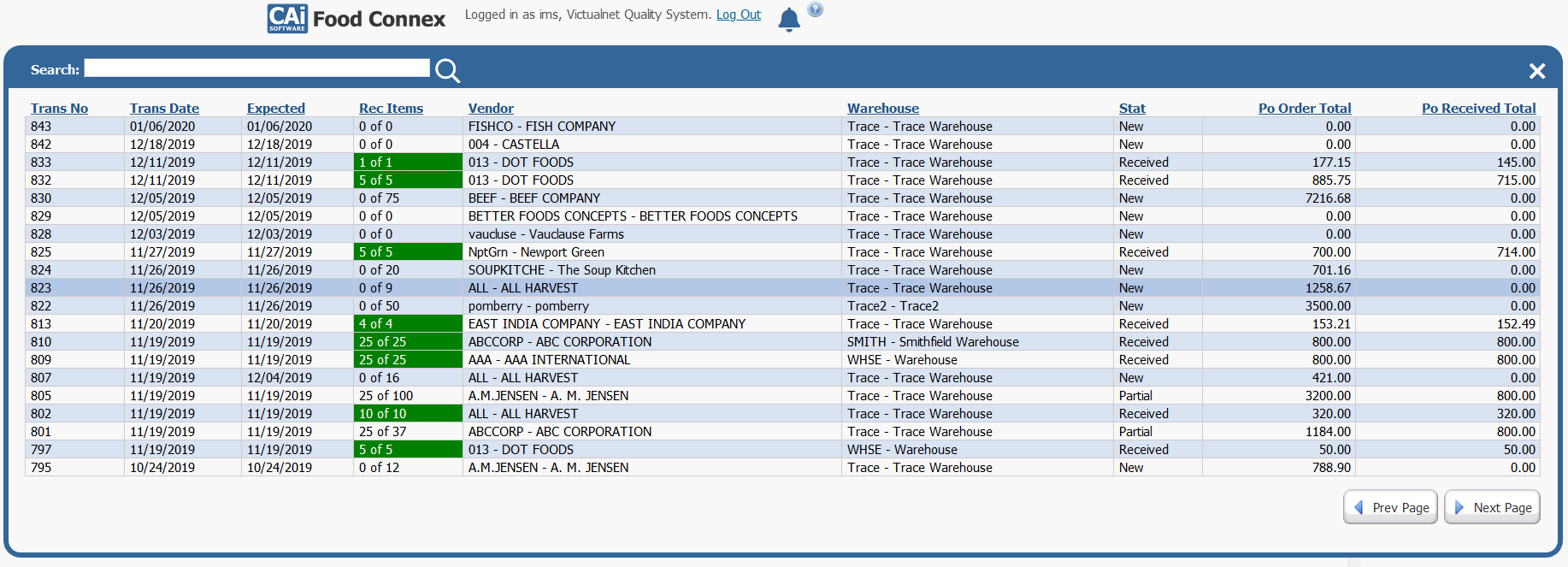
New Notification Alert and Area
A new notification system has been added. Currently system alerts will show, additional alerts like mobile order submissions, and credit card payment updates will display. A bell icon will be displayed next to the user login, a number in a red circle will appear when new notifications are issued. Clicking the bell icon will navigate to the notification area.
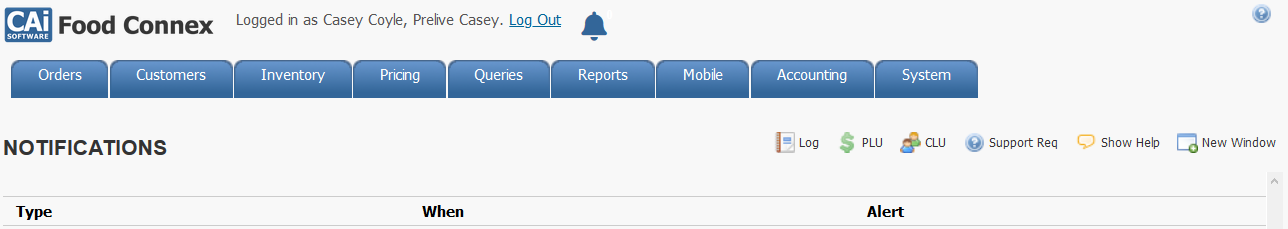
QuickBooks Desktop Integration Updates
AP Invoice Field will be included in the Journal Entry Description
Template Copy Feature
A copy template button has been added to the template screen in production.
Catch Weight Box Access for Non-Catch Items and Closed Transactions
System Configuration Option: Force Catch Box
When enabled all inventory transactions will display a catch weight box to allow for scanning of fixed weight items, access to serial information and individual weights from scanning.
Bug Fixes and Stability Improvements
•Inventory Inquiry Summary: On order display corrected
•Sales Terms Code handling for day based terms improved
•Auto-yield functionality for lot tracking enabled
•Touchscreen Make to Stock will now obey default inventory transaction cost
•Inventory Movement with Totals value error display corrected
•Consistency for average cost updates immediately after item creation / copy improved
•Work order creation will now obey 'break each' flag at item file and allow for fractional each quantities
•Work order cost updates will now happen in real time rather than waiting for post of work order