To select an invoice format navigate to:
System > Config > Config Maint > Search Invoice Format
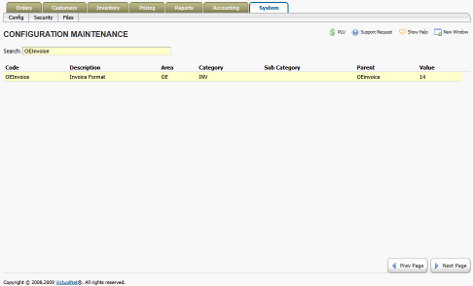
From here you can click the Format field and hit the F5 key to bring up a list of the available invoices.
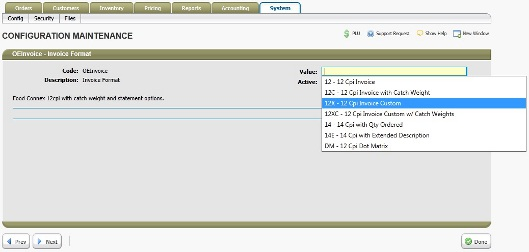
Invoice Format Overview
•Displays Route, Stop, Sales ID, Customer ID, Order Number, Order Date, PO Number, Terms, Ship Via, Item ID, Qty Shipped, Item Description, Weight, Price, UOM, Total (Price x Qty via UOM)
•Has the ability to print comments at the foot of the invoice
12C - 12 Cpi Invoice With catch Weight
•Displays Route, Stop, Sales ID, Customer ID, Order Number, Order Date, PO Number, Terms, Ship Via, Item ID, Qty Shipped, Item Description, Weight, Price, UOM, Total (Price x Qty via UOM)
•Has the ability to print comments at the foot of the invoice
•Displays Catch Weights below each Item Description that has a catch weight
12E - 12 Cpi Invoice With Qty Ordered, Qty Shipped, Bold and Centered Column
•Displays Route, Stop, Sales ID, Customer ID, Order Number, Order Date, PO Number, Terms, Ship Via, Item ID, Qty Ordered, Item Description, Weight, Price, UOM, Total (Price x Qty via UOM)
•Has the ability to print comments at the foot of the invoice
•Will only print weights for items billed by the pound
12SC - 12 Cpi Invoice formatted for Dot Matrix Printers
•Displays Route, Stop, Sales ID, Customer ID, Order Number, Order Date, PO Number, Terms, Ship Via, Item ID, Qty Shipped, Item Description, Weight, Price, UOM, Total (Price x Qty via UOM)
•Formatted for Dot Matrix printers
•Plain paper text
•Displays Route, Stop, Sales ID, Customer ID, Order Number, Order Date, PO Number, Terms, Ship Via, Item ID, Qty Shipped, Item Description, Weight, Price, UOM, Total (Price x Qty via UOM)
12XC- 12 Cpi Invoice Custom w/ Catch Weight
•Plain paper text
•Displays Route, Stop, Sales ID, Customer ID, Order Number, Order Date, PO Number, Terms, Ship Via, Item ID, Qty Shipped, Item Description, Weight, Price, UOM, Total (Price x Qty via UOM)
•Displays Catch Weights below each Item Description that has a catch weight
•Displays Route, Stop, Sales ID, Customer ID, Order Number, Order Date, PO Number, Terms, Ship Via, Item ID, Qty Shipped, Item Description, Weight, Price, UOM, Total (Price x Qty via UOM)
•Also displays Qty Shipped
14E - 14 Cpi with Extended Description
•Displays Route, Stop, Sales ID, Customer ID, Order Number, Order Date, PO Number, Terms, Ship Via, Item ID, Qty Shipped, Item Description, Weight, Price, UOM, Total (Price x Qty via UOM)
•Also displays Qty Shipped
•Allows for longer item descriptions to be printed on a single line, up to 48 characters