New Feature ! Customer Shipping Labels!
We have added a new label to the system.
If you have the Shipping Labels turn on, you will notice an addition to the Shipping Summary screen of a check-box to Print Labels and an updatable field displaying the number of labels based on the case and each count for that order. You can have this default to zero or the total number of cases and eaches on that specific order. If the Print Labels check-box is marked, labels will print to a PDF format on submit.
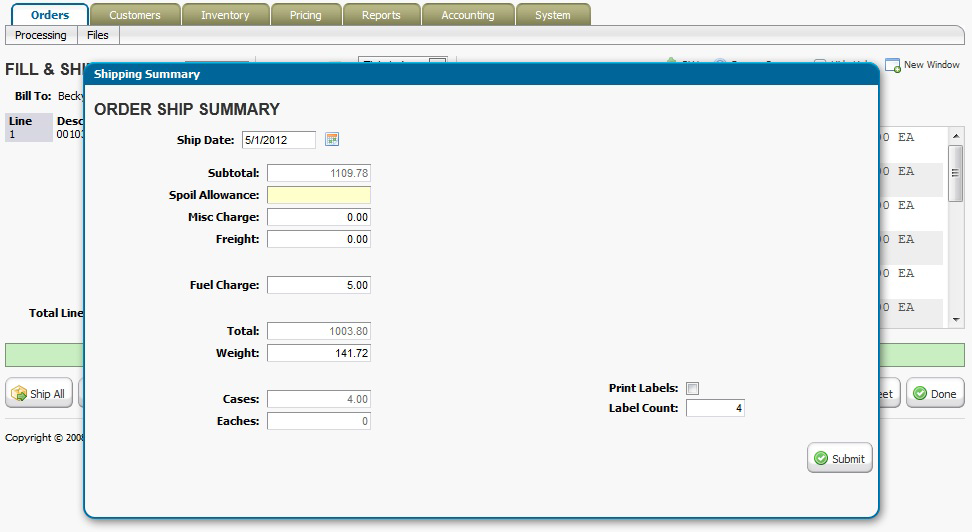
The labels can also be accessed in batch form by going to the Inventory tab > Fill and Ship > Ship Labels
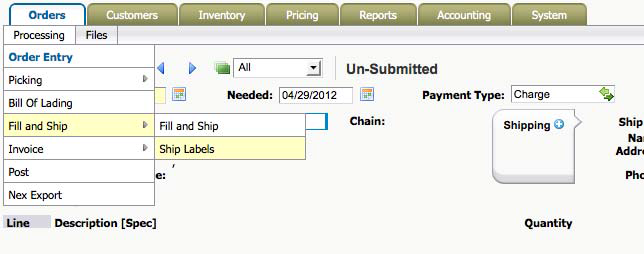
You’ll notice a similar setup to our other batch screens such as Invoice and Pick Ticket with an updatable “Label Count” field.
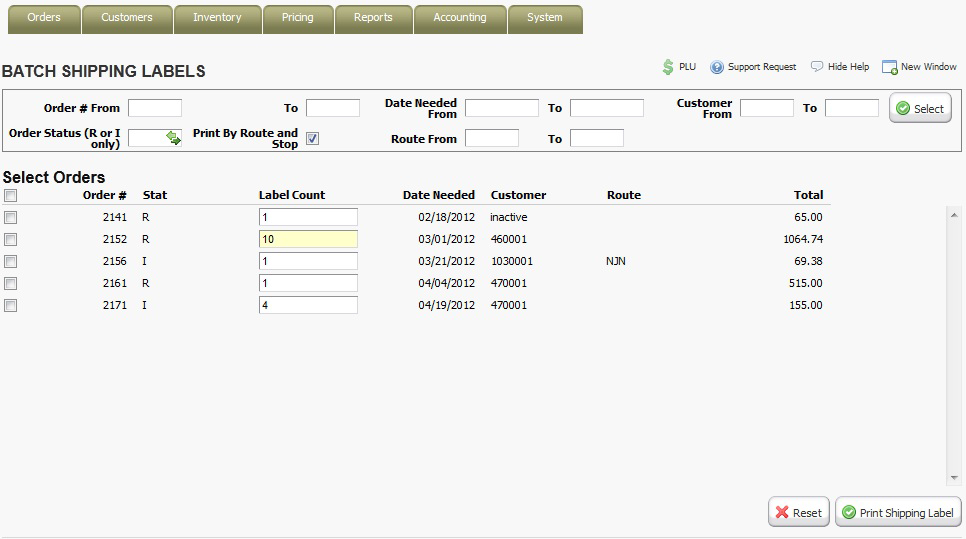
The printed label displays your Company name, Order Number, Date Needed, the Customer name and ship-to address, Route, Stop, and Number of labels for combined eaches and cases from the order.
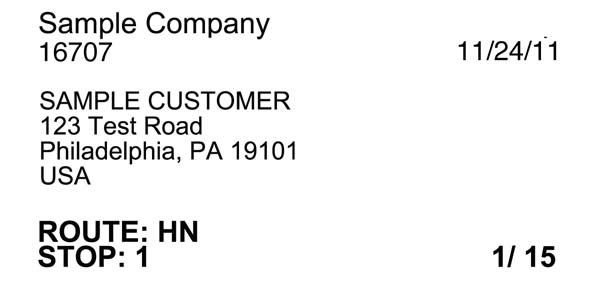
New Feature ! Price Key Category Sort
We now have the ability to sort your price keys by Category. Using your arrow keys, you can now switch between Item or Category for your price key items.
Categories will have to be set at the item level for this function to work properly. If you would like help on how to setup categories, please contact the Food Connex Cloud support team.
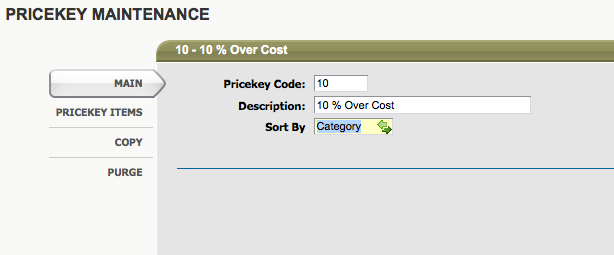
New Feature ! External Import
We now have the ability to import orders from an external site. This is a VERY specific change with restrictions. If you are interested in potentially generating orders for import into Food Connex Cloud from an external site, please contact the Food Connex Cloud support team for information.