New Feature ! Inventory Movement Report with Totals
We have added a new form of the Inventory Movement report that has new options added as well as the ability to print totals on the report.
This can be found by going to the Reports tab > Inventory > Inventory Movement w/ Totals
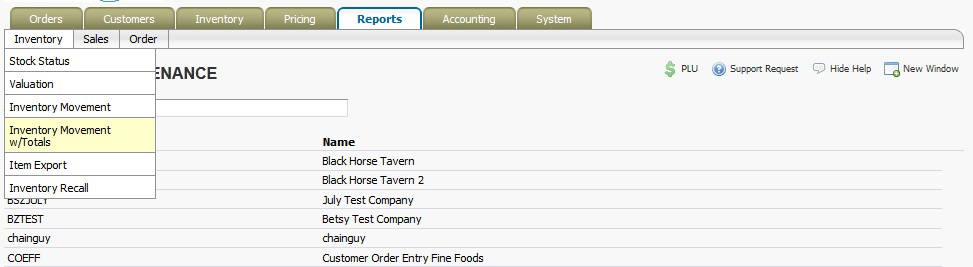
You’ll notice that the Options section of the Inventory Movement report has been moved to the right and expanded:
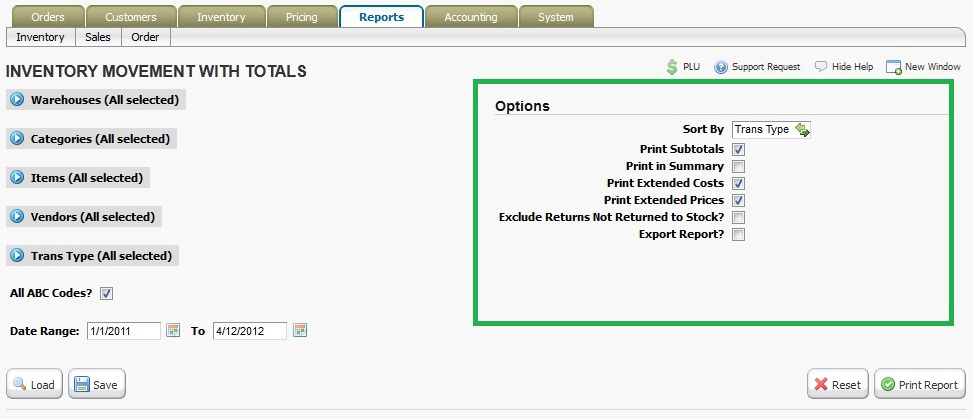
While the other version of the Inventory Movement report gives you the option to Sort By Category or Item, this version gives you the additional
options of Vendor and Type (transaction type, Adjustment, Sold, etc.).
We have also added the option to print Subtotals, Summary, Extended Costs, and Prices. All interchangeable and controlled by check boxes. And
like the other Inventory Movement report, you can export all of the information to Excel.
New Feature ! Special Instructions
We now have the ability to add Special Instructions at the item level for your inventory. If you go to any item in your inventory, Inventory tab > Files > Master Maintenance, you will notice the Special Instructions field in the MAIN tab.
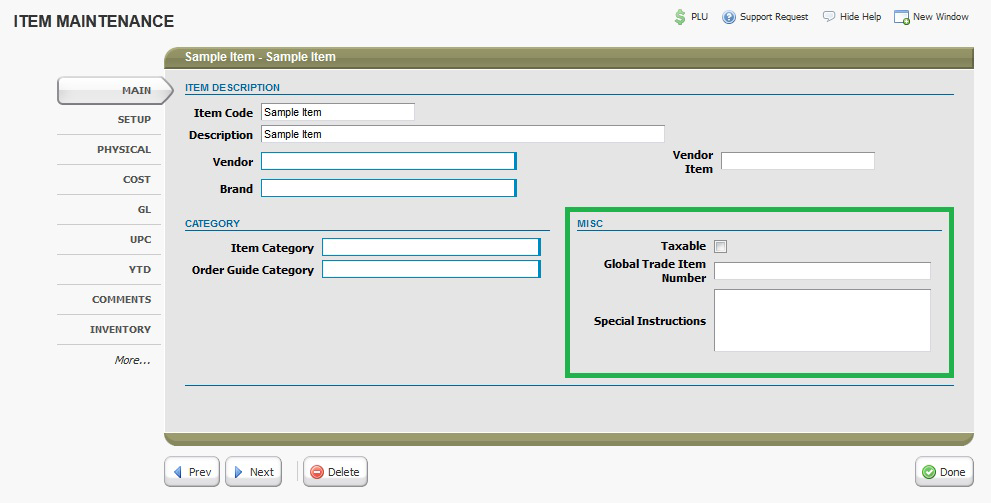
When you enter text into this field, you will see a Blue circle with an Exclamation point in it on the line item in Order Entry. This shows that the item has special instructions. Clicking the Blue circle will display the instructions typed into the field at the item level.

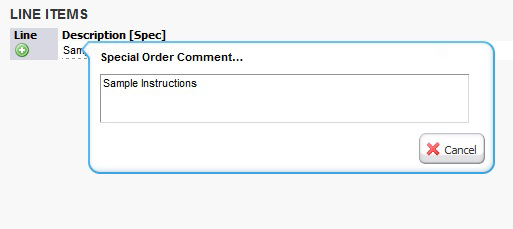
The Special Order comment is an un-editable field in Order Entry and must be changed at the item level.