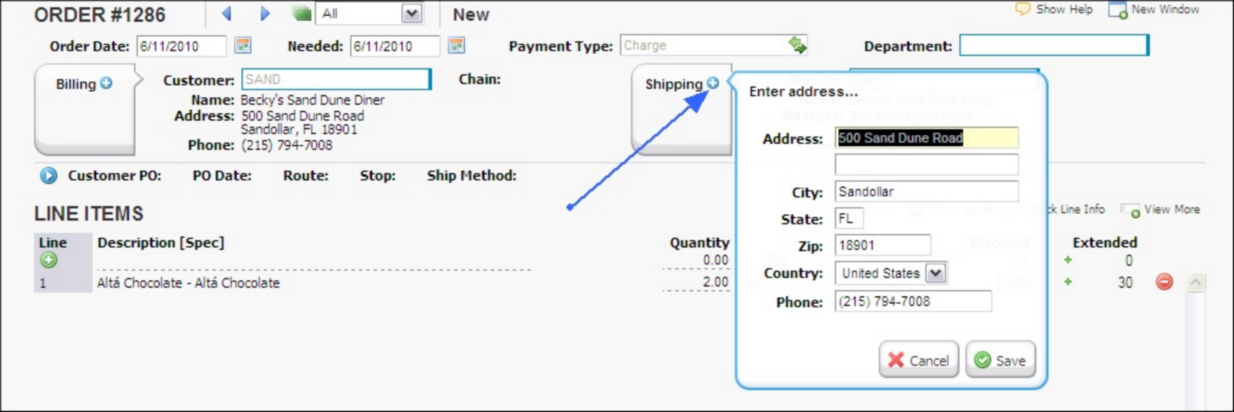New Feature ! Item Brands now print on Picking Labels
If you are using the brand feature in the item master table, and you are printing picking labels, you will now see the item brand is printing on the pick label.
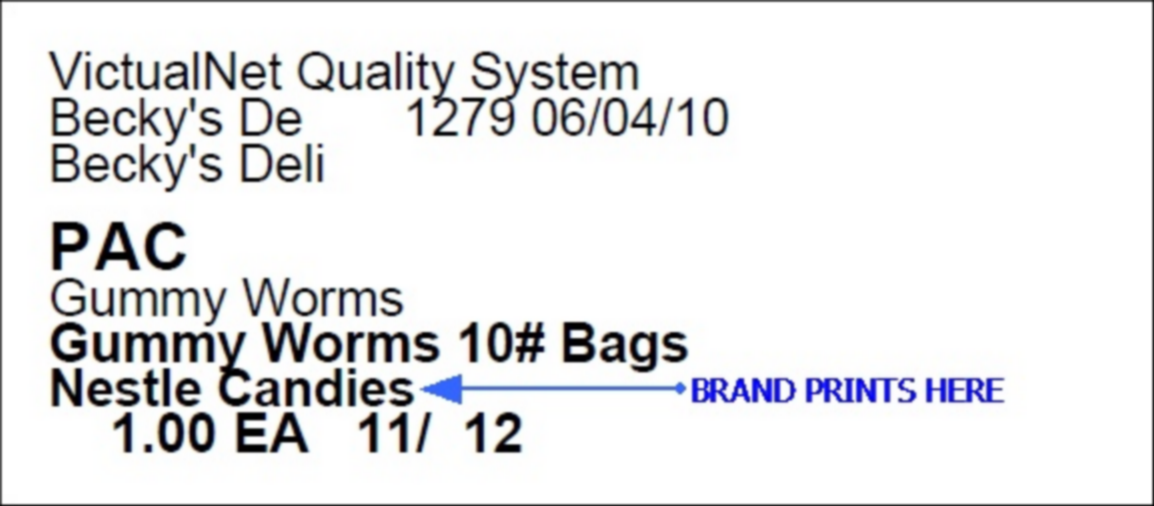
New Feature ! The Vendor ID and Vendor name now print on the Inventory Receipts Register
We have added the Vendor’s ID and Name to the Inventory Receipt Register for each receipt.
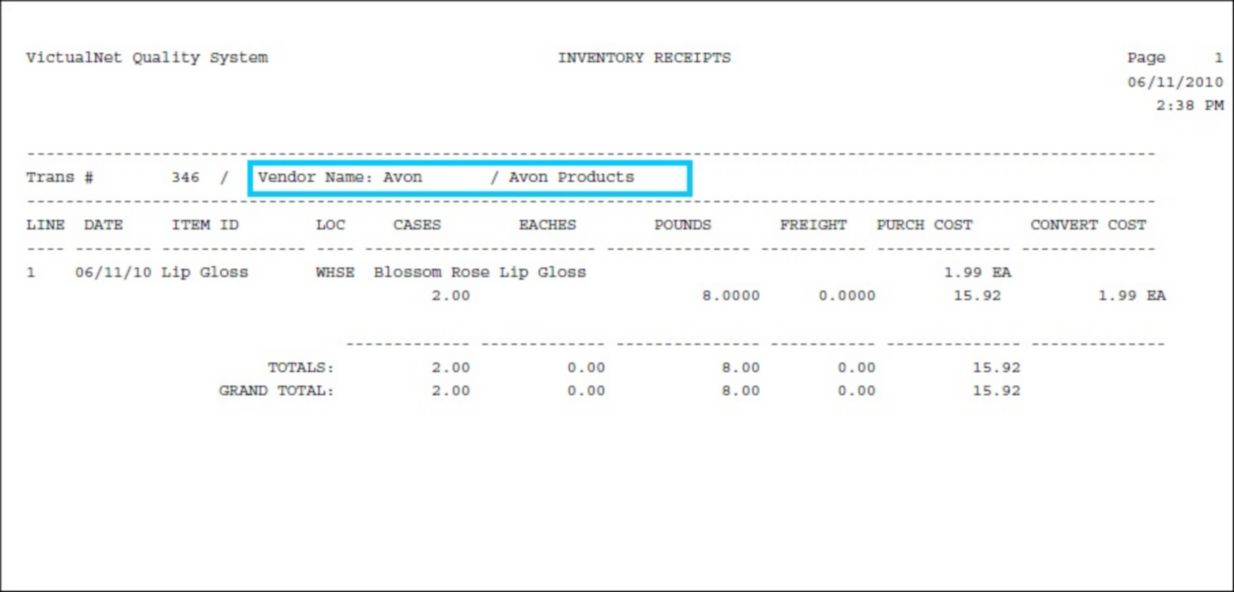
Special Characters are better handled by Food Connex Cloud.
Special Characters, for example the ‘ñ’ or á, were causing issues in the QuickBooks Interface and with searches through the item and customer files. This problem has been resolved.
Please note that, although special characters are being handled during processing in Food Connex Cloud, when printed on reports and forms, you will notice that they are not printed correctly. Please see the examples below so you can see how these special characters will appear on you printed Food Connex Cloud reports.
Example item (Altá Chocolate) with special character á displays properly in the system:
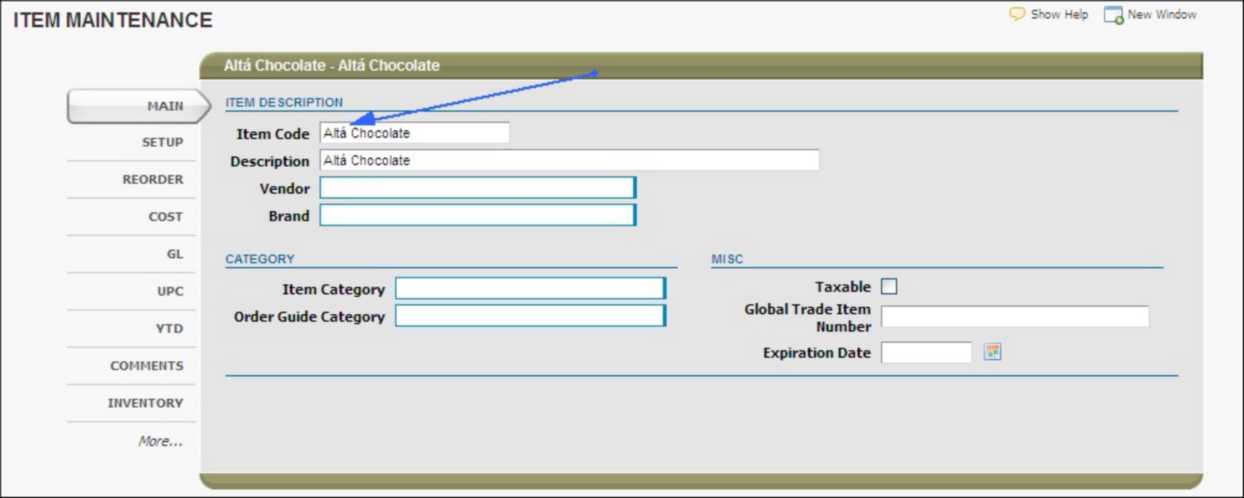
But not supported when printed (example of item on pick ticket below):
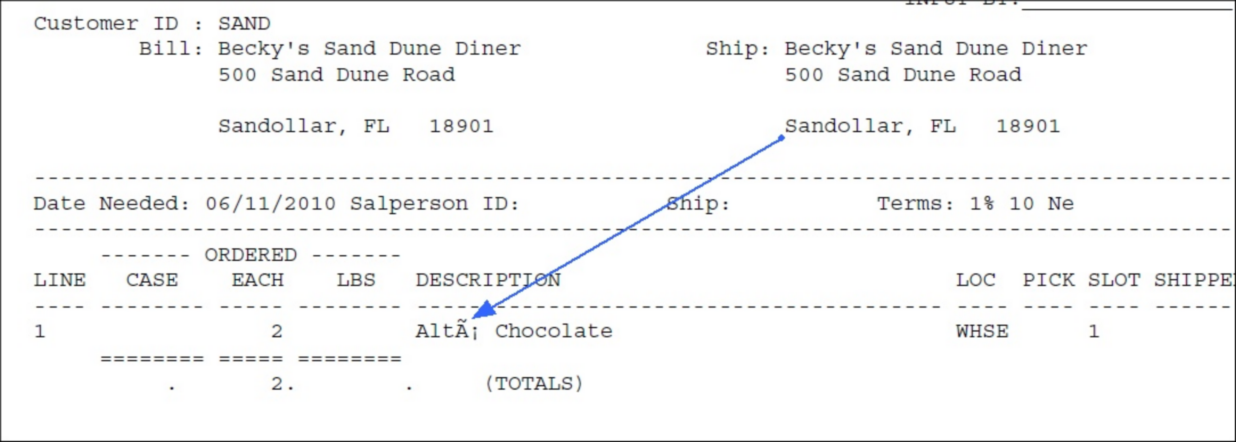
You can now edit the customer address and customer ship to address on the order header screen.
You are now able to make a one time change to a customer bill to or ship to address on the order header screen by clicking the + next to the labels “Billing” or “Shipping”, A box will pop up allowing you to enter a new address and phone number that applies to this order only.