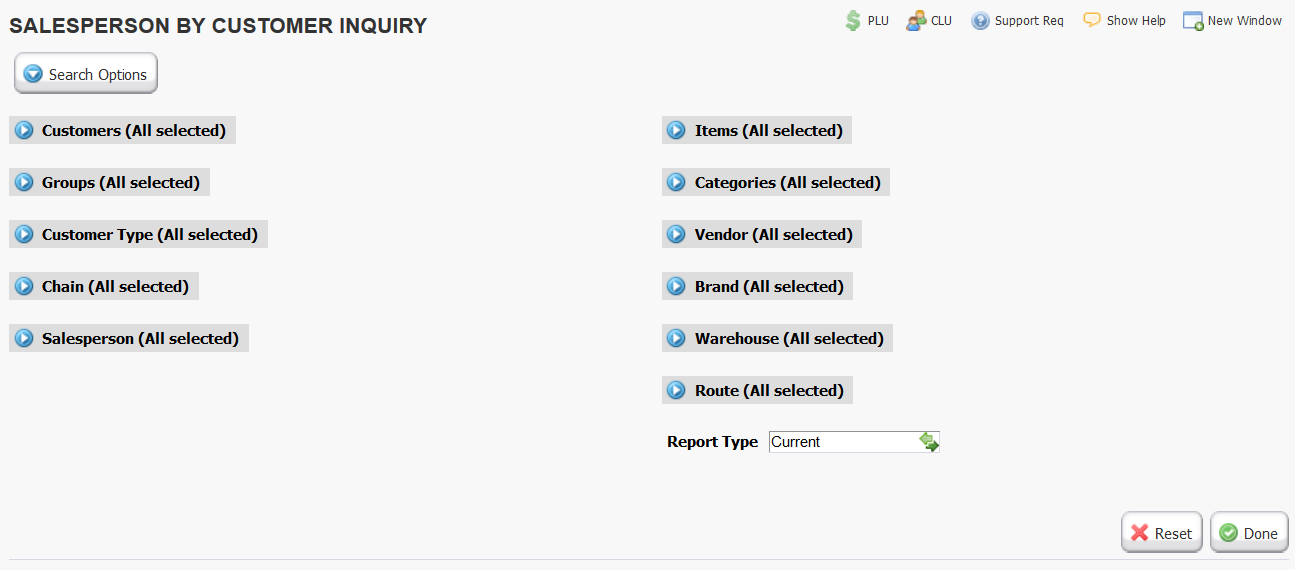Enabled by Resource - Queries > Sales > Salesperson by Customer
This query allows users to view sales data sorted by Salesperson, Customer, and Invoice.
Clicking in the Expand/Collapse column allows the user to expand to view additional detail, clicking one numbers at the top expands or collapses all row to that level, clicking an individual row below expands or collapses just that row.
Clicking on the Units, Wgt, Sales, Cost, $GP, or %GP allows the user to resort the column and change the data displayed in the graph.
Clicking Prev, Next, or setting a date and selecting Go To allows the user to set the start date for the query.
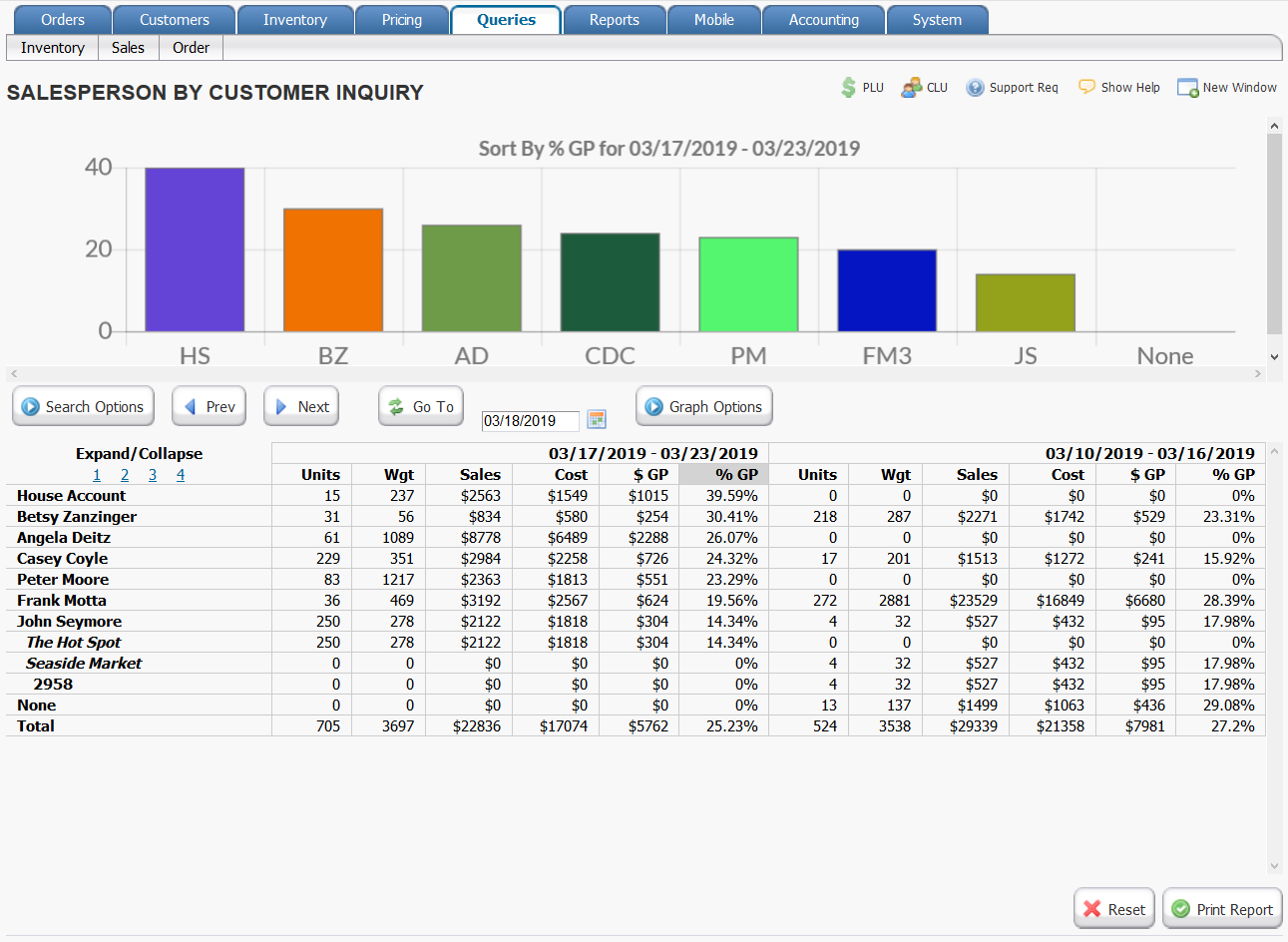
Clicking the Search Options button allows the user to restrict the results by any of the options show, as well as change the Report Date Range Type to Current, Comparative, Monthly Comparative, or Specified Date Range.