Enhancements and New Features
Duplicate Transaction Numbers Enabled in QuickBooks Online
CR4347
Users will no longer receive an error if a transaction or invoice number had been previously used in QuickBooks Online. The document will always have a unique txnId which can be viewed in the browser bar, and in the AR inquiry in Food Connex (283 in the example below.) It is unlikely that the duplicated transaction or invoice number would occur on the same customer in normal use. Food Connex will never generate an internal duplicate invoice number, this would only occur if an invoice or transaction is generated in QuickBooks using a number in the Food Connex sequence.
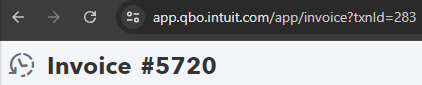
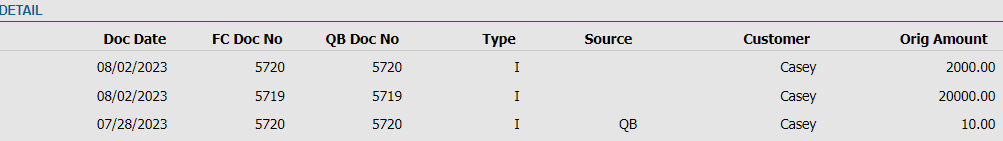
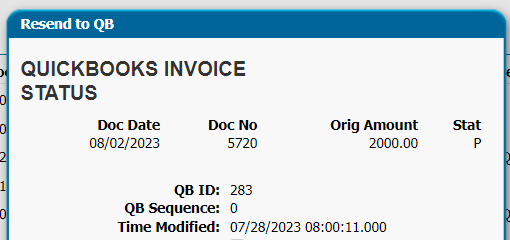
Customer Re-Order Report / Price List Options Screen Change
CR4417
The customer re-order report screen has had additional options added and has been re-organized.
Customers can now be selected by primary route of the default ship-to address.
Items can now be selected by Category
The Effective Date has been moved to the top of the right column.
Price based options have been grouped together.
Availability based options have been grouped together.
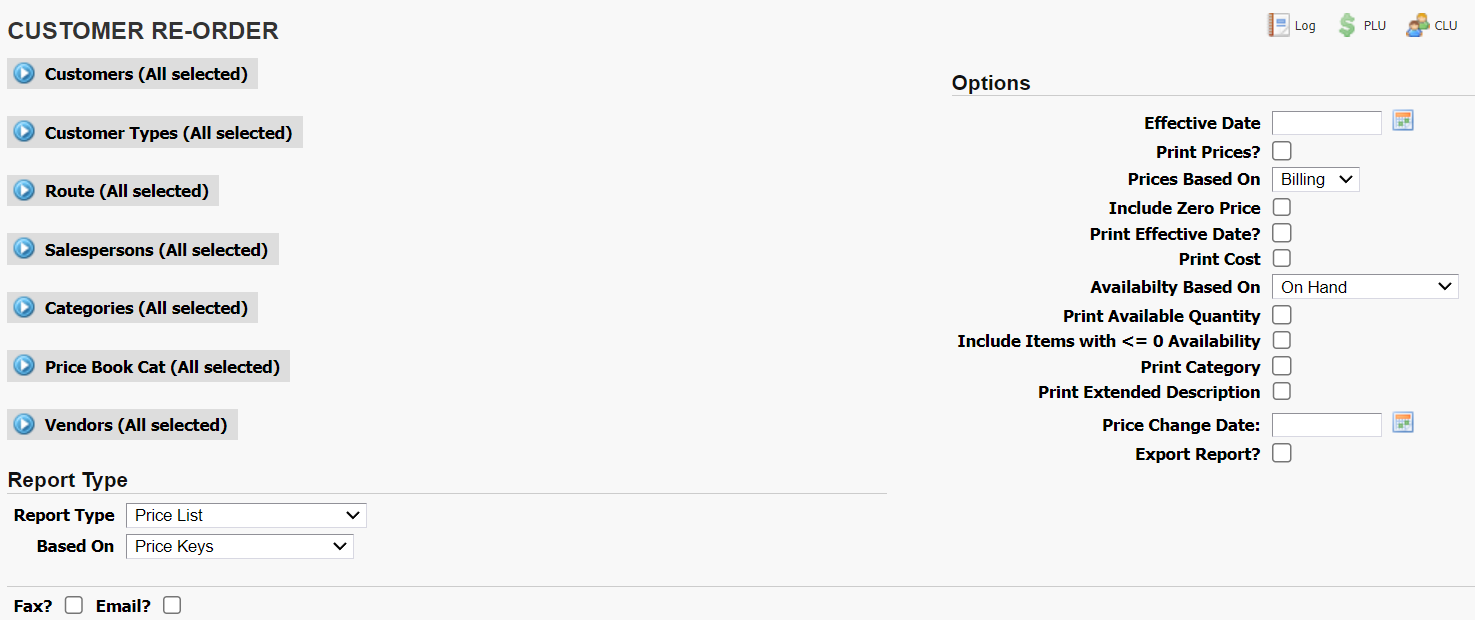
Report Sharing
CR4196
Secured Resource: Allow sharing of saved reports to other users
After saving a report a new Share option will be available on the Load button saved report screen.
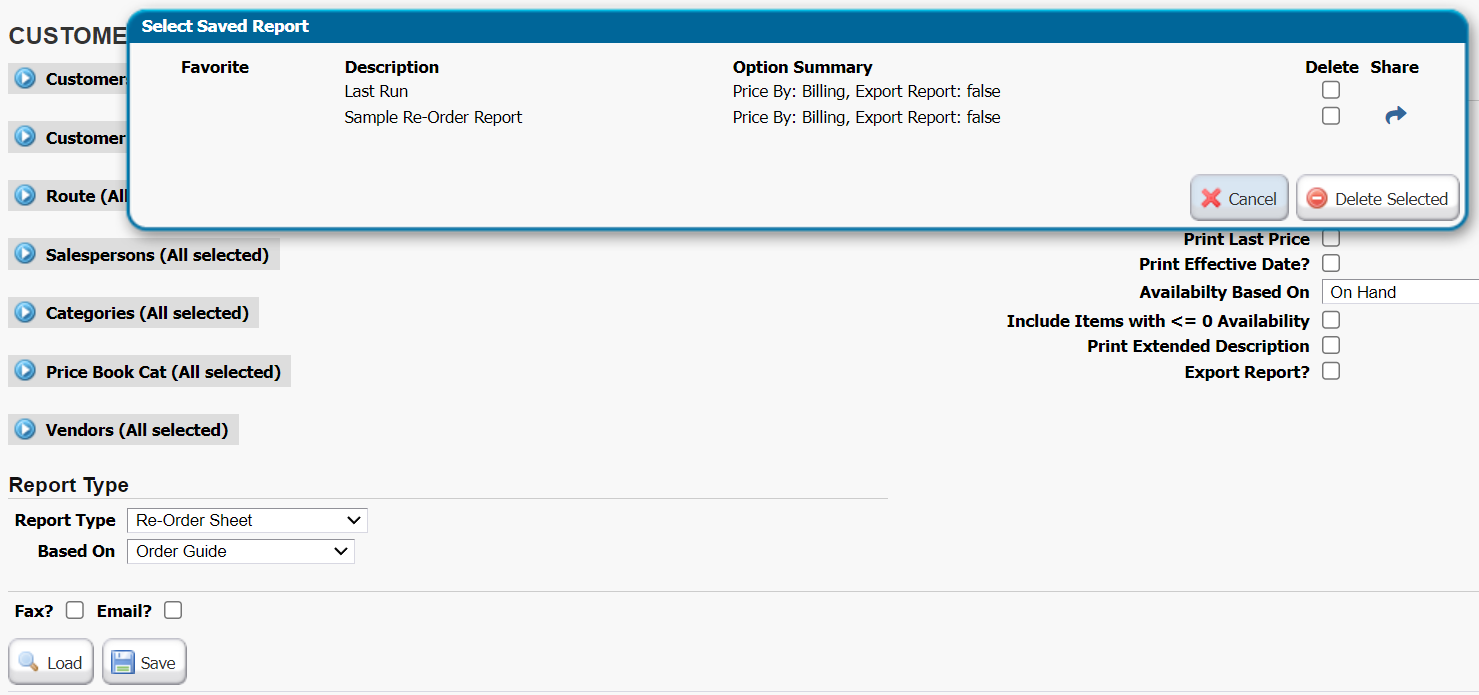
After clicking the share icon select the users to share the report to:
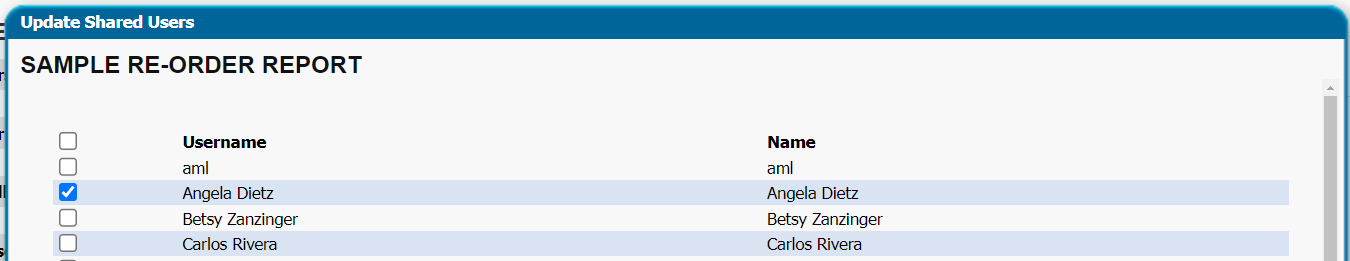
The users that has received a shared report can now load that report by clicking the load button on their login.
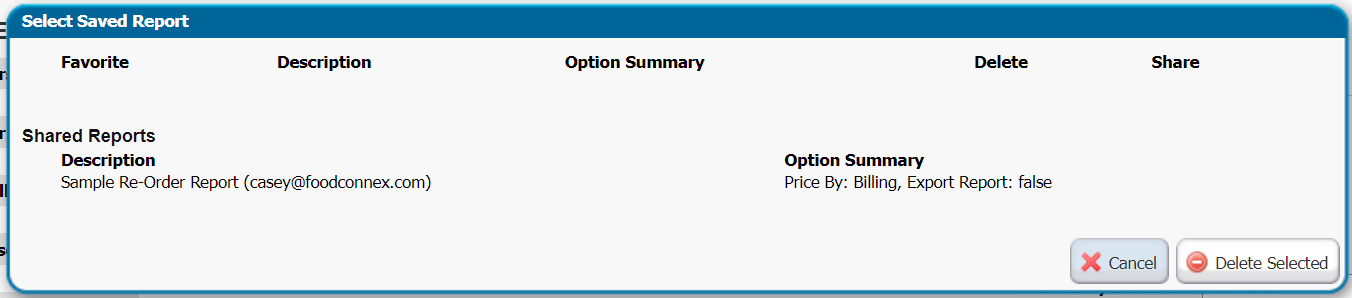
The user of a shared report cannot update the original, but they can save a copy of the report under their username with different options.
If the original sharer updates their report by loading and saving again, all shared users will receive the updated report.
Picking / Production / Re-Order Report - Additional Sorting Options
CR4426
When sorting by Route a new option is available to show and sort by stop number (Stop No). If selected the stop number will print to the right of the route and begin a new subsection with each change in stop number.
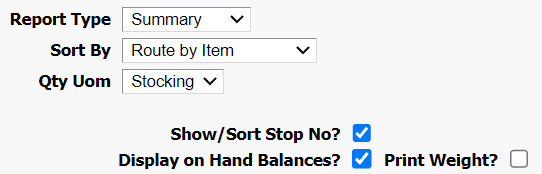
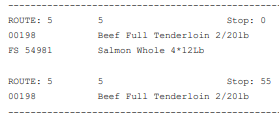
Signed Invoice Upload - Document Management
CR4238
Secured Resources:
Order Query: Upload Invoice Button
Order Query: Reprint Invoice Button
When enabled users will be able to click the Signed Invoice button on the Order Query Screen to upload a signed invoice (scanned or digitally signed and saved as a pdf.) Once uploaded a Reprint Invoice option will be available.
This feature is entering Beta testing and will require a Tier 2 or higher subscription.
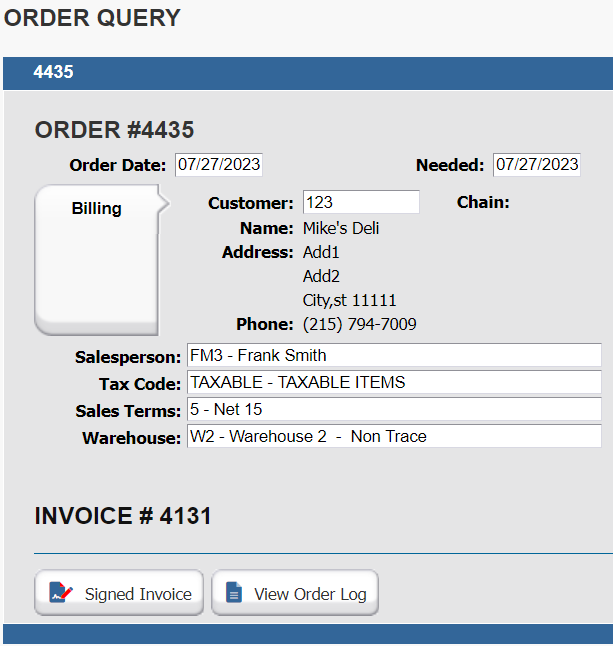
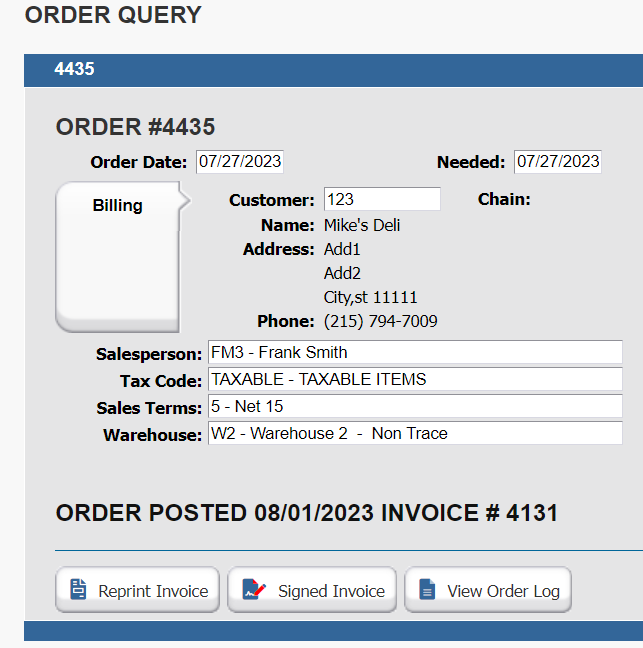
After selecting Reprint Invoice to reprint the uploaded invoice select the checkbox.
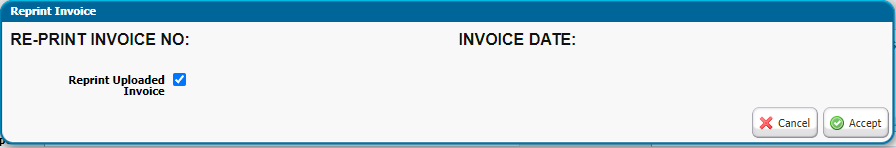
Available Credit and A/R Balance Display in Order Entry
CR4397
Secured Resources:
Order: A/R Balance - View
Order: Available Credit - View
When enabled will display the balance and available credit in the order header.
![]()
or
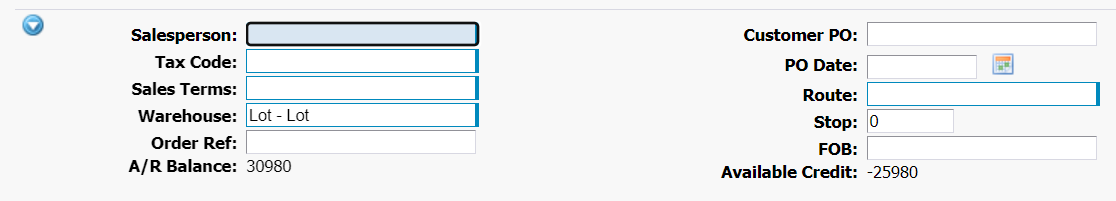
Always Available: Item Setup Flag
CR4423
A new option has been added to the item file called: Always Available
If enabled the item will be treated as always having a positive availability.
This feature will bypass most insufficient or unavailable stock checks in order entry.
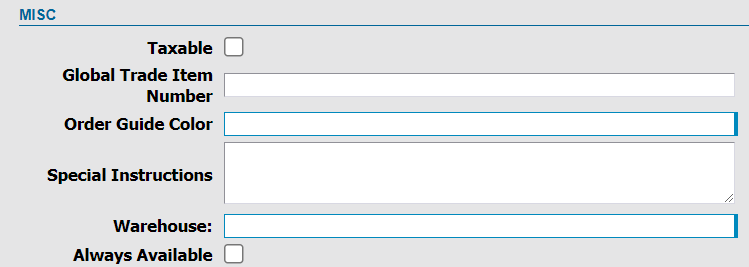
Order Query - View Order Log
CR4344
Secured Resource: Order Query: View Order Log Button
When enabled a View Order Log button will display in the order query allowing users to see additional information about the order including create date and when emails have been sent. Additional tracking information will be added to this log in the future.
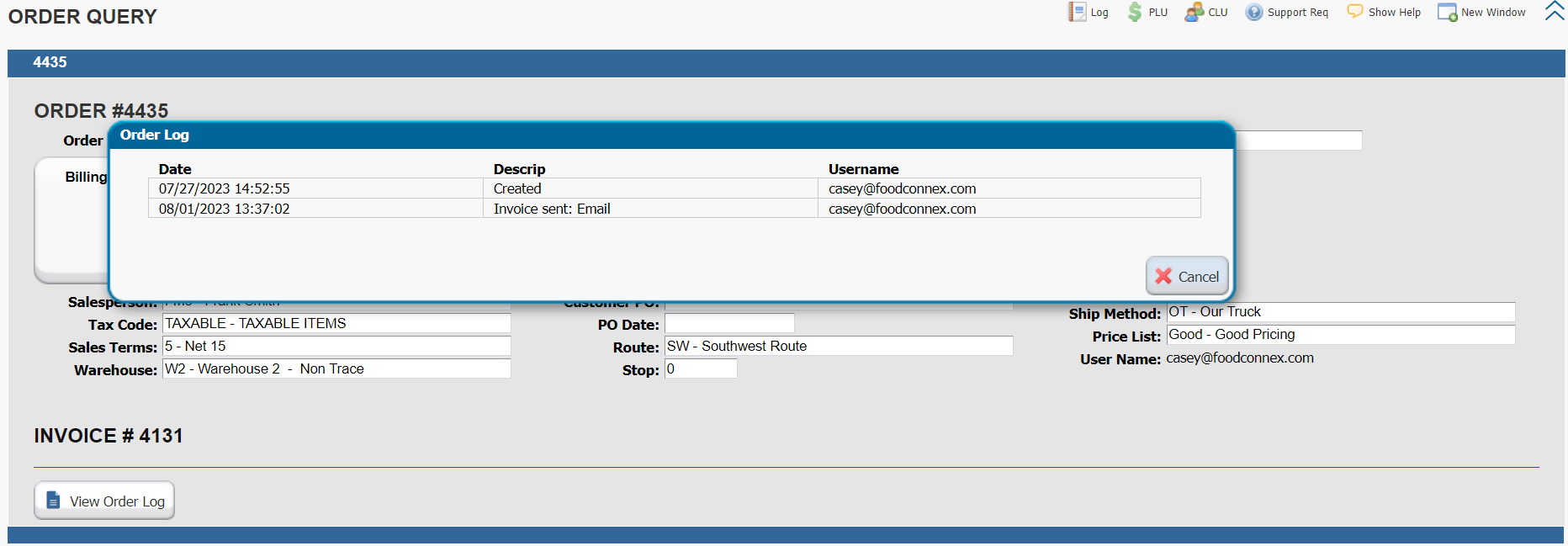
Credit Management Report
CR4422
Reports > Accounting > Credit Management
Secured Resource: Credit Management
A new report is available to assist in managing credit limits.
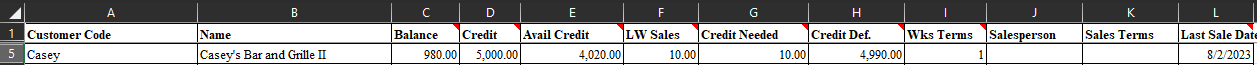
Customer Code
Customer Name
Balance Current Balance including open invoices
Credit Current Credit Limit
Available Credit Balance - Credit
LW Sales Average weekly sales over last 21 days
Credit Needed LW Sales multiplied by Wks Terms
Credit Deficit Current Credit Limit - Credit Needed: Negative numbers may indicate a need for credit limit increase, positive numbers indicate credit limit may be too high.
Wks Terms Number of days in terms divided by seven rounded up. May fluctuate for day of month based terms.
Salesperson
Sales Terms
Last Sale Date Posted or Unposted Invoices included
Catch Weight Box: Display Item Code
CR4366
Item Code will now display in the catch weight box header for inventory transactions.
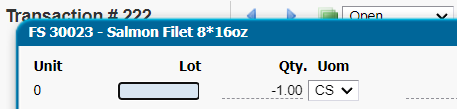
Pick Label Format - 3x2 with Allocated Lot and Order barcode
CR4379
An additional pick label format for ZPL printers is now available.
Requires Tier 4 Lot Control due to use of Pre-Allocated Lot information.
Additional Lot Control Attribute Field Types Added
CR4424
Lot Control users can now select the Internal Lot Number (unique numeric within Food Connex) or the displayed Lot Number (user override of Internal Lot Number) as a Field Type Attribute for use in reporting and labeling.
LotNo - Lot Number : Will display the user overridable lot field information
LotNo Internal - Internal Lot : Will display the unique numeric lot
New Shellfish Tag Generation and Management Option
CR4427
A new method for creating Shellfish Tags has been implemented. The previous method made use of item specifications to store Shellfish Tag information. The new method will utilize lot records. No changes should be noticed for existing users at this point.
Cost Export - Can now include Average Cost
CR4425
Average cost cannot currently be updated in the cost import, this option is for export only.
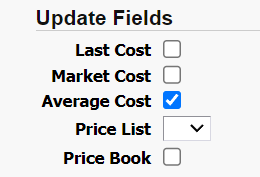
System Stability Improvements
CR4429
Detailed QuickBooks logging for Desktop editions re-enabled.
CR4280
PO Worksheet Option 3 batch size column corrected.
CR4295
When displaying invoice as a level in the query the invoice number will display.
CR4314
Inventory movement report posted date column corrected to reduce ? responses.
CR4336
Work orders will now automatically recalculate on leave of charges window and no longer require a page refresh.
CR4367
PO Update Import will allow expected date to be overridden at the line level.
CR4309
Purchase Order Screen will now display create date in header under title Date Entered.
CR4377
Corrected navigation when hitting next button within a single master maintenance lookup for customers or items.
CR4404
Price key export will now obey include/exclude inactive items on both worksheets.