Enhancements and New Features
Custom Fields Tabs - Item and Customer File Cleanup
CR4088
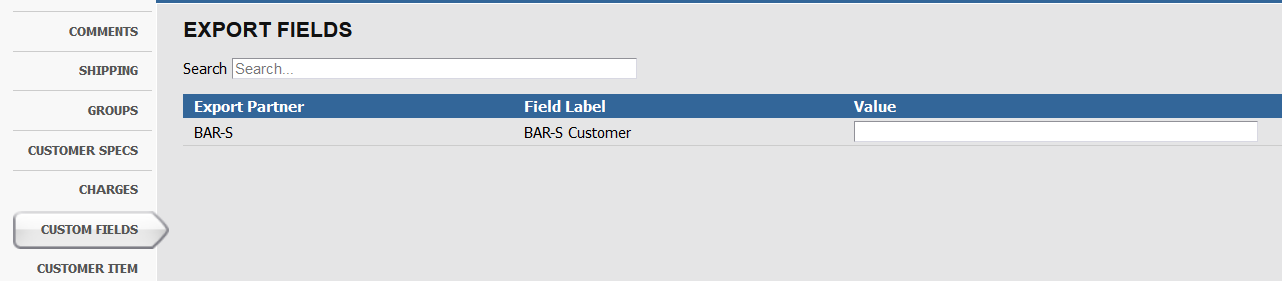
Several fields used for client specific reports and exports have been moved to help cleanup the item, vendor, and customer file tabs. Please review the fields below and ensure that users who need to update these fields have access to the appropriate custom fields resources in their role. The following fields were moved:
•Customer File Fields:
oBar-S | BAR-S Customer
oHardies | Hardies Code
oEDI | EDI Partner
oSPS Commerce | Trading Partner
oSPS Commerce | SPS Delivery Type
oProduce Alliance | Location Number
oTrackmax | Trackmax
oCompeat | Export
•Item File Fields
oBar-S | BAR-S Item
oHardies | Hardies Item
oStockIQ | Export
Simple Production Setup - Beta Release
CR4001
A new utility has been added to the item file to allow for quick setup of a production template for an item.
Inventory > Files > Master Maintenance > Production Tab
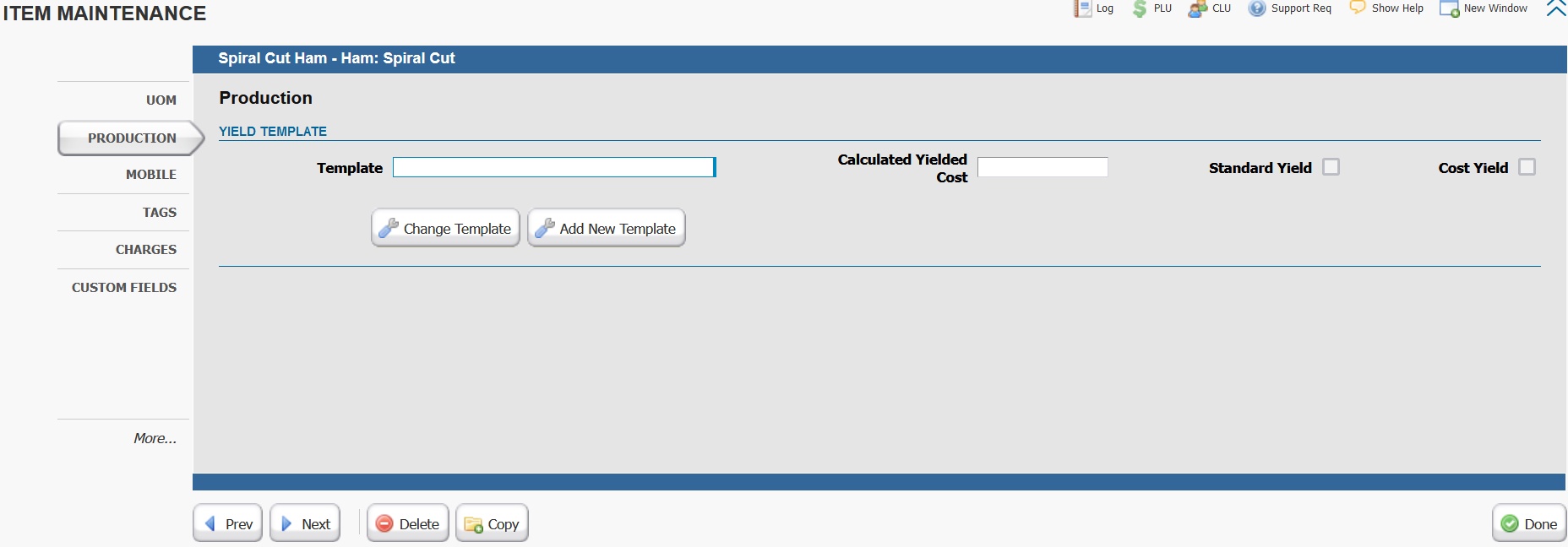
Change Template: Allows user to select from existing Templates to assign to the item.
Add New Template: Allows users to create a new template.
Standard Yield Checkbox: If item would go into negative stock after sales order post, process template to create required stock.
Cost Yield Template: Show yielded cost based on template in sales order entry.
Add New Template Sample
After clicking user will have opportunity to rename the template, it will default to the item code and description.
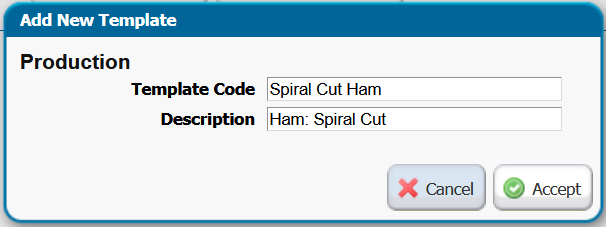
A production template will then be available, user must add at least one used item for the template.
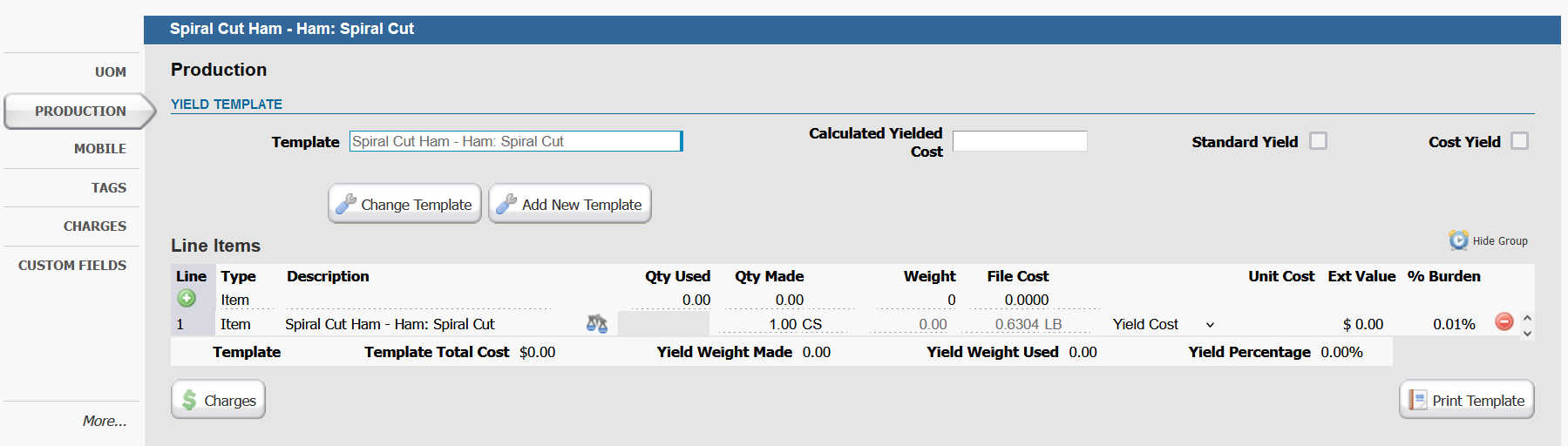
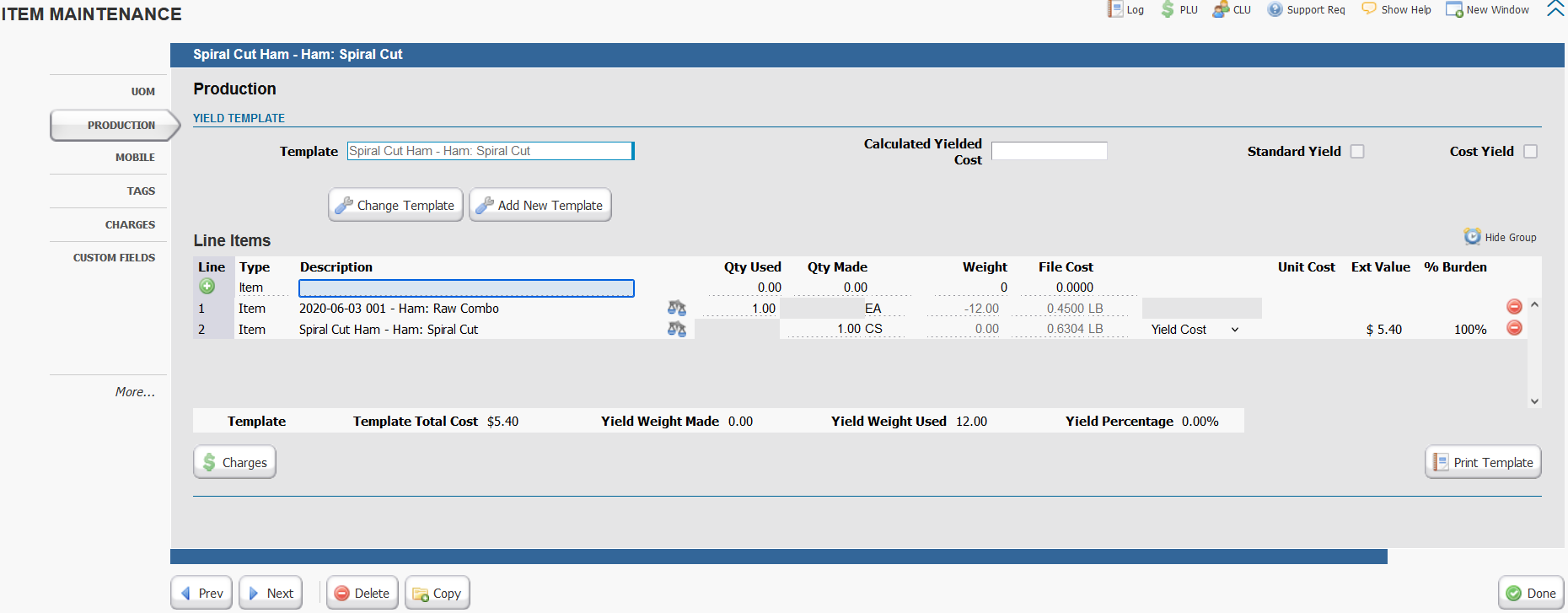
When the work order has been completed user can click the Change Template button to assign Standard Yield or Cost Yield Options
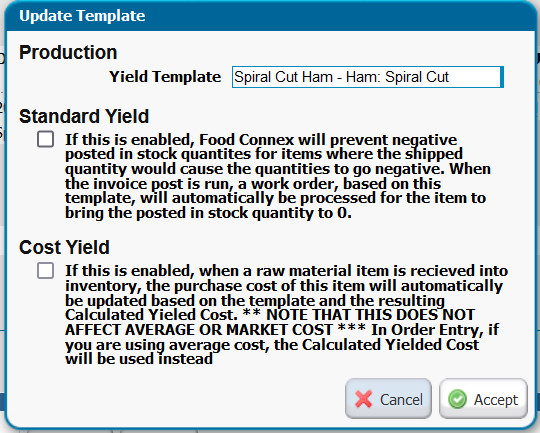
Change to Image Upload Screen for Items
CR4107
The image upload area has been reformatted. If no image is selected click the image area box. Then click Choose a File, browse to image, and save.
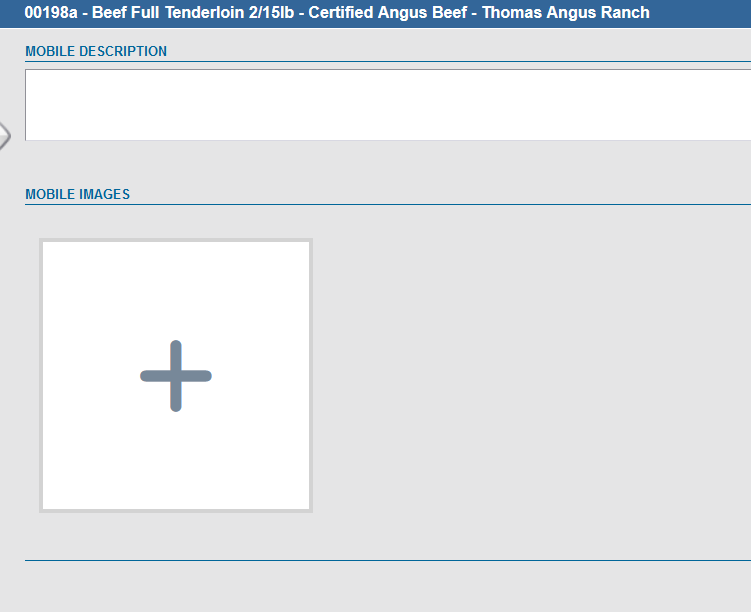
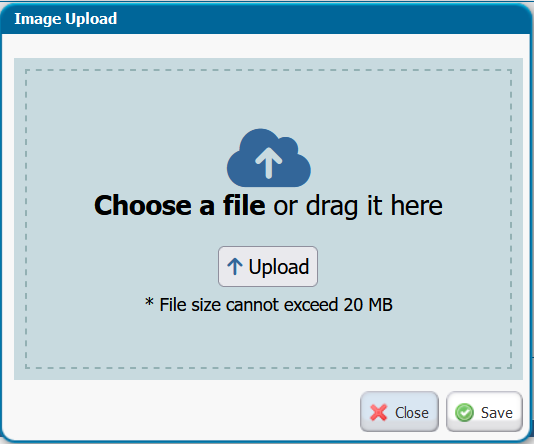
Once an image is uploaded a trash can icon will be available to delete, and a rotate icon will be available if the image is not oriented correctly.
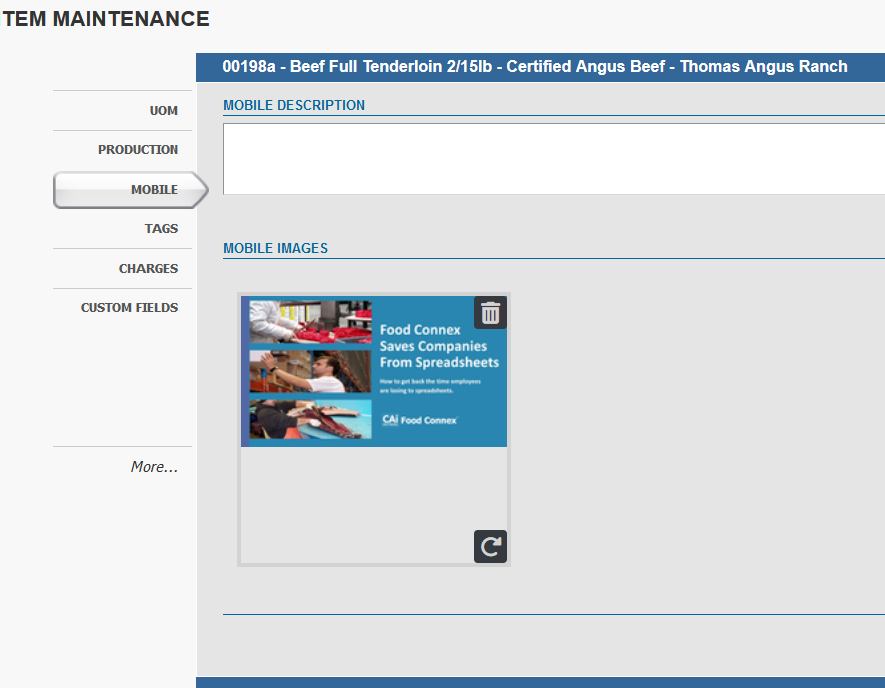
Expected Date Override by Line Item in Purchase Orders
CR4103
Users may now override the expected date of a purchase order by selecting Set Expected Date from the PO line item menu.
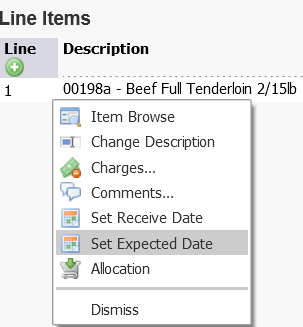
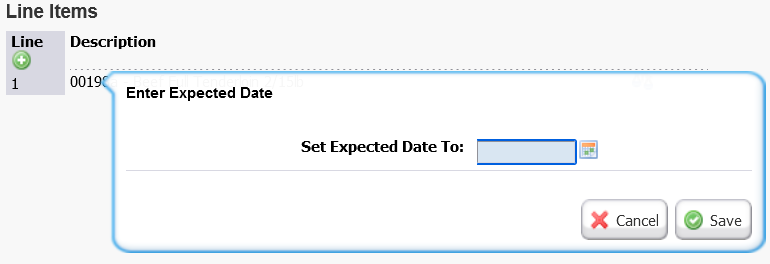
The expected date will override the po header expected date for date based availability reporting.
![]()
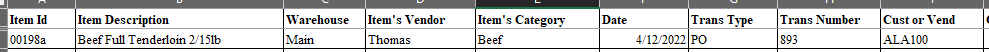
Additional Reporting Field in Sales Universal Export and Open Order Report - Line Created by Username
CR4103
Sales Universal Export and Open Order Report can now report on the user that created the order (Posted Addon Info or Order Header - Ord Entered By) and the user that created the line item (Item Info - Created by Username).
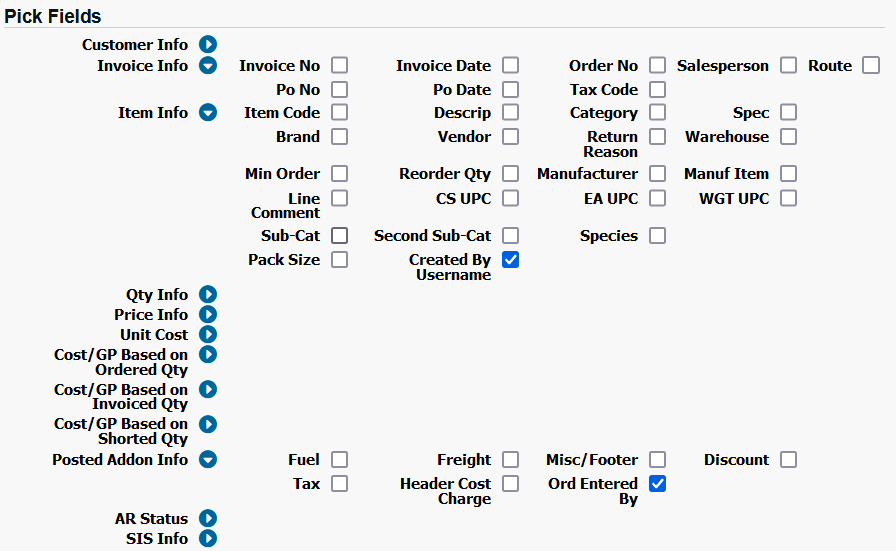
Date Based Availability Report - Include In Stock as Activity Option
CR4103
When choosing items to be included if a user selects to exclude items with no activity they can select to include any current in stock amounts as an activity item.
For example if an item has 10 cases in stock, but no open transactions, it would be excluded as shown below.
If the user selects the Include In Stock as Activity the item would appear in the report with the Current Stock line showing.
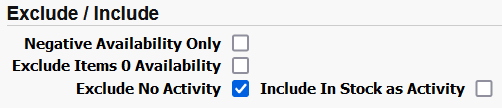
System Stability Improvements
CR4106
Item File Override - Setup Changes - Behavior has been improved for handling of lotted items on work orders. Previously a lot could end up orphaned or deleted with quantities remaining requiring a physical count to correct.
CR4104
Work Order - Made Item: Users may now scan externally create labels into the made item detail box. Serial numbers will be associated with the current lot.
CR4112
Open Order Export efficiency has been improved.
CR4097
Batch printing of pick tickets improved to eliminate blank pages.
CR4076
Retry logic added to FTP routines. Previously several routines were waiting for the next manual send resulting in delayed file transfers.
CR4110
Line item comment indicator will now display properly, was being incorrectly hidden.
CR4008
Additional tracking added to PO Header fields.
CR4115
Inventory Query excel output updated to match displayed columns (cost and extended value.)
CR4117
GL Account assignment for charges will now properly override default.
CR4122
Added logic to allow for work orders with zero cost items used.