Food Connex Clients have the option of receiving payments from customers by credit card or ACH. An account with CardConnect is required to process payments.
Clients or client's customers can connect to customer portal.
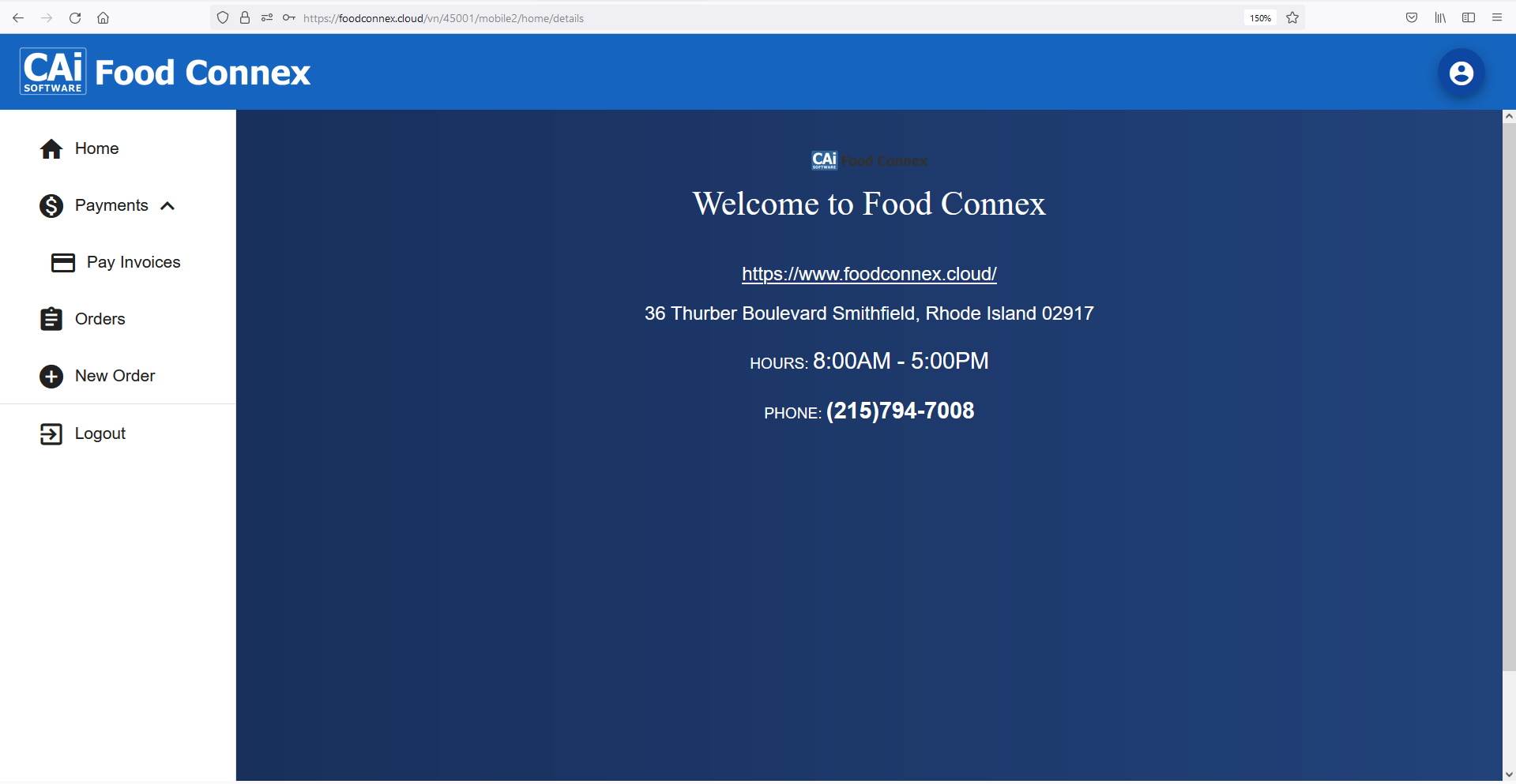
Tap Payments > Pay Invoices
A customer must be selected to display invoices. Users can be restricted to a single customer, group of customers, or all customers.
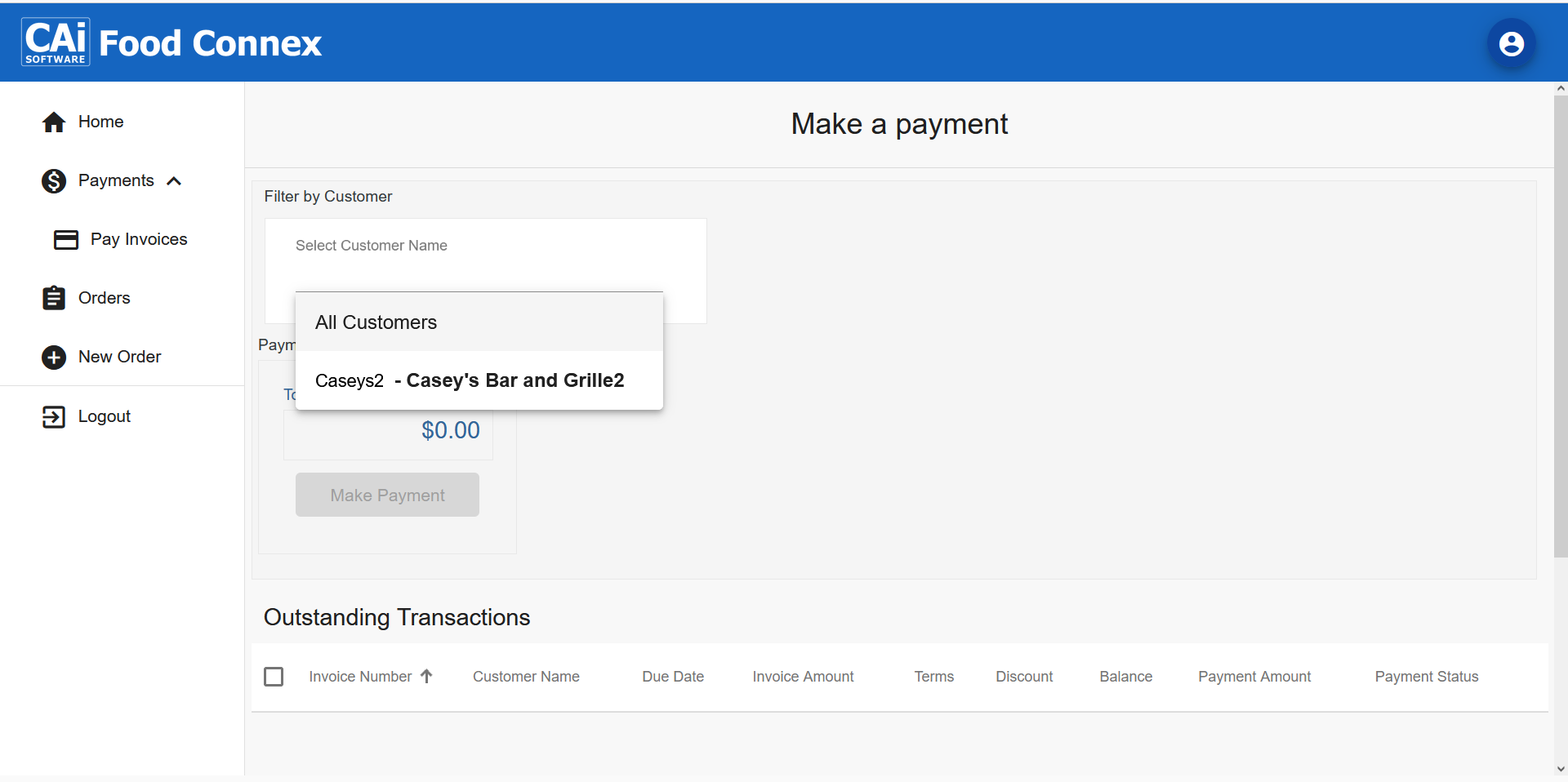
Users then select the invoices to be paid. Users can modify the amount to pay on an invoice or pay the total amount due. This will not change the invoice total, only the amount to pay.
When the invoices are selected the user clicks the Make Payment button.
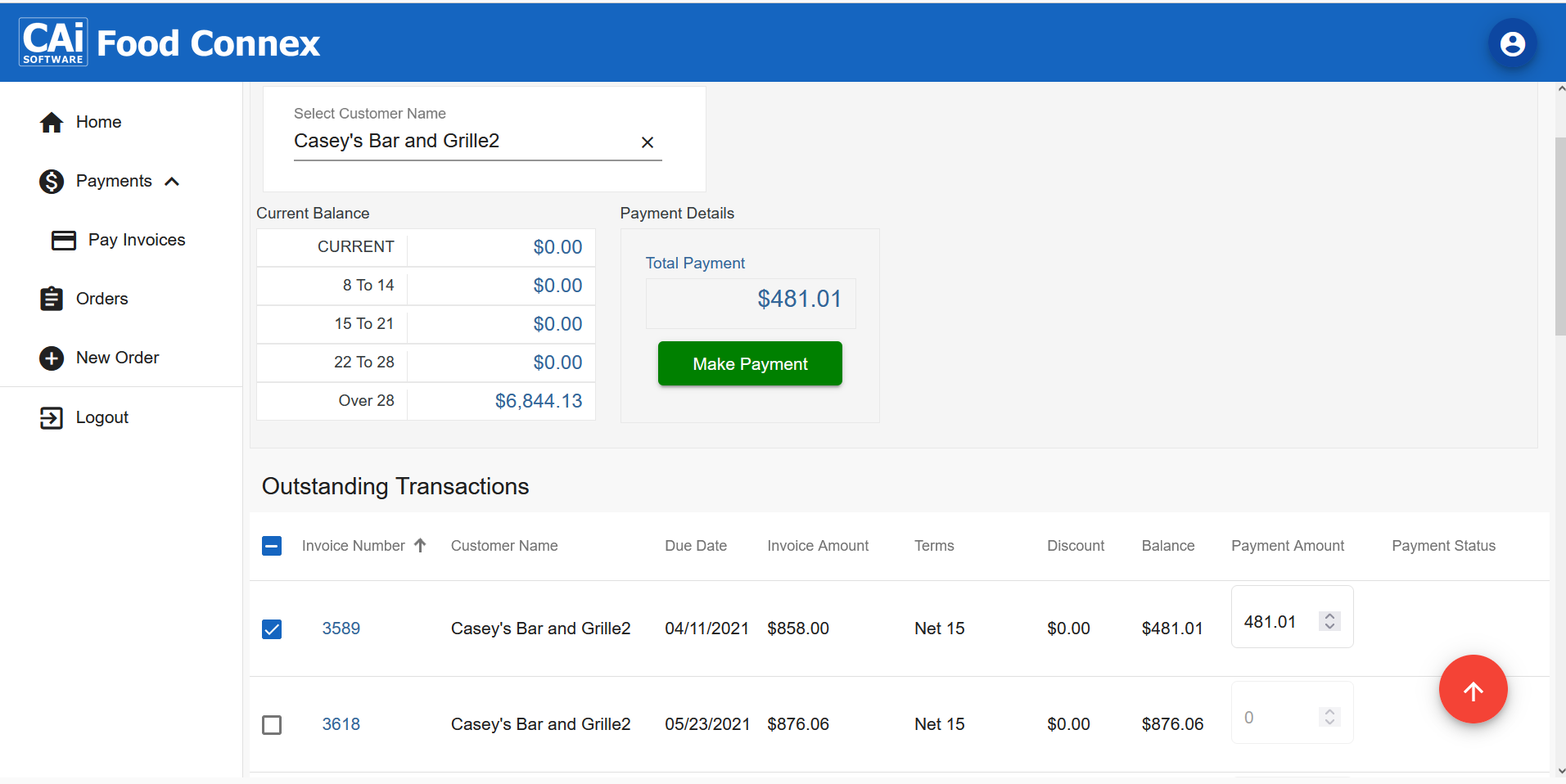
If a user has previous entered and saved a payment method (credit card information) they will be prompted to select a card.
If a user has not entered a payment method they will be prompted for the credit card information or ACH information.
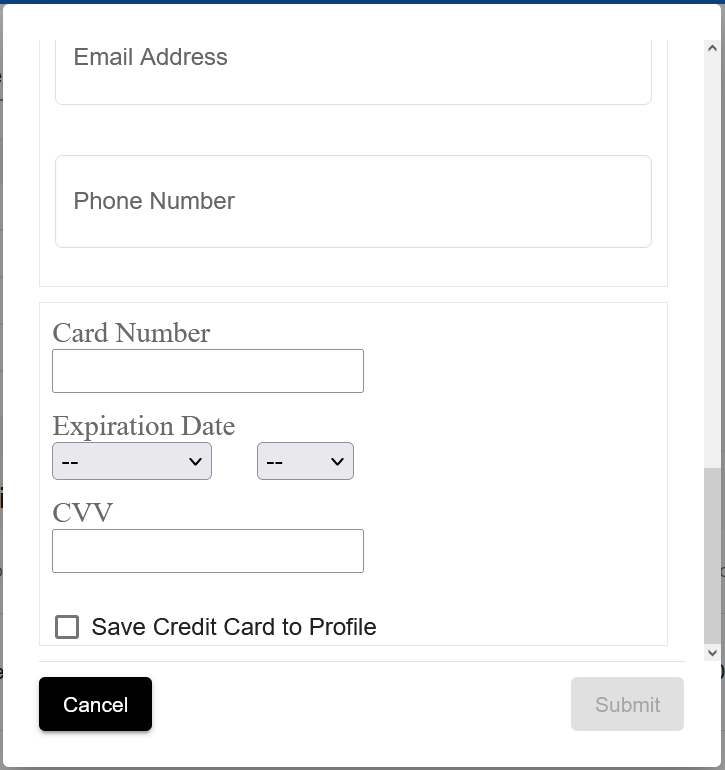
User will receive confirmation or error message (if card information is invalid).
Food Connex Client will then have a transaction authorized for capture.
Payments > Authorizations
Select individual transactions, or all authorized transactions.
Select Capture Payments
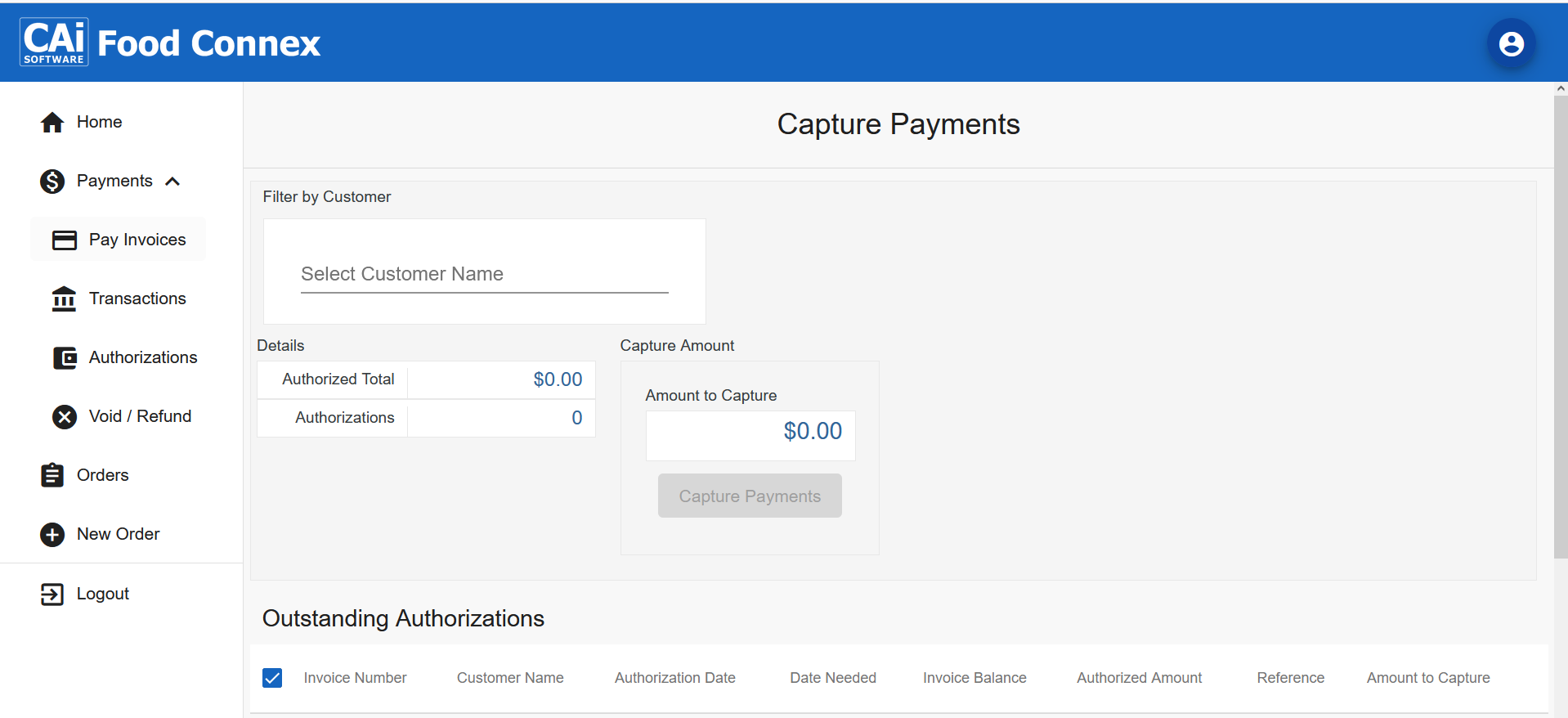
Once captured a payment transaction will be sent to QuickBooks.
QuickBooks Desktop editions offer an auto-apply feature that will apply to the targeted invoices.
QuickBooks Online will create a credit on the account that a user will need to apply to the invoices.