To Enable
The open order report contains cost and profitability information so must be added to a user role before it can be used. Navigate to System > Security > Roles and add the role 'Open Order Export'
This report contains cost and profitability information so please only apply the resource to qualified users.
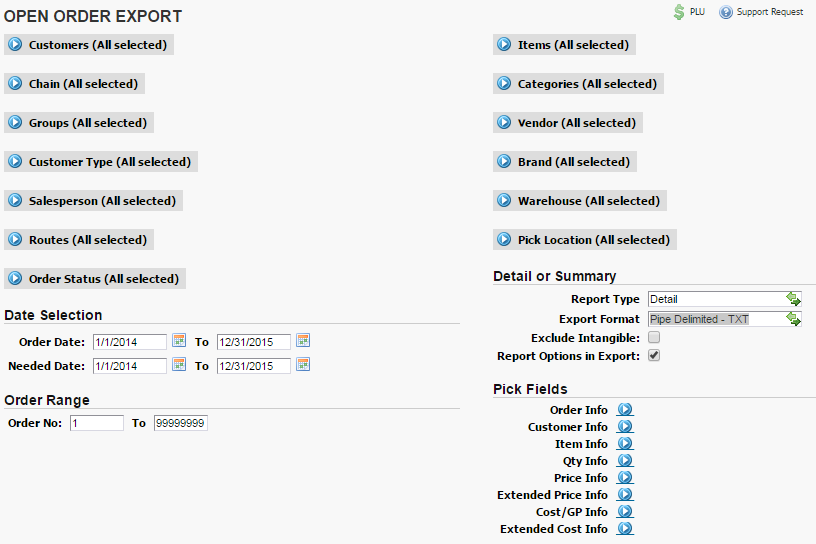
To Run the Report
Navigated to Reports > Order > Open Order Export
•Restrict Results by Order Information
oCustomers
oChain
oGroup
oCustomer Type
oSalesperson
oRoute
oOrder Status
•Restrict Results by Item Information
oItem ID
oCategory
oVendor
oBrand
oWarehouse
oPick Location
•Restrict Results by Date Range
oOrder Date Range
oDate Needer Range
•Restrict Results by Order Number Range
•Select Report Format (Detail or Summary)
oReport Type - Based on selection fields available for reporting will be reduced.
▪Detail - Display line item detail
▪Order Summary - Summarize report by order.
▪Item Summary - Summarize report by item
oExport Format
▪SYLK - Excel Compatible Output
▪CSV - Comma Separated Value File, useful for very large file outputs.
▪TXT - Pipe delimited file, used for custom outputs.
oExclude Intangible Items
▪Unchecked - Intangible items will be included
▪Checked - Intangible items will not be included
oReport Options In Export (Defaults to Checked)
▪Unchecked - The reporting options will not display at the top of the export. The first row will contain the column names as a header.
▪Checked - The reporting options will display at the top of the export. This is very useful for reviewing your selections.
•Pick Fields - Fields to be included on the export. Based on the report format selected some fields may become unavailable.
oOrder Info: Order Number, Order Date, Date Needed, Salesperson, Route, Stop, Customer PO #, Department, Ship Via, Total Freight, Total Misc. Charges, Total Discount/Spoilage, Total Tax
oCustomer Info: Customer Code, Customer Name, Ship To Name, Chain Code, Chain Name, Customer Address, Customer City, Customer State, Customer Zip, Customer Phone, ShipTo Address, ShipTo City, ShipTo State, ShipTo Zip, ShipTo Phone, Group, Type, External Code**
oItem Info: Item Code, Item Description, Category, Line Item Comment, Brand, Vendor, Return Reason, Warehouse, Spec Code, Spec Description, Location, Slot, External Code**
oQty Info: Quantities Ordered, Shipped, Invoices, Left (unshipped), Total Available, Total On Order (POs) by Cases, Eaches and Weight (lb or kg)
oPrice Info: Price, Promotion, Discount, Net Price, Suggested Price
oExtended Price Info: Extended Price for Ordered, Shipped, Invoiced, and Left (unshipped). Extended Order Promotion, Extended Order Discount.
oCost/GP Info: Sales Cost, Cost of Goods Sold, Billing Unit of Measure, Gross Profit %, Gross Profit Dollars for Ordered, Shipped, Invoiced, and Left (unshipped).
oExtended Cost Info: Extended (Sales) Cost for Ordered, Shipped, Invoiced, and Left (unshipped). Extended Cost of Goods Sold for Ordered, Shipped, Invoiced, and Left (unshipped).
**External Code: Is a custom field for users that require additional identifiers for customers or items on the open order export.
Sample Uses:
•Order Weight and Shipping Area Review for Routing:
oRestrict by Date Needed
oSummarize by Order
oInclude:
▪Order Info:
❖Order Number
❖Route
❖Stop
▪Customer Info:
❖Cust Name
❖ShipToAddress (City, State, Phone as desired)
▪Qty Info:
❖CS Ordered
❖Wgt Ordered
•Pending Order Sales Volume and Profitability Review:
oRestrict by Date Needed
oSummarize by Order
oInclude:
▪Order Info:
❖Order Number
▪Customer Info:
❖Cust Name
▪Qty Info:
❖CS Ordered
❖Wgt Ordered
▪Extended Price Info
❖Extended Price Ordered
▪Cost/GP Info
❖GP %
❖GP $ Ordered
•Lost Profit Due to Insufficient Stock
oRestrict by Order Status: Invoiced, Ready to Invoice
oSummarize by Item
oInclude:
▪Item Info:
❖Descrip
▪Cost/GP Info
❖GP $ Left