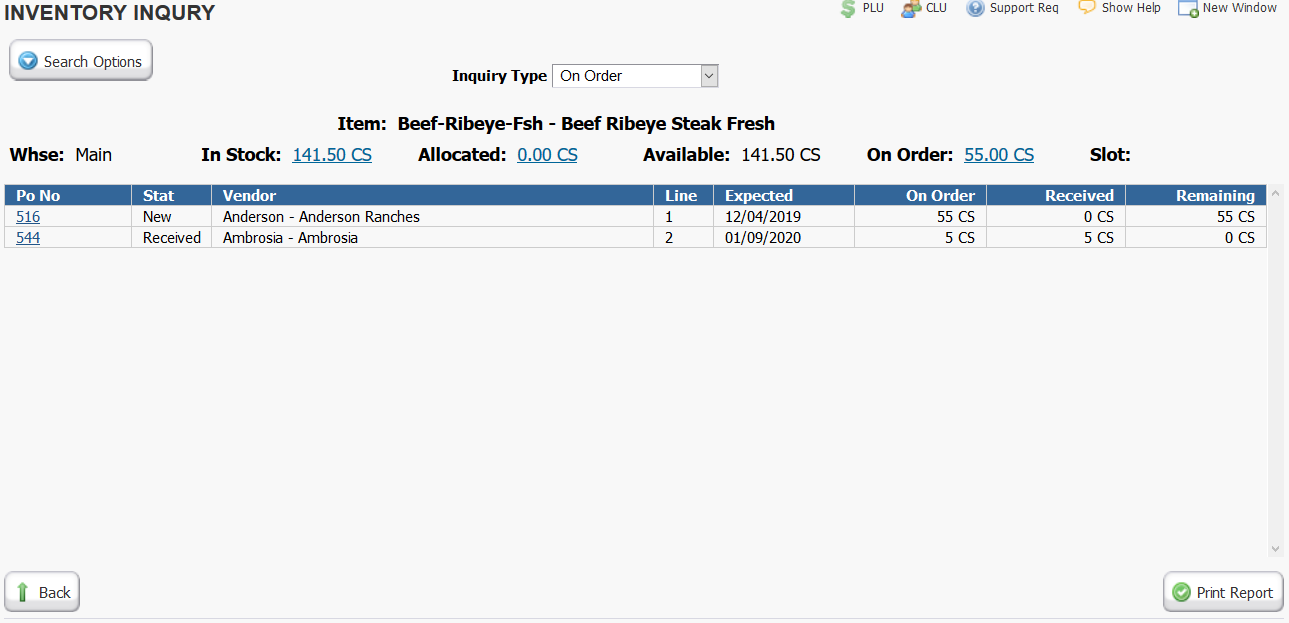The lot inquiry is a sub-screen of the inventory inquiry showing detailed information about a specific lot. This can be accessed by clicking the lot code on the inventory inquiry screens, as well as from the lot lookup and editing screens from Purchase and Sales Orders. Users can navigate between lot inquiry type screens showing Attributes, Summary Movement, Detail Movement, Recall Inquiry, Allocation, and On Order. Shortcuts to the Summary Movement, Allocation, and On Order can be used by clicking on the In Stock, Allocated, and Available hyperlinks.
For lot tracked products an Attributes inquiry type is available displaying and allowing update of lot attributes. For non-lot items or the N/A lot this view is not available.
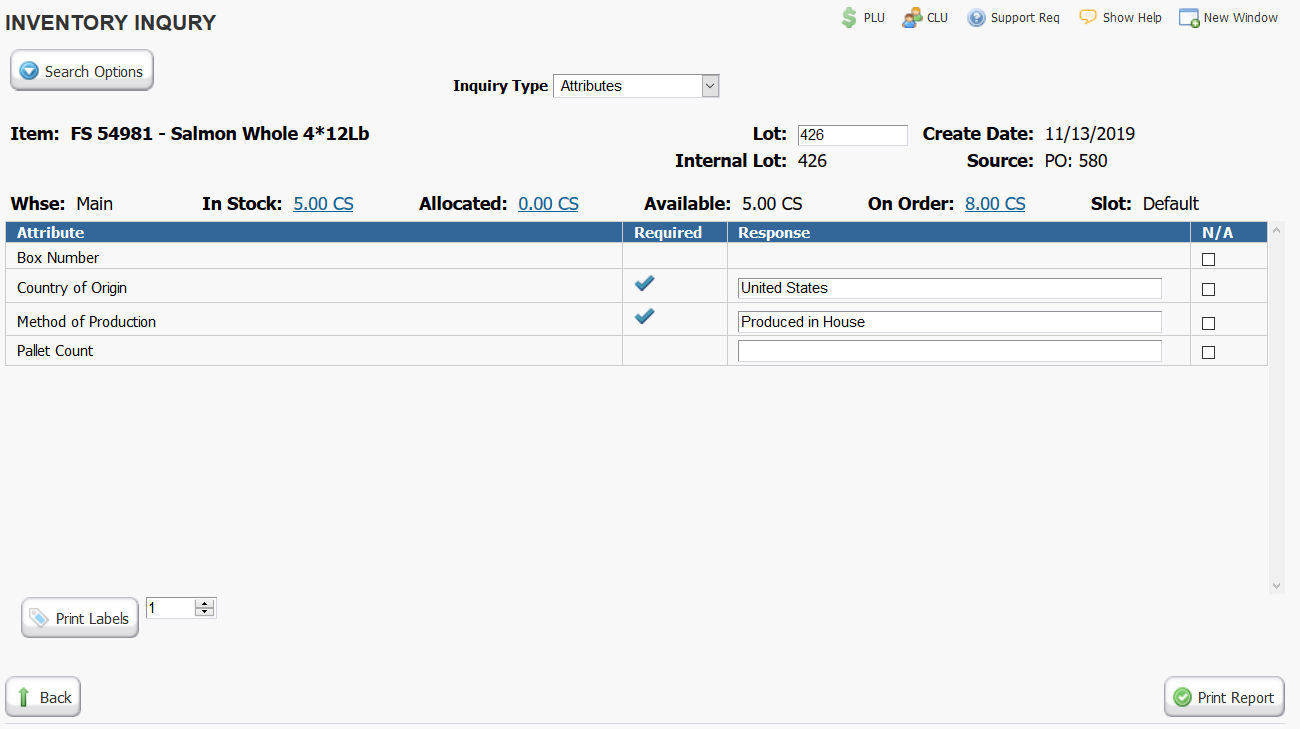
Summary movement display by date and transaction the inventory quantity changes in the stocking unit of measure.
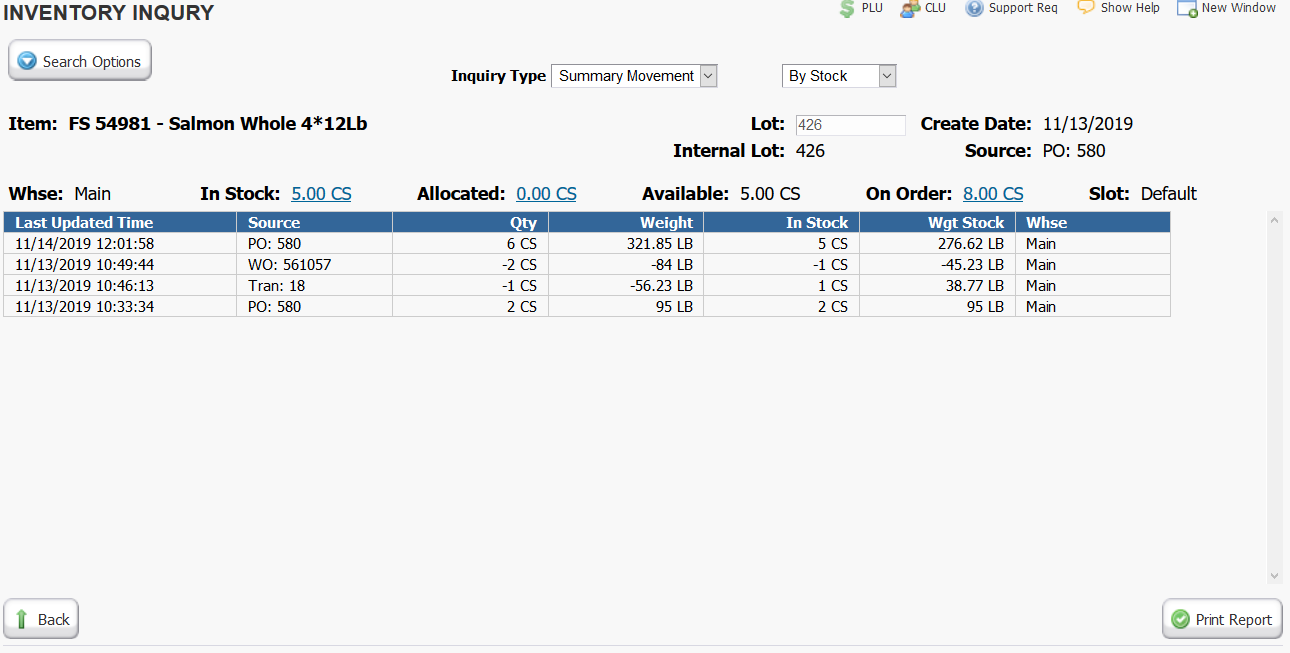
Detail movement displays every change to inventory quantity sorted by date and time of the change.
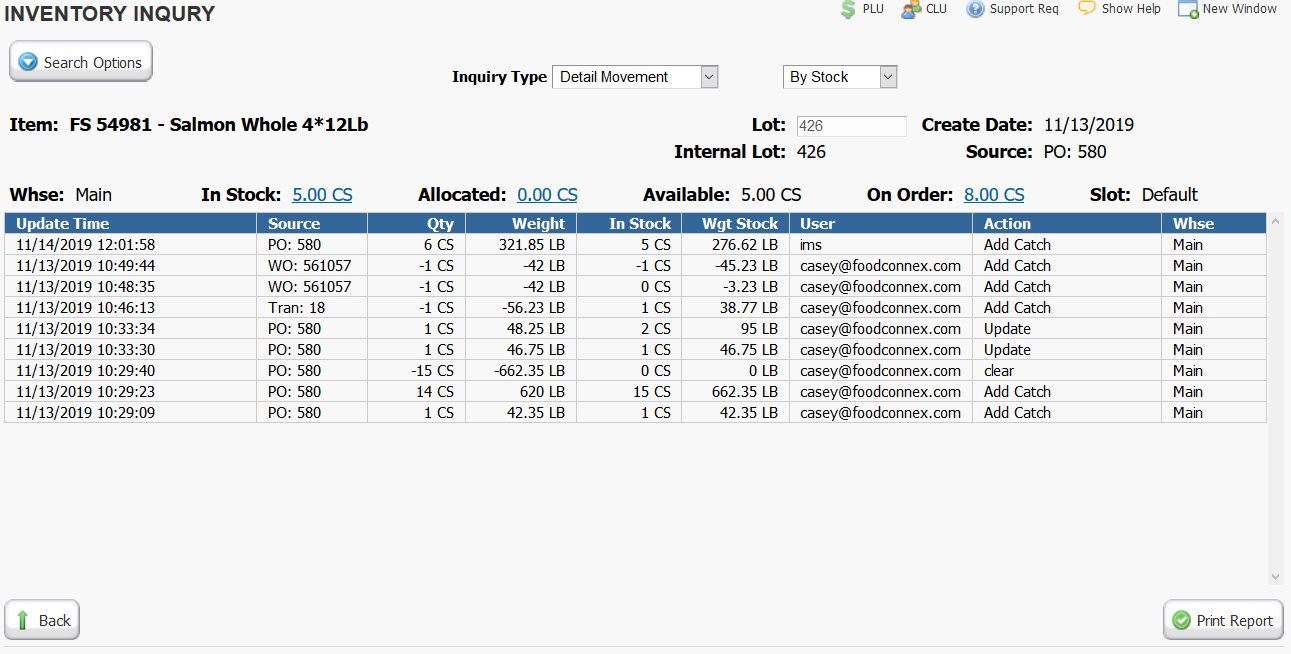
Recall Inquiry displays the original source of the lot, all sales of that lot, all products made from that lot in production work orders, and all sales of that lot and related lots to customers.
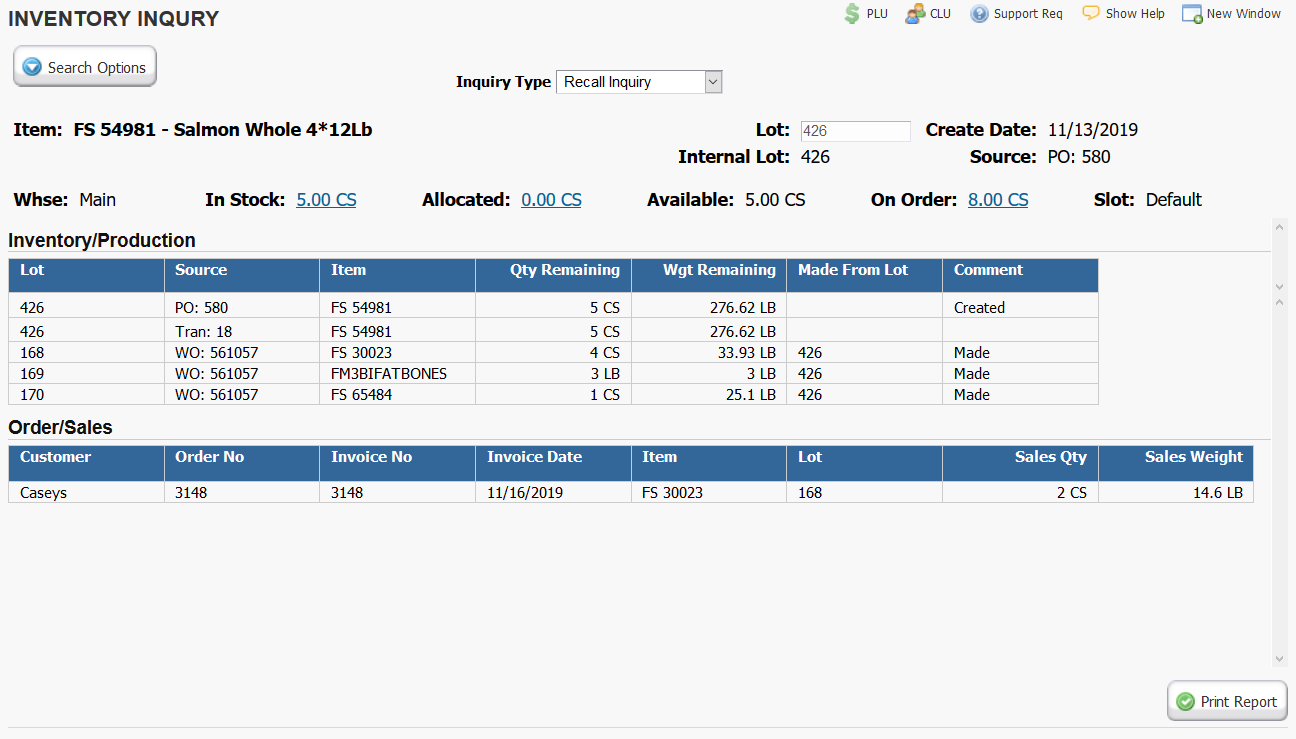
Allocated will display all sales orders with open transactions allocating inventory. Sales transactions that have already been shipped will show the allocation and the shipped quantity with the difference as the remaining. The order number can be clicked to open the order in a new browser tab.
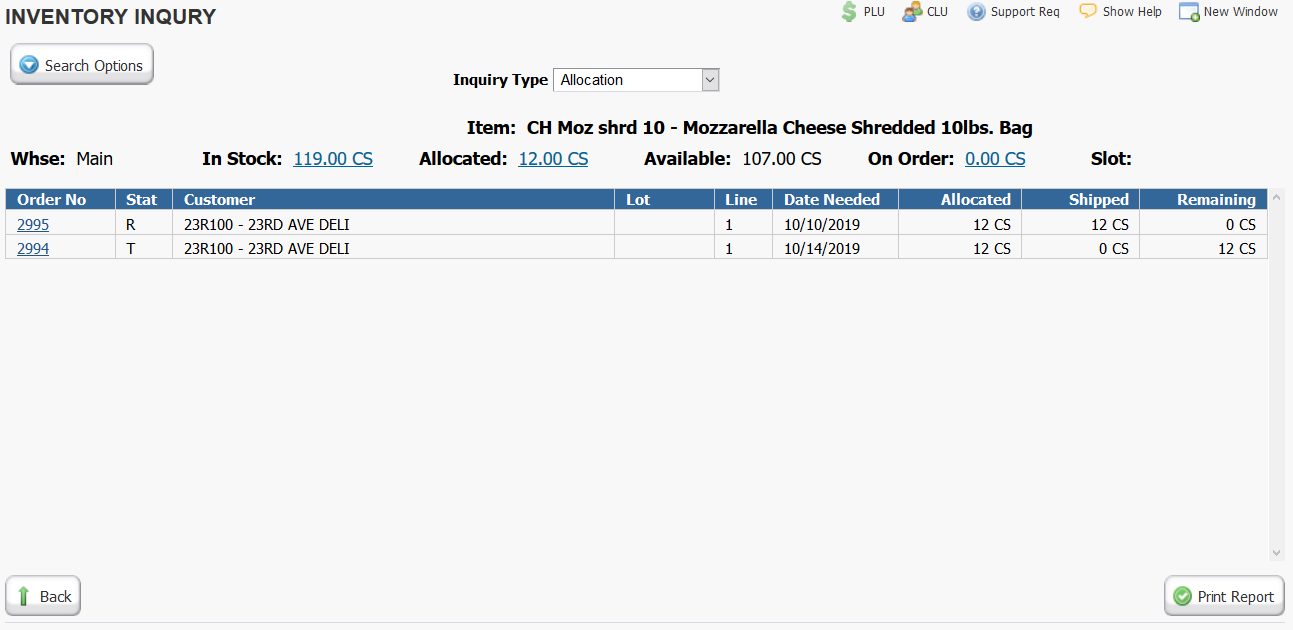
On Order will display purchase orders with open transactions. Purchase orders that have already been received will show the on order and received quantity with the difference remaining. The purchase order number can be clicked to open the purchase order in a new browser tab.